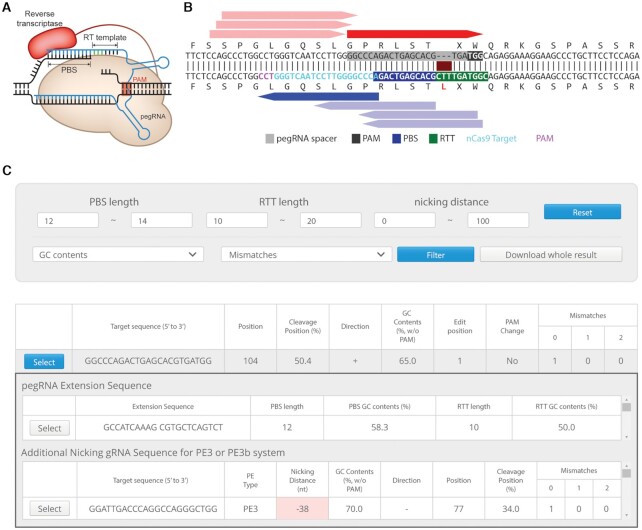Figure 1.
Schematic of a PE and the PE-Designer results panel. (A) Schematic of a PE, highlighting the pegRNA structure. (B) Interactive summary figure on the PE-Designer results page. The possible pegRNA target sequences are colored red and additional ngRNA sequences are colored blue. Each bar can be clicked to select that target sequence. When the amino acid sequence is changed, the altered residue is colored red. (C) Table of possible target sequences provided by PE-Designer. Checking the select button next to a target sequence displays a list of pegRNA extension sequences and additional ngRNA sequences. A red background means that the target is not recommended because the indicated parameter is unfavorable for prime editing.