Fig. 6.
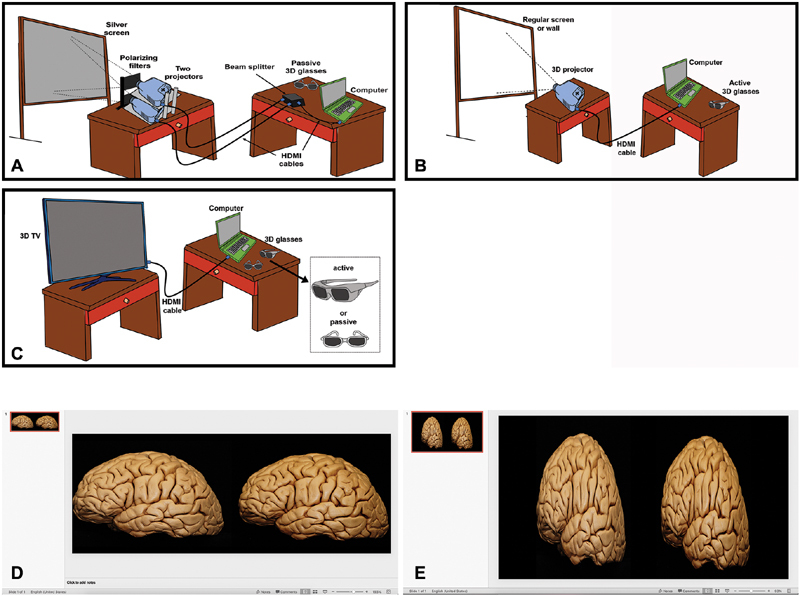
3D display. ( A ) Illustration representing the setup for 3D display with two projectors and a silver screen. The computer is connected with a HDMI cable to a beam splitter which is connected to two regular projectors. Each one of them projects the right and left eye views through two polarizing filters to a silver screen. The 3D experience is provided with passive 3D glasses. ( B ) Setup for 3D display with 3D projector. The computer is connected with a HDMI cable to a single 3D projector which overlaps and projects both images to a regular screen (white) or a wall. In this case an active glasses are required to provide the 3D experience. ( C ) 3D TV setup. Active or passive glasses may be required depending on the TV model. ( D ) Template setup for presentations with 2 projectors and using hand-held devices. In this setup the pictures usually do not have to be reduced horizontally. ( E ) Template setup for 3D projector and TV, the images are reduced horizontally to half of their original width. 3D, three-dimensional; HDMI, high-definition multimedia interface.
