Figure 2 |. Searching the fIMDb.
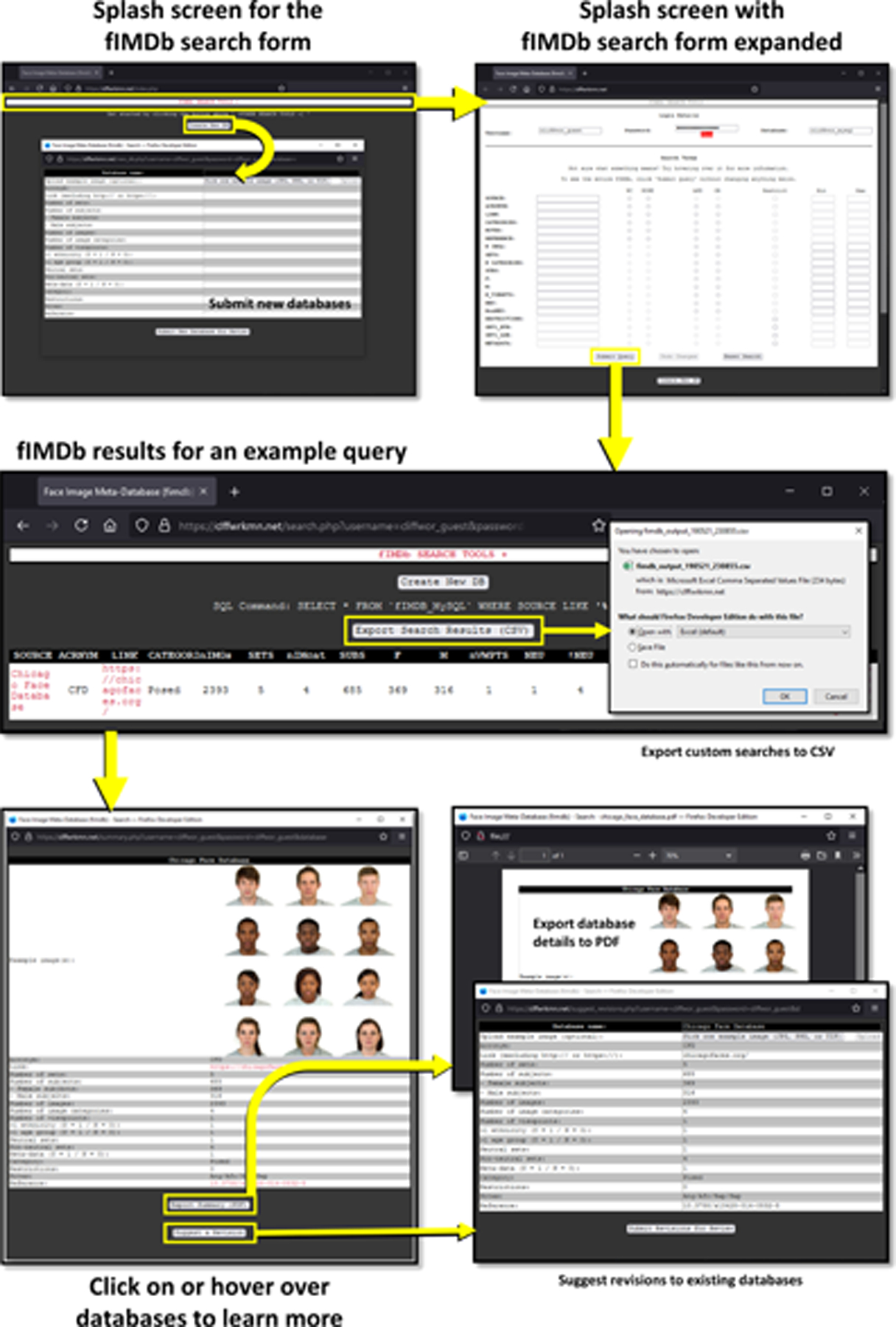
Clicking the “fIMDb Search Tools” button expands and contracts a search menu with options users can set to refine their searches using the features most relevant to their research. Users can export the fIMDb filtered according to their search criteria to a CSV file by clicking the “Export Search Results (CSV)” button. Beneath this button, the filtered fIMDb is displayed. Hovering over the names of face databases under “SOURCE” creates a small preview window with information about each database. Clicking each name opens a new window with a preview image of the stimuli and any available information about the corresponding database. These previews can be exported to PDF for later viewing by clicking the “Export Summary (PDF)” button at the bottom of each summary window. Beneath this, “Suggest a Revision” can be used to suggest modifications to existing databases. New databases can be submitted by clicking the “Create New DB” button. fIMDb, Face Image Meta-Database.
