Figure 3 |. Searching the CFAD.
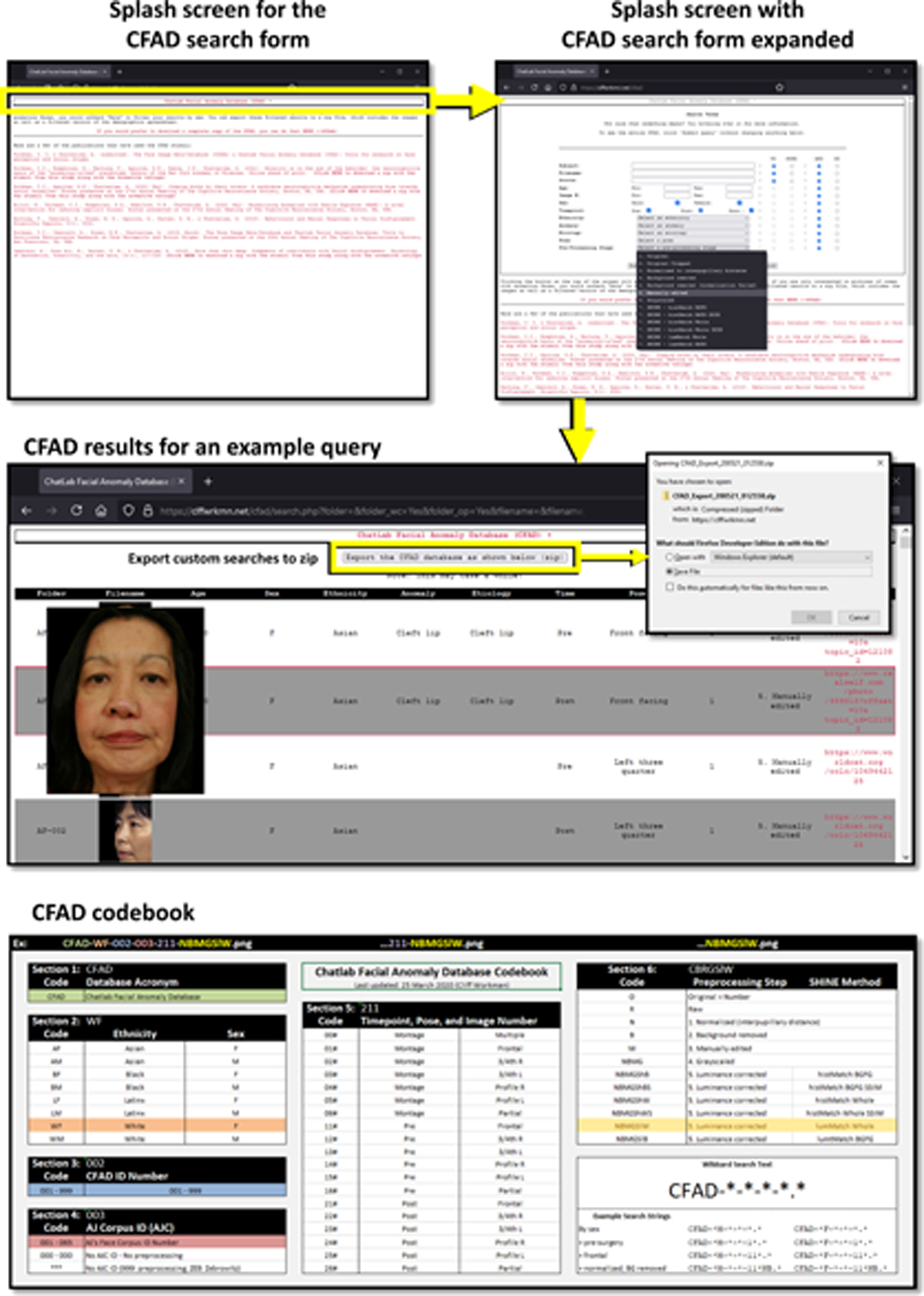
Clicking the “ChatLab Facial Anomaly Database (CFAD)” button expands and contracts a search menu with options users can set to filter the available CFAD stimuli. Users can export the filtered CFAD to a zip file by clicking the “Export the CFAD database as shown below (zip)” button. Beneath this button, the filtered CFAD is displayed. Hovering over individual images from the CFAD “zooms in” so that users can examine them more closely. The zip document to which the CFAD is exported contains the file “CFAD_Codebook.xlsx”, which can be used to infer multiple properties about each image based solely on filename.
