Figure 3.
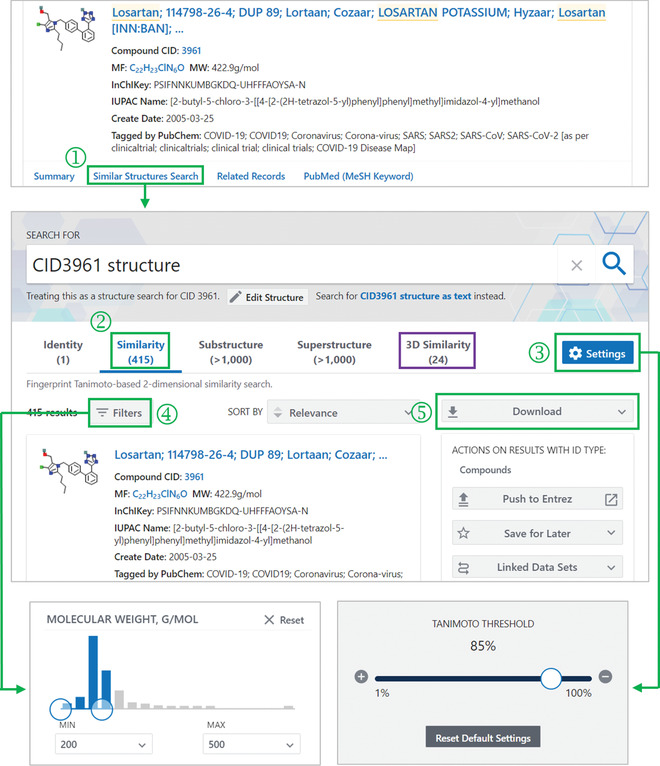
Performing a similarity search using a hit compound returned from a previous search. Each hit compound is presented with links that allow the user to access commonly requested data or services relevant to the compound. Among them is the “Similar Structures Search” link (1). Clicking this link will invoke multiple structure searches [including 2‐D similarity search (2)] using the compound as a query and present the search results. The user can rerun the 2‐D similarity search with a different similarity threshold (3) and apply filters (4) to refine the hit compounds based on several molecular properties. The hit compound list can be downloaded using the “Download” button (5). The result for the 3‐D similarity search can be viewed by clicking the “3D similarity” tab (indicated in the purple box).
