Figure 4.
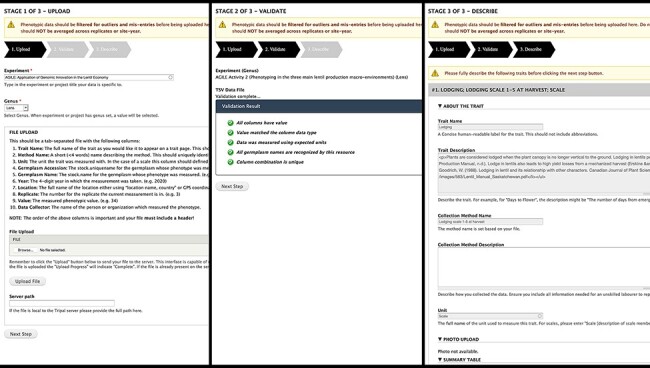
Analyzed Phenotypes Upload form. The left panel shows the first stage of upload, where the user selects their experiment and genus and uploads their file in TSV format. Stage 2 (middle) processes the file and reveals green checkmarks where validation has passed and red x’s with helpful guidance if there were errors. The user can re-upload their file if there are issues or move onto the final stage (right) where they will be asked to describe each trait in their file. If a trait name matches exactly to an existing trait in the database, the fields will be gray and cannot be changed as seen in the screenshot but provide a valuable resource for the user to validate that the methods and units used are the same.
