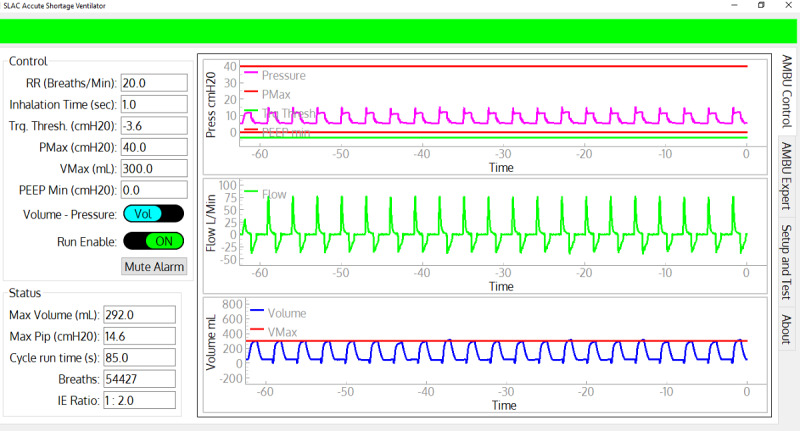©Daniel S Akerib, Andrew Ames, Martin Breidenbach, Michael Bressack, Pieter A Breur, Eric Charles, David M Gaba, Ryan Herbst, Christina M Ignarra, Steffen Luitz, Eric H Miller, Brian Mong, Tom A Shutt, Matthias Wittgen. Originally published in JMIR Biomedical Engineering (http://biomsedeng.jmir.org), 05.08.2021.
This is an open-access article distributed under the terms of the Creative Commons Attribution License (https://creativecommons.org/licenses/by/4.0/), which permits unrestricted use, distribution, and reproduction in any medium, provided the original work, first published in JMIR Biomedical Engineering, is properly cited. The complete bibliographic information, a link to the original publication on https://biomedeng.jmir.org/, as well as this copyright and license information must be included.