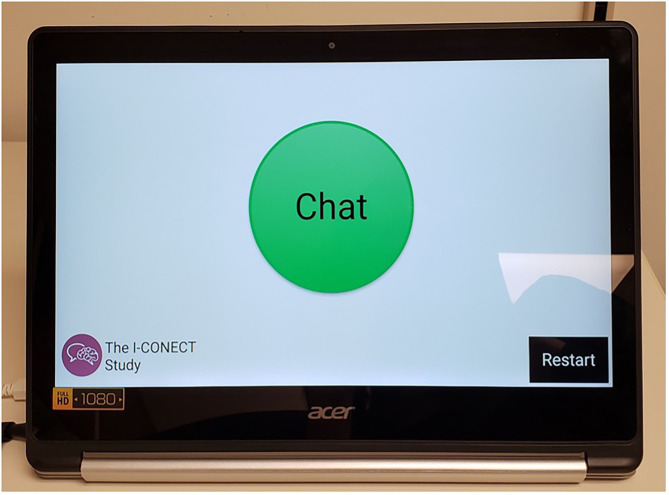Figure 2.
The screen seen by the participant before video chats. We use an entry level 2-in-1 Chromebook with device being managed through Google's G Suite Enterprise for Education for video chats. When calls are coming in, participants touch the green bottom in the middle of the screen to start the video chats. A restart button was placed highly visibly which is important when malfunctions occur and restarting is needed. All video and audio are recorded for analyses with participants' consent (33, 34).