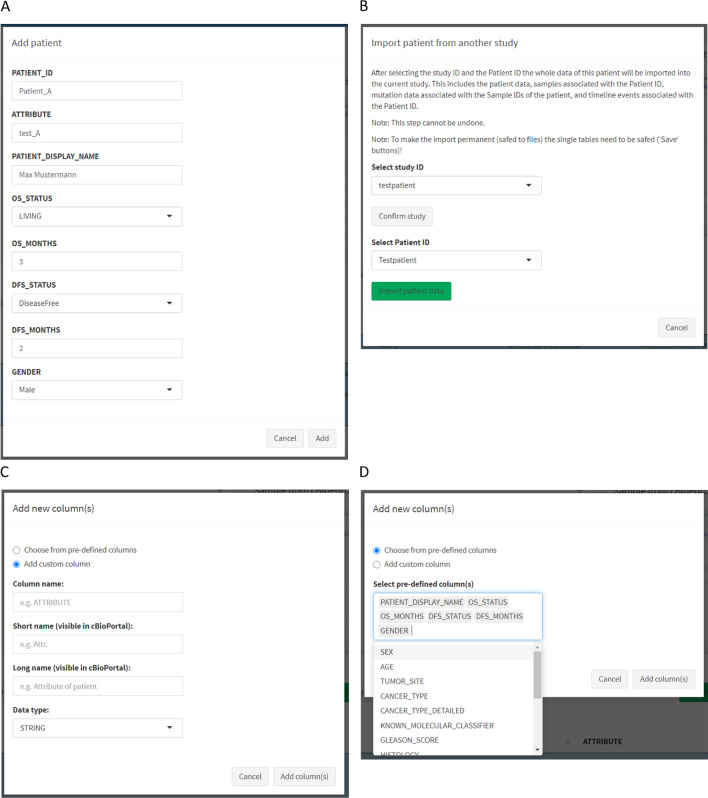Fig. 7.
Exemplary dialog windows. A Dialog window triggered by the button Add patient showing an input field per existing attribute in the Patient manager table enables the user to add a new row with patient data. B Dialog window triggered by the button Import patient enables the import of patients from other studies by importing data of the selected patients into the currently loaded study. C Dialog window triggered by the button Add column(s) provides the user the possibility to add a custom column to the Patient manager table. A custom column requires a column name, a short name, a long name, and the data type of the column. The data type can be numeric, boolean, or a character string. D The dialog window triggered by the button Add column(s) alternatively enables the user to add predefined columns to the Patient manager table