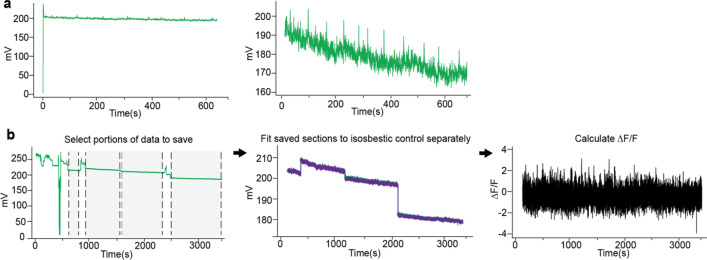Figure 1.
Artifact Correction Options in GuPPy. (a) A set amount of time at the beginning of a recording can be removed. This artifact correction option provides a fast and easy way to remove an artifact regularly occurring when recordings initiated. An example of such an artifact, which occurs when light sources turn on automatically at the beginning of a recording, is shown on the left. Clean data after the removal of this artifact (the first 1 s of the recording) is shown on the right. (b) GuPPy allows user-selected artifact correction to remove artifacts that can sometimes occur unpredictably mid-recording. An example of a recording where this problem occurred is shown. To salvage much of the data from such a recording, the user can manually select portions to keep, and GuPPy will separately fit the control and signal channels for each section and then concatenate the saved sections for further processing, preserving behavioral timestamp alignments. Left, data with artifacts. Shaded sections between dashed lines are marked by the user to be saved. Other sections of data will be cut off by the artifact correction function. Middle, the saved data after artifact correction is shown. Each saved piece is separately fitted with the control channel. Right, The final calculated ∆F/F trace from the corrected data.