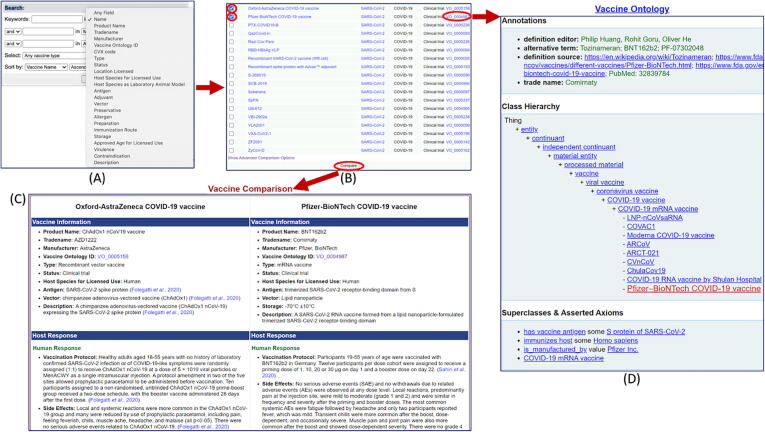Fig. 2.
Cov19VaxKB data query. (A) A user can begin by selecting a specific category in the drop-down menu and typing in a keyword that will be used to query vaccines that only contain that keyboard. Up to three different categories can be specified to query a list of COVID-19 vaccines. The query feature also allows the user to sort vaccines according to conditions such as vaccine name or Vaccine Ontology ID. (B) Once the user has clicked “Search,” the query will produce a list of vaccines that satisfy the specified criteria. The user can select one or more of these vaccines and click “Compare” to compare the VIOLIN entries of the desired vaccines. (C) By doing so, the user will be presented with formatted side-by-side lists that contain general vaccine and host response information. General vaccine information contains data such as the product name of the vaccine, vaccine type, and antigen. Host response information contains brief summaries of randomized controlled trial data found in relevant publications. (D) Also, from the list of vaccines generated from the initial query, the user can click on the VO ID link. This will direct the user to a formatted VO vaccine entry in the Ontobee data server.