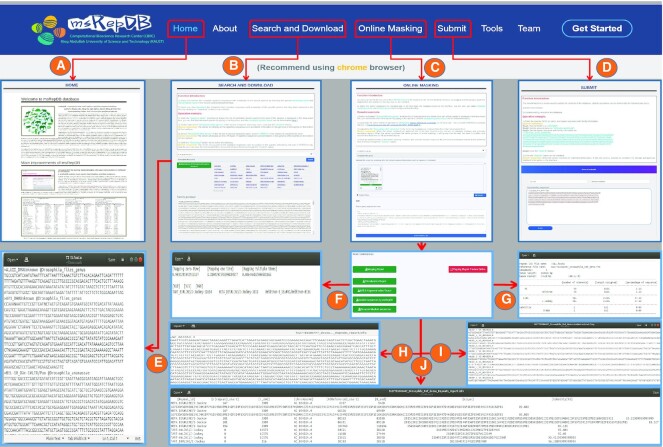Figure 3.
The main functions and usage of msRepDB. Through the ‘Home’ page shown in sub-graph (A), users can understand the research background, research value, and main advantages of msRepDB. Through the ‘Search and Download’ page shown in sub-graph (B), users can retrieve and download the complete repetitive sequences with annotation of the special species by selecting the species taxonomy name and repeat family name. Through the ‘Online Masking’ page shown in sub-graph (C), users can submit the sequence file in the FASTA format to be masked by dragging and dropping or paste the sequence to be masked into the input box on the interface. Through the ‘Submit’ page shown in sub-graph (D), users can update the contents of msRepDB database. Update operations can be divided into the following two types:1) inserting new records and 2) updating existing records in the database. Furthermore, users can also browse the complete functions and detailed instructions of msRepDB through the ‘About’ page, download all tools related to this research through the ‘Tools’ page, and learn about the development team of msRepDB through the ‘Team’ page. Sub-graph (E) shows the screenshot of the complete repetitive sequences with annotation of the special species in the FASTA format. Sub-graph (F) shows the screenshot of the mapping report. Sub-graph (G) shows the screenshot of the classification report. Sub-graph (H) shows the screenshot of the masked sequence file in the FASTA format. Sub-graph (I) shows the screenshot of the extracted masked sequences file in the FASTA format. Sub-graph (J) shows the screenshot of the annotation report.