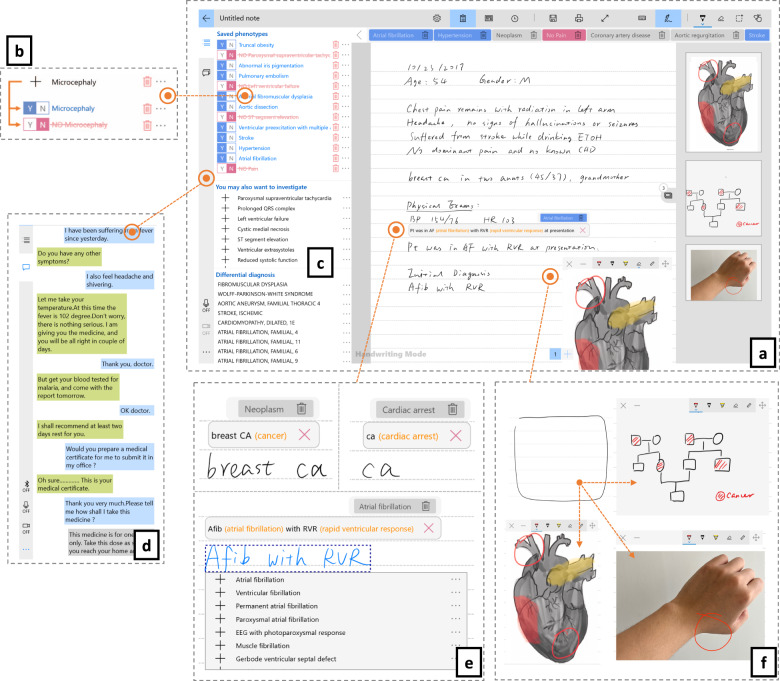Fig. 2. Note-taking interface design.
a Note-taking Interface is for note-taking and information presentation. In the middle of this region is an area for taking free-form notes, written using the stylus. On the top is a menu bar for controlling and navigation. The horizontal list below this menu bar is a quick view for extracted phenotypes. b Phenotype Control is for phenotypic information registration. Here, clinicians can click to indicate present/absence of the corresponding phenotype. c Clinical Decision Support Panel and d Speech Transcripts Panel are two side panels that present the results of clinical decision support and speech recognition with speaker diarization. e Note-taking by hand is supported by HWR, abbreviation disambiguation, and phenotype extraction/searching. f Images, photos, and drawings can easily be inserted into the patient’s record. The user can draw a square shape for the image, photo or drawing to be added, with the desired position and size. This drawn shape will turn into different controls for sketches, images, and photos based on selection.