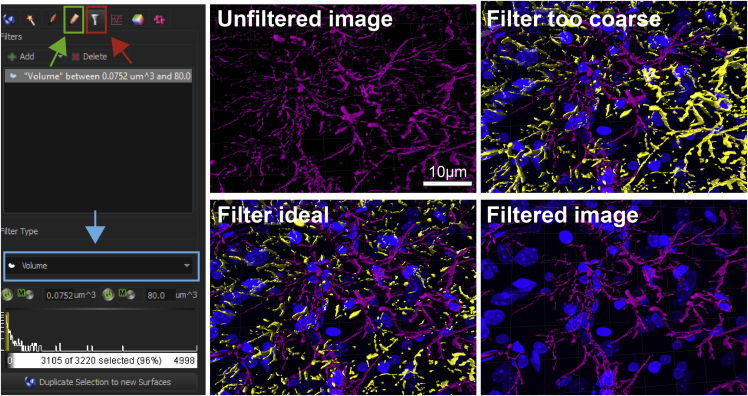Figure 5.
Filtering out debris and unspecific signal in the surface channel
After reconstruction, filter settings need to be adjusted to filter out small pieces of surface reconstruction that can confound the analysis from the unfiltered image (top left). Use Filter Type: Volume to set a threshold for the filter so that only complete, actual astrocytes remain (bottom left). Debris that are about to be removed appear in yellow, while the remaining surface reconstructions will appear in the original color. If the filter is set too coarse, actual astrocytes will appear yellow and would thus be removed (top right). Once the debris is removed, the remaining, filtered surface reconstructions are displayed in the original color (bottom right). Arrows and boxes show masking tab (green), filter tab (red) and filter type (blue).