FIGURE 3.
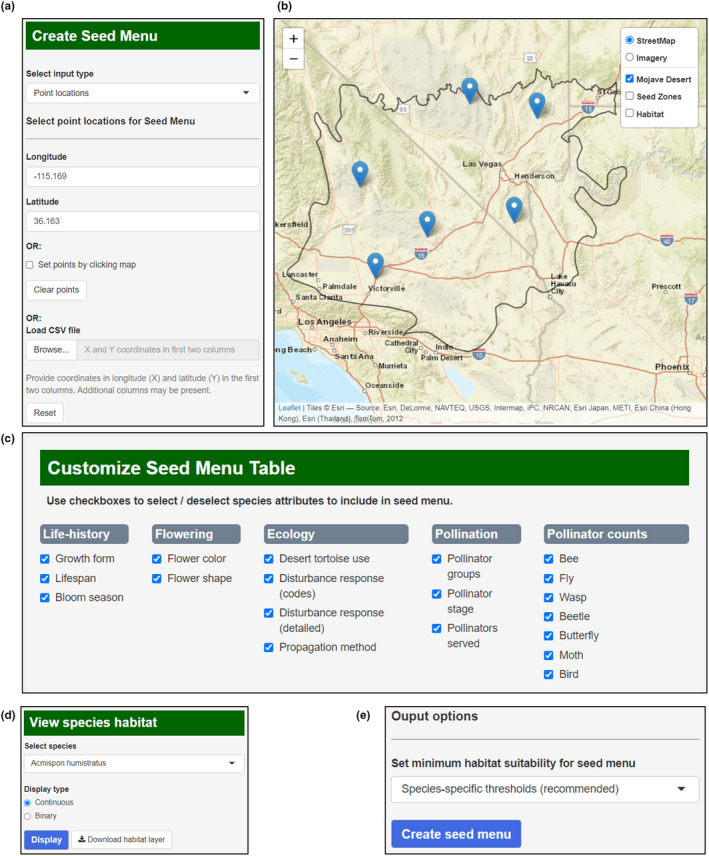
User interface for the Mojave Seed Menus Shiny application. (a) The “create seed menus” dialogue box directs users to upload restoration site locations as coordinates, map clicks, or shapefiles. (b) The online map displays current locations input and can be used to create input sites via map clicks. (c) The “Customize seed menu table” dialogue lets users select which species traits to include in outputs. (d) Users can also display individual species SDMs on the map through the “View species habitat” dialogue. (e) In the output options dialogue, users can control the habitat probability level needed for a species to be recommended at input sites
