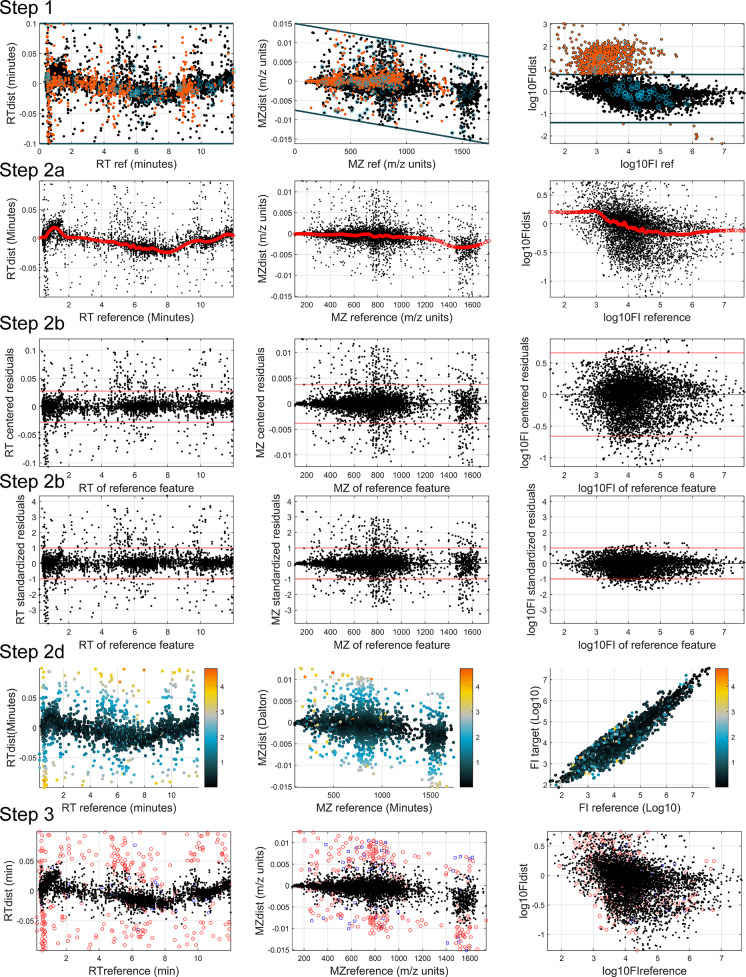Figure 3.
Summary of the data at each step of the workflow. Row 1: (Step 1) Inter-dataset distances for matched features in the (RT, MZ, log10FI) domains. Black dots are unique matches, blue circles are matches in clusters, and orange dots are matches outside the log10FI threshold limits. Row 2: (Step 2a) Black dots are the same as in Row 1, red circles are expected values at the (RT, MZ, log10FI) of the reference feature in the match. Row 3: (Step 2b) Residuals of the expected values. Row 4: (additional Step 2b) Normalized residuals obtained by dividing by the threshold point at their median + 3 × MAD. Row 5: (Step 2d) After defining weights W = [1,1,0.2] (Step 2c, not shown) penalization scores are obtained and used to color the same plots as in Row 1 (RT and MZ) and the comparison of log10FI of target and reference. Penalization scores are used (Step 2e, not shown) to decide the best match in clusters with multiple matches. Row 6: (Step 3) Tightening of thresholds used to define poor matches using the method “scores” at the threshold limit of median + 3 × MAD. Matches (part of clusters) previously discarded in blue, poor matches in red, and good matches in black.