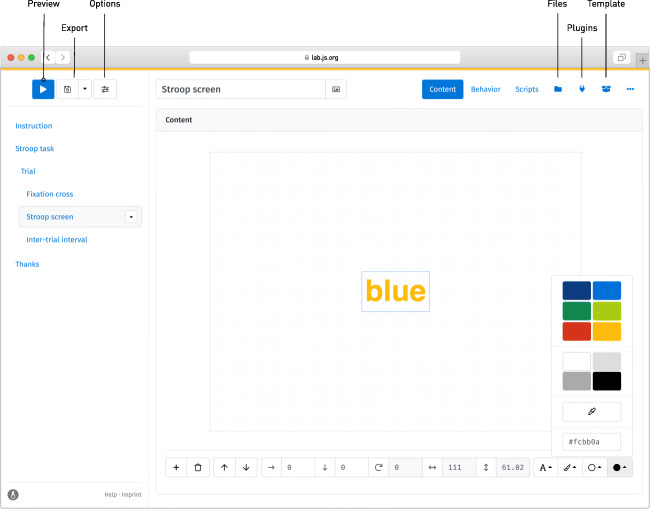Fig. 3.
The visual editor in action, assigning a color to a piece of text. To the left of the interface, the Stroop screen has been selected for editing; its contents are visible on the right. Using the toolbar toward the top, the component’s name can be modified, and the editor below provides a preview of the later stimulus. The blue border indicates that the text has been selected; any changes made using the toolbar below are applied to it