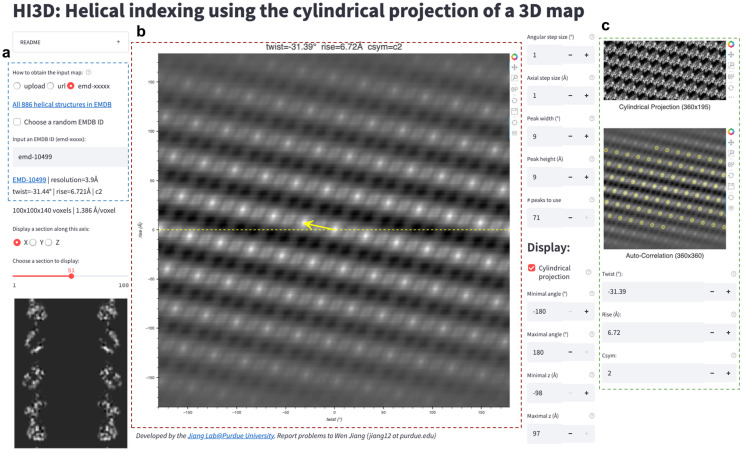Figure 2.
HI3D Web app user interface. The user interface of HI3D consists of three major parts. (a) The left part shows the input panel and the X/Y/Z section of the input map. Users can input a map in three ways. The first one is to upload a map from the local directory. The second is to provide the URL, for example, of a cryoSPARC output map. The third is dedicated to the helical structures in EMDB by either entering an EMDB ID or randomly choosing a helical structure in EMDB. (b) The central panel shows the output twist, rise, and C-sym values in text and as a vector centered in the ACF image. The right panel (c) shows the cylindrical projection (top), ACF of the projection image (middle), and input fields (bottom) for the user to overwrite the rise and twist if the automated detection fails.