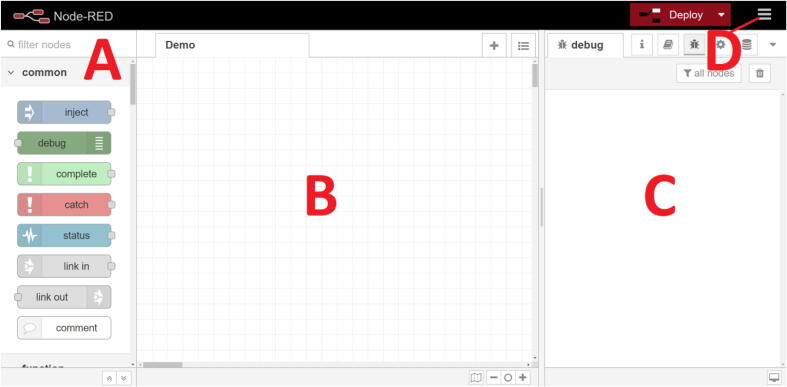Fig. 3.
Node-RED main menu. The main menu of Node-RED is composed of three panels; the node menu (A) allows to drag and drop “nodes” that have different functions on the flow panel (B) some are simple (delay, map, format, debug, …) other are able to perform advanced task while requiring simple settings (the MQTT node only requires a broker IP and a topic all the networking part is handled by Node-RED) or more advanced tasks can be programmed in JavaScript using the “function” node. The last panel (C) contains the debug menu or the documentation of the nodes. The top right menu (D) allows to import or export flows or install new nodes. A typical usage of Node-RED will consist of dragging and dropping node from the node menu to the flow, setting up / programming the nodes, connecting them to each other in order to perform the desired automation task, deploying the flow to save and apply the modification and use the debug menu to monitor the good working of the flow. (For interpretation of the references to colour in this figure legend, the reader is referred to the web version of this article.)