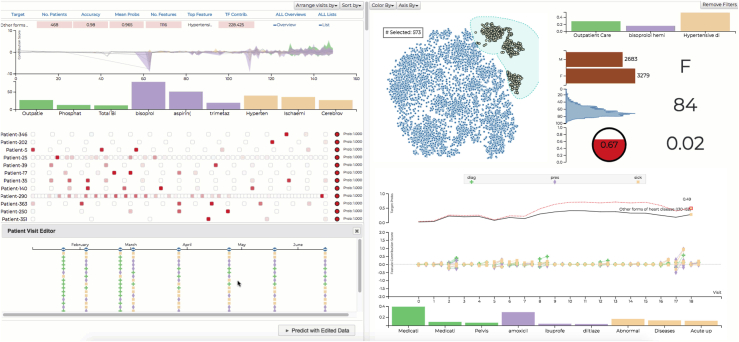Figure 5.
Example of what-if analysis tools
(Left) RETAINVis83 RNN ”RETAIN” model, showing the contribution to the overall outcome of patient visits through feature contribution score, representing drugs (violet), diagnosis (yellow), or physiological markers (green) for each visit. (Bottom) Patient list shows individual patients in a row of rectangles. In the patient list, users can select a patient of interest to view details, shown below, and edit patients to conduct a what-if analysis. (Right top) Dimensionality reduction techniques like t-SNE (t-distributed stochastic neighbor embedding) result in the blue scatterplot to gain an overview and then build patient cohorts using the lasso selection tools and take a look at the distribution for demographic information like biological sex, age, and risk prediction scores (red circle). (Right bottom) Contribution scores for each visit and patient details are shown after the updated results of the what-if analysis. In the middle, an area chart shows aggregated contribution scores of nine medical codes over time. It shows mean and standard deviation as an area. Users can also see the medical codes and their mean contribution scores in bar chart.