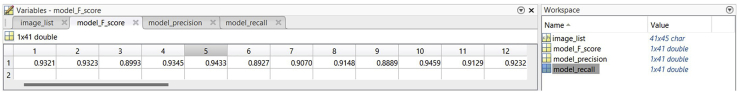Figure 5.
Evaluation results viewed in MATLAB
The main window on the left shows the list of values of one variable opened by the user’s double click. There are only 12 values shown in the window, but the user can scroll right to view more values. The workspace on the right shows four variables stored in the .mat file and the size of each variable. The row index of image_list corresponds to the column index of model_F_score, model_precision, and model_recall. There are 41 evaluated images in this example.