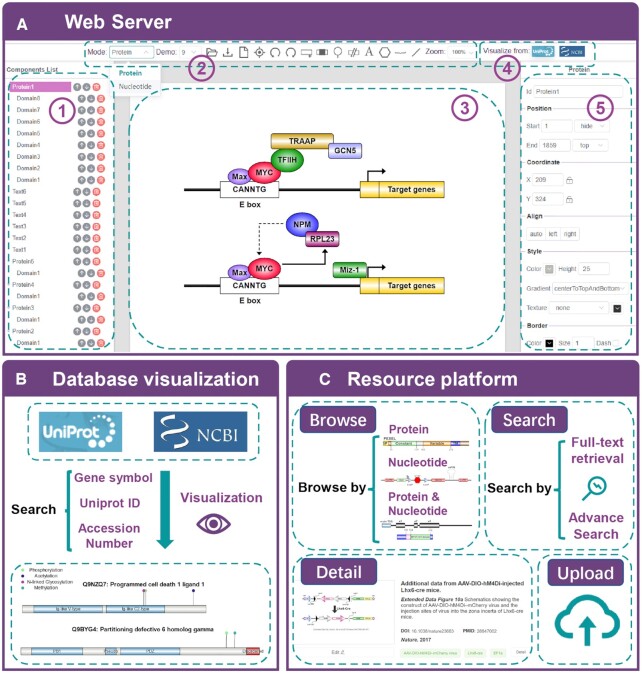Figure 1.
Overview of the IBS 2.0 server. (A) The main interface of IBS consists of 5 functional parts. (1) The component list panel showing the functional elements drawn in the presented sequence diagram. (2) A toolbox that contains buttons for generating various functional elements in the biological sequences. Some operation commands, such as New, Import, Export, Undo, Redo, Center, Zoom, etc., were also implemented in the toolbox. (3) The interactive interface for drawing biological sequence diagrams. (4) The batch visualization module for the UniProt and RefSeq databases. (5) The interface for setting properties of the selected element. (B) The main pipeline constructed for the batch visualization module. (C) The resource platform in IBS 2.0. Existing biological sequence diagrams can be uploaded, retrieved, and browsed via this module.