Figure 1: Launching Recommended Track Sets.
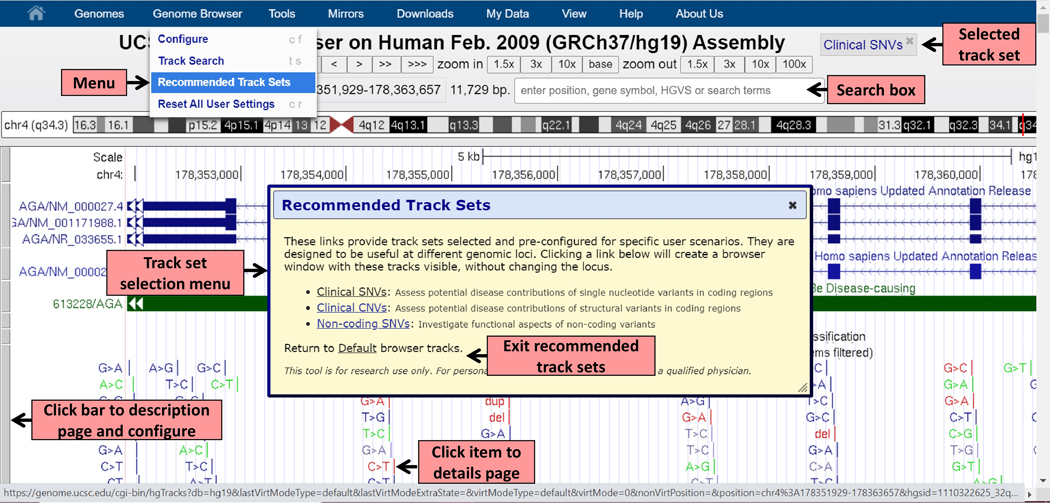
The dropdown menu from the navigation bar at the top allows users to open the Recommended Track Sets selection menu. The search box allows users to navigate to desired genomic locations. Tracks can be configured by clicking on the grey bar to the left of a track. Once a track set is selected, a new button, “Selected track set” appears, identifying the selected track set, from where it is also possible to reopen the selection menu and switch between tracks sets or return to the default tracks without changing the locus. Clicking on a track item opens a page with item-specific information.
