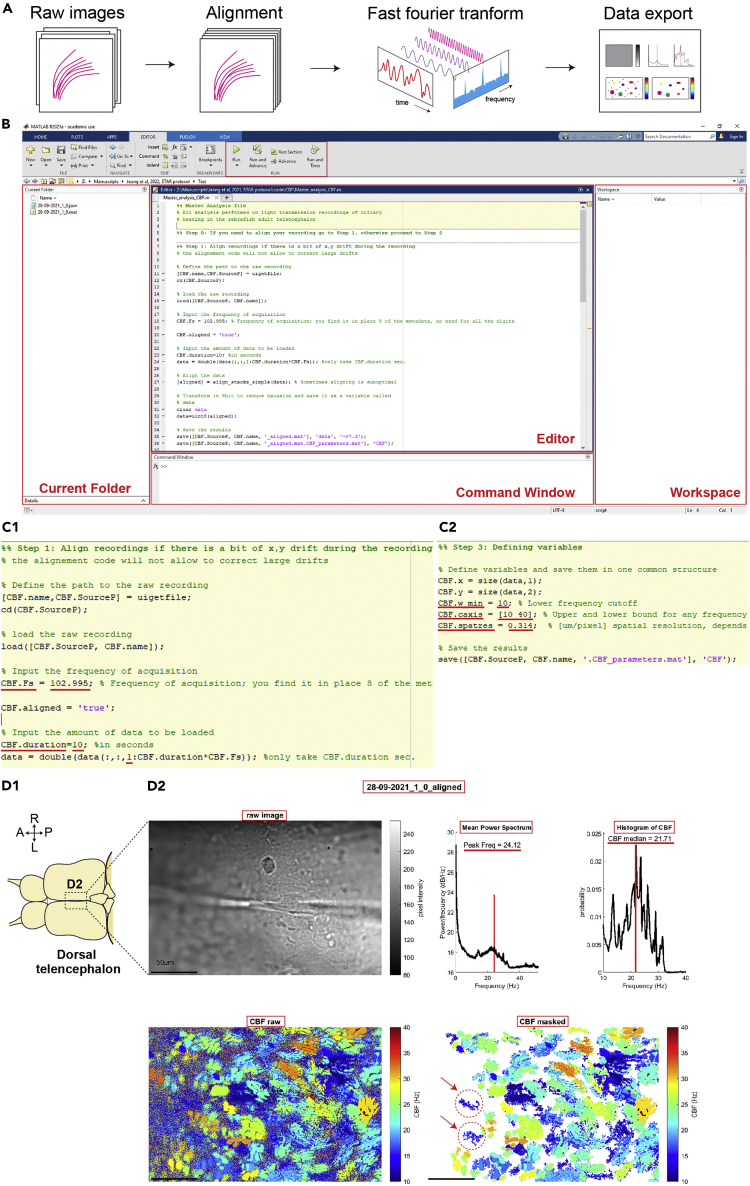Figure 4.
Data analysis for ciliary beating images using a MATLAB script
(A) The diagrams show the principle underlying the analysis for ciliary beating using the provided MATLAB scripts.
(B) The interface of MATLAB.
(C) The partial screenshot of “step 1” (C1) and “step 3” (C2) in the MATLAB script. The numbers with red lines can be modified to reflect the experimental or analyzing conditions.
(D) Expected outcome of data analysis. (D1) Diagram of the brain explant (dorsal view). (D2) The PNG file output after analysis. The file contains the raw image, mean power spectrum, histogram of ciliary beating frequency (CBF) and color-coded raw/masked CBF. Red dotted circles with red arrows indicate difference between the results by the MATLAB script and FreQ plugin. Abbreviation: (D1) anterior (A), posterior (P), left (L) and right (R). (D2) Peak Frequency (Peak Freq) and Hertz (Hz). Scale bars are 50 μm.