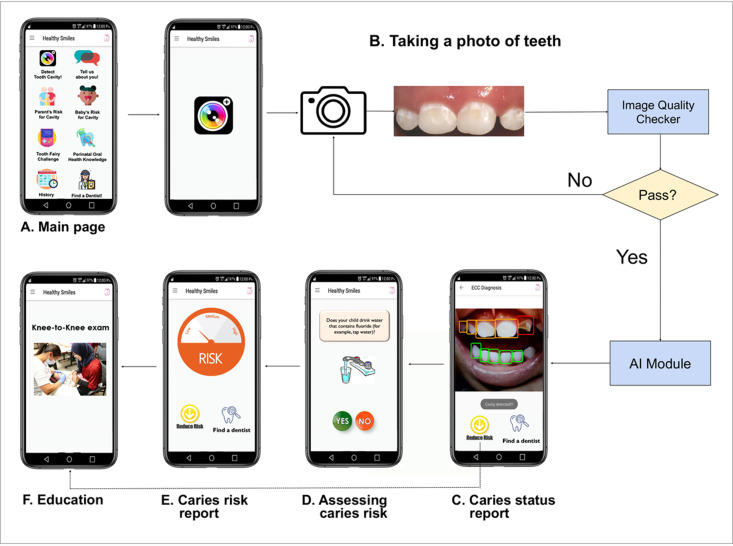Fig 1. AICaries smartphone app functional flow.
A. AICaries app main page. B. To attract app use, users will start with taking teeth photos for caries detection assessment. The teeth photo will go through an Image Quality Checker. Image that passes quality check will get to the next step, “AI-Powered caries detection”. If the image fails the quality check, the app will instruct users to retake teeth photos until desired quality is achieved. C. The app will then generate a Caries Status Report for each tooth. On the Caries Status Report interface, users will make choices for the next step, such as Assess Caries Risk (D) using a previously developed risk assessment system. Users will receive their caries risk as Low, Medium, or High (E). On the Caries Status Report interface (C), user could also choose “Reduce Risk” to access Perinatal Oral Health Education (F) or click “Find a dentist” for dental clinic information. Upper right corner icon links to the app main page.