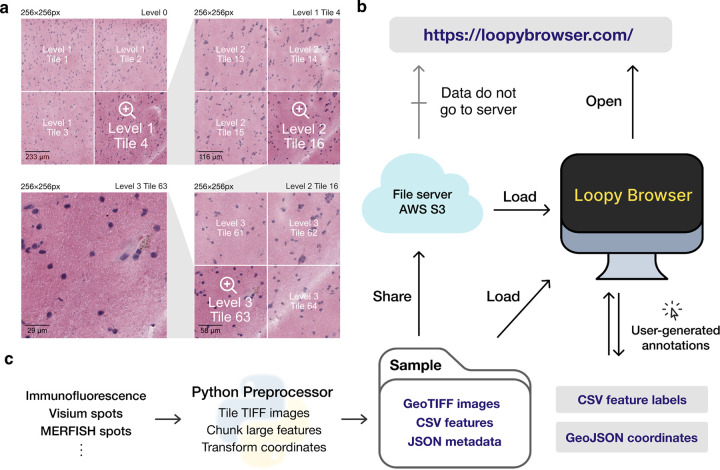Figure 1: Overview of the Loopy Browser.
(a) Input images are stored in a tiled GeoTIFF file format. When a user opens the browser, at the lowest zoom setting, only tiles from level 0 are downloaded. With increasing Zoom setting, tiles from increasing levels within the field of view are downloaded as needed. (b) Loopy Browser is statically served and relies completely on the client machine for all functionalities. It can load files from a cloud storage link or from the local machine. (c) Loopy Browser takes in a Sample folder that contains chunked images, CSV features, and JSON metadata. These are generated with the Python preprocessor and the browser also supports user-generated annotations.