Figure 3.
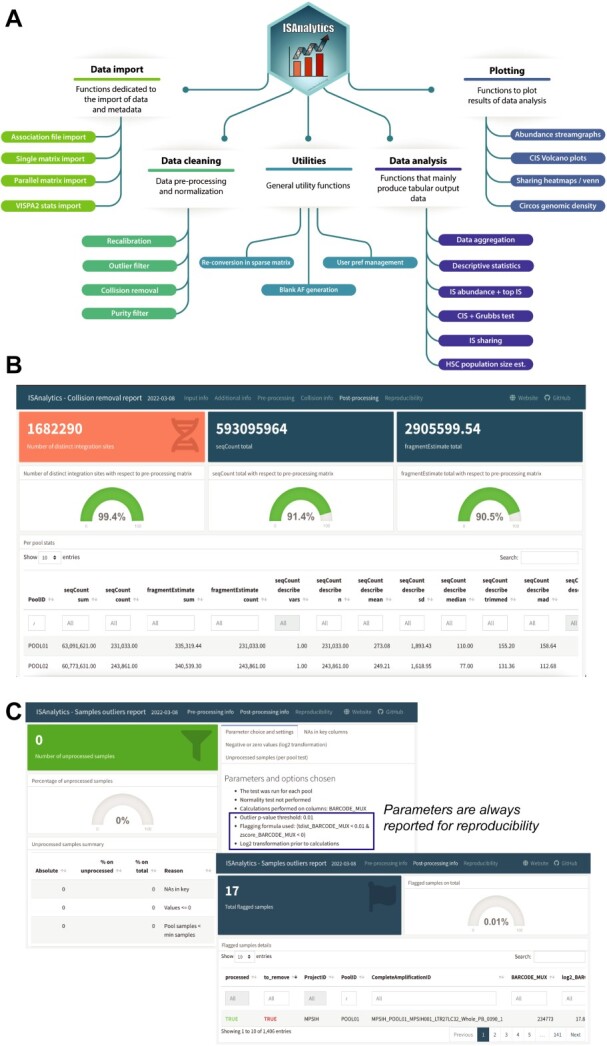
Summary functionalities and sample reports. (A) Mind map illustrating the main functionalities of the package divided in five thematic areas. Data import: group of functions dedicated to the import of tabular files containing data and metadata from disk; data cleaning: contains all functions dedicated to data cleaning and pre-processing; utilities: general purpose functions, useful for common operations but not specific for any analytical workflow; data analysis: core of the package, contains the actual analysis functions that produce results for answering biological questions; plotting: easy to use functions to plot results of analyses functions. (B) and (C) show examples of interactive reports obtained from the workflow on MPSIH data. (B) Report of the collision removal step with the post-processing summary tab. The interactive reports visualize a summary of the entire procedure with the total number of distinct IS after processing, the total amount of the quantifications after collisions removal both in absolute numbers and in percentages relative to the pre-processed matrix in input, followed by a series of descriptive statistics for each pool. (C) Report of the outlier filtering procedure showing the actual number of flagged samples with the associated details and all calculations performed.
