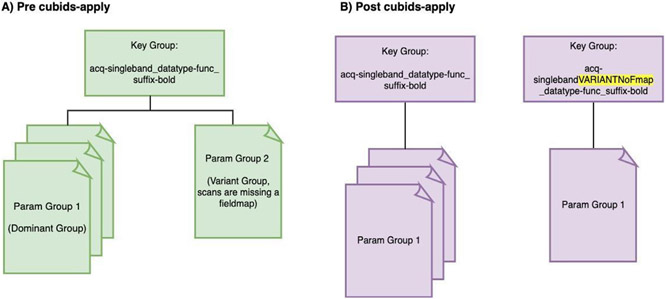Fig. 3. Parsing the dataset by Parameter Group.
The summary.tsv file is a cubids-group output that contains one row per Parameter Group and one column per scanning parameter. Thus, this TSV summarizes all metadata present within a dataset. A) Before cubids-apply is run, a given Key Group may have multiple Parameter Groups, each containing a different set of scanning parameters. This summary table includes a “Rename Key Group” column that auto-configures when cubids-apply is run and labels each non-dominant Parameter Group as a Variant Group based on the scanning parameters that differentiate that group from the Dominant Group. Specifically, CuBIDS represents this variance by adding “VARIANT*”—where * indicates the metadata parameters that cause those files to vary from the Dominant Group—to the “acq” field of those files in non-dominant Parameter Groups. For example, in A), the metadata in the Param Group 2 image differs from that of the Dominant Group (Param Group 1) image because that run is missing a fieldmap. The result of running cubids-apply can be seen in B) where the Param Group 2 image ends up in a new Key group because CuBIDS added “VARIANTNoFmap” to the acquisition field of its filename when cubids-apply was run.