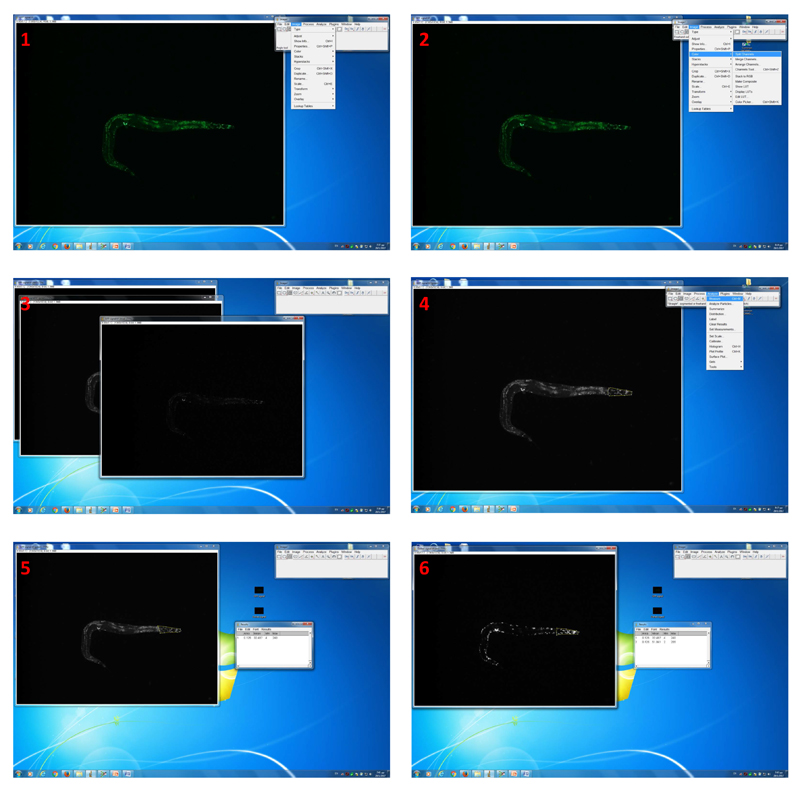Figure 2. Image analysis by using ImageJ software.
1. Open an acquired GFP signal-image with ImageJ software; 2. Select split channel’ command via the ‘image’ and ‘colour’ drop-down menu to convert images; 3. Keep ‘green channel’ image; 4. Use the ‘freehabnd selection’ tool to enclose the fluorescent area (head region); 5. Select the ‘measurement’ command via the ‘analyze’ drop-down menu to perform pixel intensity analysis; 6. Perform the same analysis pathway with an acquired DsRed-signal image.