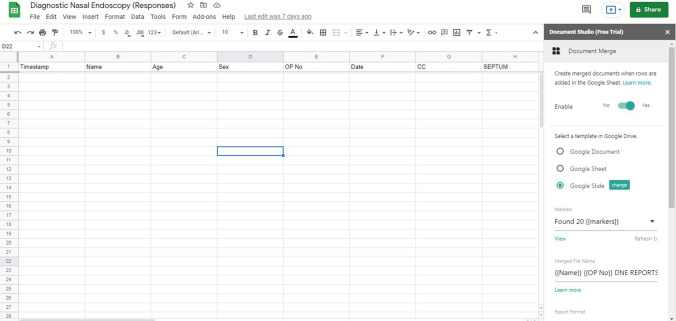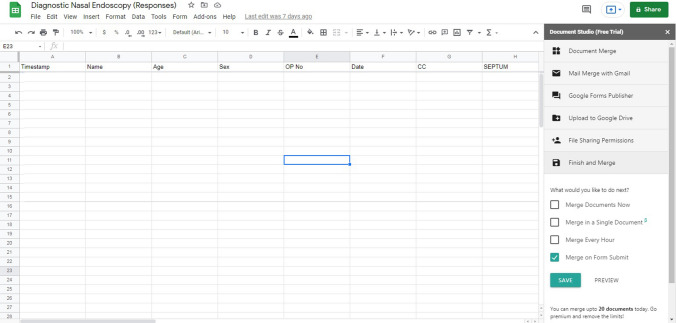Abstract
Endoscopy is a commonly performed out patient procedure in the field of Otorhinolaryngology. One of the important parts of an endoscopy is the task of reporting and printing the report to make it available for the patient as well as the treating physician. Most endoscopy reporting software available commercially are expensive and needs appropriate hardware, expertise and manpower for running the same. The following article describes an innovative, time and cost-effective technique, which can be used for reporting purposes using a simple smart phone and a basic data pack with no additional manpower.
Keywords: Endoscopy, Reporting, Otoendoscopy, Diagnostic nasal endoscopy
Introduction
Endoscopy is non surgical procedure used to examine one`s lumen for any pathologies. Early physicians such as the Arabian, Abu al-Qasim and later in 1805, the Frankfurt born physician, Phillip Bozzini, were among the first to develop methods to examine body orifices. The first effective open tube endoscope was developed in 1853 by Desormeaux. But it was not until after 1986, following the development of a video computer chip that allowed the magnification and projection of images onto the television screens. Currently endoscopy procedures have made its way in various faculties of medicine including otorhinolaryngology and has been used in diagnosing a variety of pathologies related to ear, nose and throat. One of the advantages of endoscopy procedure is the documentation of the findings in the form of a printed report. These documentations help in giving a better insight to the disease in question to both the treating doctor and the patient with the help of various images and also for comparison in due course of treatment. Few of the documentations helps in medico-legal aspects too. A documented endoscopy report can also be used for teaching purposes. Most endoscopic reporting requires dedicated hardwares and softwares, which are commercially available, but needs manpower for running those and are usually time consuming. To have a reporting technique which can be easily accessed with a smartphone, with no additional manpower, can be time saving, cost effective and also paper-free since the a soft copy of the report can be shared immediately to the patient/physician. This article deals with a new, innovative, quick and cost effective way of dispensing a report, following an endoscopy, which can be done without any additional tools, with just an smartphone and a basic data pack and a few seconds of time. The obtained final report can either be printed or can be shared via mail or any messenger software thereby making the process paper free.
Method
The reporting technique uses commonly available online platforms associated with Google Drive. We have used Google Forms, Google Spreadsheet, Google Slides and Document Studio add-on for the purpose of preparing a reporting link. A brief description of the process is mentioned below. The process described is just a one-time activity needed in preparing the Google Form for a particular type of endoscopy.
A Google Form is first prepared with questions related to patient`s identification, hospital ID and other demographic details followed by the various assessment parameters of the endoscopy including options to upload images. The questionnaire should be set as a “Short Answer” type of question and those requesting images should be set to “File Upload” type of question. The terms used in the questionnaires should be short and specific since these will be used as “Markers” as described subsequently. Henceforth they will be called as “Markers”. The answers to the markers can be pre-filled in certain areas to save time since these can be changed later on as per the needs. The Google Form should be linked to a Spreadsheet for the purpose of merging as will be described subsequently (Fig. 1).
Fig. 1.
Google form with all the assessing parameters entered in a questionnaire format
Next, a template Google Slide is created in a desired format. The template created will be the one which will be available as the final report for printing purposes. The template will be prepared in such a way that it will include the patient identification, their demographic details and all the assessment parameters related to that particular endoscopy, arranged in the needed format. Adjacent to these parameters, the respective marker is mentioned using “{{marker}}”. In the final report these markers will be replaced by the responses entered in the Google Form to the respective marker question. Text boxes of desired dimensions can also be prepared in the Sheet, for uploading Images, with respective marker mentioned within the box as {{marker}}, which in the final report, will be replaced by the uploaded image (Fig. 2).
Fig. 2.
Google slide of the template report prepared according to the needed format
Finally the Google Form has to be merged with the template Google Slide. This is done using Document Studio. It is available as an add-on to the google drive which can be installed beforehand. The process of merging is as follows:
First the Spreadsheet of the Google Form is opened
Under the add-on option, Document Studio is selected and opened
A set of options open up. The template Google Slide needs to be selected first
The various markers within the Google Slide template which matches with the markers in Google Form will then be automatically detected
Options to get a email copy of the final report is also available
Once set, the Merge on submission of forms is selected and clicked (Figs. 3 and 4)
Fig. 3.
Google spreadsheet and document studio add-on which detects the markers
Fig. 4.
The merging process
Henceforth, whenever an endoscopy is done and images captured, all needs to be done is to fill the Google Form with appropriate findings and upload the captured image. This can be done in any devices where the Google Form is available including mobile phones. A report is automatically generated with images and description. An e-signing can also be used if needed. This report can either be shared to patient as a soft copy or can be printed. (Fig. 5).
Fig. 5.
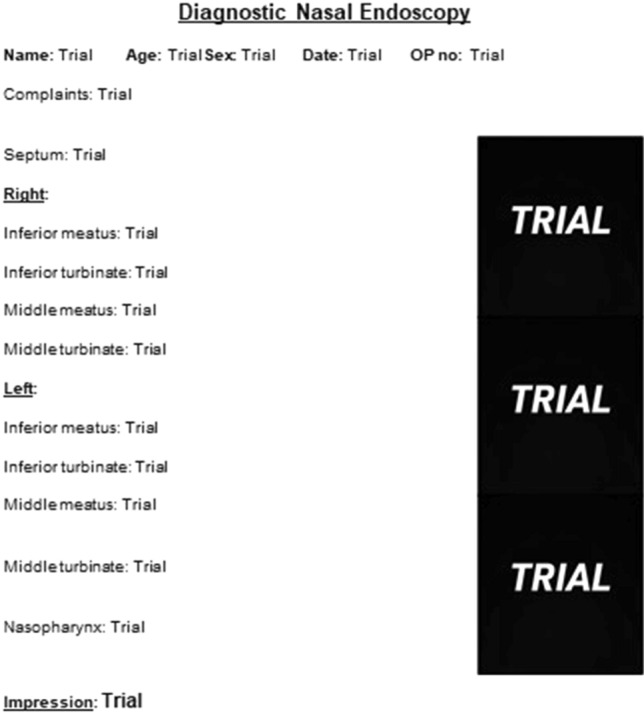
shows the trial report whenever the Google form is filled
Discussion
Commonly done endoscopic procedure in otorhinolaryngology includes, Diagnostic nasal endoscopy, rigid or flexible laryngoscopy and Oto-endoscopy. A major part of endoscopy procedure is the task of reporting the findings. A study conducted by Spodik et al. has shown that providing an endoscopy report to patients after an endoscopic examination diminishes postprocedure anxiety, improves recollection of findings and recommendations, and increases the level of compliance to the given recommendations and follow-up plan.[1] A conventional endoscopic reporting generally needs following tools:
A Desktop/Laptop
A reporting software, most of which needs to be purchased
An assistant with skills in handling a computer and its software
A connected Printer
A considerable amount of precious time
The report is then narrated by the consultant which will be documented by assistant and considered for printing. A complete endoscopy report is an essential element of a quality endoscopy service. The narrative reporting commonly used is often associated with incomplete documentation, variations in the recording of positive findings, pertinent negative findings and other procedural details. An electronic standardized endoscopy report template results in effective communication of procedural findings, and successful practice audit and quality improvement processes that are exceedingly difficult to achieve using narrative or written reports.[2] Soehkoe et al. showed that preparing an endoscopy report using a computer-generated method does not take more time than preparing a report the conventional way, such as with dictation. Electronic reports also offer some advantages over handwritten and dictated reports. Studies have shown that a standardized electronic report system produces superior reports in terms of completeness of the endoscopic report compared with free-text reports that are handwritten or dictated [3]. The innovative technique of reporting described here helps fulfil all the criteria mentioned above and since the report is custom made, can be prepared according to the necessary standard guidelines. It also helps us to bypass all the necessary tools needed for a conventional endoscopy reporting, as mentioned above. This is especially useful in peripheral setups and in a clinic setup where it can be difficult to acquire all the needed tools and manpower. The technique is quick and handy and the report can also be shared as a soft copy to the patients making it paper-free and environment friendly. The report automatically saves in the cloud and can be retrieved as and when needed. The reporting technique is also cost-effective since only freely available online platforms were used for its preparation.
Conclusion
The endoscopy reporting technique mentioned above is an innovative process which can be used as an alternative to the conventional reporting software.
It uses readily available google drive related software freely available worldwide.
It can be quick and a cost-effective alternative especially in a peripheral hospital setup.
It can make reporting paper free and also helps in storing reports in google cloud for easy retrieval.
Limitations
The reporting technique described solely depends upon a third party software created by an organisation and hence is always dependent on the fate of the organisation in future. Also the organisation has allowed 20 reports per day as free reporting, and anything more needs to be purchased
The technique needs internet service for its function and won’t be working offline.
In view of need for internet service, the data entered is available online and hence can pose privacy issues, thereby limiting the amount of patient data that can be entered in the report.
Declarations
Conflict of Interest
The author has no financial or proprietary interests in any material discussed in this article. The author does not claim any rights over the softwares used in the article and they were used since they were freely available online.
Footnotes
Publisher's Note
Springer Nature remains neutral with regard to jurisdictional claims in published maps and institutional affiliations.
References
- 1.Spodik M, Goldman J, Merli K, Walker C, Alpini B, Kastenberg D. Providing an endoscopy report to patients after a procedure: a low-cost intervention with high returns. Gastrointest Endosc. 2008;67:103–111. doi: 10.1016/j.gie.2007.08.035. [DOI] [PubMed] [Google Scholar]
- 2.Armstrong D, Barkun A, Bridges R, et al. Canadian association of gastroenterology consensus guidelines on safety and quality indicators in endoscopy. Can J Gastroenterol. 2012;26:17–31. doi: 10.1155/2012/173739. [DOI] [PMC free article] [PubMed] [Google Scholar]
- 3.Soekhoe JK, Groenen MJ, Van Ginneken AM, et al. Computerized endoscopic reporting is no more time-consuming than reporting with conventional methods. Eur J Intern Med. 2007;18:321–325. doi: 10.1016/j.ejim.2007.04.001. [DOI] [PubMed] [Google Scholar]