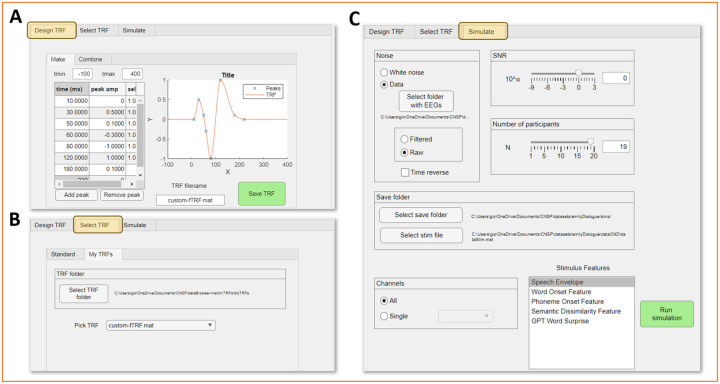Figure 7. Simulation toolkit.
The simulation front-end is organised into three tabs. (A) First, the user can design a new temporal response function (TRF) by interpolating a list of given datapoints. A typical speech envelope TRF is designed by indicating datapoints describing the P1, N1, and P2 components. Datapoints should capture the magnitude and latency of each component as well as the time needed for the component to return to baseline. Multivariate TRFs can also be built by concatenating pre-built TRF. (B) The user may decide to utilise a TRF they built with the TRF designer, or one of the standard TRFs that are included with the simulation toolkit. (C) The user may then proceed to the ‘Simulate’ tab. The selected TRF will be convolved with an existing stimulus feature time-series (within dataStim.mat), producing a ground-truth EEG/MEG trace. Noise will be added with the selected signal-to-noise-ratio (SNR) to simulate more realistic EEG/MEG data. The noise can be white noise or real EEG/MEG data, preferably from another experiment. The resulting simulated data can then be analysed with the data browser as a dataset.