Abstract
Background
Laptops are ubiquitous tools in today's society; however, their prolonged use often leads to discomfort and musculoskeletal disorders due to their nonergonomic design. This study aimed to evaluate the effectiveness of an innovative adjustable laptop stand in enhancing comfort and productivity during typing tasks.
Methods
A 2-phase experimental design was employed. Phase 1 involved the development of a novel laptop stand considering ergonomic principles and expert recommendations. In Phase 2, a total of 25 office workers—13 men and 12 women—participated in 3 randomized sessions of a 2-hour typing task. They used the newly designed stand, adjusted their laptop height using conventional methods, or completed the task without any height adjustment (control). The Local Subjective Discomfort Questionnaire (LPD), the Rapid Upper Limb Assessment (RULA), and speed and error rates were used to measure postural risk, subjective discomfort, and typing performance, respectively, during each session. SPSS Version 26 (IBM) was used for the analysis, and P ˂ 0.05 was considered statistically significant.
Results
The RULA scores were significantly lower with the newly designed stand compared with the other conditions. When using the stand, perceived discomfort in specific regions significantly decreased (P < 0.05). Moreover, the number of typing errors significantly reduced with the stand (P < 0.05), while no significant difference was observed in typing speed (P = 0.371).
Conclusion
The novel adjustable laptop stand significantly reduced discomfort and improved typing accuracy during typing tasks, suggesting its potential to enhance user comfort and productivity. However, further longitudinal studies are needed to assess the long-term effects of this intervention.
Keywords: Ergonomic Design, Laptop Stand, Musculoskeletal Disorders, Neck
What is “already known” in this topic:
Ergonomists know that prolonged laptop use leads to discomfort due to their fixed design. Various interventions like height adjustments and external keyboards have been explored, but they often have limitations.
What this article adds:
This study introduces a novel, adjustable laptop stand to address these ergonomic risks. A controlled experiment showed that the stand significantly reduced discomfort and improved typing accuracy, enhancing user comfort and productivity. This study offers a promising solution that addresses the limitations of existing interventions.
Introduction
Personal computers play a crucial role in today's professional world (1). The demand for access to information technology continues to increase, and laptops offer several advantages over desktop computers. Laptops are gaining rapid popularity in numerous areas, including office work and educational institutions (2). The benefits of laptops are that they are portable, affordable, lightweight, have wireless access, and are less cumbersome, allowing users to work flexibly and conveniently from anywhere at any time (3).
The prolonged use of desktop computers has resulted in complaints of pain, numbness, tingling, and other discomforts in the neck, shoulders, and arms, leading to loss of productivity, sick leave, and even potential disability (4). On the other hand, while laptops are more convenient to carry because of their lightweight, laptop owners have also been found to be predisposed to back, neck, and shoulder problems. One study showed that laptop users report pain in several body parts more frequently than desktop users (5). One of the main factors contributing to these problems is the inherent portability of laptops. Users often assume awkward postures when using laptops. These postures include lying on the floor, using desks not ergonomically designed for laptop use, or placing the laptop directly on the lap. Such poor posture and repetitive movement are often the source causes of the pains reported by laptop users (6).
Laptop work conditions differ from those of a traditional visual display terminal. Generally, laptops are not utilized in an office environment with adjustable furniture, and the adjustability of the various laptop components is limited. For example, the screen and keyboard cannot be detached and adjusted independently, as is recommended for traditional visual display terminal work, except screen inclination (7, 8). The inherent restrictions in adjustability and design characteristics of laptops, in addition to the fixed nature of typical laptop workstations, are important factors that can negatively impact performance, comfort, and working postures (8). In addition, the fixed configuration of a laptop, with the keyboard and monitor attached and lacking independent adjustability, may force users to compromise between comfortable hand/wrist positions and optimal head/neck postures. This may lead to postures, increasing the risk of discomfort and injury (9). Therefore, when it comes to laptops, it is crucial to consider issues such as comfort, adjustability, and performance to prevent potential ergonomic and occupational health problems (10).
Several studies have highlighted the ergonomic disadvantages associated with laptops—including trouble maintaining a neutral posture, increased neck flexion, improper ergonomic use, physical discomfort or strain, and limitations on adaptability because of their unique design (11 -15). A study by Saito et al (1997) found that the neck muscle load—measured by electromyography values—was significantly higher using a laptop compared with a desktop computer. Moreover, laptop users tended to exhibit greater forward head inclination, limited head movement, and a shorter viewing distance, subsequently increasing the visual and musculoskeletal workload compared with desktop computers (16). Considering the severity of the issue, a wide range of equipment, such as laptop stands, are on the market to help users work more ergonomically. However, in practice, these products are frequently underutilized (17).
Previous studies, such as the one by Amick et al have shown positive results from ergonomic training methods; one study found that training alone did not lead to a reduction in musculoskeletal disorders (MSDs) symptoms among the participants. The researchers suggested that the knowledge gained through training would not be effective unless participants were also provided with appropriate equipment (18). Asundi et al (2012) compared postural changes using a simple inclined stand under the laptop and a commercially available riser with an external mouse and a keyboard. Their study showed that using a keyboard, riser, and a separate mouse reduced neck flexion (19). Another study showed that with some further improvements in the design, the automated laptop stand could improve and maintain the height of the top visible line of the laptop screen correctly at 15° below eye level. It can be used by people who prefer working on laptops for long hours (20). In parallel to the advancement in laptops' physical and technical features, there is also a number of products aimed at reducing MSDs in laptop users. However, limited evidence supports the efficacy of these so-called “ergonomically designed” products in preventing injuries. Therefore, many laptop users need an ergonomic laptop stand in their workstation while using laptops. Given the importance of ergonomic interventions to enhance work quality, this study aimed to design and evaluate an adjustable laptop stand for laptop users. It was hypothesized that the new prototyped adjustable laptop stand would improve users’ working posture, comfort, and performance.
Methods
This experimental and interventional study was conducted in 2 distinct phases. The first phase focused on the design of an innovative adjustable laptop stand. This design process considered ergonomic postural risks and expert opinions to ensure the creation of a product that could effectively mitigate the discomfort associated with prolonged laptop use. The second phase involved the ergonomic assessment of the newly designed laptop stand. A diverse group of office workers took part in various typing exercises designed to test the stand under various conditions, enabling a thorough assessment of the stand's effects on comfort, productivity, and posture. The following sections provide a detailed overview of the methods used in each phase.
First Phase: Designing of the Laptop Stand
During this phase, the design requirements for an ergonomic stand were determined using a researcher's checklist and ergonomic workstation requirement; the design of an ergonomic laptop stand was processed as following steps:
Identifying Design Requirements
The design specifications for the adjustable laptop stand were carefully considered, involving a series of steps to ensure the final product would meet the needs of its users effectively. Initially, the need for specific design requirements was recognized through a comprehensive review of existing literature, user feedback, and expert opinions. This process highlighted the common issues laptop users face and the potential ergonomic solutions that could address these problems. To formalize these requirements, a team of experts, including ergonomics specialists and a statistician, developed a checklist. This checklist was a tool to systematically capture and prioritize the design requirements. The questions on the checklist were then subjected to a rigorous validation process. This involved assessing their formal and content validity using the Content Validity Ratio (CVR) and the Content Validity Index (CVI), evaluated by a panel of 10 experts. According to the Lawshe table, considering the number of experts (N = 10), items with a CVR score ˃0.8 and a CVI score ˃0.62 were deemed reliable and included in the final checklist (21).
As a result, out of the initial 11 proposed items—cost consideration, height adjustment precision, strength and load capacity, warranty and after-sales service, portability and space efficiency, move confidently, placement of the cooling fan, coloring and appearance, weight and handling, material and additional uses—only 5 items were selected based on stringent criteria. After consensus among the expert panel, a selection was made and authorized for inclusion in the final design requirements. The finalized items included cost consideration, height adjustment precision, strength and load capacity, portability and space efficiency, and weight and handling.
Design Specifications
1. The ANSI/HFES 100-2007 standard was followed in the design of the stand, taking into account pertinent criteria for the neck angle, monitor distance, and work surface height. This ensures that the stand meets all ergonomic requirements for laptop users.
2. The dimensions of the stand were considered in accordance with the dimensions of a 14-inch laptop.
3. The weightbearing capacity of the stand was designed to handle the heaviest laptop available in the market, taking into account the increasing range of users.
4. The locking mechanism was chosen based on 2 factors—high weightbearing capacity and easy use.
Prototyping
The initial step in the prototyping process involved creating a 3-dimensional (3D) model of the laptop stand. This was accomplished using SolidWorks software Version 2019, allowing for a detailed and accurate design representation. The fabrication of the device commenced following the 3D modeling. This process involved selecting suitable materials for the stand, considering durability, weight, and cost. The chosen materials were then shaped and assembled according to the specifications of the 3D model. During the fabrication process, attention was paid to the adjustable features of the stand, ensuring they were functional and user-friendly. The prototype was then tested for stability and ease of adjustment. Once the prototype was deemed satisfactory, it was ready for the next study phase. For the sample prototype, materials—including aluminum metal and 3-layer fiber—were selected. The fiber was chosen for its lightweight yet strong properties, necessary to support the weight of a laptop. The locking mechanism or joint for fixing the stand at the desired height underwent extensive examination and testing. It was crucial for the mechanism to support appropriate weight and offer ease of use for the user. After evaluating various options, a friction-locking mechanism was chosen for this design, addressing the issues encountered during the prototype phase. Two sheets of 3-layer fiberboard, measuring 32 × 24 × 0.6–cm (corresponding to the length and width dimensions of a 14-inch laptop), were cut to serve as the upper and lower plates of the stand. A 2 × 2 aluminum profile (square box) with a thickness of 1.5 mm and a length of 19 cm was used as the connecting arm between the 2 plates. The end of the aluminum arm was covered by two riveted L-shaped connectors affixed to each plate. The aluminum arm was attached to the L-shaped connectors using a bolt, nut, and latch mechanism. By pressing the latch and creating friction between the arm and L-shaped connectors, the arm can be secured in a desired position (with rotation of the nut). The level of frictional power generated can be adjusted.
Finally, based on the identified defects in the manufactured samples, adjustments were made to the material used for sample production. Instead of the 3-layer fiber, 6-mm flexiglass (talaq) was chosen for its lightweight and strength properties. This material was selected to accommodate the weight of the laptop. To maintain the strength of the talaq plates, aluminum strips with a stud cross-section were added along the edges. Considering that users may adjust the upper plate of the stand to different angles, a movable and rotating tab was installed on the front edge of the top screen. This tab allows the laptop to be secured by rotating it 90° if needed, preventing it from sliding downwards. In addition, the upper panel features 2 cooling fans, and their power cable is connected to the laptop via a universal serial bus connection. Figure 1 shows the prototype of a laptop stand while a laptop is fixed on it.
Figure 1.
(A) The prototype of laptop stands. (B) The laptop prototype stands while a laptop is fixed on it.
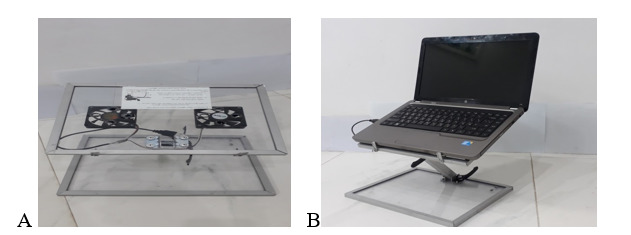
Second Phase: Ergonomic Assessment of the Laptop Stand
In the second phase of the study, which focused on intervention, the effectiveness of the stand designed for an office workstation was evaluated. For this evaluation, 25 office workers from Saveh University of Medical Sciences were selected using the available sampling method, with careful consideration given to the study's entry conditions. Among the participants, 13 were men and 12 were women.
Participants in the assessment completed a 2-hour laptop typing activity under 3 different random settings:
1. Using the built-in stand.
2. Employing conventional height adjustment methods, such as using a book to adjust the laptop's height and making manual adjustments.
3. Operating in a control mode without any external stand or adjustments, the participants used the laptop in the traditional table, and typing was done using an external keyboard.
After completing the typing task, several variables were evaluated to assess the impact of the stand. The variables included participants' perceived discomfort (22), upper limb posture (evaluated using the RULA) (23), and performance metrics, such as the number of typed words and the occurrence of typing errors.
Participants
The study's inclusion and exclusion criteria were examined, along with the demographic characteristics of the participants, including age, height, weight, education, work experience, and significant pain in the back and neck, as assessed through the completion of the Nordic questionnaire (24). The inclusion criteria were a history of laptop use for ˃1 year and 2 hours per day and having an average typing speed (The average typing speed is around 40 words per minute in Persian). All participants had normal or corrected-to-normal vision. The exclusion criteria were a history of neck pain, neurological symptoms, and neck and/or upper limbs surgery. Participants' net typing speed of 30 to 40 words per minute was measured in a standard 3-minute typing test. In this section, after gathering the participants' demographic information and reviewing the study procedures, they were assured that their pictures or videos would not be published in any way. It was emphasized that if pictures were to be used, participants' faces would be removed or completely covered.
At this stage, the participant determined the order in which each of the 3 interventions would be performed. This randomization process aimed to prevent participant fatigue from influencing the results.
Tasks
During this stage, each participant received training on workstation adjustment principles, including the proper adjustment of chairs, tables, footstools, and other components, based on their anthropometric dimensions. This training was provided in 3 stages, following the standard reference for seat adjustment outlined in ANSI/HFES 2007-100.
Protocol
This study took into account the significance of user training for properly adjusting and utilizing the stand in addition to improving the stand's physical attributes compared with those that already existed. To facilitate this, a self-learning training method was provided to users. Participants were instructed on adjusting the stand themselves using the first method. Moreover, a second method was introduced as an option for correcting potential errors from the first method.
By leveraging trigonometric relationships and the alpha tangent rule, a formula has been devised to help users determine the optimal height for their laptop stand, ensuring that their neck and waist angles are in an ergonomically favorable position. A right-angled triangle is formed when seated at a desk and viewing the laptop monitor, allowing the angles to be customized based on the user's eye level, the monitor screen, and the table surface. As such, the alpha tangent angle, which represents the user's eye angle, is affected by changes to the height of the stand and the position of the monitor. Thus, this formula aims to establish the link between the user's eye angle relative to the horizon and the laptop monitor's height from the table surface.
Subsequently, a supplementary methodology was developed to address the potential limitations of the initial approach. This involved creating a specialized device capable of projecting a visible light ray parallel to the horizon, similar to a laser device. This setup allows the user to align their eye level with the horizon by only perceiving the radiated light when placed parallel to it.
Study Design
During this stage, the participant engages in a typing task using a laptop for 2 hours across 3 distinct modes:
1. Utilizing an ergonomic laptop stand.
2. Employing conventional height adjustment methods (eg, books or manual adjustments).
3. A randomly assigned control mode. The interventions are defined as follows:
- Control intervention (no stand used): The participant positions the laptop directly on the table and types using an external keyboard.
- Conventional intervention (using makeshift height adjustment): The participant utilizes available objects to modify the laptop's height. In this scenario, the participant has full autonomy to adjust the height as desired without examiner intervention.
RULA
Throughout each 25-minute intervention, the participant's workstation and posture were documented through photos taken at 5-minute intervals while typing. Following this, an assessment of 5 postures captured using the RULA method was conducted, with the highest scored posture (indicating poor ergonomics) serving as the point of reference for evaluation. The RULA, which had been developed as an observational method for investigating improper postures, was used in this study. First, observations were recorded as numerical scores, and then these scores were converted to the final scores through the RULA-specific matrix scoring system, with higher scores representing improper postures. The classification of scores was as follows: Level 1: a score of 1 or 2, indicating that the posture is acceptable if not maintained for a long period . Level 2: A score of 3 or 4, indicating that further investigation is needed and changes may be required. Level 3: a score of 5 or 6, indicating that the investigation is needed and changes are required soon. The decision to employ the RULA method stemmed from its suitability for evaluating seated and largely static work postures, mainly focusing on the activity's impact on the upper limbs.
Evaluation of Perceived Discomfort
After each 25-minute intervention, participants were given a 10-minute rest period. During this time, their discomfort levels were measured in 6 areas of the body using the Local Perceived Discomfort method. A visual analogue scale, consisting of a 10 cm horizontal line with descriptive statements at each end, was used to assess perceived discomfort (22). Participants rated their discomfort from 0 (no discomfort) to 10 (maximum discomfort) in areas such as the neck, lower back, wrist, shoulder, hand, and knee. Additional rest time was provided if needed to reduce fatigue and ensure mental relaxation before the next intervention.
Assessing the Amount of Typographical Errors
Text excerpts from the fundamental health and work-related resource, the self-care book for minor ailments, were assigned for typing by the participants, as they were selected from the Faculty of Medical Sciences workforce. To minimize eye strain, pages with accompanying images were specifically selected. The chosen pages were consistent for all participants. Once the sequence for implementing the interventions above was randomly established, each participant typed the specified text using an external keyboard for 25 minutes within each intervention mode.
In this section, the text typed by the participants is analyzed using the Word Counr function of Microsoft Word 2013 software. The number of words typed and the errors made by the participant are counted and recorded. The participant must type according to the specified text and must not correct their typographical errors in any way.
Before commencing the study test, each participant is allocated at least 5 minutes to familiarize themselves with the new keyboard, reviewing the placement of buttons and letters on the new keyboard.
Statistical Analysis
The data analysis was conducted using SPSS Version 22 software (IBM). After each intervention, the normality of the acquired data was assessed using the Shapiro-Wilk test. Subsequently, a repeated measure analysis of variance (ANOVA) was employed to compare the impact of each intervention among the groups. The significance level for all statistical assessments was set at α = 0.05.
Results
A total of 25 office workers participated in this study. The mean (standard deviation) of the demographic variables among participants were 30.88 (±4.53) years for age, 73.36 (±13.19) kg for weight, 172.72 (± 6.82) for height, and 24.53 (±3.78) kg/m2 for the body mass index.
Table 1 displays the RULA scores and related action levels. When the participants performed the typing task using the newly designed stand, the action level was calculated as 1, indicating that “the posture is acceptable if not maintained for a long period.” Moreover, the action level was calculated as 2, which meant “further investigation is needed and changes may be required. On the other hand, without using the laptop desk, the action level was calculated as 3, which implied “investigation and change are required soon.”
Table 1. Results of Posture Evaluation for Each Side of the Body During the Typing Tasks.
| Variable | Body Side | Score A | Score B | Score C | Score D | Final Score | Action Level |
|---|---|---|---|---|---|---|---|
| Newly designed stand | Right | 2 | 2 | 2 | 2 | 2 | 1 |
| Left | 2 | 2 | 2 | 2 | 2 | 1 | |
| Conventional stand | Right | 2 | 2 | 3 | 3 | 3 | 2 |
| Left | 2 | 2 | 3 | 3 | 3 | 2 | |
| Without stand | Right | 2 | 5 | 3 | 6 | 5 | 3 |
| Left | 2 | 5 | 3 | 6 | 5 | 3 |
Regarding the results of perceived discomfort for all participants, the repeated measure ANOVA showed a statistically significant difference between the perceived discomfort in the neck, lower back, shoulder, hands, and wrist regions. However, the results were not significant for the knee region (P = 0.051). Table 2 shows the results regarding perceived discomfort for 3 interventions.
Table 2. Mean (SD) and Repeated Measure ANOVA Results for Perceived Discomfort in 6 Areas in 3 Interventions (N = 25).
| Variable | Without Stand | Conventional Stand | New Designed Stand | P Value | |||
|---|---|---|---|---|---|---|---|
| Neck | 4.92 (2.14) | 4.08 (1.87) | 2.72 (1.88) | <0.001 | |||
| Lower back | 4.56 (2.18) | 3.96 (1.84) | 2.64 (1.60) | <0.001 | |||
| Shoulder | 3.88 (2.26) | 3.44 (1.85) | 2.32 (1.55) | <0.001 | |||
| Wrist | 3.64 (1.75) | 3.08 (1.53) | 2.32 (1.65) | <0.051 | |||
| Hand | 3.16 (1.70) | 2.8 (1.61) | 2.04 (1.54) | <0.051 | |||
| Knee | 1.84 (1.34) | 1.48 (0.96) | 1.4 (1.00) | <0.051 |
The results regarding performance are presented in Table 3. On average, the participants typed 534, 514, and 513 words in the study conditions of the newly designed stand, conventional stand, and without the stand, respectively. In addition, the typing error percentage was significantly higher when participants did not use the newly designed stand (P < 0.05).
Table 3. Mean (SD) and Repeated Measure ANOVA on Typing Task in 3 Interventions (N = 25).
| Variable | Newly Designed Stand | Conventional Stand | Without Stand | P Value | |
|---|---|---|---|---|---|
| Typing error percentage | 3 (3.70) | 4 (4.26) | 3 (4.45) | <0.05 | |
| Typed words | 534 (138.10) | 514 (123.84) | 513 (110.58) | 0.371 | |
Discussion
The main aim of this study was to design and manufacture a laptop stand for laptop users and to characterize its ergonomic advantages during a typing task. During the first phase of the study, an expert panel identified essential design specifications, and the laptop stand was prototyped accordingly. The subsequent phase sought to evaluate the stand's ergonomics during a simulated typing task. The data analysis indicated that the newly designed stand could improve body posture, reduce discomfort, and minimize typing errors.
The results of the RULA approach showed that an action level of 3 (meaning that "investigation and change are required soon") was necessary when the stand was not used. Across various body regions, it was observed that the wrist maintained an inappropriate bending angle of up to 15° without using the stand, posing a risk factor for wrist MSDs like carpal tunnel syndrome ( 25, 26). Furthermore, positioning a laptop on the desk without a stand led to increased neck bending away from the neutral position, potentially resulting in higher scores in the RULA technique (27). These findings are consistent with the literature, which suggests that improved workstation designs have diminished risk factors associated with MSDs (28). According to Shokrolahi et al, the ergonomically designed laptop desk, with its capacity to adjust the height, width, and keyboard slope, exhibits the highest adaptability to the body's anthropometric dimensions across various modes of laptop use. Furthermore, it has been demonstrated that an ergonomic laptop desk is effective in enhancing users' posture during laptop usage ( 29). Therefore, addressing laptop users' posture by customizing their workstations is considered an ergonomic intervention that mitigates risk factors for MSDs (30).
In addition to improving participants’ posture, using the newly designed stand was also associated with reduced discomfort in the upper extremities for the participants. This difference was statistically significant for the regions of the neck, lower back, shoulder, wrist, and hands. As posture improved toward a more neutral position, comfort levels increased. This is because, in a neutral posture, muscles are subjected to less strain, resulting in reduced perceived exertion. The experience of physical discomfort during laptop work has been suggested to signify underlying ergonomic issues in the workstations (31). Consequently, it is expected that employing a laptop stand would be associated with a lower prevalence of musculoskeletal discomfort in the upper extremities among participants (32). In this study, based on RULA scores, the postures of the neck, shoulders, and wrists were improved by using the newly designed stand, leading to increased comfort in these regions for the participants. In addition, by providing the necessary height for the user when working with a laptop, the newly designed stand has significantly reduced the strains in the 6 regions, especially in the neck and lower back areas. In a similar study, Mohanraj et al found that the laptop stand was suitable for real applications using results obtained from the RULA. It was identified that the usage of the laptop stand reduced the stress and fatigue on the human body caused during work. Therefore, the proposed design of the product could be used comfortably for long hours (33). These results are also consistent with the findings of Price et al, who indicated an increase in neck discomfort due to incorrect height and angle adjustment of the laptop (34).
As per the findings of Table 3, when using the newly designed stand, participants demonstrated a notable improvement in typing accuracy; however, there was no statistically significant variance between the 3 interventions for typing speed (total written words). A plausible explanation for this outcome is that the improved posture and reduction in discomfort may have contributed to the decrease in typing errors. It is also important to note that participants were instructed to perform typing at their own pace and with accuracy, which might be why typing speed remained unchanged in this study. This finding is consistent with a previous study that reported the laptop holder improved typing accuracy of the participants although typing speed remained unaffected (35).
The first limitation of this study revolves around the reliance on self-reported symptom questionnaires and observational risk assessment tools, which may introduce inaccuracies and reduce reliability. Therefore, it is advisable to conduct further studies that assess outcome variables more objectively, such as through electromyography and electrogoniometry for musculoskeletal risk evaluation. These methods could yield valuable insights to establish more robust evidence and complement the present results. The second limitation lies in the study's assessment of the laptop stand using only one type of task. Conducting additional tasks, such as internet browsing, may reveal different outcomes. The third limitation pertains to the relatively small sample group of office workers involved in the study. Consequently, caution should be exercised when generalizing these findings to other population groups. Future studies may need to consider using larger sample sizes and diverse occupational groups to ensure the validation and generalizability of the findings.
Conclusion
The study results revealed that utilizing the newly designed stand for office workers could be highly effective in enhancing upper body posture and diminishing locally perceived discomfort in determined regions. Moreover, the newly designed stand improved typing accuracy among the participants, while typing speed remained unaffected. These findings contribute to the expanding body of literature on the impact of suitable working arrangements on the health and performance of laptop users.
Conflict of Interests
The authors declare that they have no competing interests.
Acknowledgment
The cooperation of everyone involved in this research is much appreciated by the authors. Their assistance made this study feasible and greatly increased our understanding of the design of ergonomic laptops. The authors also would like to express their sincere gratitude to Iran University of Medical Sciences for their invaluable contributions to this research.
Ethical Approval
This study was conducted in accordance with the ethical standards of Iran University of Medical Sciences and was approved by the Ethics Committee under the code IR.IUMS.REC.1400.682.
Authors Contributions
Hamid Ghadimi was involved in data collection. Ehsan Garosi contributed to the ergonomic design considerations. Marzieh Izadi Laybidi was responsible for preparing the manuscript. Mohamad Sadegh Ghasemi was involved in data analysis and overall supervision of the project.
Cite this article as : Ghadimi H, Garosi E, Izadi laybidi M, Ghasemi MS. Ergonomic Design and Assessment of an Adjustable Laptop Stand Used in the Typing Task. Med J Islam Repub Iran. 2023 (20 Dec);37:139. https://doi.org/10.47176/mjiri.37.139
References
- 1.Kothuru HJ, Virupakshaiah GS, Jadhav S. Component-wise energy breakdown of laptop. Proceedings: 6th Annual Symposium: Graduate Research and Scholarly Projects . 2010 Apr 23;:133–134.
- 2.Argus M, Pääsuke M. Musculoskeletal disorders and functional characteristics of the neck and shoulder: Comparison between office workers using a laptop or desktop computer. Work. 2023(Preprint);75(4):1289–1299. doi: 10.3233/WOR-220080. [DOI] [PubMed] [Google Scholar]
- 3.Hough PA, Nel M. Postural risks and musculoskeletal discomfort of three preferred positions during laptop use amongst students. S Afr J Occup Ther. 2017;47(1):3–8. [Google Scholar]
- 4.IJmker S, Huysmans M, Blatter BM, van der, van Mechelen, Bongers PM. Should office workers spend fewer hours at their computer. A systematic review of the literature. Occup Environ Med. 2007;64(4):211. doi: 10.1136/oem.2006.026468. [DOI] [PMC free article] [PubMed] [Google Scholar]
- 5.Sommerich CM, Starr H, Smith CA, Shivers C. Effects of notebook computer configuration and task on user biomechanics, productivity, and comfort. Int J Ind Ergon. 2002;30(1):7–31. [Google Scholar]
- 6.Obembe AO, Johnson OE, Tanimowo TO, Onigbinde AT, Emechete AA. Musculoskeletal pain among undergraduate laptop users in a Nigerian University. J Back Musculoskelet Rehabil. 2013;26(4):389. doi: 10.3233/BMR-130397. [DOI] [PubMed] [Google Scholar]
- 7.Miller W, Suther III. Display station anthropometrics: preferred height and angle settings of CRT and keyboard. Hum Factors. 1983;25(4):401. doi: 10.1177/001872088302500405. [DOI] [PubMed] [Google Scholar]
- 8.Moffet H, Hagberg M, Hansson-Risberg E, Karlqvist L. Influence of laptop computer design and working position on physical exposure variables. Clin Biomech. 2002;17(5):368. doi: 10.1016/s0021-9290(02)00062-3. [DOI] [PubMed] [Google Scholar]
- 9.Yassi A. Repetitive strain injuries. Lancet. 1997;349(9056):943. doi: 10.1016/S0140-6736(96)07221-2. [DOI] [PubMed] [Google Scholar]
- 10.Berkhout AL, Hendriksson-Larsen K, Bongers P. The effect of using a laptopstation compared to using a standard laptop PC on the cervical spine torque, perceived strain and productivity. Appl Ergon. 2004;35(2):147. doi: 10.1016/j.apergo.2003.11.008. [DOI] [PubMed] [Google Scholar]
- 11.Forrester CA, Harbison S. The ergonomics of notebook computers: problems or just progress. J Occup Health Saf Aust N Z. 1995;11(5):481. [Google Scholar]
- 12.Harris C, Straker L. Survey of physical ergonomics issues associated with school childrens’ use of laptop computers. Int J Ind Ergon. 2000;26(3):337. [Google Scholar]
- 13.Straker L, Jones KJ, Miller J. A comparison of the postures assumed when using laptop computers and desktop computers. Appl Ergon. 1997;28(4):263. doi: 10.1016/s0003-6870(96)00073-7. [DOI] [PubMed] [Google Scholar]
- 14.Gerding T, Syck M, Daniel D, Naylor J, Kotowski SE, Gillespie GL. et al. An assessment of ergonomic issues in the home offices of university employees sent home due to the COVID-19 pandemic. Work. 2021;68(4):981. doi: 10.3233/WOR-205294. [DOI] [PubMed] [Google Scholar]
- 15.Yu Z, James C, Edwards S, Snodgrass SJ. Differences in posture kinematics between using a tablet, a laptop, and a desktop computer in sitting and in standing. Work. 2018;61(2):257. doi: 10.3233/WOR-182796. [DOI] [PubMed] [Google Scholar]
- 16.Saito S, Miyao M, Kondo T, Sakakibara H, Toyoshima H. Ergonomic evaluation of working posture of VDT operation using personal computer with flat panel display. Ind Health. 1997;35(2):264. doi: 10.2486/indhealth.35.264. [DOI] [PubMed] [Google Scholar]
- 17.Zwart T. Riggid: a laptop stand that facilitates flex workers to work ergonomically. 2018
- 18.Amick III, Robertson MM, DeRango K, Bazzani L, Moore A, Rooney T. et al. Effect of office ergonomics intervention on reducing musculoskeletal symptoms. Spine. 2003;28(24):2706. doi: 10.1097/01.BRS.0000099740.87791.F7. [DOI] [PubMed] [Google Scholar]
- 19.Asundi K, Odell D, Luce A, Dennerlein JT. Changes in posture through the use of simple inclines with notebook computers placed on a standard desk. Appl Ergon. 2012;43(2):400. doi: 10.1016/j.apergo.2011.06.013. [DOI] [PubMed] [Google Scholar]
- 20.Sahu M, Solomon DG, Vijay S. Comparison of Risk Factors of Pain Among Laptop and Desktop Users. J Inst Eng (India): Series C. 2023;104(5):959. [Google Scholar]
- 21.Jeldres MR, Costa ED, Faouzi T. A review of Lawshe’s method for calculating content validity in the social sciences. Front. Educ. 2023 Nov 20;8 doi: 10.3389/feduc.2023.1271335. [DOI] [Google Scholar]
- 22.Huysamen K, Bosch T, de Looze, Stadler KS, Graf E, O'Sullivan LW. Evaluation of a passive exoskeleton for static upper limb activities. Appl Ergon. 2018;70:148. doi: 10.1016/j.apergo.2018.02.009. [DOI] [PubMed] [Google Scholar]
- 23.McAtamney L, Corlett EN. RULA: a survey method for the investigation of work-related upper limb disorders. Appl Ergon. 1993;24(2):91. doi: 10.1016/0003-6870(93)90080-s. [DOI] [PubMed] [Google Scholar]
- 24.Kuorinka I, Jonsson B, Kilbom A, Vinterberg H, Biering-Sørensen F, Andersson G. et al. Standardised Nordic questionnaires for the analysis of musculoskeletal symptoms. Appl Ergon. 1987;18(3):233. doi: 10.1016/0003-6870(87)90010-x. [DOI] [PubMed] [Google Scholar]
- 25.Holzgreve F, Maurer-Grubinger C, Fraeulin L, Bausch J, Groneberg DA, Ohlendorf D. Home office versus ergonomic workstation-is the ergonomic risk increased when working at the dining table. An inertial motion capture based pilot study. BMC Musculoskelet Disord. 2022;23(1):1–10. doi: 10.1186/s12891-022-05704-z. [DOI] [PMC free article] [PubMed] [Google Scholar]
- 26.Sengsoon P, Siriworakunsak K. A comparison of muscle activity, posture and body discomfort during the use of different computer screen sizes. Int J Ind Ergon. 2023;29(1):424. doi: 10.1080/10803548.2022.2054543. [DOI] [PubMed] [Google Scholar]
- 27.Binboğa E, Korhan O. Posture, musculoskeletal activities, and possible musculoskeletal discomfort among children using laptops or tablet computers for educational purposes: A literature review. J Sci Educ Technol. 2014;23:605. [Google Scholar]
- 28.Ouyang Y, Cheng C, Wang D, He S, Zheng L. The Design of a Posture Instruction Atlas and the Prevention of Construction Workers’ Work-Related Musculoskeletal Disorders (WMSDs): A Study on Attention Allocation and Cognitive Load Based on Eye Tracking. Sustainability. 2023;15(19):14207. [Google Scholar]
- 29.Shokrolahi I, Baghaei-Naeini SA, Habibi E. Assessing the Efficiency of Ergonomically-Designed Laptop Desk in Improving the Ergonomic Posture of Users Using Rapid Upper Limb Assessment Method. J Health Res. 2020;16(3):151. [Google Scholar]
- 30.Juzad KM, Mohd Tamrin, Guan NY, Rahman RA. Associations Between Design Professionals Working on Computers and Risks of Musculoskeletal Diseases: A Systematic Review. Malaysian J Med Health Sci. 2022;18 [Google Scholar]
- 31.Bubric K, Hedge A. Differential patterns of laptop use and associated musculoskeletal discomfort in male and female college students. Work. 2016;55(3):663. doi: 10.3233/WOR-162419. [DOI] [PubMed] [Google Scholar]
- 32.Erdinc O. Upper extremity musculoskeletal discomfort among occupational notebook personal computer users: work interference, associations with risk factors and the use of notebook computer stand and docking station. Work. 2011;39(4):455. doi: 10.3233/WOR-2011-1195. [DOI] [PubMed] [Google Scholar]
- 33.Mohanraj R, Senthilkumar M, Vigneswaran C, Elangovan S, Kumar SP, Kumar RM, Design Thinking. 1st. CRC Press; Boca Raton: 2022. Design Thinking Applied for the Development of Laptop Workstation to Reduce Postural Risk; p. 149. [Google Scholar]
- 34.Price JM, Dowell WR, editors. Proceedings of the Human Factors and Ergonomics Society Annual Meeting; SAGE Publications ; Los Angeles, CA : 1998. Laptop configurations in offices: effects on posture and discomfort. [Google Scholar]
- 35.Naeini BB, Tabatabai Ghomsheh, Divani R, Danesh MK, Garosi E. Ergonomic design and evaluation of a novel laptop desk for wheelchair users. Work. 2021;70(4):1177. doi: 10.3233/WOR-205123. [DOI] [PubMed] [Google Scholar]


