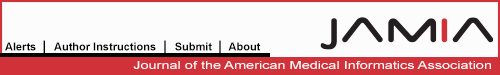Abstract
Designing a Web system for elderly patients requires attention to the users' functional impairments and inexperience with computers. The authors reviewed published guides for the design of Web-based clinical systems for elderly patients and identified additional design considerations that have not been reported in the literature. The resulting recommendations are related to the system interface, the training and support of users, and the content of Web pages. The recommendations can be used as design objectives for Web-based systems for elderly patients, which emphasize system usability and aim to optimize patients' error-free use of these systems.
In the last several years, the amount of clinical information retrievable on the Web has increased, and a great number of patient education sites have been developed. These allow patients to access information related to their medical conditions but do not provide protection from misleading or inaccurate data posted for commercial or other reasons. The Internet can also provide a tool for communication between patients and health care providers. Message boards and on surveys allow patients to transmit data to providers for evaluation of their conditions. Online questionnaires support the detection of trends in patients' conditions that might require special attention and, in general, support remote clinical monitoring of signs and symptoms.
Although the Internet seems to have the potential to revolutionize the process of health care delivery and empower patients to become more active in the care process, the fastest growing segment of the U.S. population—i.e., people over the age of 50 years1—are at a disadvantage because designers of both software and hardware technology fail to consider them as a potential user group.2
The design of a usable Web-based information system for healthy users who are familiar with computer technology is a challenge. When a system needs to address age-related constraints and the functional limitations of inexperienced users, it becomes even more difficult. Designers of a system for elderly patients should aim to increase its functional accessibility. The term “accessible design” refers to maximizing the number of potential customers who can readily use a product.3 A “functional limitation” describes a “reduced sensory, cognitive, or motor capability associated with human aging, temporary injury, or permanent disability that prevents a person from communicating, working, playing, or simply functioning in an environment where other people in the population can function.”3
In this review, we gather published guides for the design of Web-based clinical systems for elderly patients, identify literature gaps, and discuss additional considerations. The recommendations are intended to organize the conception, implementation, and evaluation of such Web-based systems and can offer concrete support for decision making during the design process.
Background
According to the Resource Guide for Accessible Design of Consumer Electronics,3 the first step in creating an accessible design is to get to know the users and their limitations. The limitations of elderly persons are functional impairment due to age or comorbidity (e.g., limitations of visual perception, hand–motor function and dexterity, cognitive and perceptual abilities) and inexperience in the use of computers.
Functional Impairment
The frequency of functional impairments increases with age and with morbidity.4 Functional limitations are present in 37.2 percent of persons over 65 years of age and in 73 percent of those over 75 years.5 In 1995, 13 percent of persons 70 to 74 years of age had visual impairments, compared with 31 percent of persons 85 years of age and over.6 The prevalence of hearing impairments rose from 26 percent of persons 70 to 74 years of age to 49 percent of persons 85 years of age and over.6 Nearly 9 percent of non-institutionalized persons 70 years of age and over are unable to perform one or more activities of daily living (ADLs), such as bathing and dressing.6
Aging can affect the information-processing capacity, reduce the speed of precise movements, and increase the variance in their timing.7 It increases the time required to retrieve information from memory as well as the “thinking time” needed to interpret complex display scenarios and to “work out appropriate next moves in system control.”7 It reduces the ability to rapidly select needed information and may impair the precision with which information can be sought. Aging also decreases the attention span over long periods of time and “causes qualitative as well as quantitative changes in the information extracted from displays.”7
Such impairments limit the ability of elderly persons to use and browse the Web. Reading on information and selecting links to other Web pages require visual and motor coordination that many elderly patients no longer possess.
Computer Inexperience
Although the elderly population has the highest penetration rate for telephones, it is behind all other age groups with respect to computer ownership (only 25.8 percent of senior households have a computer), and Internet access (14.6 percent of all senior households have Internet access).8
Manuals are often written for users already familiar with computer use. Instructions for personal computers or videophones with Internet access frequently use such terms as “mouse,” “pointer,” and “double-click” without further explanation, assuming that users are already familiar with such terminology, which is not true for a great proportion of the elderly population in both urban and rural areas.
In addition to the limitations of the target population, security and confidentiality are major concerns for every technology-based system that communicates health information and provides medical care. Security is the means for preventing unauthorized access. Confidentiality is the restriction of information access to only those persons with an appropriate reason for such access. Security and confidentiality requirements are an essential ingredient of any clinical information system, especially when data are being transferred over the Internet.9,10
Design Recommendations
To meet these design challenges, existing guides for online system design were identified in the literature and other considerations were added to address literature gaps. The resulting set of recommendations, which constitute the design objectives for a Web-based clinical system for elderly persons, addresses four areas—system interface, training and support of users, content, and security.
System Interface
Simple and Clear Web Pages
As described in the Web content accessibility guides,11 tables should transform gracefully, provide context and orientation information, and ensure that documents are clear and simple. The language and layout of the display have to be designed to be as simple as possible to ensure readability and comprehension by all users.
Alternatives for Different Tasks
According to the Resource Guide for Accessible Design of Consumer Electronics,3 a system should provide alternative ways to achieve tasks—e.g., use of the mouse or the keyboard to select links.
On questions should be phrased so that the response can be selected, if possible, from multiple choices.
Elements of Proper Visual Display
Icons should be simple, and concrete symbols should be designed to look like the object they represent and be distinguishable from others.3 Large buttons increase the area that can be selected with the pointer for clicking. Buttons should include large icons as well as text labels to describe their function. Because of a general dec in acuity among elderly persons, the font sizes of a site should be larger (14 points or more) and have very clear headings.12 Text placed over even a light or subtly patterned background may prove troublesome, especially for persons with reduced visual acuity.13
Color should be used conservatively. Sufficient brightness contrast should be used so that the color itself is not the only source of information. Weale14 determined that the amount of perceived light is 50 percent less at age 50 years than at age 20 years; this reduction increases to 66 percent at age 60 years. Therefore, it is important to provide high contrast between darker and lighter colors. Fluorescent colors have a very intense effect that can be exhausting to the eye, especially if the viewer has visual disabilities,13 and should therefore be avoided.
With age, the ability to discriminate colors on the basis of hue, lightness, and saturation is reduced.15 Hue is the perceptual attribute associated with our ability to identify basic colors such as blue, green, yellow, red, and purple.15 Saturation refers to the intensity of the color,16 and lightness to the level of light reflected from a color.16 Designers can help compensate for deficits by making colors differ more dramatically in all three attributes.15 Since yellowing of the eye lens causes less violet light to be registered by the eye, the ability to see certain colors such as blues, greens, and violets diminishes with aging. Thus, viewing a page through a piece of yellow cellophane gives an idea of how an elderly viewer might perceive the page.16
Help Features and Constructive Error Messages
A site should feature a help menu with several means of obtaining assistance. Context-sensitive help prevents the user from having to search through several items. Error messages should offer constructive advice and provide suggestions. The message should not only report the occurrence of an error but also provide an explanation of its cause and offer possible solutions.
Clear Navigation Mechanisms11
A copy of the keyboard, including a description of function keys that assist the navigation process, should be given to every user. Function keys that help the user navigate back to the personal home page are recommended.
Avoidance of Sound Effects
Aging affects the hearing function as well as the ability to concentrate on audio and text at the same time. Therefore, avoidance of sound effects is recommended unless a specific application requires their use.
Elimination of Distracting Features
Features that could distract the user from a certain task should be avoided, as should the use of “pop-up” windows that appear while the content of a page is being read and interfaces that require immediate response. Aging affects the reaction time to environmental stimulation and increases the time required to process displayed information. Therefore, features like pop-up windows and animated banners can be distracting and should be avoided.
Inclusion of Users in the Design Phase
The targeted users of the system can provide useful feedback not only after its completion but also during its design and development. They can point out features they perceive as undesirable for such a system and redirect the design efforts.
Training and Support
Sufficient Training
Although evidence suggests that older people have the capacity and the desire to learn to use technology,17,18 learning becomes more difficult with age.19 This factor, however, can be addressed by sufficient training. The learning process can be enhanced by a detailed manual that explains in simple text, with the help of graphs and images, the function and use of the system. Such a manual should include examples and screen shots.
It is helpful if a patient is introduced to the new system and receives training in its use over a period of several days. A reiteration of the material discussed at each session is also helpful. Edwards and Engelhardt20 found that introducing the technology “in a highly interactive and understandable manner” was one factor that was likely to “influence the receptivity of seniors toward computers.”
Personalized Training
Not all elderly home care patients have the same functional limitations or level of experience with computers. Therefore, training sessions should address the needs of individual users and enable them to overcome the specific barriers to system utilization that they face.
Education about On Information
Although the links to educational material that are included on a Web page can be selected and filtered, it is not possible to predict which pages a user will visit when browsing the Web. Therefore, it is crucial to explain and emphasize to patients that, although the Internet offers access to a wealth of worldwide medical information and resources, it does not necessarily provide only accurate information. Patients should always exercise caution when viewing material on Web sites and should consult with their health care provider regarding both on diagnostic and treatment information.
Content
Links should be provided to sites that provide educational materials that meet the following criteria:
The links are compatible with the system's browser.
The material is written in simple and clear language aimed at the patient.
The sites do not endorse a commercial product (to avoid bias of the information provided).
The patient's identification is not required.
The final selection of sites must be reviewed by health care providers for readability, accuracy, and appropriateness of content. Site reviews at regular intervals are necessary to ensure that the Web pages are still available and that their updated versions meet the requirements mentioned above.
Avoidance of Deep Hierarchy in the Information Structure
According to Mead et al.,21 the success of older users at finding information decs significantly when they have to follow more than three hyperlinks to get to the information they seek. This decline occurs because older users tend to have greater difficulty remembering their location within a site, because of a decrease in working memory efficiency.21 Therefore, the structure and representation of information should not have a deep hierarchy.
Appropriate Electronic Communication Between Patient and Provider
If a Web-based system enables patients to communicate with their providers using e-mail or message-board features, the AMIA Guides for the Clinical Use of Electronic Mail with Patients22 should be followed. Thus, a turnaround time for messages should be established, patients should be informed about privacy issues, and messages should be printed out and included in the patients' charts.22 Patients must be warned not to use the online mode of interaction in an emergency and should be aware of all recipients of their messages as well as general privacy issues.
Security
Security can be accomplished by utilizing encrypting techniques and disabling the execution of arbitrary programs or shell commands on the server23 by network users. Common gateway interface (CGI) scripts must either perform the expected function or return an error message. To achieve these goals, a series of steps have to be taken, such as disabling automatic directory listings, configuring the server to allow only CGI scripts from a particular directory controlled by the staff, and preventing general access to the server log files.
Discussion
The use of telecommunication and networking technologies can improve access to medical care. Low-cost monitoring devices, broad bandwidths, and high transmission rates can enable the assessment and follow-up of patients' clinical conditions and their education. Such systems are believed to enable patient empowerment, which can be defined as “the increasing ability of patients to actively understand, participate in, and influence their health status.”24 Patients are viewed as consumers of health care who can participate in their own care through prevention and treatment. Education assumes a major role in this process, and the Internet can provide a wealth of medical information.
Technology can facilitate the involvement of patients in their own medical care, but it can also become a barrier if they cannot easily and effectively use it to meet their needs. According to a model outd by Mackie and Wylie,25 a user's acceptance of technology is affected by the user's awareness of the technology and its purpose; the extent to which the features of the technology are consistent with the user's needs; the user's experience with the technology; and the availability of support, such as documentation and training. Therefore, the emphasis should be on system usability and design interfaces that optimize patients' abilities to accomplish their tasks without errors in a reasonable time, so they perceive the system as a useful tool.
Elderly people who go on to send e-mail or play games actually show improvement in activities of daily living, as shown in a study by Mercer et al.26 With the increasing role of the Internet in several aspects of medical information and care, it is only natural to attempt to ensure accessibility for elderly patients. The success of a monitoring and educational system depends on how well it serves the needs of the target population. Thus, crucial characteristics of the users must be defined and addressed.
Unlike electronic system intended for users who are familiar with computer technology, the considerations presented here are meant for elderly patients who have functional limitations and little or no experience in the use of computers. We are currently testing, with elderly home care patients at the TeleHomeCare Project at the University of Minnesota, a system that reflects these considerations. This project used low-cost, commercially available video-conferencing, Internet-access, and monitoring devices to provide communication between home care patients and providers. The formative evaluation of the system will assess the effects of the presented recommendations.
This work was supported in part by grant 27-60-98031 from the Telecommunications and Information Infrastructure Assistance Program of the Department of Commerce, and by matching funds from program clinical and industry partners.
References
- 1.The Older Population in the United States: March 1999. U.S. Department of Commerce, Economics and Statistics Administration, Washington, DC: US Census Bureau, 2000. ReportP20-532.
- 2.Parsons H, Terner J, Kearsley G. Design of remote control units for seniors. Exp Aging Res. 1994;20:211–8. [DOI] [PubMed] [Google Scholar]
- 3.Resource guide for accessible design of consumer electronics—linking product design to the needs of people with functional limitations: a joint venture of the electronic industries alliance and the electronic industries foundation. Telecommunications Industry Association Web site. Available at: http://www.tiaonline.org/access/guide.html. Accessed Aug 15, 2000.
- 4.Lussier YA, Kukafka R, Cimino JJ. Overcoming the barriers of Web-based interventions for elderly patients: enabling strategies for the MI HEART clinical trial. Proc AMIA Annu Symp. 1999:1110.
- 5.National Center for Health Statistics. Current estimates from the National Health Interview Survey, 1995. Series 10, no. 199. Hyattsville, Md.: NCHS, 1998. DHHS publication (PHS) 98-1527.
- 6.National Center for Health Statistics. Health, United States 1999, with Health and Aging Chartbook. Hyattsville, Md.: NCHS, 1999. DHHS publication (PHS) 99-1232.
- 7.General issues regarding ageing and technology. INCLUDE Project Web site. Available at: http://www.stakes.fi/include/incc340.html Accessed Nov 1, 2000.
- 8.National Telecommunications and Information Administration. Falling through the Net: defining the digital divide. A report on the telecommunications and information technology gap in America. Washington DC: NTIA, 1999.
- 9.Barrows RC, Clayton PD. Privacy, confidentiality and electronic medical record. J Am Med Inform Assoc. 1996;3:139–48. [DOI] [PMC free article] [PubMed] [Google Scholar]
- 10.Computer Science and Telecommunication Board. For the Record: Protecting Electronic Health Information. Washington, DC: National Academy Press, 1997. [PubMed]
- 11.Web content accessibility guides 1.0. W3C recommendation. May 5, 1999. W3C Web site. Available at: http://www.w3.org/TR/WAI-WEBCONTENT/. Accessed Aug 15, 2000.
- 12.Hartley J. Designing instructional text for older readers: a literature review. Br J Educ Technol.1994;25(3):172–88. [Google Scholar]
- 13.SPRY Foundation. Older adults and the World Wide Web: a guide for Web site creators. Washington, DC: SPRY, 1999.
- 14.Weale R. Retinal illumination and age. Trans Illuminating Engineering Soc. 1961;26:95. [Google Scholar]
- 15.Arditi A. Effective color contrast: designing for people with partial sight and color deficiencies. Lighthouse International Web site. Available at: http://www.lighthouse.org/color_contrast.htm. Accessed Feb 2001.
- 16.Spiezle CD. Effective web design considerations for older adults. Redmond, Wash.: Microsoft, 1999.
- 17.Irizarry C, Downing A. Computers enhancing the lives of older people. Aust J Ageing. 1997;16(4):161–5. [Google Scholar]
- 18.Dyck JL, Smither JA. Age differences in computer anxiety: the role of computer experience, gender and education. J Educ Comput Res. 1994;10(3):239–48. [Google Scholar]
- 19.Irizarry C, Downing A, Elford C. Seniors-on-: introducing older people to technology. Aust Phys Eng Sci Med. 1997;20(1):39–43. [PubMed] [Google Scholar]
- 20.Edwards R, Englehardt KG. Microprocessor-based innovations and older individuals: AARP survey results and their implications for service robotics. Int J Technol Aging. 1989;2:56–76. [Google Scholar]
- 21.Mead SE, Spaulding VA, Sit RA, Meyer B. Effects of age and training on World Wide Web navigation strategies. Proc Human Factors and Ergonomics Soc. 1997;41:152–6. [Google Scholar]
- 22.Kane B, Sans D. Guides for the clinical use of electronic mail with patients. J Am Med Inform Assoc. 1998;5(1):104–11. [DOI] [PMC free article] [PubMed] [Google Scholar]
- 23.Garfinkel S, Spafford G. Practical Unix and Internet Security. 2nd ed. Sebastopol, Calif.: O'Reilly & Assoc, 1996.
- 24.Bruegel R. Patient empowerment: a trend that matters. J AHIMA. 1998;69(8):30–3. [PubMed] [Google Scholar]
- 25.Mackie RR, Wylie CD. Factors influencing acceptance of computer-based innovations. In: Helander M (ed). Handbook of Human–Computer Interaction. New York: Elsevier, 1988: 1081–106.
- 26.Mercer Z, Chiriboga D, Sweeny MA. Using computer technology with older adults: a pilot study. Gerontol Geriatr Educ. 1997;18:61–76. [Google Scholar]
- 27.Health Care Financing Administration. A profile of medicare home health. Baltimore, Md.: HCFA, Aug 1999. Publication HCFA-10138.
- 28.Finkelstein SM, Speedie SM, Hoff M, Demiris G. Tele-HomeCare: telemedicine in home health care. Proc IEEE Eng Med Biol Soc. 1999:681.