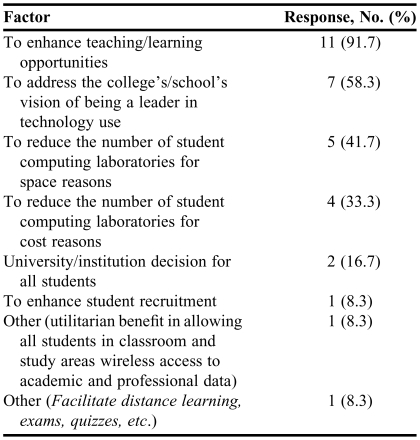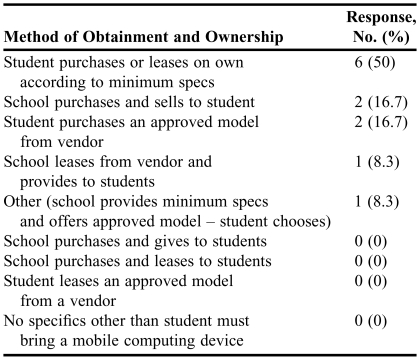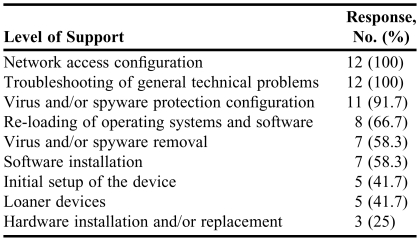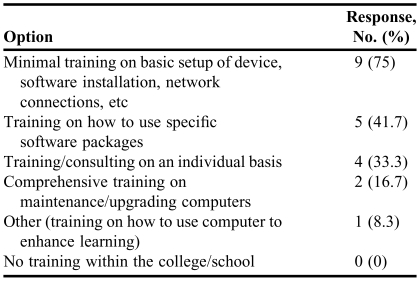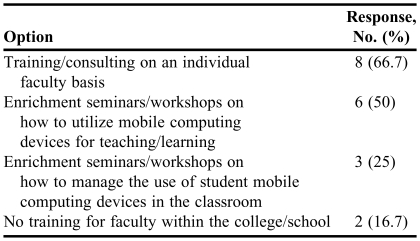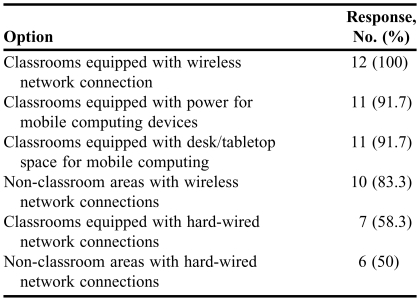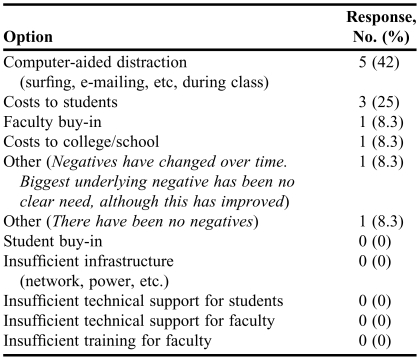Abstract
Objectives
To identify mobile computing initiatives within pharmacy education, including how devices are obtained, supported, and utilized within the curriculum.
Methods
An 18-item questionnaire was developed and delivered to academic affairs deans (or closest equivalent) of 98 colleges and schools of pharmacy.
Results
Fifty-four colleges and schools completed the questionnaire for a 55% completion rate. Thirteen of those schools have implemented mobile computing requirements for students. Twenty schools reported they were likely to formally consider implementing a mobile computing initiative within 5 years.
Conclusions
Numerous models of mobile computing initiatives exist in terms of device obtainment, technical support, infrastructure, and utilization within the curriculum. Responders identified flexibility in teaching and learning as the most positive aspect of the initiatives and computer-aided distraction as the most negative, Numerous factors should be taken into consideration when deciding if and how a mobile computing requirement should be implemented.
Keywords: mobile computing, technology, laptop computers
INTRODUCTION
Many universities, colleges, and schools are now requiring students to own or lease mobile computing devices such as laptop or tablet personal computers (PCs) upon matriculation. These requirements have developed because of a number of factors including the pervasiveness of technology in society, capabilities of mobile computing devices to add to the educational experience,1 and cost-savings to institutions from not having to build and support computer laboratories. While much anecdotal information has been given about mobile computing within higher education, the literature concerning mobile computing initiatives within health professions education in general, and pharmacy education in particular, is sparse. This study addresses the need for more information on programmatic efforts for utilizing mobile computing devices in pharmacy education. This manuscript contains an overview of general mobile computing issues and a review of health professions education literature pertaining to issues of mobile computing requirements. In addition, the results of a national survey of American colleges and schools of pharmacy on mobile computing initiatives will be discussed.
The term “mobile computing” has different connotations to different people. Although some refer to personal digital assistants (PDAs) and smart phones as mobile computing devices,2 this manuscript discusses only laptop computers, tablet PCs, and/or convertible laptop/tablet models. These are the types of devices that are most commonly thought of when mobile computing is mentioned.
The applicability of laptop computers and tablet PCs in education is well documented in the literature. Access to electronic resources within the classroom, perception as an “advanced” institution, and ability to increase interaction and collaboration are just a few of the touted benefits of ubiquitous computing.1,3,4 The potential advantages, however, do not always result in satisfied faculty members, staff members, and students, particularly when usage and/or ownership are mandated. Measuring the effectiveness of these initiatives in creating learning gains is difficult, which furthers the debate on the value of such requirements.5
Potential Issues to Consider
Potential issues with mandatory mobile computing programs include planning and implementation considerations, faculty buy-in and training, meeting high student expectations,6 and addressing computer-aided distractions.6-8
Planning and implementation issues.
Because of the different facets involved in planning and implementation, initiating a successful mobile computing program can be a daunting task. Numerous decisions across a broad range of issues must be made before implementing a program-wide mobile computing requirement. Models of mobile computing initiatives vary widely from strong mandates of specific model ownership to weak mandates of recommended specifications. Considerations of the different types of mandates include purchasing/leasing options,9 price offerings, infrastructure costs,10 levels of technical support for students, warranties, and diverse student preferences.11 Selection of device types and models, deployment of configured devices, and subsequent support are all issues that colleges must somehow address before implementation.
Faculty buy-in and training.
Successful implementation of a mobile computing initiative requires that administrators, technical staff members, and department faculty members support the initiative.12 Professional development for faculty members4,9 and their buy-in to the purpose and benefits of the initiative13,14 are 2 of the most prominent issues to address. Without faculty members who are supportive of the initiative and/or who have been adequately trained on how to utilize mobile computing within the curriculum, the initiative will not reach its full potential.15 Faculty training generally consists of seminars and/or individual sessions on how to incorporate the use of laptops during instruction, how to create interactive course materials, and developing strategies for dealing with computer-aided distraction.
Student expectations and attitudes.
Student expectations about required computing devices in the classroom are also part of the equation for successful programs. There are numerous technical and logistical factors perceived by students as critical to the success of a required mobile computing initiative. These include but are not limited to adequate wireless network access, sufficient power outlets within the classrooms, access to printers, and onsite technical support.16 Integration of the required mobile device into the curriculum is also a major concern among students. When faculty members do not use instructional strategies that take advantage of the devices, students may become frustrated with the requirement.15,17
Computer-aided distraction.
One of the most commonly cited disadvantages of mobile computers within classrooms is the distraction they may cause.8,18,19 This unintended consequence often evokes heated debates over decisions to implement a mobile computing requirement. Of particular concern to faculty members is that in a wireless computing environment, students have many more options to take their attention away from instruction. In addition to the more traditional types of distraction such as crossword puzzles, mobile computing devices offer online shopping, instant messaging, Facebook, online fantasy sports games, and web browsing. Aside from the general annoyance this may create for instructors, computer-aided distraction has the potential to negatively impact learning. One study found that students who multitasked with laptops during lectures performed significantly lower on simple measures of lecture content recall than those who did not multitask.7 Another study found a negative correlation between students' final grades in a course and the number and length of Internet browsing sessions during class.19
Literature Review
Little has been published on the landscape of programmatic mobile computing requirements in colleges and schools of pharmacy. Although literature exists on the use of laptops within particular courses20 or on school-wide PDA implementation,21 no extensive research on broad-range efforts within pharmacy education has been reported recently in health professions journals.
Of the 39 schools responding to a 1997 survey of instructional technology and support services within US schools and colleges of pharmacy, only 4 schools required students to own laptop computers.22
Of the 40 respondents to a 2001 survey of 88 pharmacy colleges/schools, 8 schools reported having a required laptop program for students. Five of those had formal policies regarding their use, such as prohibiting use during examinations unless expressly permitted. The most frequent application in the curriculum was Internet resource access (n = 8), online coursework (n = 7), and classroom projects (n = 7).23
While little literature exists concerning mobile computing within pharmacy education, curricular programs in other healthcare fields are similar enough to pharmacy to provide useful comparisons. Researchers from medicine and dental education in particular have examined the use of mobile computing devices within their education programs.
A 2004 survey of North American dental schools (n = 66) found that 14 schools had established mandatory laptop requirements for students.24 Most schools (n = 8) required students to purchase a laptop from the university at the time of enrollment. Twelve schools provided educational materials to their students in addition to laptops. Researchers found that utilization of electronic curriculum resources was more likely in schools with mandatory laptop programs than schools without mandatory programs.
Generally, the experiences with mandatory laptop programs were positive. Ten schools selected either “excellent” or “generally positive” when asked their perception of the programs. The remaining 4 schools selected “it's okay, but needs work.” One question asked respondents what one recommendation they would make to other dental schools considering a mandatory laptop program. Eight recommendations addressed faculty training on how to incorporate laptops into the curriculum. The researchers concluded that while most laptop schools were pleased with their programs thus far, most were operating at a “learn by doing” phase of innovation adoption.24
Hendricson et al25 received 866 responses from dental students to a survey that focused on attitudes toward mandatory laptop programs. The majority (63%) indicated that laptops were not critical for success in their courses due primarily to faculty members not taking advantage of the capabilities. The major benefits reported were enhanced e-mail communications, convenient access to the Internet, and convenient access to instructors' PowerPoint presentations. Barriers to implementation included inconvenience of toting laptops to and from class, lack of incentive from faculty members for bringing laptops to class, and poor-quality software. Overall, students expressed an opinion that the benefit to their educational experience did not offset the additional costs for the laptop program.
Platt and Bairnsfather26 surveyed medical students at one school to obtain satisfaction levels with a mandatory laptop purchase program. They concluded that students were generally positive concerning a mandatory purchase program, due primarily to increased communication abilities among students and faculty members. Introduction of computer-based learning into the curriculum was considered the least successful aspect of the initiative.
At this point, only a minority of schools in the health professions have implemented mobile computing requirements. Faculty development in how to integrate mobile computing into the curriculum appears to be one of the biggest needs of these programs. Although generally positive about those initiatives, students feel that the computing devices need to be utilized within the curriculum for them to be truly valuable.
METHODS
An 18-item questionnaire addressing pertinent issues derived from the mobile computing literature was created on SurveyMonkey.com (SurveyMonkey, Portland, OR). The questionnaire was pilot tested among internal faculty and staff members and one external member of the survey population. Feedback from the pilot group was incorporated into the final instrument. Ninety-eight questionnaires were completed via either the Internet or mail. An e-mail invitation was sent to the academic affairs dean (or their closest equivalent) at 91 colleges/schools of pharmacy with either regular or associate institutional member status in the American Association of Colleges of Pharmacy (AACP). An additional 7 e-mail addresses would not accept SurveyMonkey.com e-mails; therefore, paper copies of the questionnaire with postage-paid return envelopes were mailed to those individuals. Instructions were to complete the questionnaire or forward it to another individual within the college/school who might be better equipped to answer the questions. No identifying information was asked on the questionnaire except on a voluntary basis. The research protocol was reviewed and approved by the University of Kentucky Institutional Review Board. One e-mail reminder was sent to the addresses from which no response had been received.
RESULTS
The results of this study are presented in order to provide a landscape picture of mobile computing initiatives within pharmacy education. These results can be used to inform faculty and administrators who are considering implementing similar requirements at their own colleges or schools.
Ninety-eight invitations to complete the questionnaire were sent and, 54 questionnaires were completed for a response rate of 55%. Among the 54 completed questionnaires, 13 (24%) responders indicated that their school had enacted a required mobile computing initiative. Eleven schools required a laptop, 1 school required a tablet PC, and 1 school required either a laptop or a tablet PC. Forty of 41 schools that did not have programmatic mobile computing requirements responded to the question, “How likely is your college/school of pharmacy to formally consider adopting a mandatory mobile computing requirement in the next 5 years?” Exactly half (n = 20) chose “likely” or “very likely” and the other half (n = 20) chose “unlikely” or “very unlikely.”
College/school implementation of a mobile computing initiative may be prompted by several different factors. The ability to enhance teaching and learning opportunities was the most popular reason among respondents for their programmatic mobile computing requirements. Table 1 provides a detailed breakdown of how respondents answered the question “What factors prompted the mobile computing initiative for your college/school?” They were asked to choose all that apply.
Table 1.
Factors Prompting the Mobile Computing Initiative for Your College/Schoola (n = 12)
Multiple answers accepted
A variety of options exists for how students are instructed to obtain computers for the requirement. Half of the responses (n = 6) indicated that students purchased the devices on their own according to minimum specifications. Table 2 provides a breakdown of how respondents in this survey answered the question pertaining to device obtainment and ownership.
Table 2.
How Mobile Computing Devices are Obtained by Students (n = 12)
In addition to device requirements, all initiatives had specific required software packages. All schools required students to own office application software (word processing, spreadsheets, and other productivity programs). Drug reference software (n = 5), calculations software (n = 2), chemical equation and/or modeling software (n = 2), and electronic book software (n = 1) were other types of applications that were required. Multiple answers were accepted for that question.
Some colleges/schools (n = 8) also provided software packages and/or Web-based subscriptions to students at no charge. One open-ended item on the questionnaire asked: “What software packages or web-based software subscriptions are provided by the college/school at no charge to the students?” As expected, these answers varied greatly and no single package or subscription was offered across all colleges/schools. The types of software offered at no charge included ChemOffice, drug reference packages (Lexi Comp, Micromedex, Facts and Comparisons, Clinical Pharmacology, and others), online formulary services, online journals and databases, and Web-based learning management and testing systems.
Two open-ended questions asked responders to list their “primary” and “best” examples of how mobile computing devices were being used within the classroom. Primary uses within the curriculum were “accessing course materials,” “taking notes,” and “communications.” The responses for best example included “online discussions/chats of ethical practice issues” and “retrieving information for solving in-class case discussions.” “Accessing materials within course management systems,” “taking notes,” and “completing assessments” were also identified as best examples of use within the curriculum.
Numerous models exist on how technical support can be provided to students. The type and cost of support received by students varied among colleges/schools depending on the infrastructure of the university, infrastructure of the college/school, relationship with vendors, and onsite personnel. The 3 most common responses to the question concerning technical support options provided to students were: “support provided at no charge to the student from on site college/school of pharmacy technical staff” (n = 8); “support provided at no charge to the student from university/institution technical staff” (n = 6); and “support obtained from a vendor” (n = 5). All colleges/schools had at least 1 mechanism of technical support available to the students and none of them charged a fee to students for technical support. Multiple answers were accepted for that question.
The extent of services offered for technical support also varied among schools. Network access configuration and general technical troubleshooting were provided by all schools with a mobile computing requirement (n = 12). Virus and spyware protection/configuration (n = 11) was also a common service provided. Table 3 outlines the level(s) of support provided to students. Responders were asked to choose all that applied.
Table 3.
Levels of Technical Support Provided to Studentsa (n = 12)
Multiple answers accepted
In addition to technical support, colleges/schools offered students various types of training on the mobile computing devices. Minimal training on basic setup of devices was offered by 75% (n = 9) of the schools with a mobile computing requirement. Table 4 contains a breakdown on the extent and types of training provided to students.
Table 4.
Types of Training Provided to Studentsa (n = 12)
Multiple answers accepted
Various forms of training and development options existed. Eight schools provided training/consulting on an individual faculty basis and half of the schools (n = 6) offered enrichment workshops and seminars on using the devices for teaching and learning. Table 5 shows how respondents answered the question pertaining to types of training provided to faculty members.
Table 5.
Types of Training Provided to Facultya (n = 12)
Multiple answers accepted
In order for students to take advantage of mobile computing, an appropriate infrastructure to accommodate users is one essential requirement. Table 6 contains the responses to the question of what type of infrastructure is provided to students. Respondents were asked to choose all that apply. All schools were equipped with wireless network capability in the classrooms and most schools (n = 11) had classrooms equipped with power for the laptops and sufficient tabletop space.
Table 6.
Type(s) of Infrastructure Provided to Students (n = 12)
aMultiple answers accepted
Two questionnaire items asked about the most negative and positive aspect of the mobile computing requirement at their institution. “Increased flexibility in teaching/learning” was the most popular (n = 7) positive aspect of the requirement. “Student access to electronic resources” (n = 2); “cost savings because of computer lab reduction” (n = 2); and “addressed the college's/school's vision of being a leader in technology use” (n = 1) were also chosen as most positive aspects of the initiative. Computer-aided distraction was the most often cited (n = 5) negative aspect. Table 7 contains a list of other responses to the most negative aspect.
Table 7.
Biggest Negative of the Requirement (n = 12)
DISCUSSION
Implementing and supporting mobile computing initiatives within an education setting can be an intimidating venture. Numerous decisions must be made regarding device type, hardware/software support, purchasing/ownership, network infrastructure, and faculty development. Logistical considerations alone, however, do not suffice for successful implementation. Faculty development and training is cited in the literature as an important element of successful mobile computing initiatives.4,9 For mobile computing devices to positively impact the teaching and learning process, careful planning and attention must be given to the strategies that are used within and outside the classroom environment. Mere existence of a mobile computing requirement does nothing to enhance learning. These devices simply provide the opportunity for a wider range of teaching strategies that may or may not be utilized by an instructor. An instructor's philosophy toward teaching, strategies of use within the classroom, and the responsibilities placed upon the students are the true determinants of success. The necessary infrastructure and equipment must first be in place, but that is only half of the equation. As researchers have noted, student and instructor attitudes toward mobile computing in the classroom are affected by how valuable they become in the teaching and learning process.25
Students primarily use mobile computing devices for basic tasks such as accessing course materials, e-mail communications, and taking notes. Colleges/schools of pharmacy that decide on implementing a mobile computing requirement should give special consideration to working with both students and faculty members on how to use the devices effectively. Adoption of the devices by faculty members and students as something other than a simple communication and information-sharing tool may take considerable time. Developing strategies to use mobile computers to create efficiencies in learning, develop higher-order thinking skills, and engage students in active learning should be a goal for educators in institutions with mobile computing requirements.
CONCLUSIONS
Only a minority of US colleges and schools of pharmacy have implemented mobile computing requirements for students. However, a large number of pharmacy colleges and schools will be formally considering the implementation of such requirements within the next 5 years.
No single recognized model exists for implementing and supporting a mobile computing requirement. Each institution has a unique set of variables that influence decisions on obtainment/ownership, technical support, infrastructure, training, and other implementation issues. Training of faculty members, implementation of mobile computing into the curriculum, sufficient infrastructure, and management of computer-aided distraction are some of the most important considerations for successful implementation.
ACKNOWLEDGEMENTS
The authors would like to thank Ms. Belinda Morgan for editorial assistance on this manuscript.
REFERENCES
- 1.Granberg E, Witte J. Teaching with laptops for the first time: lessons from a social science classroom. New Dir Teaching Learning. 2005:51–9. [Google Scholar]
- 2.Kues JR, Brueggemann R, Kant WK, Guard JR, Mincarelli DA. Integrating mobile technology into a health professions curriculum: Using flexible technology to meet expectations. Paper presented at: AMIA 2003 Symposium; November 8-12, 2003; Washington, DC. Available at: http://www.pubmedcentral.nih.gov/articlerender.fcgi?artid=1480280. Accessed July 24, 2007. [PMC free article] [PubMed]
- 3.Brown DG. The ubiquitous computing movement. In: Brown DG, editor. Ubiquitous Computing: The Universal Use of Computers on College Campuses. Bolton, MA: Anker Publishing Company; 2003. pp. 1–13. [Google Scholar]
- 4.Weaver BE, Nilson LB. Laptops in class: What are they good for? What can you do with them? New Dir Teaching Learning. 2005:3–13. [Google Scholar]
- 5.Olsen F. Chapel Hill seeks best role for students' laptops. Chron Higher Educ. 2001;48:A31. [Google Scholar]
- 6.Sargent D, Svec A. University of Minnesota, Crookston. In: Brown DG, editor. Ubiquitous Computing: The Universal Use of Computers on College Campuses. Bolton, MA: Anker Publishing Company; 2003. pp. 88–103. [Google Scholar]
- 7.Hembrooke H, Gay G. The laptop and the lecture: The effects of multitasking in learning environments. J Comput Higher Educ. 2003;15:46–64. [Google Scholar]
- 8.Chanen JS. Profs kibosh students' laptops. Am Bar Assoc J. 2007;93:16. [Google Scholar]
- 9.Higher education: mobile learning handbook. Folsom, CA: Center for Digital Education; 2005. [Google Scholar]
- 10.Roy S. Interactive computing and mobile learning at Rensselaer. In: Brown DG, editor. Ubiquitous computing: The universal use of computers on college campuses. Bolton, MA: Anker Publishing Company; 2003. pp. 54–70. [Google Scholar]
- 11.Timmins SJ. Student computing purchase programs. Paper presented at: 34th Annual ALM SIGUCCS Conference on User Services, 2006; Edmonton, Alberta, Canada. Available at: http://doi.acm.org/10.1145/1181216.1181301. Accessed July 24, 2007.
- 12.McVay GJ, Snyder KD, Graetz KA. Evolution of a laptop university: a case study. Br J Educ Technol. 2005;36:513–24. [Google Scholar]
- 13.Landry S. Ubiquitous computing at Seton Hall University. In: Brown DG, editor. Ubiquitous computing: The universal use of computers on college campuses. Bolton, MA: Anker Publishing Company; 2003. pp. 187–210. [Google Scholar]
- 14.Boland JL, Cross R, DeCerce JA, Englot A. SUNY Morrisville unplugged. In: Brown DG, editor. Ubiquitous computing: The universal use of computers on college campuses. Bolton, MA: Anker Publishing Company; 2003. pp. 141–154. [Google Scholar]
- 15.Demb A, Erickson D, Hawkins-Wilding S. The laptop alternative: student reactions and strategic implications. Comput Educ. 2004;43:383–401. [Google Scholar]
- 16.Cutshall R, Changchit C, Elwood S. Campus laptops: what logistical and technological factors are perceived critical? Educ Technol Soc. 2006;9:112–21. [Google Scholar]
- 17.Li B, Newby GB. Laptop requirement usage and impact in graduate ILS education. Asist 2002: Proceedings of the 65th ASIST Annual Meeting. 2002;Vol 39:83–91. [Google Scholar]
- 18.Barak M, Lipson A, Lerman S. Wireless laptops as means for promoting active learning in large lecture halls. J Res Technol Educ. 2006;38:245–63. [Google Scholar]
- 19.Grace-Martin M, Gay G. Web browsing, mobile computing, and academic performance. Educ Technol Soc. 2001;4:95–107. [Google Scholar]
- 20.Munar MY, Singh H, Belle D, Brackett CC, Earle SB. The use of wireless laptop computers for computer-assisted learning in pharmacokinetics. Am J Pharm Educ. 2006;70 doi: 10.5688/aj700104. Article 04. [DOI] [PMC free article] [PubMed] [Google Scholar]
- 21.DeHart R, Monk-Tutor MR, Worthington MA, Price SO, Sowell JG. Schoolwide implementation of personal digital assistants (PDAs): A first-year report. Am J Pharm Educ. 2004;68 Article 98. [Google Scholar]
- 22.Grapes ZT, Johnson D, Matthews H. A survey of instructional technology assets and support services at U.S. schools and colleges of pharmacy. Am J Pharm Educ. 1998;62:266–270. [Google Scholar]
- 23.Smith KM, Romanelli F, Cain J, Stinchcomb A, Foster TS, Anderson-Harper H. Personal digital assistants (PDAs) and computer use: The status at North American schools and colleges of pharmacy. Am J Pharm Educ. 2002;66 82Sabstract. [Google Scholar]
- 24.Hendricson W, Panagakos F, Eisenberg E, et al. Electronic curriculum implementation at North American dental schools. J Dent Educ. 2004;68:1041–57. [PubMed] [Google Scholar]
- 25.Hendricson W, Eisenberg E, Guest G, et al. What do dental students think about mandatory laptop programs? J Dent Educ. May 2006;70:480–99. [PubMed] [Google Scholar]
- 26.Platt MW, Bairnsfather L. Compulsory computer purchase in a traditional medical school curriculum. Teaching Learning Med. 1999;11:202–6. [Google Scholar]