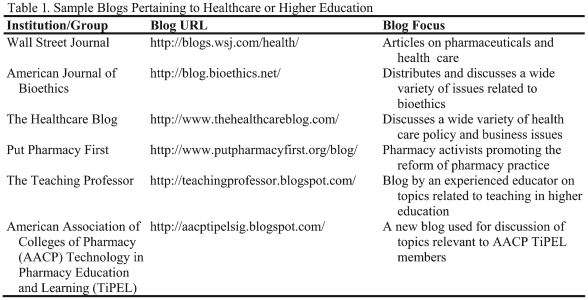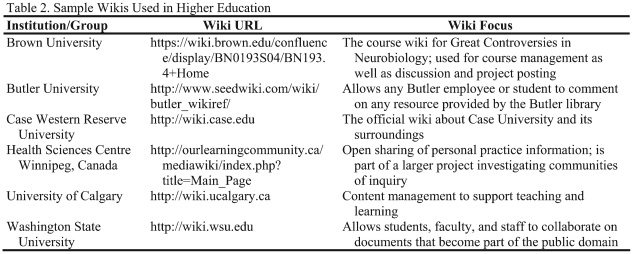Abstract
New types of social Internet applications (often referred to as Web 2.0) are becoming increasingly popular within higher education environments. Although developed primarily for entertainment and social communication within the general population, applications such as blogs, social video sites, and virtual worlds are being adopted by higher education institutions. These newer applications differ from standard Web sites in that they involve the users in creating and distributing information, hence effectively changing how the Web is used for knowledge generation and dispersion. Although Web 2.0 applications offer exciting new ways to teach, they should not be the core of instructional planning, but rather selected only after learning objectives and instructional strategies have been identified. This paper provides an overview of prominent Web 2.0 applications, explains how they are being used within education environments, and elaborates on some of the potential opportunities and challenges that these applications present.
Keywords: Web 2.0, technology, learning, Internet
INTRODUCTION
The term Web 2.0 refers to an evolving number of Web applications that are both open and social in nature. Although there is controversy as to what this means, the general concept is a new set of online applications embracing openness among users, openness among other applications, social connections, and collective intelligence.1 While Web 2.0 as a term indicates a second generation of Web tools, most experts would say that it is more an evolving emergence of familiar and unfamiliar technologies rather than an entirely new construct.2 The term Web 2.0 reflects a paradigm shift from Web sites as providers of information, to social co-construction of information by a community of users.3
Also known as the Participatory Web, Web 2.0 applications such as blogs, Facebook (http://www.facebook.com, Palo Alto, CA), and YouTube (http://www.youtube.com, San Bruno, CA) are being adopted at high rates among users of all ages who seek to capitalize on those social and interactive features.4 Many of these applications hold the promise of value to teaching and learning in higher education. Similar to the excitement generated by the invention of the World Wide Web, this second generation of the Web is garnering new interest for potential changes in how people communicate and share knowledge. Due to ease of use and open availability, and unlike previous Internet applications, many Web 2.0 applications have a lower barrier to entry into the education environment.2 Most of the applications are available at no charge to the user, are readily accessible via the Internet, and do not require extensive technology skills.
The numbers and types of Web 2.0 applications are rapidly increasing, making it difficult for some educators to keep pace and understand the opportunities for their use in teaching and learning. In this paper, the authors seek to provide educators and administrators with foundational information on various Web 2.0 applications and their potential use within pharmacy education. Key features of the applications are explained along with some of the accompanying challenges and concerns for educators. The authors conclude with discussions regarding the paradigm shift and potential uses of Web 2.0 applications in the educational environment.
WEB 2.0 APPLICATIONS
Web 2.0 applications can be grouped into various categories according to functionality. Although similarities exist among several of the categories, there are unique features that warrant delineation. Some of the categories contain numerous applications, while others contain relatively few. Features, functionalities, and vendors of Web 2.0 applications inevitably change as technologies improve and market forces act upon them. This section contains an overview of current popular Web 2.0 applications with descriptions of existing features.
Blogs
The term “blog” is derived from the combination of the words “web” and “log.” Careful consideration of the root words provides a more complete understanding of this application category. The “log” component of blogs is nothing more than a personal journal or reflective space where the blog owner expresses thoughts. The journaling aspect might contain a few comments or pages (on 1 or more topics) of a thoughtfully-composed narrative. Blog owners have full control over access privileges, controlling who can read and write to their blog. The ability to express oneself freely in an environment accessible from any Internet-connected computer worldwide is arguably the momentum behind the growth of blogs.
The second impetus behind the popularity of blogs is the reader's ability to respond to postings on a blog. Blogs are more than a medium for individuals to convey their thoughts publicly; journals maintained in the traditional paper-based form do not allow wide distribution of comments from external individuals. In contrast, depending on the settings of the blog owner, blogs allow comments from anyone who can access the Internet, giving blogs an inherent value as a collaborative tool.
As an educational tool, blogs can be used to provide a forum for discussion of course-related topics, as a reflective journaling medium,5 as a way to promote lifelong learning,6 and/or as a means of communication among faculty members and students. One plausible scenario for using a blog in a pharmacy course might involve blog creation and configuration by an instructor, with open access to students. The instructor could increase communication among students by posting questions, comments, and thoughts on particular topics and asking students to read and respond with their own thoughts. Because blogs exist on the Internet, embedded links can easily connect readers directly to other Web-based supporting materials, a feature unavailable in traditional print-based media. Accordingly, instructors and students can use links in their postings to support their own comments.7
Blogs are easily implemented, open to all (with controls), and can foster a collaborative environment. While this is a simplified description of the blogging process, it captures the essence of the technology. This collaborative environment offers some advantages over in-class discussions. First, it gives everyone a chance to “speak.” Second, it can be a less threatening environment for students who are uncomfortable speaking in class. Third, blogs can be used to shift discussion to non-class hours, freeing time in class for discussion of additional topics. Although some think that the blog creation process is difficult, the process is straightforward and can be accomplished in less than 5 minutes by someone with only moderate technical ability. Two of the most popular free blogging sites are Blogger.com and Wordpress.com.
A sample list of blogs addressing a variety of pharmacy practice and health care-related issues is presented in Table 1. These blogs provide readers with a simple way to find current information related to health care and the pharmacy profession. They can be used as teaching tools, as well as a means for educators to stay informed about relevant issues. Numerous “opinion” blogs maintained by practitioners also exist, providing perspectives into the day-to-day professional lives of pharmacists. Some of these blogs, however, convey personal attitudes and contain language that many in the profession might feel are transgressions of e-professionalism.8 A Web search on the phrase “pharmacy blog” will return a list of links to some of the more personal blogs.
Wikis
One of the most well-known Web 2.0 applications also has considerable potential as an educational tool. By definition, wikis are group-oriented, social, writing applications.9 Wiki applications embody the paradigm change from traditional Web sites to Web 2.0 social applications. In both Web environments, consumers are able to find volumes of information on any topic they desire from a variety of sources; however, Web 2.0 goes beyond traditional Web sites by allowing users to interact with and actually edit the content they read. This socially-moderated and self-policing culture of wikis creates an environment where content is constantly built, edited, and improved.10 Wikipedia.org is the most widely known wiki today.
Several characteristics of wikis lead to their potential use as an educational tool. First, wikis are active, evolving, and built by contributors who add content to a specific topic. By adding content, contributors are constructing knowledge through a process of internal reflection, external information gathering, and potential discussion with others. Second, contributors actively seek authoritative resources to support their own statements or arguments. Similar to the expectation that pharmacy students justify their rationale for clinical recommendations, wiki construction can require the inclusion of authoritative resources for postings. Third, as a collaborative medium, wikis allow contributors to evaluate content posted by others. This evaluation process potentially allows students to practice and develop critical-thinking skills. Darwikinism is a term describing the continual, socially-driven editing and refining process that a wiki page undergoes.10 Wiki postings are believed to evolve so that only the higher quality postings remain. At least 1 study has shown that Wikipedia drug information has markedly improved over time.11
Wikis have been used in higher education for a variety of reasons, but no published reports of wiki use in pharmacy education were identified through our literature search. Higdon identified 6 general categories of potential wiki use at the University of Southern California: student journals, portfolios, collaborative knowledge bases, research coordination and collaboration, curricular and cross-disciplinary coordination, and conference coordination.12 We believe wikis can logically serve as a medium to allow students to collaborate toward a common goal. That goal can take the form of developing a thought piece on a specific topic, creating an authoritative knowledge resource, brainstorming, or completing a course assignment such as developing a marketing plan for a clinical service. One question that must be addressed when creating a wiki is determining the openness of a wiki, ie, will everyone have editing capabilities or will it be limited to those registered in the course, or will some other approach to regulation be used? Instructors must somehow balance openness with control, in addition to addressing how wiki activities are graded.
The use of Wikipedia as an authoritative reference is problematic due to valid concerns of narrowness of scope and errors of omission.11 Another of the most obvious concerns is that someone may vandalize a wiki by posting inaccurate information (either intentionally or unintentionally). An example is the deletion of important information by employees of drug companies in order to minimize the perceived risk of their drugs.13 The counterpoint to this concern is that the socially-driven editing process will eradicate inaccurate information.
Table 2 contains a small sample of wikis used for different purposes in higher education. Wikipedia also maintains a partial list of university and school projects that educators can reference for ideas.14 In addition, the University of Delaware has created an exploratory report on the value of wikis in higher education.15
Social Networks
Online social networks are defined as Web-based services that allow individuals to create public profiles in a bounded system, articulate a list of connections with others, and allow others within the system to view and traverse the connections.16 Facebook.com, MySpace.com, and LinkedIn.com are examples of popular social network sites. While all of the Web 2.0 applications discussed here can be considered social in nature, social networks are specifically designed to connect individuals and primarily organized around people, not topics or interests. Facebook is usually the most recognized social network within academic circles, primarily because it was initially developed for and oriented toward college students.17
Although there are differences among the networks, most of them operate in generally the same fashion. Users first register an account online, and then populate optional fields such as interests, education information, and birth date to create an online profile. Depending on the network, users can also upload photos, create and join “groups,” and provide various other bits of personal information about themselves. The “friending” aspect of social networks is the integral component as users seek out and invite others whom they know to become “friends.” Unlike previous Web applications like chat rooms, which often are used to meet new people, social networks are primarily used to connect with and strengthen existing relationships. In particular, there is a positive relationship between Facebook use by students and the creation and maintenance of social capital.17
Much of the publicity regarding social networks has been negative in nature. Stories abound in the press about individuals who have lost jobs, been expelled from school, or been arrested on the basis of information provided on online social networking sites.8 One research study revealed that medical students and residents disclosed information that could be interpreted negatively by others.18 Because online social networking is relatively new, society is still struggling with the shift of social communications from traditional face-to-face settings to an online environment. Display of “private” information in a public setting has created controversies regarding privacy, personal safety, attitudes, and professionalism.8 These controversies revolve around authority figures using private information (that has willingly been made public) for actions such as school admissions, honor code violations, hiring decisions, and legal investigations. As users are educated and become more familiar with the downside of publicly displaying personal information, the quantity of these reports may be reduced.
When discussing the merits and ills of social networking, it is important to differentiate among the types of social networks. Facebook and MySpace are examples of networks originally designed for social and informal audiences and are probably the most familiar to the general population. There are, however, other social networking applications that are designed for professional networking purposes and, hence, limit information sharing to that pertinent to jobs and careers. For example, LinkedIn users create profiles containing information similar to that found in resumes. Other social networking sites target specific types of individuals. Index Copernicus Scientists provides an online venue for scientists around the world to network and collaborate on research projects. Of similar concept, Academia.edu is a social networking site that operates on an academic-family-tree metaphor, visually displaying individuals and their research interests according to university and department affiliation. These are just 2 examples of the many available niche social networking sites. Because of their focus on educational, professional, and work-related activities, these applications have not been subjected to the criticisms that other social networks have received.
On the positive side, online social networks afford individuals the opportunity to connect with others for a variety of reasons. Social networking sites also present excellent opportunities for individuals and institutions to organize “causes” such as political activism and support (or criticism) of public policies. Some of the success of President Barack Obama in the 2008 United States presidential election has been attributed to his use of Web 2.0 to rally support.19 The ability to reach large audiences quickly is an aspect of online social networks that leads to further use by educational institutions. Although students are generally hesitant to “friend” faculty members,20 pharmacy educators can potentially use social networks to increase success in areas including student recruiting, alumni engagement, and brand management. Communicating with students of different generations in a means that is comfortable to them may be important in attracting students and maintaining long-term relationships.
Social Videos
Just a few years ago, digital videos were primarily distributed via e-mail. These videos, which ranged from comedic to inspirational, quickly inundated corporate e-mail servers, prompting university e-mail administrators to restrict size limits on individual messages and mailboxes. This led to the creation of YouTube.com in 2005.21 Now the entire world has access to YouTube and other social video sites like Google Video (http://video.google.com, Mountain View, CA). As the name indicates, social video Web sites allow people to share videos easily by overcoming the 3 primary barriers to sharing: file format compatibility, video size, and storage.22 These sites allow users to post virtually any video as long as it is not copyrighted or offensive. Viewers can participate in threaded discussions about videos of interest and communicate with other users.
These sites are extremely popular, with YouTube streaming 100 million videos per day compared to 20 million unique monthly users 2 years ago. The majority of videos are comical in nature and are less than 2 minutes in length.23 Finding useful videos for pharmacy instruction may require considerable searching. An analysis of the first 20 videos identified when searching for the term “pharmacy” (on October 20, 2008), revealed the 14th video as the first one of educational value. That American Society of Health-System Pharmacy video24 discusses the opportunities gained by completing a pharmacy residency. With sufficient time applied to diligent searches, instructors can identify other useful videos. Because of agreements with media outlets, current news stories related to healthcare issues (eg, latest news reports on medication error research) are frequently posted on YouTube. Alternatively, faculty members can create and post their own videos for their students to review, reinforce concepts taught in class, or introduce new concepts. Additional activities may require that students participate in an online (or in class) discussion about the video. A common belief suggests that the best way to learn is to teach. Therefore, a course project might involve students developing, recording, and posting a video to demonstrate concepts or skills from a course.21 Other activities could involve students participating in a role-playing scenario that is posted online for discussion and collaboration with the class and instructor. From a different perspective, an activity could require that students search for, identify, and evaluate online videos for quality and usefulness for predetermined situations.
Virtual Worlds
Virtual worlds are online environments in which users (graphically represented by on-screen characters called avatars) interact with others and their surroundings. In addition to designing their avatar's appearance, users also have a measure of control over the virtual environment. They can interact with each other and immerse themselves in a virtual world similar to the real world. Through their avatars, users can create, manipulate, and destroy objects in the virtual world. Virtual worlds are accessible via the Internet, and users have the freedom to navigate throughout, being and doing almost anything they want.25 Virtual worlds originated from and are most usually associated with video games. The use of virtual worlds in education is still relatively new with little adoption on a widespread scale.
SecondLife.com(http://www.secondlife.com, San Francisco, CA), launched in 2003, is the largest virtual world in terms of space and is the one most commonly associated with educational initiatives. Users register a username and password with Second Life and access it via a client application that connects to host servers. Basic user accounts are free, but premium accounts are needed for functions such as purchasing land. Second Life has a thriving economy that uses Linden dollars (purchased and redeemable for real dollars) as currency. Users can walk, fly, and/or “teleport” as a means of navigation throughout the Second Life world. Communication is accomplished through either text or voice chat.26 In addition to Second Life, there are a variety of lesser-known virtual worlds such as Activeworlds (http://www.activeworlds.com, Las Vegas, NV) and There (http://www.there.com, Silicon Valley, CA).
The potential application and implications of Second Life and other virtual worlds in education environments are abundant. If used correctly, virtual worlds can provide constructivist learning experiences in which students immerse themselves in discovery and investigative activities. Students can be challenged to learn through applied activities, rather than only passively through class lectures.27 Developers and educators have taken advantage of virtual world applications to provide training and education in areas such as emergency preparedness, risk management, AIDS, and a host of other healthcare-related issues.28 The PULSE!! project (http://www.sp.tamucc.edu/pulse/home.asp, Texas A&M University, Corpus Christi) is one such application that uses high-fidelity virtual worlds to educate medical personnel through online, case-based training.29 An example of virtual-world use in pharmacy education involves students playing the roles of patient and pharmacist in a Second Life rendition of a real-world family practice center. Students virtually interact with each other in case history exercises, while simultaneously becoming more familiar with the surroundings of the center.30
Unlike some of the other Web 2.0 applications, virtual worlds sometimes require training for both faculty members and students on navigating and communicating. While virtual worlds offer the most opportunities for active and engaged learning, they are also the most difficult to learn and use. Manipulating one's avatar throughout a virtual world may not be easy for some users, which adds an additional layer of complexity to the learning environment. This learning curve is currently a major barrier to adoption for many virtual world applications, limiting their use to a few niche courses and/or projects.
Podcasts
The term podcast is derived from the combination of 2 words: iPod and broadcast. A podcast is a digital audio recording that is “pushed” from a Web site to listeners, who then use an mp3-compatible device to listen to the recording. Although the term podcast implies the use of an iPod, a podcast will play on any device that plays mp3 files. One characteristic that drives the popularity of podcasts is the user's ability to identify desired podcasts that are automatically downloaded to the listener's computer when a new podcast is available. This is accomplished through an aggregator and RSS (really simple syndication) feeds. RSS feeds are xml-based documents that provide information (description, dates, author) about regularly-updated content on the Web. Aggregators are software applications that listeners use to manage their RSS feeds.31,32 The latest versions of popular Web browsers have built-in RSS aggregation capability, allowing users to manage their podcasts through a regular Web interface.
The value in using podcasts as an educational tool is their capability to provide anytime, anyplace learning through mobile access to user-controlled content.10 A key feature of RSS feeds for podcasts is that content can be pushed to the user when it becomes available. Our literature search identified no publications describing the use of podcasts in doctor of pharmacy programs; however, applications of podcasts to pharmacy education have been presented as posters at several pharmacy-related meetings. Examples include podcast effects on examination scores,33 use for continuing education,34 and use within a pharmacy law course.35 Podcasts also could be used to provide audio content to support classroom, laboratory, and experiential instruction.
Anecdotal accounts of students creating their own podcasts of course lectures are common. Ten years ago, students may have used a microcassette recorder to capture a lecture and listen to it later; now they record the lecture digitally and make it available to their classmates as a podcast. Alternatively, faculty members can create their own podcasts by recording classroom sessions and making them available to students and other interested audiences. This approach provides a way for students to review a class they attended or “attend” a class they missed. Faculty members also can create podcasts of content that is recorded separate from a classroom session. For example, content recorded for a skills laboratory could include heart and respiratory sounds that students need to be able to recognize. Other potential uses of podcasts include student reflections, communication exercises and role-playing, and comments from subject matter experts whose availability may not match course schedules. Ultimately, the instructor should decide what content is suitable for podcasting, with a focus on providing information that advances the educational process.
Universities are now creating podcast initiatives through iTunes U (Apple Inc, Cupertino, CA), arguably the most well-known educational podcasting service. iTunes is a computer application that is used to manage and play both audio and video files. iTunes U utilizes iTunes functionality to manage and play educational podcasts from partnering universities. The universities determine what content is available publicly and what content requires authorized login. Examples of iTunes U content can be found at http://itunes.stanford.edu and http://itunes.auburn.edu.
Scholarly journals also have begun to publish podcasts as a means to provide supplemental and/or complementary journal material. These podcasts afford the ability to stay current with published research, especially when time for reading articles is scarce. Although no pharmacy-specific peer-reviewed journal currently offers podcasts, numerous biomedical journals have included podcasts as part of published content.36
Social Bookmarking
The social Web is inherently about collaboration and connections. One of the basic ways to collaborate in today's Web 2.0 context is through collaborative bookmarking of Web sites. Collaborative bookmarking allows an individual to identify, describe in phrases or sentences, tag (using descriptor terms), store, and share Web site addresses. Through sharing, the tagged sites are open for others to use (users have the option to make their sites public or private). Because the bookmarks are stored in an online environment, they can be accessed from any Internet-connected computer. Thus, an individual has access to their bookmarks from any computer.
Accounts are free of charge at popular social bookmarking sites like Delicious.com and Connotea.com. On a social bookmarking site, users can search for previously marked sites by tags, popularity, and the person marking the site. This ability to identify others' sites on a topic of interest is the key value of this Web 2.0 application. It allows for the creation of a community knowledge base on specific interest areas. A site's popularity, (measured by the number of individuals who have marked it, may also serve as a surrogate indicator of its usefulness, as more popular sites are likely to be more useful. Additionally, individuals can contact the persons who tagged a site of interest, facilitating communication among people who may not have interacted otherwise.9,37
Social bookmarking applied to the classroom focuses on creating a community of shared sites. Alexander describes 5 potential uses of social bookmarking in higher education: (1) acting as a storage location for links; (2) acting to connect individuals with similar interests; (3) examining tagging patterns to identify new research avenues; (4) facilitating group exercises by allowing each person to bring his/her perspective through tagging; and (5) tracking student progress by examining site and tag libraries.2 Numerous opportunities exist for pharmacy educators to utilize social bookmarking in pharmacy courses. Instructors may elect to create a shared bookmark library site that serves as a resource to students during a project or course. To engage students in resource creation, a component of a project may require students to create their own library of tagged sites to support the project. In addition to serving as an output of the project, the sites and tags can serve as part of the summative evaluation in determining the student's grade. For projects, courses, or other longitudinal efforts, periodic review of students' social bookmarks can aid in formative assessment to serve as a teaching tool. While faculty members will ultimately determine the context in which social bookmarking fits their courses, the underlying pedagogical theme supporting its use has been identified as collaborative information discovery.2
Social bookmarking sites can also support educators' research efforts. Connotea.org (Nature Publishing Group, New York, NY) has taken a slightly different perspective on social bookmarking, promoting their site as a reference management resource for “researchers, clinicians, and scientists.” Using functionality similar to that described above, Connotea users can populate their library with tagged links to literature articles (that can be marked private, public, or shared with specific colleagues). Connotea will also save the article citation for articles found on popular sources like PubMed, BioMed Central, Wiley Interscience, and many others. Article citations can then be exported to several formats, including EndNote (Thompson Reuters, New York, NY). Users can import citations from reference management applications into Connotea, and can also view others' libraries on specific topics of interest, by clicking on tags or by viewing libraries of individuals who share common interests.38
One limitation of social bookmark sites is the lack of standardized terms used to tag and describe sites. This lack of standardization can result in inconsistent use of tags and descriptions, potentially making it inefficient to identify sites. This is a valid concern, and some sites have attempted to address this limitation by suggesting tags based on the site's content and existing sites in the social bookmarking application.9 Alternatively, one could argue that an open approach to tagging fosters the creation of a richer tag set that allows the users marking the site to tag it from their unique perspective. Social bookmarking draws upon the strength of collective intelligence to form community structure and organization, rather than relying on a single person or small group of individuals to define terms and organizational structure.39
Document Collaboration and Repositories
One of the hallmarks of Web 2.0 is the ability to collaborate with other users around the world in both asynchronous and synchronous fashions. Numerous applications exist that allow for collaboration on documents including Google Docs (http://docs.google.com), Jive's Clearspace (Jive Software, Portland, OR, www.jivesoftware.com/products/clearspace), and Elgg.org (Curverider, Oxford, UK). Collaboration applications consist of Web-based “space” in which users can access, add, edit and save documents; use shared scheduling resources; and hold group conversations. One or more individuals create (usually through a simple wizard process) the collaboration site and give appropriate access and editing permissions to other collaborators. Users register with a username and password and can then login to the site, access documents, review changes that others have made, and make revisions of their own.
The ability to provide and promote a collaborative work environment with little or no expense to technical and physical infrastructure is compelling for most academic institutions. Sharing documents for manuscript and research is just 1 example of collaboration software use in academia.40 This paper is an example of document collaboration using Google Docs. Although the authors were in different states, they could access and edit the document anytime without the inconvenience of e-mailing the document back and forth. Furthermore, all revisions were immediately available without waiting for file transfer, increasing productivity, particularly when working with deadlines.
Document collaboration sites offer efficiencies in the teaching and learning process as well. Group projects can be organized and coordinated online, allowing students to contribute to group documents and allowing instructors/facilitators access to works-in-progress for guidance and comment. Many students prefer meeting and working online rather than spending time coordinating schedules and travelling to and from meeting sites.
Document repositories are similar to document collaboration sites, although they may or may not allow editing of the documents. As the name signifies, document repository sites are Web spaces devoted to the storage and display of a set of documents and are utilized as archival and storage tools or as a shared resource for others interested in a particular topic. Collecting journal articles to share among other researchers is one use of a document repository. Storing college or department policy and operations documents for easy access and retrieval is another use. The social and collaborative Web 2.0 aspects of document repositories reside in multiple individuals being able to contribute to the repository. SharePoint (Microsoft, Redmund, WA) is a common application often used as either a collaboration or repository platform.
Aggregation
The amount of information on the Web is phenomenal and increasing at a rapid rate. Educators and students alike sometimes find it difficult to search, access, read, and analyze information that is pertinent to them. Also, since the advent of Web 2.0 technologies, content found through social media (eg, blogs and podcasts) is beginning to be used in academic settings. The ability to aggregate that information into one location is a powerful attribute made possible by RSS feeds. Just as RSS feeds are used to collect podcasts, they can also be used to channel specific information from other Web sites to one central location. Because Internet users tend to settle on select online resources for accessing information, RSS allows users to collect and filter updated information in one place, thereby saving substantial time and effort.41 Some examples of aggregator applications include Bloglines.com, Google Reader (www.google.com/reader), and Newsgator.com. These newsreaders typically require free registration with a username and password. Once registered, the user can add web site URLs to receive “feeds,” configure settings for update frequency, and determine whether the feeds should display full text or simply titles with links to the full text. Once the newsreader is configured, the user only needs to check that site to see any updates from any pages with feeds. Furthermore, many Web sites now have pre-configured buttons that allow users to subscribe to their feeds through the reader of choice without manually configuring it.
Aggregation of Web site information through RSS feeds provides students a way to stay informed about developments in their field of study and can contribute to lifelong learning.41 For educators, aggregating information pertinent to research and teaching interests can be an efficient way to stay updated without spending inordinate amounts of time browsing for new information. Many scholarly journals now promote RSS feeds as a way to receive information on new issue releases, as opposed to manually checking for the new updates. One potential use of aggregation in a course is to assign semester-long group or individual projects on a contemporary topic in which students chronicle information in the press or literature. As part of the projects, students can be taught to use an aggregator to conveniently gather and access that information.
Collaborative Custom Search Engines
Collaborative custom search engines are a lesser-known, but still valuable, Web 2.0 application for educators. An individual or groups of individuals can create a tailored application that searches a user-defined set of sites; prioritizes and ranks sites according to user-defined criteria; and designs the visual appearance of the results page. Educators and researchers can develop search engines that combine the functionality of a general algorithmic search engine with the editorial assistance of experts on that topic. Google Custom Search Engine (www.google.com/cse) is one of the most popular and easiest applications available to those interested in developing one of these tools. The Consumer Health and Patient Education Information Search Engine is an example of a custom search engine that restricts searches to consumer health information and patient education Web sites recommended by the US National Library of Medicine and/or the Consumer and Patient Health Information Section of the Medical Library Association.42
Other Specialty Applications
Some applications exhibiting Web 2.0 characteristics do not fit neatly into a single category. Scirus Topic Pages (http://www.scitopics.com) is one example of a Web 2.0 application not easily categorized, but which deserves mention in this paper because of its functionality. By combining features found in wikis and document repositories, this site provides a collection of journal publications and expert-contributed commentary on scientific, technical, and medical topics.43 Users register with the site and can request permission to become a page author. Authors can then create customized topical pages that summarize published literature and direct readers to relevant information. Expert creation of topical pages and subsequent review and commentary by other members makes this a valuable site for those seeking critical review of scientific literature.
DISCUSSION
While not created expressly for educational purposes, Web 2.0 applications offer educators additional tools for teaching, learning, collaborating, and communicating. As opposed to some prior attempts at infusing technology into education, these applications are already very popular, especially among younger generations. From the perspective of Millennial/Net Generation students, these applications are not necessarily new and are simply accepted as natural parts of the environment. Students are already using these applications in numerous ways in both social and educational settings without any prompting from higher education institutions.4 In some respects this is not merely an acceptance of new technologies, but a paradigm shift toward more open and social communications. Many students use Web 2.0 applications as part of everyday life; thus, faculty members are slowly beginning to see an increasing pressure from students to utilize these tools.44 Because these applications are already widespread in use, there should be less concern about the viability of innovative uses in education and more attention given to instructional strategies for using the applications.
One possible change that could occur in higher education is a paradigm shift away from learning management systems (eg, Blackboard) that deliver information, in favor of Web 2.0 tools that incorporate active participation in content.45 Although learning management systems are beginning to develop Web 2.0 capabilities such as blogs and wikis, they are inadequate representations of true Web 2.0 applications. Taking mechanisms that are inherently open and social and confining them to a closed, authenticated environment removes some of their appeal. Widespread uptake of Web 2.0 applications across an institution, however, might be inhibited due to political conflicts with existing information technology (IT) infrastructures.46 Because of expensive investments in campus technologies, IT administrators may be reluctant to offer support for Web 2.0 applications over existing centralized IT resources.
The participatory environments in many Web 2.0 applications also offer flexibility through informal learning opportunities. Whereas formal teaching and learning environments are static and controlled (ie, classrooms and lectures), informal learning can be spontaneous, reactive, and responsive to short-term needs.47 Students who already embrace these technologies are aware of the ease and speed at which people can organize, contribute to collective knowledge formation, and distribute information. Informal learning by definition occurs outside the purview of course requirements and is therefore not initiated or controlled by faculty members. Understanding that students may use Web 2.0 tools of their own accord to learn about topics of interest is an important concept for educators to grasp. While voluntary uses of Web 2.0 for learning by pharmacy students may currently be minimal, the potential exists for others to adapt to these forms of informal learning.
Although Web 2.0 tools and applications may be exciting innovations to some who wish to utilize them in the classroom, caution is warranted regarding the strategies used. Educators must be careful that the applications do not become “solutions looking for a problem. Instead of beginning instructional planning with these tools in mind, the learning objectives and instructional strategies should guide the adoption process. An awareness of the different tools gives instructional designers and faculty members additional mechanisms from which to choose, but selecting an appropriate instructional strategy is more important.48
Challenges and Opportunities
Although opportunities abound for the implementation of Web 2.0 applications within higher education, there are several obstacles to widespread, mainstream adoption. These challenges include finding faculty members who are willing to accept change and adopt pedagogical approaches open to student-contributed learning resources. Increasing faculty members' acceptance of these new tools may require efforts at improving the perceived usefulness and benefits of the applications. In addition, increasing faculty members' self-efficacy with utilizing the tools may also increase their willingness to adopt.49 Unless these changes occur, the gap between life in school and life in the real world will continue to widen.4
One primary concern of educators is that students must be educated not only on the retrieval of information, but also on the analysis and evaluation of it. The evolving nature of information found on Web 2.0 sites like Wikipedia means that at any time the information could be incomplete or possibly even incorrect and should not be relied upon as authoritative. However, as opposed to other more static forms of information, wiki information can be revised and updated quickly, making it an excellent supplemental resource.11 Drug information practice teaches us how to evaluate the primary literature, but Web 2.0 content is not primary literature. We believe students should be able to recognize when to use primary literature review tactics and other evaluation tactics such as those presented by Stair and Reynolds.50 Similarly, because of the vast information online through sites like Wikipedia, and because of the ease of copying and pasting, there is growing concern over student plagiarism and violation of intellectual property and copyright laws. Wikis, blogs, and social network sites have blurred the formerly clear definitions of authorship, giving younger generations a different understanding of intellectual ownership.51 Guidelines should be developed for addressing these concerns, but students should not be discouraged from using tools to enhance their learning.
In addition to potentially altering pharmacy education, Web 2.0 technologies offer opportunities for health care. The provision of healthcare via Web 2.0 technologies (termed Medicine 2.0)52 is an emerging industry and one in which pharmacists may play an important role.53 Patients are creating personal health records at sites such as Google.com, HealthVault.com, and through their insurers. Home monitoring devices allow patients to record and share vital signs data, medication adherence rates, and other measures of health status. The federal government is driving a nationwide initiative to provide the majority of the population with an electronic health record by 2014. These records will serve as the common, shared spaces where health care professionals will collaborate to use information from a variety of sources to care for their patients.9 Patient trust in the privacy of their online information has been identified as a barrier to movement to a completely integrated, electronic health care system.54,55 Because of this, students should be prepared to actively engage the health care system in this collaborative context, and also alerted to issues of privacy and trust in this type of environment.
Pharmacy educators have published little on the uses of Web 2.0 tools in education, service, and research activities. Numerous opportunities exist for examining the effects of different Web 2.0 applications in the professional education environment. Research should not be limited to comparing traditional forms of teaching with instruction utilizing Web 2.0 applications. Instead, careful analysis of the paradigm shift in social communications and collective knowledge could lead to new instructional, outreach, research, and health care models that reflect those changes.
CONCLUSION
Just as the chalkboard, television, personal computer, and Internet were once considered innovative technologies for teaching and learning, Web 2.0 has the potential to alter educational processes. While it would be incorrect to assume that all students of this generation are comfortable and fluid with Web 2.0 technologies, one can safely assume that a large percentage of these students would possess a general comfort level. Utilizing tools that students encounter in their everyday lives may serve to reduce the disconnect between school and life. Educators who appropriately use these tools have the opportunity to engage today's students in ways with which they are comfortable and involve them more in active construction and reflection of their learning.
One positive aspect of Web 2.0 applications is that they create a participatory architecture for supporting communities of learners.56 Unlike learning management systems (which are closed systems) and static Web pages (which are singular-owned), blogs, wikis, and social bookmarking sites are open to learners from multiple schools and facilitate collaboration on content creation. This participatory culture is, in essence, a key component of Web 2.0 and one that gives promise to educators who seek a means to include students in the creation of knowledge.
REFERENCES
- 1. O'Reilly T. What is Web 2.0? Design patterns and business models for the next generation of software. Available at: http://www.oreillynet.com/lpt/a/6228. Accessed October 14, 2008/
- 2.Alexander B. Web 2.0: a new wave of innovation for teaching and learning. Educause Rev. 2006;41(2):32–44. [Google Scholar]
- 3.Dede C. A seismic shift in epistemology. Educause Rev. 2008;43(3):80–1. [Google Scholar]
- 4.Collis B, Moonen J. Web 2.0 tools and processes in higher education: quality perspectives. Educ Media Int. 2008;45(2):93–106. [Google Scholar]
- 5.Bouldin A, Holmes ER, Fortenberry ML. “Blogging” about course concepts: using technology for reflective journaling in a communications class. Am J Pharm Educ. 2006;70(4) doi: 10.5688/aj700484. Article 84. [DOI] [PMC free article] [PubMed] [Google Scholar]
- 6.Williams JB, Jacobs JS. Exploring the use of blogs as learning spaces in the higher education sector. Australas J Educ Technol. 2004;20(2):232–47. [Google Scholar]
- 7.Brownstein E, Klein R. Blogs. J Coll Sci Teach. 2006;35(6):18–22. [Google Scholar]
- 8.Cain J. Online social networking issues within academia and pharmacy education. Am J Pharm Educ. 2008;72(1) doi: 10.5688/aj720110. Article 10. [DOI] [PMC free article] [PubMed] [Google Scholar]
- 9.Boulos MNK, Wheeler S. The emerging Web 2.0 social software: an enabling suite of sociable technologies in health and health care education. Health Inf Libr J. 2007;24(1):2–23. doi: 10.1111/j.1471-1842.2007.00701.x. [DOI] [PubMed] [Google Scholar]
- 10.Boulos MN, Maramba I, Wheeler S. Wikis, blogs and podcasts: a new generation of Web-based tools for virtual collaborative clinical practice and education. BMC Med Educ. 2006;6(41) doi: 10.1186/1472-6920-6-41. [DOI] [PMC free article] [PubMed] [Google Scholar]
- 11.Clauson KA, Polen HH, Boulos MNK, Dzenowagis JH. Scope, completeness, and accuracy of drug information in Wikipedia. Ann Pharmacother. 2008;42(12):1814–21. doi: 10.1345/aph.1L474. [DOI] [PubMed] [Google Scholar]
- 12. Higdon J. Teaching, learning, and other uses for wikis in academia. Available at: http://campustechnology.com/articles/40629/. Accessed October 14, 2009.
- 13. Brandweeknrx.com. Abbott caught altering entries to Wikipedia. Available at: http://www.brandweeknrx.com/2007/08/abbott-caught-a.html. Accessed October 14, 2009.
- 14. Wikipedia. Wikipedia: School and university projects. Available at: http://en.wikipedia.org/wiki/Wikipedia:School_and_University_projects. Accessed October 14, 2009.
- 15. University of Delaware. Wikis in higher education. Available at: http://udel.edu/∼mathieu/wiki/resources/2008-5-23_Wikis_in_Higher_Education_UD.pdf. Accessed October 14, 2009.
- 16.Boyd DM, Ellison NB. Social network sites: Definition, history, and scholarship. J Comput Mediated Commun. 2007;13(1) article 11. [Google Scholar]
- 17.Ellison NB, Steinfeld C, Lampe C. The benefits of Facebook “friends:” Social capital and college students' use of online social networking sites. J Comput Mediated Commun. 2007;12(4):1143–68. [Google Scholar]
- 18.Thompson LA, Dawson K, Ferdig R, et al. The intersection of online social networking with medical professionalism. J Gen Intern Med. 2008;23(7):954–7. doi: 10.1007/s11606-008-0538-8. [DOI] [PMC free article] [PubMed] [Google Scholar]
- 19. Claburn T. Web 2.0 summit: President elect Obama typifies World 2.0. Available at: http://www.informationweek.com/news/internet/web2.0/showArticle.jhtml?articleID=212001315. Accessed October 14, 2009.
- 20.Salawy G, Caruso JB. The ECAR study of undergraduate students and information technology. Vol. 8. Educause Center for Applied Research; 2008. [Google Scholar]
- 21.Burke SC, Snyder SL. YouTube: an innovative learning resource for college health education courses. Int Electronic J Health Educ. 2008;11:39–46. [Google Scholar]
- 22. Educause Learning Initiative. 7 things you should know about YouTube. Available at: http://connect.educause.edu/Library/ELI/7ThingsYouShouldKnowAbout/39395. Accessed October 14, 2009.
- 23. USA Today. YouTube serves up 100 million videos a day online. Available at: http://usatoday.com/tech/news/2006-07-16-youtube-views_x.htm. Accessed May 1, 2009.
- 24. American Society of Health-System Pharmacists. Why should I do a pharmacy residency. Available at: http://www.youtube.com/watch?v=zfcMOjtPWSM. Accessed October 14, 2009.
- 25. Educause Learning Initiative. 7 things you should know about virtual worlds. Available at: http://connect.educause.edu/Library/ELI/7ThingsYouShouldKnowAbout/39392. Accessed October 14, 2009.
- 26. Educause Learning Initiative. 7 things you should know about Second Life. Available at: http://net.educause.edu/ir/library/pdf/ELI7038.pdf. Accessed October 14, 2009.
- 27.Coffman T, Klinger MB. Utilizing virtual worlds in education: The implications for practice. Int J Soc Sci. 2007;2(1):29–33. [Google Scholar]
- 28.Boulos MNK, Ramloll R, Jones R, Toth-Cohen S. Web 3D for public, environmental and occupational health: early examples from Second Life. Int J Environ Res Public Health. 2008;5(4):290–317. doi: 10.3390/ijerph5040290. [DOI] [PMC free article] [PubMed] [Google Scholar]
- 29.Hansen MM. Versatile, immersive, creative, and dynamic virtual 3-D health care learning environments: a review of the literature. J Med Internet Res. 2008;10(3):e26. doi: 10.2196/jmir.1051. [DOI] [PMC free article] [PubMed] [Google Scholar]
- 30. University of North Carolina Information Technology Services. Second Life may put Pharmacy students on fast track. Available at: http://its.unc.edu/InsideITS/insideitsnews/CCM1_010995. Accessed October 19, 2009.
- 31.Rowell MR, Corl FM, Perencevich EN, Angood PB. Internet-based dissemination of educational audiocasts: A primer in podcasting - how to do it. Comput Radiol. 2006;186(6):1792–1796. doi: 10.2214/AJR.05.1315. [DOI] [PubMed] [Google Scholar]
- 32.Shavel RH, Goldstein EB, Perencevich EN, Angood PB. The iCritical care podcast: a novel medium for critical care communication and education. J Am Med Inform Assoc. 2007;14(1):94–9. doi: 10.1197/jamia.M2205. [DOI] [PMC free article] [PubMed] [Google Scholar]
- 33.DiVall MV, Douglass MA, Skirvin AJ. The impact of lecture podcast availability on student examination scores. Am J Pharm Educ. 2008;72(3) Article 78. [Google Scholar]
- 34.Young A. Making learning portable: CE on your iPod. Am J Pharm Educ. 2006;70(3) Article 65. [Google Scholar]
- 35.Bonnarens JK, Pitterle ME, Budden LM, et al. e-Pedagogy: the introduction and use of podcasting in a pharmacy law course. Am J Pharm Educ. 2007;71(3) Article 60. [Google Scholar]
- 36.Clauson KA, Vidal DM. Overview of biodmedical journal podcasts. Am J Health-Syst Pharm. 2008;65(22):2155–8. doi: 10.2146/ajhp080180. [DOI] [PubMed] [Google Scholar]
- 37.Barsky E, Purdon M. Introducing Web 2.0: Social networking and social bookmarking for health librarians. J Can Health Libr Assoc. 2006;27(3):65–7. [Google Scholar]
- 38. Connotea. Site guide. Available at: http://www.connotea.com. Accessed October 14, 2009.
- 39.Baird DE, Fisher M. Neomillennial user experience design strategies: utilizing social networking media to support “always on” learning styles. J Educ Technol Syst. 2005;34(1):5–32. [Google Scholar]
- 40. Educause Learning Initiative. 7 things you should know about Google Apps. Available at: http://net.educause.edu/ir/library/pdf/ELI7035.pdf. Accessed October 14, 2009.
- 41. Educause Learning Initiative. 7 things you should know about RSS. Available at: http://connect.educause.edu/Library/ELI/7ThingsYouShouldKnowAbout/39401. Accessed October 14, 2009.
- 42. Consumer Health and Patient Education Information Search Engine. Available at: http://davidrothman.net/consumer-health-and-patient-education-information-search-engine/. Accessed October 14, 2009.
- 43. SciTopics. Available at: http://www.scitopics.com/. Accessed October 14, 2009.
- 44.Hartman JL, Dziuban C, Brophy-Ellison J. Faculty 2.0. Educause Rev. 2007;42(5):62–76. [Google Scholar]
- 45.Craig EM. Changing paradigms: managed learning environments and Web 2.0. Campus-Wide Inf Syst. 2007;24:152–61. [Google Scholar]
- 46.McGee JB, Begg M. What medical educators need to know about “Web 2.0”. Med Teach. 2008;30(2):164–9. doi: 10.1080/01421590701881673. [DOI] [PubMed] [Google Scholar]
- 47. Jenkins H, Clinton K, Purushotma R, Robison AJ, Weigel M. Confronting the challenges of a participatory culture: Media education for the 21st century. Available at: http://digitallearning.macfound.org/atf/cf/[7E45C7E0-A3E0-4B89-AC9C-E807E1B0AE4E]/JENKINS_WHITE_PAPER.PDF. Accessed october 14, 2009.
- 48.Clark RE. Media will never influence learning. Educ Technol Res Dev. 1994;42(2):21–9. [Google Scholar]
- 49.Ajjan H, Hartshorne R. Investigating faculty decisions to adopt Web 2.0 technologies: Theory and empirical tests. Internet Higher Educ. 2008;11(2):71–80. [Google Scholar]
- 50.Stair RM, Reynolds GW. 5th ed. Boston, MA: Course Technology; 2001. An introduction to information systems. Principles of Information Systems: A Managerial Approach; p. 7. [Google Scholar]
- 51.Gibbons S. The academic Library and the Net Gen Student: Making the Connections. Chicago: American Library Association; 2007. [Google Scholar]
- 52.Eysenbach G. Medicine 2.0: Social networking, collaboration, participation, apomediation, and openness. J Med Internet Res. 2008;10(3):e22. doi: 10.2196/jmir.1030. [DOI] [PMC free article] [PubMed] [Google Scholar]
- 53. Thompson C. Health 2.0 companies seek to improve medication management. Available at: http://www.ashp.org/import/news/HealthSystemPharmacyNews/newsarticle.aspx?id=2969. Accessed October 14, 2009.
- 54. iHealthBeat.org. Most Americans want EHRs but have concerns about EHR privacy. Available at: http://www.ihealthbeat.org/Articles/2008/10/10/Most-Americans-Want-EHRs-But-Have-Concerns-About-EHR-Privacy.aspx?topic=Privacy%20and%20Security. Accessed October 14, 2009.
- 55. Lauer G. Technical savvy key in Medicare PHR pilot project. Available at: http://www.ihealthbeat.org/Features/2008/Privacy-Technical-Savvy-Key-in-Medicare-PHR-Pilot-Project.aspx. Accessed October 14, 2009.
- 56.Brown JS, Adler RP. Minds on fire: Open education, the long tail, and learning 2.0. Educause Rev. 2008;43(1):17–32. [Google Scholar]