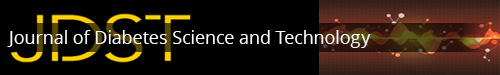Abstract
Introduction
Nearly 20% of the adults with diagnosed diabetes in the United States also have visual impairment. Many individuals in this group perform routine diabetes self-management tasks independently, often using technology that was not specifically designed for use by people with visual impairment (e.g., insulin pumps and pens). Equitable care for persons with disabilities requires providing instructions in formats accessible for nonreaders. However, instructions in accessible formats, such as recordings, braille, or digital documents that are legible to screen readers, are seldom available.
Method
This article includes a summary of existing guidelines for creating accessible documents. The guidelines are followed by a description of the production of accessible nonvisual instructions for use of insulin pens used in a study of dosing accuracy. The study results indicate that the instructions were used successfully by 40 persons with visual impairment.
Discussion and Conclusions
Instructions in accessible formats can increase access to the benefits of diabetes technology for persons with visual impairment. Recorded instructions may also be useful to sighted persons who do not read well, such as those with dyslexia, low literacy, or who use English as a second language. Finally, they may have important benefits for fully sighted people who find it easier to learn to use technology by handling the equipment while listening to instructions. Manufacturers may also benefit from marketing to an increased pool of potential users.
Keywords: blindness, diabetes technology, low literacy, patient education, self-management, visual impairment
Introduction
Visual impairment and diabetes commonly coexist. In the United States in 2009, an estimated 3.8 million of 19.6 million adults with diagnosed diabetes, or nearly 20%, had visual impairment or blindness.1 Many individuals in this group perform all routine diabetes self-management tasks independently, including those requiring use of diabetes technology, such as self-monitoring of blood glucose and self-administration of insulin using syringes, pens, or pumps. Much of the technology being used has not been specifically designed for use by people with visual impairment but has features that allow nonvisual use, e.g., insulin pens and pumps.
Diabetes care professionals serving persons with visual impairment or blindness have both a legal and an ethical duty to provide equitable care, i.e., care that is both accessible to the individual and also equivalent in quality to care provided to sighted persons.2,3 Sighted persons who use diabetes technology are routinely provided with instructions in formats they can use, such as print and pictures. Equitable care for people with vision loss requires that they also receive instructions in formats which they can use. However, instructions in formats that are useful and accessible to them, such as recordings, digital documents that can be read by screen readers, or braille are seldom available. Consequently, there is a need for manufacturers of diabetes technology, who typically produce instructions in sighted formats, to produce instructions in low vision and nonvisual formats.
Guidelines already exist for making materials designed for sighted people accessible to persons with visual impairment.4–9 Such guidelines are regularly used by organizations that are legally required to provide accessibility, for example, schools, places of employment, and the U.S. government and can form a basis for production of instructions for diabetes technology in formats that will be useful for visually-impaired users and others who have difficulty using printed documents.
This article includes a summary of existing guidelines for creating accessible documents. The guidelines are followed by a description of their application to the production of accessible nonvisual instructions for use of insulin pens used in a study of dosing accuracy.
Summary of Existing Guidelines for Making Print Documents Accessible
The guidelines cited earlier contain much helpful advice for making print documents accessible for people with visual impairment. However, no single published document contains a complete summary. Therefore, Table 1 contains a summary list of steps to make print documents accessible for people with visual impairment, which is supplemented by the author’s extensive experience working with people who have visual impairment.4–9
Table 1.
Guidelines for Making Printed Technology Instructions Accessible to People with Visual Impairment
| 1. Arrange for a consultation with experts in communication techniques and technologies for people with visual impairment. |
| 2. Choose formats for the instructions that will reach your intended audience. |
| 3. Write verbal descriptions of graphical elements and confirm with the project consultants that those verbal descriptions are effective. |
| 4. For longer documents, include a table of contents designed to help the user navigate the format used and also to link to the original printed format. |
| 5. For longer documents, format the text for alternate formats using NIMAS, to make conversion to alternate formats easy. |
| 6. Produce a small number of copies of the instructions and test the materials for usability with carefully selected potential users. |
| 7. Produce the instructions in useful formats and do pre-summative testing with a larger population. |
Following is an expanded explanation of each step.
-
Arrange for a consultation with experts in communication techniques and technologies for people with visual impairment.
Consultants are vital for three reasons:
Communication technologies for people with visual impairment are changing rapidly. Published guide-lines may be out of date shortly after publication and must be supplemented by current knowledge.
Use of communication technologies is also changing rapidly. It is important to know what visually impaired and blind people are actually using.
-
Describing the tactile and audio features of objects and the techniques for handling them is a learned skill. Because people who live with low vision or blindness have extensive real-world experience dealing with the world nonvisually, they may notice, perceive, and respond to tactile and auditory features of technology differently than most sighted people.10 Consultants can provide accurate, helpful descriptions of tactile features that sighted people may either overlook entirely or describe in a less-than-optimal way.
Appropriate consultants could include people who are visually impaired or blind and who also have knowledge of the tools and techniques used by a wide range of people. For example, they might be employees of blindness advocacy or service organizations, such as American Council of the Blind, American Foundation for the Blind, American Printing House for the Blind, Hadley School for the Blind, or the National Federation of the Blind (NFB). They could also be sighted people who work extensively with people who have visual impairment, such as Certified Vision Rehabilitation Teachers or instructors for accessible technology.
-
Choose formats for the instructions that will reach your intended audience.
Formats that may improve access to the text are: large print, braille, digital text saved in a format that can be read using a text-to-speech program, and audio recording. In choosing which to make available, consider the following factors about the target population:
-
Levels of reading vision
Some individuals with low vision use large print effectively. Others might not have sufficient vision to read large print easily or at all. Even those who can read large print may find their eyes become fatigued after reading a page or more. So, while large print can be a good choice for reaching many people, it will not be an effective format for other individuals with low vision or blindness.
-
Braille literacy
The American Foundation for the Blind has estimated that fewer than 10% of adults with visual impairment read braille.11 While providing braille copies of instructions for braille readers is important, this format will not increase accessibility for the more than 90% of adults with visual impairment who do not read braille.
-
Availability of assistive technology that provides access to text
A wide variety of assistive technologies exist. Some examples of common assistive technologies are computers with text-to-speech programs or refreshable braille displays, CD and MP3 players, and digital talking book readers. Refreshable braille displays for computers are hardware that contains pins that move up and down to generate braille “dots,” allowing a braille reader to scroll through a page of text. Although college students and working adults are likely to have ready access to computers with text-to-speech programs or refreshable braille displays, these are less commonly available to older adults. CD and MP3 players are so commonly used by the general population that most people with visual impairment have access to them. Digital talking book players are widely available among people with visual impairment, because the National Library Service (NLS) Talking Books program provides them without charge to anyone in the United States who cannot read print.12
-
Need to use eyes or hands while also using instructions
People with low vision may find it difficult to shift their eyes back and forth between the printed instructions for a device and the device itself, and braille readers may find it difficult to move their hands back and forth. Therefore, people who otherwise might use large print or braille texts may prefer audible recordings of instructions for using the technology.
In summary, in any population with users of mixed reading abilities, each of the major formats is likely to be preferred by one or more individuals. The best practice would be to provide multiple options for receiving instructions, allowing users to choose their preferred format.
If multiple options are not possible, for a general audience of people with various levels of vision loss and without assured access to computers or other text readers, recordings may be the best “one size fits all” solution.8,12
-
-
Write verbal descriptions of graphical elements and confirm with the project consultants that those verbal descriptions are effective.
Written documents often contain important information in graphical elements, such as pictures, diagrams, tables, charts, and graphs. These should all be described in a way that enables the reader with visual impairment to understand essential information. Pictures and diagrams should be described in words. Audio versions of tables and charts should include headings for the columns and rows. For graphs, the dimensions represented by the x- and y-axes should be named and the crucial dimensions of the graph described, such as the shape of the curve and the high and low points.
It is important to choose carefully how detailed to make a description of graphical elements. The principle of providing equitable information to audio readers should guide this decision. For example, a picture of a blood glucose meter in the context of a general description of self-care behaviors requires only a general description; the same meter pictured in an instruction manual for that meter may require a detailed tactile description of all the parts.
Visual information should be included in the verbal description because it can be useful to people who have low vision and because it also allows people who cannot see to discuss the technology with sighted people. For example, a picture showing the location of two control buttons on a device should describe their location, shape, color, and texture or markings in a way that differentiates them both tactilely and visually.
For detailed guidelines for describing visual elements, see the Description Key website of the Described and Captioned Media Program.13
All verbal descriptions should be checked for effective-ness with consultants. This can be an informal process at this stage—simply reading descriptions aloud to make sure that they are clear and contain all necessary nonvisual information.
-
For longer documents, include a table of contents designed to help the user navigate the format used and also to link to the original printed format.
If the instructions for the technology includes a table of contents in the regular print edition, then a table of contents is necessary for an edition in alternate format. It should be written in a way that is meaningful for the alternative format, e.g., specifying page numbers for large-print editions and tracks for audio editions. Inclusion of the page numbers from the original printed format is desirable because it allows the person with visual impairment to discuss the instructions with sighted persons using the print format. For example, if the original instructions for a blood glucose meter contain a section on coding the meter that begins on page 10 of the original instructions and track 3 of the recorded instructions, the recorded instructions should contain a table of contents that lists both track 3 for the audio version and page 10 for the original print edition.
-
For longer documents, format the text using current National Instructional Materials Accessibility Standard (NIMAS) guidelines, to make conversion to alternate formats easy.
The NIMAS is a technical standard for formatting text files to facilitate transfer to multiple alternate formats. Although these guidelines were originally created for production of textbooks for children with disabilities in grades K–12, they are also applicable to production of accessible instructions for adults. The concept behind NIMAS is to separate text structure from text content by using XML (extensible markup language) formatting to mark the structure of a text content file. Once this has been accomplished, conversion to multiple alternate formats is easy. A NIMAS file can be easily printed in large print or braille, formatted for reading on a computerized text-to-speech program, or linked to an audio file in a text reader.
At its simplest level, NIMAS formatting of a short text-only document can be accomplished by providing text description of graphics and using the “styles” function of a word-processing program to mark the text. More detailed instructions for NIMAS files can be found on the website of the National Center on Accessible Instructional Materials.14
-
Produce a small number of copies of the instructions, and test the materials for usability with carefully selected potential users. Revise according to the feedback received.
Sighted people who write instructions for people with visual impairment must check and recheck that the instructions are clear and useful for people who do not see. Consultants who have extensive experience using accessible technologies and who are creative problem solvers can be especially helpful in this process. If some of the tactile instructions are neither clear nor easy to use, the consultants can help generate alternative descriptions and techniques.
-
Produce the instructions in useful formats, and do presummative testing with a larger population.
To find organizations that produce materials in accessible formats, you can go to the home page of the American Foundation for the Blind and search its organizational directory for “Braille/Electronic/Audio/Large Print Production.”15
You may choose to produce large-print instructions in-house, especially if the document is relatively small. If you do this, current guidelines for large-print production can be found in Table 2.
Table 2.
Guidelines for In-House Production of Large-Print Instructions
| In-house production of large-print instructions can be easy and inexpensive. Observing the following guidelines can ensure that the result will be useful to a wide range of large-print users. |
1. Use a bold sans-serif font.
|
| 2. Use 18-point font. |
| 3. Justify the text at the left margins. |
| 4. Do not justify the right margin. |
| 5. Eliminate automatic hyphenation. |
| 6. Space 1.25 between lines. |
| 7. Double space between paragraphs. |
| 8. Use block paragraphs with no indents. |
| 9. Text descriptions of pictures are usually easier for readers of large print than enlarged pictures. |
| 10. Print on nonglare paper, preferably off-white or light yellow in color. |
| 11. Bind larger documents. |
| 12. Detailed evidence-based guidelines for large-print documents can be found on the website of the American Printing House for the Blind.17 |
You may also choose to produce audio instructions in-house if the document is small. If you do this, guidelines for audio recordings that are accessible for people with visual impairment can be found in Table 3.
Table 3.
Guidelines for In-House Production of Audio- Recorded Instructions
| If you decide to produce audio-recorded instructions for diabetes technology in-house, you will probably want to ensure that the result is useful for people with visual impairment and also appealing to the many potential users of audio recordings who do not have visual impairment. The following guidelines will help you meet those goals. |
1. Describe all graphical elements (such as pictures, charts, and graphs) and procedures in words.
|
| 2. Include a complete table of contents at the beginning of the recording. This should include both the location of each topic on the recording and the corresponding page numbers in the print edition. |
3. Choose a reader who has a clear midrange voice.
|
| 4. Digital recording and editing in a studio is highly preferred. For a small production, recording in a quiet location with no background noise can be adequate. |
5. Consider producing both CD and MP3 copies of the recorded instructions.
|
| 6. Advertise availability of the recorded instructions widely so that users of diabetes technology and their health care professionals know how to obtain them. |
Testing with a sample of visually impaired users of diverse ages, ethnicities, and educational levels is necessary to ensure that the instructions are useful to people who may not be creative problem solvers or sophisticated in their use of technology. To find larger groups of people of varying abilities for presummative testing, there are several possible resources. Local low vision clinics, blindness rehabilitation agencies, and chapters of the large blindness organizations could be good sources.
Using the Process: Creating Nonvisual Instructions for Insulin Pens
The process outlined earlier was used to create a set of nonvisual instructions for a refillable insulin pen that was used in a study on the accuracy of dosing with insulin pens by people with visual impairment.18 The purpose of this study was to compare dosing accuracy of visually impaired and sighted people using insulin pens. A total of 40 visually impaired and 41 sighted participants were enrolled in the study. Sighted participants received the printed instructions included with the pens, and visually impaired participants received recorded instructions created for this project. Each participant delivered 10 systematically varied insulin doses into an injection ball. The doses were weighed on a precision laboratory balance, and the accuracy was compared between sighted and visually impaired participants using t-test. No correlation was found, indicating that the visually impaired and sighted people had similar accuracy in dosing.
For the study, people who had either low vision or blindness needed access to instructions equivalent to those provided to sighted people. The study is described in full elsewhere.18 Following is a description of each step of the process of creating nonvisual instructions.
-
Arrangements for consultation:
Two sets of consultants assisted with this project. Initial consultation was provided by three individuals who were blind and technologically sophisticated and who were located near the investigator who was creating the nonvisual pen instructions. Later, after the first draft of the instructions had been created, initial usability testing was provided by blind staff members of the NFB at the NFB’s Jernigan Institute in Baltimore, MD.
-
Choosing the format:
Only a recorded format was produced for this project, for two reasons. First, a recorded format was accessible to all participants, some of whom were totally blind, while any other format would have been accessible to only some individuals. Second, learning to use an insulin pen requires having access to the instructions and handling a pen at the same time. Reading large print or braille would require moving eyes or hands back and forth and could significantly impede the learning process for using the pen.
-
Writing verbal descriptions of graphical elements and confirming them with project consultants:
All instructions that were provided to sighted people were also provided on the recording. In addition, two modifications were made. First, the parts of an insulin pen, a pen needle and its caps, and an insulin cartridge were described both tactilely and visually to the user in place of the pictures printed at the beginning of the instructions. Visual descriptions were included because the consultants to this project emphasized the importance of making it possible for visually impaired pen users to discuss the procedures with sighted people. The nonvisual description was written with the assumption that the listener could handle each object in turn and explore it tactilely while listening to the instructions. The names given to the parts of the pen were the same names used in the visual instructions with tactile descriptions added. Once a part was named, the same name for it was used throughout the instructions.
Secondly, tactile and other nonvisual procedures were added to the instructions where there were only visual procedures. For example, where the original instructions described the visual appearance of a stream of insulin for the “air shot,” the recording described how to feel for the spray and smell the distinctive odor of insulin; and where the original instructions called for visually checking in the dose window that a full dose has been delivered, the recording described how to feel for a gap between the dose button and the body of the pen.
-
Including a table of contents:
Because the document was relatively short, a full table of contents with indexing was not added. However, the consultants explained that nonvisual users needed to have a sense at the beginning of the document of what topics are covered and the approximate length of the recording, similar to what a sighted reader would gain from a brief scan of the page. These were added as a simple list of topic headings at the beginning of the recording.
-
For longer documents, format the text for alternate formats using NIMAS:
This was not necessary for this brief document, especially because the project did not call for production of braille or digital formats. For instructions used in a general setting instead of a research project, those formats would be useful.
-
Produce and test the materials for usability:
For initial usability testing of the materials, 12 blind NFB staff members listened to the recordings while holding and manipulating an insulin pen, pen needle, and insulin cartridge. This group of individuals included people with a wide range of educational and occupational backgrounds, such as rehabilitation teacher, administrator, librarian, and college student. The investigator and research assistant watched the process closely and discussed the experience with the NFB staff members.
Through this process, it became clear that a few sentences should be shortened and that a more detailed tactile description was needed in one spot. In addition, the staff members offered some ideas about possible new tactile techniques that the investigators had not thought of previously. The materials were revised according to the feedback received.
-
Produce the instructions in useful formats, and do presummative testing with a larger population:
The initial instructions were produced in recorded format and used to conduct the study described earlier. Although the original purpose of the study was not to validate the nonvisual instructions, the use of the instructions by 40 individuals of diverse ages, ethnicities, and educational backgrounds essentially served that purpose. All 40 visually impaired participants were able to use these instructions to deliver insulin doses into an injection ball. The fact that there was no significant difference in accuracy of dosing between blind and sighted people indicates that the nonvisual instructions for people with visual impairment were at least as effective as the visual instructions for sighted people.18
Discussion and Conclusions
As demonstrated in the insulin pen project, guidelines drawn from the literature about production of educational and other materials in accessible formats can be applied to production of instructions for diabetes technology in accessible formats.
The importance of consultation with people who have experience with nonvisual communications cannot be overemphasized. The creation of text descriptions of tactile, audio, and olfactory features and procedures may present a challenge to writers who are unfamiliar with writing for people who normally encounter the world nonvisually. Consultation is also necessary for up-to-date recommendations of formats for materials to be used with access technologies, such as computerized text-to-speech programs and Talking Books players.
In addition to being a necessity for people with visual impairment, one accessible format, audio recordings, has a high potential for being useful to a much wider audience. Examples of those who could benefit from audio recordings include people with dyslexia, low literacy, and/or who use English as a second language and understand spoken but not written English well. Furthermore, some people simply learn better by hearing than by seeing. For these groups, availability of audio instructions would be a particular benefit.
It is possible that many fully sighted people who have no problems reading English text may benefit from instructions for diabetes technology in audio format. When learning to use new technology, many people learn best by following the instructions and performing each step. This is easier when the eyes are free to focus on the technology while listening to audio instructions, rather than shifting back and forth between the technology in the hands and the instructions on a page. Thus, audio instructions may benefit a large group of users of diabetes technology. In addition, manufacturers may also benefit from marketing to an increased pool of potential users. The end result of producing instructions in accessible formats will be greater access to the benefits of diabetes technologies for larger numbers of people, including persons with visual impairment and those who see and prefer audio formats.
Acknowledgments
The National Federation of the Blind and the Diabetes Partnership of Cleveland provided in-kind support and assistance for the study referenced in this paper. Tom Tobin read and commented on an early version of the paper.
Glossary
Abbreviations
- (NFB)
National Federation of the Blind
- (NIMAS)
National Instructional Materials Accessibility Standards
- (NLS)
National Library Service
Funding
The study referenced in this paper was funded by the American Association of Diabetes Educators/Sigma Theta Tau International Research Grant. Ann S. Williams is a coinvestigator in “Full Inclusion of Persons with Disabilities in Research,” National Institutes of Health (P30NR010676-03S1) (Shirley Moore, Principal Investigator) and was supported during the research project by a National Institutes of Health/National Institutes of Nursing Research T32-NR009761 (Shirley Moore, Principal Investigator) postdoctoral nurse scientist training program.
References
- 1.Diabetes Data & Trends. Centers for Disease Control and Prevention. http://apps.nccd.cdc.gov/DDTSTRS/default.aspx. Accessed September 24, 2011.
- 2.Disabilities position statement. Diabetes Educ. 2009;35(1):41–44. doi: 10.1177/0145721708329807. [DOI] [PMC free article] [PubMed] [Google Scholar]
- 3.Americans with Disabilities Act of 1990. Pub. L. No. 101–336, 104 Stat. 327 (July 26, 2009)
- 4.UDL Guidelines - Version 2.0: Principal I. Provide Multiple Means of Respresentation. National Center on Universal Design for Learning. http://www.udlcenter.org/aboutudl/udlguidelines/principle1. Accessed September 24, 2011.
- 5.Designing More Usable Documents. The Trace Center. http://trace.wisc.edu/world/doc_access/index.htm. Accessed September 24, 2011.
- 6.Step 2: Creating an Accessible Word Document. U.S. Department of Health & Human Services. http://www.hhs.gov/web/policies/pdfaccessibility/step2.html. Accessed September 24, 2011.
- 7.Williams AS. Making diabetes education accessible for people with visual impairment. Diabetes Educ. 2009;35(4):612–621. doi: 10.1177/0145721709335005. Epub 2009 May 5. [DOI] [PMC free article] [PubMed] [Google Scholar]
- 8.Sutton J. A Guide to Making Documents Accessible to People Who Are Blind or Visually Impaired. http://www.sabeusa.org/user_storage/govoter/ResourceClearinghouse/PDF/A%20Guide%20to%20Making%20Documents%20Accessible%20to%20People%20Who%20are%20Blind%20or%20Visually%20Impaired.pdf. Accessed September 24, 2011.
- 9.Williams AS. Accessible diabetes education materials in low-vision format. Diabetes Educ. 1999;25(5):695–698. doi: 10.1177/014572179902500504. 700, 702 passim. [DOI] [PubMed] [Google Scholar]
- 10.Uslan MM. Analysis: Beyond the “clicks” of dose setting in insulin pens. Diabetes Technol Ther. 2005;7(4):627–628. doi: 10.1089/dia.2005.7.627. [DOI] [PubMed] [Google Scholar]
- 11.American Foundation for the Blind. Estimated number of adult braille readers in the United States. J Visual Impair Blin. 1996;90(3):287. [Google Scholar]
- 12.That All May Read: National Library Service for the Blind and Physically Handicapped (NLS). The Library of Congress. http://www.loc.gov/nls/. Accessed September 24, 2011. [DOI] [PubMed]
- 13.Description Key. Described and Captioned Media Program. http://www.dcmp.org/descriptionkey/. Accessed September 24, 2011.
- 14.Creating NIMAS files. National Center on Accessible Instructional Materials. http://aim.cast.org/learn/practice/production/creatingnimas. Accessed September 30, 2011.
- 15.Where Can I Find? American Foundation for the Blind. http://afb.org/. Accessed September 30, 2011.
- 16.Williams AS, Schnarrenberger PA. A comparison of dosing accuracy: visually impaired and sighted people using insulin pens. J Diabetes Sci Technol. 2010;4(3):514–521. doi: 10.1177/193229681000400303. [DOI] [PMC free article] [PubMed] [Google Scholar]
- 17.APHont Order Form. American Printing House for the Blind, Inc. http://www.aph.org/products/aphont_get.html.
- 18.Kitchel JE. APH Guidelines for Print Document Design. American Printing House for the Blind, Inc. http://www.aph.org/edresearch/lpguide.htm. Accessed September 30, 2011.