Abstract
While video is a powerful teaching and learning tool because it can influence knowledge, skills, and attitude formation effectively and reach learners with various learning and communication styles, there are pedagogical, technical, and copyright considerations. Instructors must know sources of appropriate videos, select effective video segments, apply various strategies for incorporating video triggers into the overall educational process, refine the message, overcome technological obstacles, and comply with copyright laws. One might ask, “Is using video triggers to improve your teaching worth it?” “Yes!” Numerous studies demonstrate that using video in many medical education settings supports and enhances learning and offers a bigger advantage in contrast with traditional methods.
It's another conference, and the group begins to talk and network while filtering into the room. Out of the blue, a baby cries. Startled, people look around the room and notice on the screen at the front of the room a mother's worried look as she reads 105.7°F on the thermometer in her hand. The audience has gone quiet; sidebar conversations quickly subside as all heads turn.
After the 90-second video1 (Texas Association of Healthcare Interpreters and Translators public service announcement [http://youtu.be/89ny6vtP4gQ]), the speaker walks to the front of the room to begin the presentation. Not only does the speaker have the full attention of everyone in the room, but also the audience understands implicitly that this is not “just another lecture,” and they are eager to begin. Engagement is an important part of the power of using video triggers in education.
Using video triggers or vignettes of 1 to 5 minutes in length to engage trainees effectively is not just a matter of playing video clips in class. Instructors must know sources of appropriate videos, select effective video segments, apply various strategies for incorporating video triggers into the overall educational process, refine the message, overcome technological obstacles, and comply with copyright laws. One might ask, “Is using video triggers to improve your teaching worth it?”
Why Should I Play It?
The Power of Video
A resident is obviously unhappy receiving feedback that you have just provided related to a parent complaint that she is “uncaring.” The resident is defensive and outlines her frustrations with the expectations of her and forcibly states the underlying reasons for her apparently uncaring behavior. You now direct the group of faculty attending your workshop on giving feedback to discuss how they would handle such a situation and prepare them for a presentation on advanced feedback techniques (video clip of a resident responding to feedback and questions about her “uncaring” attitude [http://streaming.osu.edu/mediawww2/osumc10/FTSP/ps_case07.wmv.])
Video is a powerful teaching and learning tool because it is one of the few mediums that has been used effectively in many facets of medical education face-to-face teaching and at a distance. A search of PubMed using the phrase “use of video in medical education” resulted in articles dating back to the 1960s about topics such as knowledge transfer, diagnostic skill development, and clinical skill development.
Visual images offer several advantages over verbal communication.2 Video can:
Present more information in a given amount of space and time
Simplify complex concepts
Clarify pieces of abstract language-based concepts
Demonstrate concepts/subjects that are in motion and/or relate to one another
Be more efficient and effective at getting audience attention.
Research shows that the incorporation of images into the educational process increases learning retention.3
A study of teaching methods by Dwyer4 demonstrated that telling alone, showing visually alone, and combined telling and showing all resulted in at least 70% recall at 3 hours. However, 3 days later, retention was 10% for telling alone and 20% for showing alone, versus 65% for combined telling and showing.2–4
What's Available Out There?
Many types of video clips that could be useful in medical education settings are already available, often for free. The depth and breadth of available video are truly staggering. For example, think of incorporating a video clip of a group of medical students singing and dancing à la MTV, only their subject is diagnosing Wenckebach (video “Diagnosis Wenckebach,” http://youtu.be/GVxJJ2DBPiQ).5
We have used this video as a break during an afternoon workshop to energize the audience and spark a rich discussion of the pros and cons of encouraging students to create and share educational videos on YouTube. Mentoring students as they create such pieces to improve accuracy and develop their professional identity may provide additional opportunities to teach.
Videos can be created for specific purposes, particularly as the cost of production and the familiarity with this process spread. For example, videos can be specifically created with real people (students, trainees, faculty, actors, and others) or with animation to deliver intended messages or demonstrate important concepts and behaviors.
Already prepared videos may also serve important purposes. There are many sources of prepared videos suitable for medical education. Universities, state organizations, and medical specialty associations have video collections. table 1 lists video clips and segments that are freely available on the Internet.
table 1.
Video Clips Available Online
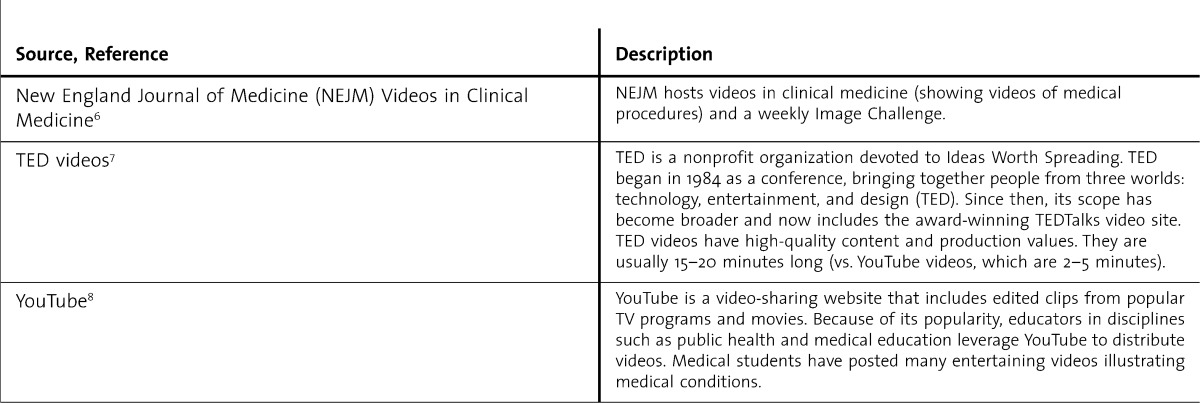
How Do I Choose What to Play?
Remember It's Fractal
Eerie music plays as a young boy sleeps. Underneath the bed, in the dark, the eyes of a monster are watching. As the monster's shadow grows, the boy wakes, screaming, scaring the monster, who trips on a soccer ball and falls on some jacks. The lights come on. The boy is a simulator and the student monster receives feedback (video, “Monsters in Training,” http://youtu.be/Z9C0yVgTcbs).9
In 1998, at the beginning of the Internet age, Siegfried Meryn10 proposed that effective use of multimedia is quite relevant for medical communication. Stimulus videotape, when used effectively, provides five major elements of “fractal” communication and thus actively engages the learner on multiple levels. Meryn emphasized that the multimedia/Internet generation attends to “fractal communication.”10 Fractal communication is “information in a nutshell,” served up in modules with five major elements (table 2).
table 2.
Fractal Communication
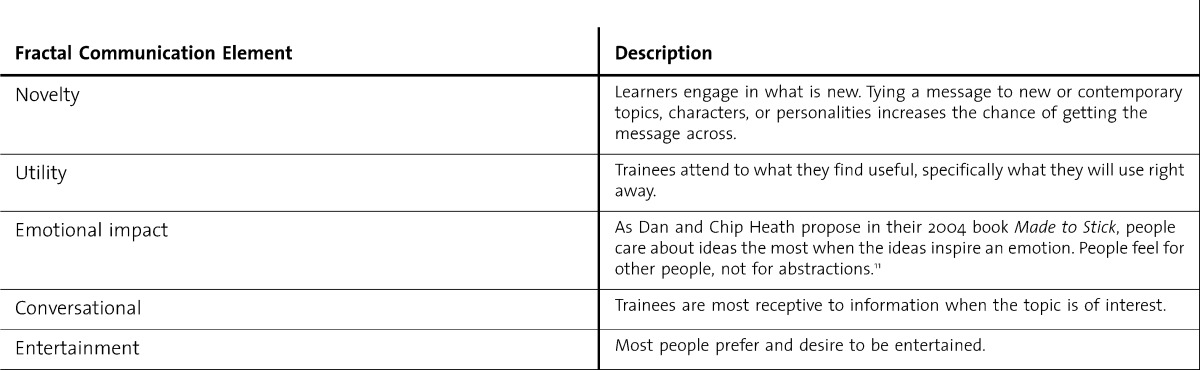
Video triggers can be used effectively to (1) gain the learners' attention, (2) provide a visual lesson or reinforcement of a concept, and (3) evoke an emotional response. “Messages also become stickier when they come in the form of a story that elicits emotion in readers or listeners. Patients' stories are what make the acquisition of medical knowledge compelling. They serve as the scaffolding on which facts and concepts can be organized and reinforced.”12
Play To Teach
Examples of Video-Based Activities
Video triggers can be very useful in demonstrating patient findings and physical examination methods,13 procedural skills,14 and communication skills15; video clips can by particularly useful in providing examples and context related to other Accreditation Council for Graduate Medical Education (ACGME) competency domains (table 3).
table 3.
Use of Video Clips Related to ACGME Competency Domains
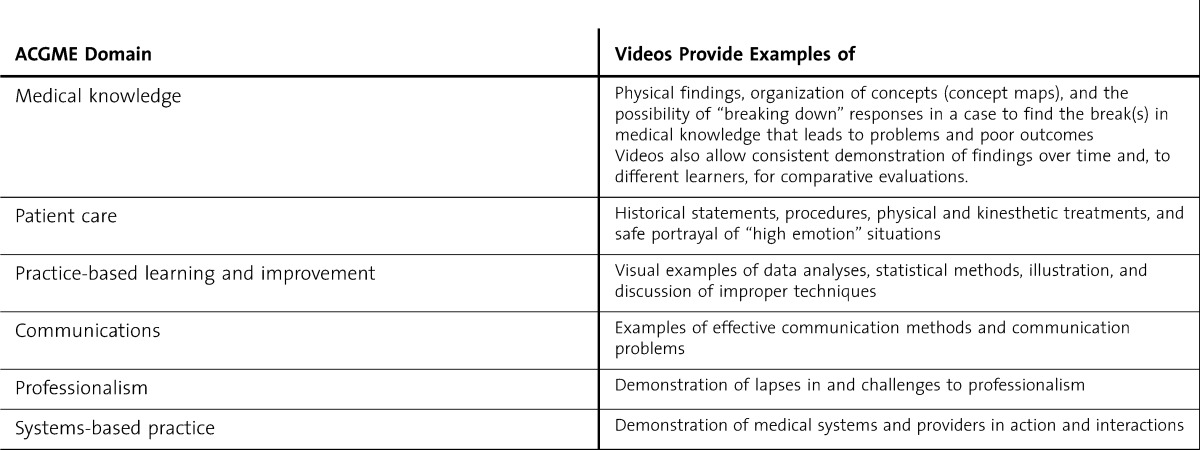
One of the challenges when using video triggers is determining how to encourage the learner to interact fully with the video activity. A strategy for large groups is to direct learners to write their thoughts and then compare them in pairs or small groups. After the small group discussion of concepts generated by the learners, the instructor can share thoughts about the meaning. The use of video examples in the domains of professionalism and communication allows the discussion to move from “what did you do that was right or wrong?” to “how could the participants in the video have done better?” and “what did THEY do that was right or wrong?”
It is possible to derive multiple different instructional uses from the same video clip. For example, a video clip developed with the user-friendly online program XTranormal (http://www.xtranormal.com/) has been used to facilitate discussions of professionalism values in a workshop on communication and as part of a workshop on patient safety. The potential use of such a video clip is limited only by the imagination and needs of the instructors.
Do I Have the Right to Play It?
Copyright Issues in Teaching
By making judicious use of the fair use exception to copyright law, educators can use video clips for teaching and still stay within the law. Depending on the educational setting, copyright exceptions for face-to-face teaching or distance learning may also apply, but fair use is the broadest and most useful exception for a variety of instructional scenarios.
Copyright law gives the exclusive rights of reproduction, preparation of derivative works, distribution, public display, public performance, and performance by means of digital audio transmissions during the duration of the copyright term.16 To balance these broad rights, the copyright law also contains a number of exceptions. Under US law, one of the foremost exceptions is fair use, which allows for some use of copyrighted material without permission for some socially useful purposes.
The fair use statute lists a number of purposes for which fair use may be allowed, including “criticism, comment, news reporting, teaching (including multiple copies for classroom use), scholarship, or research.”17 The list is intended to be descriptive. It gives examples of the kinds of uses that may be fair, but it is not a definitive list. In order to do a fair use analysis, the law requires that the following four factors be used to determine whether the use is fair17:
The purpose and character of the use, including whether such use is of a commercial nature or is for nonprofit educational purposes;
The nature of the copyrighted work;
The amount and substantiality of the portion used in relation to the copyrighted work as a whole;
The effect of the use upon the potential market for or value of the copyrighted work.
Consideration of these factors should not be a mechanical tallying but rather a balancing of all four factors. Many educators find it helpful to use a checklist, such as the one developed by the Columbia University Copyright Advisory Office, to arrange their thoughts about the fair use factors in an organized way.18 A checklist shows the different attributes and issues based on statutory law, court cases, and practices in the community that make it more or less likely that a use is fair. It can be helpful to fill out the checklist and sign and date it in order to have a record of decisions made and to show a good faith process. Careful fair use analysis needs to be done when adding video to any online learning management or course reserve system.
The video “What is Fair Use” shows a graphical representation of the process of learning about and balancing the factors.19 Not every educational use of copyrighted material is a fair use, but thoughtful consideration and application of the fair use factors can allow educators to take advantage of this copyright exception in a reasonable way.
Will it Play? Anything That Can Go Wrong Will Go Wrong
Delivering the Content
The movie doesn't play…there is no sound…the movie is jerky and pauses…the video is not in PowerPoint….Where is the movie?…. All that is on the screen is a white/black rectangle…. Using video in a presentation requires some preparation and care. All the above-mentioned problems can happen to any presenter. It is important for anyone who wishes to use video in a presentation to understand that video makes high-level demands on computer systems, software, and people. It is always best to test the video on the equipment that will be used for the actual presentation, whenever possible. When that is not possible, there are several ways to maximize the possibility of success.
Unlike images, which become a part of the !!slide, video (and audio) inserted into a PowerPoint presentation (Microsoft, Redmond, WA) is not actually embedded in the PowerPoint file. This means that if PowerPoint files containing videos are created on one computer and moved to another computer for the presentation, all associated files must be transferred. Additionally, not all video file types will play in PowerPoint. Often, incompatible movies require additional application software.
To help ensure that the video works flawlessly, remember the Three Ps
Preliminary actions
Prepare (for the worst)
Practice (preferably on the actual presentation equipment)
Preliminary Actions
Know where files are saved, how to use hyperlinks, and most importantly, make friends on technical support teams.
Sending the presentation ahead of time enables the technical support staff to load it into the presentation computer and check it. In many cases, they will be familiar with the pitfalls of showing videos in their venue and will make sure the videos are linked properly and can check the audio. A speaker ready room, which is available at many larger meetings, is invaluable for testing the presentation.
There are many ways to insert or link a video to a PowerPoint file. Each method has strengths and weaknesses; however, they all rely on having access to the video file or Internet URL for the video. One of the easiest ways to ensure success is to save the PowerPoint file and the linked video files all in the same folder. To transfer the files, zip that folder and send it to the technical support staff at the presentation venue. As a backup, copy the folder and all the files to a portable drive.
When using an Internet video clip, ensure that Internet access will be available during the presentation. Hyperlink to the video's online location and play it from the internet during the presentation. Of course, in this scenario, if the internet connection is broken, the video will not play.
Prepare (For the Worst)–Know What To Do if It Won't Play
In essence, “preparing for the worst” at the most basic level means being prepared for the video to not play in the middle of a high-stakes presentation.
To be prepared for failure:
Practice to ensure the video works
Practice what to do when the video does not work
- What to say as people try to fix the problem
- Know what to say to make the teaching and learning points for the video, even without the video
A list of common problems in presenting video triggers is presented in table 4.
table 4.
Common Problems in Use of Video Triggers in Presentation
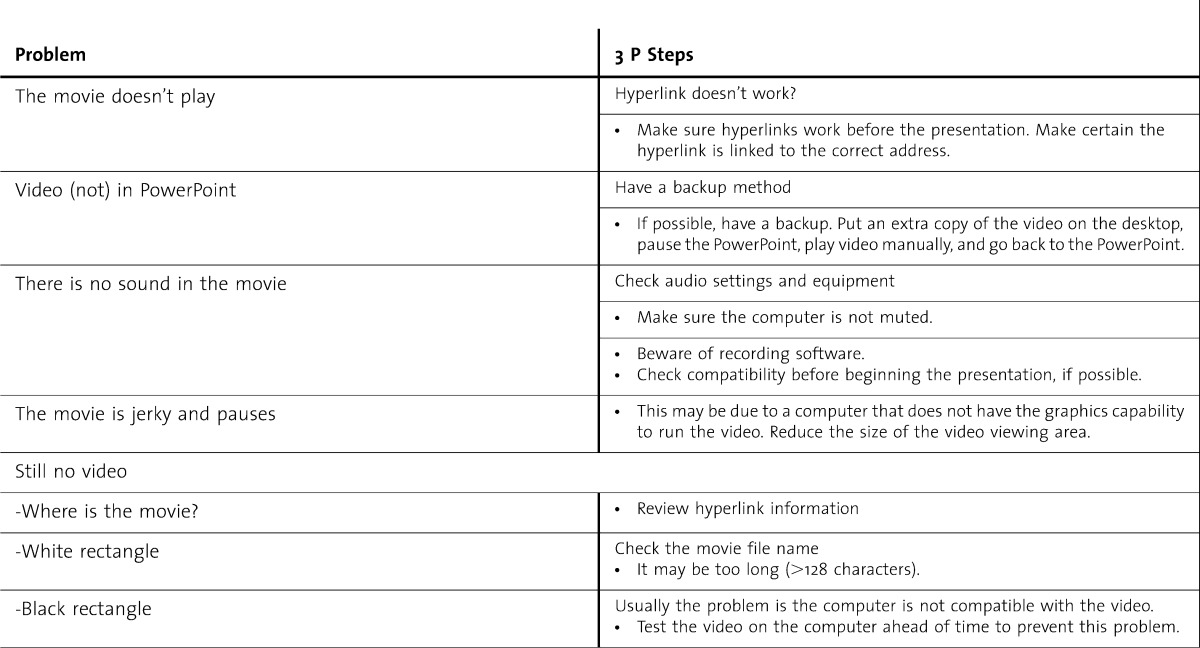
Practice
Arriving at the presentation venue only a few minutes early with portable drive in hand and informing technical support that there is video in the presentation is tantamount to ensuring the worst will happen (table 4). Conversely, sending presentation files ahead of time, carrying backup files, and practicing at the presentation venue on the day of (or day before, if possible) the presentation will mitigate most of the worst things that can happen.
Make certain that the video plays
Make sure to check the audio levels
Make certain all the files are on a portable drive
Know what to do if there is a problem, before the presentation begins
While video triggers may have an impact, they may make a presentation technically more difficult. It is demanding for equipment, and despite improvements in computer graphics, there remains the possibility of having a blank screen where the video should be. Even when compressed by making the viewing size smaller or removing some of the definition, files can be large and difficult to e-mail. However, despite the pitfalls of using video, we have found it to be a great way to increase the effectiveness of presentations.
Conclusions
Is using video triggers to improve your teaching worth it? Based on our experience, the answer is a definite YES!
While the ability to combine images with sound is now more than a century old, this process still remarkably engages the audience in a way that mere description alone, sound alone, or static image alone cannot. Faculty, administrators, and learners find that multimedia electronic learning enhances both teaching and learning. These advantages can be categorized as targeting either learning delivery or learning enhancement.20 Video clips are particularly useful in eliciting emotions and ensuring engagement.10 Although questions exist about the impact of video in education, numerous studies demonstrate that video and multimedia tools support and enhance learning, offering a bigger advantage in contrast to traditional methods.
Footnotes
At the time of writing, Larry Hurtubise, MA, was Educational Technology Consultant, The Ohio State University (OSU) College of Medicine Center for Education and Scholarship. Mr. Hurtubise is now an Assistant Professor in the Department of Family Medicine and a Faculty Development Learning Technologies Specialist at the Ohio University Heritage College of Osteopathic Medicine; Bryan Martin, DO, is Associate Dean of Graduate Medical Education, Designated Institutional Official; Associate Medical Director for Graduate Medical Education; Program Director, Allergy and Immunology Fellowship; and Professor of Clinical Medicine and Pediatrics at The Ohio State University Medical Center; Anne Gilliland, MSLIS, JD, is Scholarly Communications Officer, University Libraries, The University of North Carolina at Chapel Hill; and John Mahan, MD, is Assistant Dean for Faculty Development; Professor, Department of Pediatrics; Program Director, Pediatric Residency and Pediatric Nephrology Fellowship; Vice-Chair for Education, Department of Pediatrics; and Director, Ohio State University College of Medicine Center for Education and Scholarship.
Funding: The authors report no external funding source for this study.
References
- 1.Texas Association of Healthcare Interpreters and Translators. Public Service Announcement. YouTube. http://youtu.be/89ny6vtP4gQ. Accessed January 26, 2013. [Google Scholar]
- 2.Wileman R. Visual Communicating. Englewood Cliffs, NJ: Educational Technology Publications; 1990. [Google Scholar]
- 3.Fox G. Teaching normal development using stimulus videotapes in psychiatric education. Academic Psychiatry. 2003;27:283–288. doi: 10.1176/appi.ap.27.4.283. doi:10.1176/appi.ap.27.4.283. [DOI] [PubMed] [Google Scholar]
- 4.Dwyer FM. Strategies for Improving Visual Learning. State College, PA: Learning Services; 1978. pp. 1–20. [Google Scholar]
- 5.Diagnosis Wenckebach. YouTube. http://youtu.be/GVxJJ2DBPiQ. Accessed January 26, 2013. [Google Scholar]
- 6.New England Journal of Medicine. Videos in clinical medicine. N Engl J Med website. http://www.nejm.org/multimedia/medical-videos. Accessed January 26, 2013. [Google Scholar]
- 7.Technology, Entertainment, Design Conferences LLC. Ideas worth spreading. TED website. http://www.ted.com/talks/browse. Accessed January 26, 2013. [Google Scholar]
- 8.YouTube. YouTube website. http://www.youtube.com. Accessed January 26, 2013. [Google Scholar]
- 9.YouTube. Monsters inc sim. http://youtu.be/Z9C0yVgTcbs. Accessed January 26, 2013. [Google Scholar]
- 10.Meryn S. Multimedia communication: quo vadis. Medical Teacher. 1998;2:87–90. [Google Scholar]
- 11.Heath D, Heath C. Made to Stick. New York: Random House; 2004. [Google Scholar]
- 12.Prober C. Heath C. Lecture halls without lectures—a proposal for medical education. N Engl J Med. 2012;366:1657–1659. doi: 10.1056/NEJMp1202451. [DOI] [PubMed] [Google Scholar]
- 13.Orientale E, Jr, Kosowicz L, Alerte A, et al. Using web-based video to enhance physical examination skills in medical students. Fam Med. 2008;40:471–476. [PubMed] [Google Scholar]
- 14.Srivastava G, Roddy M, Langsam D, Agrawal D. An educational video improves technique in performance of pediatric lumbar punctures. Pediatr Emerg Care. 2012;28:12–16. doi: 10.1097/PEC.0b013e31823ed5ed. [DOI] [PubMed] [Google Scholar]
- 15.Kalish R, Dawiskiba M, Sung YC, Blanco M. Raising medical student awareness of compassionate care through reflection of annotated videotapes of clinical encounters. Educ Health. 2011;24:490. [PubMed] [Google Scholar]
- 16. Exclusive rights in copyrighted works, 17 U.S.C. §106 (2009) [Google Scholar]
- 17. Limitations on exclusive rights: Fair use, 17 U.S.C. §107 (2009) [Google Scholar]
- 18.Crews KD, Buttler DK. Fair use checklist. Columbia University website. http://copyright.columbia.edu/copyright/files/2009/10/fairusechecklist.pdf. Accessed January 26, 2013. [Google Scholar]
- 19.Ohio State University, Health Sciences Copyright Management Office and the Digital Union. Copyright help at OSU: what is fair use. OSU website. http://streamwww.classroom.ohio-state.edu/flash/digitalunion/14014-1/. Accessed January 26, 2013. [Google Scholar]
- 20.Ruiz JG, Mintzer MJ, Leipzig RM. The Impact of e-learning in medical education. Acad Med. 2006;81:207–212. doi: 10.1097/00001888-200603000-00002. [DOI] [PubMed] [Google Scholar]


