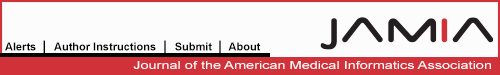Abstract
Both teachers and students benefit from an interactive classroom. The teacher receives valuable input about effectiveness, student interest, and comprehension, whereas student participation, active learning, and enjoyment of the class are enhanced. Cost and deployment have limited the use of existing audience response systems, allowing anonymous linking of teachers and students in the classroom. These limitations can be circumvented, however, by use of personal digital assistants (PDAs), which are cheaper and widely used by students. In this study, the authors equipped a summer histology class of 12 students with PDAs and wireless Bluetooth cards to allow access to a central server. Teachers displayed questions in multiple-choice format as a Web page on the server and students responded with their PDAs, a process referred to as polling. Responses were immediately compiled, analyzed, and displayed. End-of-class survey results indicated that students were enthusiastic about the polling tool. The surveys also provided technical feedback that will be valuable in streamlining future trials.
In a traditional lecture-format class, students use personalized and varying techniques to best absorb the material. It follows that different teaching modalities can benefit performance in a classroom.1 Of emerging modalities, interactive learning is gaining increasing adoption for its ability to engage students and increase learning in the classroom.2 Interactive classrooms enhance education by improving attitudes, leading to earlier completion of coursework, better performance on tests, and greater retention.3,4,5,6
Classroom polling (or audience response) is a form of interactive learning that aims to enhance the learning experience by connecting each student to the teacher through an anonymous response device. Polling systems can transform a lecture into an interactive experience and achieve a central goal in teaching: keeping students' attention.7 Research on such techniques has shown that teachers and students can immediately assess student mastery of material and that problems can be addressed during the ongoing lecture by slowing down, focusing on a subject, or providing more depth.8 In addition, polling facilitates both the reinforcement of concepts and the “learning-by-doing” format.
The voluminous material presented in a standard lecture on medicine requires a more active approach for learning and mastery. Proprietary audience response systems have been used in medical teaching with high approval ratings, showing enhanced learning and better alertness.9 To garner such positive results, the devices must be distributed in a timely fashion and be easy to use and troubleshoot.10 Previous systems that have been implemented have posed questions within a Microsoft PowerPoint (Microsoft Inc., Redmond, WA) presentation, along with a list of possible answers. The student could then use a handheld, infrared signaling device to respond. Similar audience response systems are commercially available, but are usable only for this single purpose and can be costly (http://www.audienceresponse.com/).
Personal digital assistants (PDAs) are currently used at medical schools as reference tools, drug databases, and learning supplements.11 If augmented with audience response software, they provide a promising alternative for interactive learning in classrooms. When combined with increasingly ubiquitous wireless technology, a student's PDA can be used as a valuable classroom learning tool as described here.
Case Description
In the summer of 2002, Stanford University School of Medicine launched a pilot project to test the PDA-based audience response system with a histology class serving as the test environment. The 12 students and several teachers were provided with the necessary equipment to integrate the PDA-based response system into the lectures. The core elements of this system included 1) PDAs with wireless capability, 2) a wireless access point, 3) a Web server, 4) a Web application, 5) a database, and 6) multimedia software.
As diagramed in ▶, this system allowed the teacher to step beyond the unidirectional flow of information typical of the lecture format. For example, during the lesson, the teacher posed a question embedded within a PowerPoint presentation that the students also saw on their PDAs. Students received the question as an HTML form from the Web server and were able to submit an answer back to the Web server through a wireless network. Once student answers were submitted, the Web server passed the results to a database application that stored, processed, and returned the responses to the teacher and/or students instantaneously. Thus, the teacher received a clear, immediate, and anonymous group response to his or her question.
Figure 1.
Wireless personal digital assistant (PDA) audience responses system (see text for details).
Method
The necessary elements of this system included PDAs with wireless capabilities that were provided through donations from Palm Inc. (Milpitas, CA) and Pico Communications (Cupertino, CA). Palm Inc. provided an m125 model PDA for each student, and Pico provided a Bluetooth SDIO wireless card that was inserted into the PDA expansion slot. The m125 runs the Palm operating system (OS) version 4.0, weighs 5.3 ounces, contains 8 megabytes of random-access memory (RAM), and runs on AAA batteries. The Palm OS was chosen (as opposed to Pocket PC OS) because more than 90% of preclinical students owned and were familiar with the device as a result of a program integrating Palm PDAs into the teaching environment.11 However, our methods can apply to any PDA OS or device.
A PicoBlue Bluetooth access point (also donated by Pico Communications) allowed PDAs with the access cards to connect to the Web server. PicoBlue operates on the 802.15.1 Bluetooth core specification with a maximum bandwidth of 1 Mbit/sec and sufficiently covered the 400-square-foot area of our classroom.
Alternative network options included the 802.11x specification, which is more widely used on Stanford's campus and can operate at faster speeds over longer distances. This network is attractive because it is already in place campus-wide and would eliminate the need for additional access points. We used Bluetooth for PDAs because at the time of our trial, it was a smaller and cheaper solution with less energy requirements. Xircom's 802.11 sled (Xircom, an Intel Company, Santa Clara, CA) was double the price of a Bluetooth card ($300 compared with $129) as of May 2003, and the sled drained a fully charged battery in one hour as opposed to three hours, in addition to being more cumbersome. If 802.11 overcomes these limitations, however, it will provide an easy-to-integrate solution for PDA users because of its widespread availability. Newer PDAs are integrating both Bluetooth and 802.11 networks in a single off-the-shelf package.
In our case, Microsoft's IIS Web server was used to handle information passed along the wireless PDA network. The Web server was hosted on a Pentium-class personal computer (PC) running Windows 2000. Many other comparable Web servers are available, some of them free of charge.
Content was provided by an in-house Web application designed with Active Server Page (ASP) script. A dynamic page created with ASP allowed a Web age survey to be displayed and submitted on the PDA, using form elements familiar to most Internet users (▶). Such a page can be dynamically authored by the teacher during a lecture and embedded in any Web presentation normally displayed to students.
Figure 2.
On the left, a question is posed by the instructor and possible answers are shown on a personal digital assistant (PDA) through a Web form. After submission of the form, the results are displayed to a PDA (or to any display), as shown on the right.
After receiving student responses, a Web application stored the results in a Microsoft Access database for immediate analysis and retrieval. Using a Web display, stored results were compiled and summarized in a histogram for instructor and student reference. Tabulated data stored in Microsoft Access are also easily displayed in a PowerPoint presentation, a format with which many lecturers are familiar.
Example and Discussion
Initially, we encountered technical glitches that diverted time from the purpose of this tool, which was to enhance learning. For example, the instructor spent time bringing in and setting up the access point, starting the server, checking the devices, and instructing the students on use of the system. However, during this trial period, both teachers and students gained familiarity with the system and enough expertise to successfully instruct a class, ask an anonymous question, and continue instructing through the system without noticeable technical delays. Access points and servers that do not require extensive setup will result in more widespread use of such systems. The limiting factor related to actual computation time was a user-specified 2-minute window during which responses were accepted and after which results were displayed.
Each of the histology students was surveyed after his or her final examinations to help assess the use of this system and all responded. Survey items used a five-point Likert scale in which 1 indicated “strongly agree,” 3 indicated “neither agree/disagree,” and 5 indicated “strongly disagree.”
Survey results validated the intended use of the audience response system, suggesting that the system makes classes more engaging and allows for anonymity in interactions. For example, several student responses (mean ± standard deviation) are presented below:
Survey Item
I think the polling technique has potential to be a useful addition to a classroom = 1.5 ( ± 0.5)
The PDA poll made lectures more active and interesting = 1.9 ( ± 0.7)
I felt more comfortable responding to the poll anonymously with the PDA than I would have with traditional hand-raising polling = 1.8 ( ± 0.8)
The PDA poll allowed me to focus better on the key points in lecture = 2.3 ( ± 0.8)
In an unstructured narrative section, students highlighted the anonymity and ability of a quiz to focus on key learning points as items they liked most about the interactive PDA system.
They also expressed disappointments related to technical problems encountered during operation.
The costs of implementing this system are primarily tied to equipment costs that can be minimized if the students already own PDAs. Software used for wireless communication is not difficult to build and is comparable to that routinely constructed by the information technology department of most universities for Web site maintenance. Because wireless server access points are quickly becoming a standard component of academic infrastructure, related setup costs will be nominal. Thus, the majority of the cost resides in the wireless cards (approximately $150) and the PDA (ranging from $100 to $600), although many of the newer PDAs will be “wireless-ready.” In a classroom with a capacity of 100 students, a $300 PDA used for polling purposes would thus require a $30,000 investment.
Because PDAs are already in the hands of many students, costs for implementing classroom polling will be reduced if students bring their own PDAs. In such an instance, it would behoove the school to have spare PDAs available to encourage full participation if a student does not have a device, forgets the device, or experiences technical difficulties. Because devices such as these have demonstrated a trend of reduction in cost and size over time, it is a fair prediction that fully wireless-capable PDAs will likely be cheaper in the future. The modularity of the polling system described here also allows for integration of any wireless device that can interact with a network. This opens the door for the use of audience response systems with ultraportable laptops, tablet PCs, and even Internet-capable mobile phones and related devices.
PDA-based polling transforms interactive polling from a tool historically reserved for corporate meetings to a realistic option for the educational environment. In this study, both students and educators expressed enthusiasm for its potential. Our continuing work includes improving the prototype to make it usable for larger lectures. Frequent use by multiple users will require a dependable network of multiple access points, which are already in use. At present, the major obstacle for making this technology more widespread is the cost of providing Bluetooth wireless cards to students. Partnerships, “loaner cards,” and the current trend to integrate wireless cards into PDAs could help reduce this expense. Interactive polling will likely increase as professors become more interested in and skilled with this emerging technology.
Acknowledgments
The authors thank Lane Medical Library and the SUMMIT laboratory for their financial support of this project, and Dr. Patricia Cross for permitting testing of this session in her histology class. They also thank Palm Inc. and Pico Communications for their generous donation of equipment.
Reprints: Parvati Dev, PhD, Director, SUMMIT, Stanford University School of Medicine, 251 Campus Drive, MSOB, Stanford, CA 94305-5466.
References
- 1.Moore R. Teaching introductory economics with a collaborative learning lab component. J Econ Educ. 1998;4:321–9. [Google Scholar]
- 2.Sheppard S, Reamon D, Friedlander L, et al. Assessment of technology-assisted learning in higher education: it requires new thinking by universities & colleges. Tempe, AZ: Proceedings of Frontiers in Education Conference, 1998.
- 3.Baath J. Experimental research on computer assisted distance education. In: Distance Education: A World Perspective. Athabasca, Alberta, Canada: Athabasca University/International Council for Correspondence Education, 1982.
- 4.Johnson R, Johnson D. Cooperative learning and the achievement and socialization crises in science and mathematics classrooms. Students and Science Learning: Papers from the 1987 National Forum for School Science. Washington, DC: American Association for the Advancement of Science, 1987.
- 5.Kwiatek K. Learning from interactive television. J Educ Technol Systems. 1982;11:117–29. [Google Scholar]
- 6.Lister BC. Interactive technologies for distance learning. In: Lebaron J (ed). Innovations in Distance Learning. Albany, NY: National Economic Development and Law Center, 1988.
- 7.Mazur E. Can we teach computers to teach?. Comput Physics. 1991;5:31–8. [Google Scholar]
- 8.Crouch C, Mazur E. Peer instruction: ten years of experience and results. Am J Physics. 2001;69:970–7. [Google Scholar]
- 9.Robertson LJ. Twelve tips for using a computerized interactive audience response system. Med Teach. 2000;22:237–9. [Google Scholar]
- 10.Copeland LH, Stoler JK, Hewson MG, et al. Making the continuing medical education lecture effective. J Contin Educ Health Prof. 1998;18:227–34. [Google Scholar]
- 11.Moffett SE, Menon AS, Meites EM, et al. Preparing physicians for bedside computing: a (pilot) program for implementing PDAs into medical curriculum. Lancet. 2003;362:86. [DOI] [PubMed] [Google Scholar]