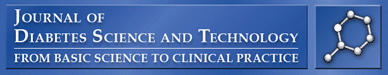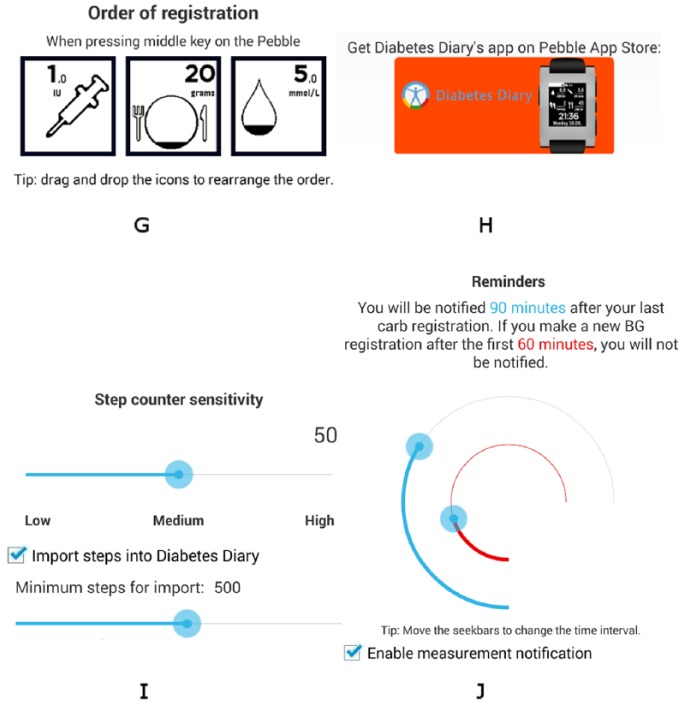Abstract
Background: Wearable computing has long been described as the solution to many health challenges. However, the use of this technology as a diabetes patient self-management tool has not been fully explored. A promising platform for this use is the smartwatch—a wrist-worn device that not only tells time but also provides internet connection and ability to communicate information to and from a mobile phone. Method: Over 9 months, the design of a diabetes diary application for a smartwatch was completed using agile development methods. The system, including a two-way communication between the applications on the smartwatch and mobile phone, was tested with 6 people with type 1 diabetes. A small number of participants was deliberately chosen due to ensure an efficient use of resources on a novel system. Results: The designed smartwatch system displays the time, day, date, and remaining battery time. It also allows for the entry of carbohydrates, insulin, and blood glucose (BG), with the option to view previously recorded data. Users were able to record specific physical activities, program reminders, and automatically record and transfer data, including step counts, to the mobile phone version of the diabetes diary. The smartwatch system can also be used as a stand-alone tool. Users reported usefulness, responded positively toward its functionalities, and also provided specific suggestions for further development. Suggestions were implemented after the feasibility study. Conclusions: The presented system and study demonstrate that smartwatches have opened up new possibilities within the diabetes self-management field by providing easier ways of monitoring BG, insulin injections, physical activity and dietary information directly from the wrist.
Keywords: blood glucose, diabetes self-management, diabetes self-monitoring, mobile phone, smartphone, smartwatch
Wearable computing has long been described as the solution to many health challenges because of its ability to be ever present and accessible to patients. The market for these technologies is immature and is still developing, offering more possibilities for health management every year. In fact, benefits for diabetes management were recently cited in an editorial of Journal of Diabetes Science and Technology.1 Through a feasibility study, our research group aimed to explore the interoperability and usability of a suitable wearable computing device in conjunction with a developed smartphone application, and initiate the evaluation of such systems for use in diabetes self-management. Review of current devices and platforms illustrates the context of this study.
While monitoring systems such as continuous glucose monitors (CGMs) and insulin pumps are made widely available through the medical system, wearable computers have not yet reached such common status in the diabetes self-management market. Wearables include smart eyewear, such as Google Glass (Google Inc, Mountain View, CA), as well as wristbands and mobile phone apps, which offer more computing functionalities including sleep pattern analysis, elevation climbed, and goal tracking.
Evaluation of Mobile Phones and Applications
While all of these are expected to offer useful health applications, mobile phones and applications (apps), in particular, have exhibited the largest growth and development in the last years especially in terms of the number of diabetes apps. The promise of mobile phone apps for health self-management lies in their potential to communicate with different types of sensors. Other advantages stem from their unique ability to transfer data securely to relatives and health care personnel and summarize different factors. These motivational and tailored features may act to encourage patients to self-manage over longer periods, thus enabling them to achieve healthy outcomes.
Smartwatch Market
Further market observation and global survey studies revealed that the public specifically demands a product that can interact with their smartphone and provide health tracking capabilities.2 Smartwatches are considered wrist-worn devices that not only tell time but also provide internet connection and/or Bluetooth connectivity to a smartphone. While they have been in existence since the 1980s,3 the first smartwatch capable of pairing with both iOS and Android phones with its own app store4 was founded by Pebble. Pebble Technology Corp (Palo Alto, CA) was established using the crowd-sourcing organization called Kickstarter, which raised $10.27 million in pledges from the public, illustrating their strong support for this type of integrated platform.5 While it is ranked 7th in terms of market share (6.3%), Pebble is ranked 4th out of 40 in smartwatch sales in 2013 with 300,000 sales worldwide.6 Sales for 2014 have not yet been reported. Specific competing products in the smartwatch market, in terms of stand-alone functionalities, include Samsung’s Gear models (Samsung Electronics Co Ltd, Suwon, South Korea), Motorola’s Moto 360 (Motorola, Inc, Schaumburg, IL), Sony’s SmartWatch models (Sony Co, Tokyo, Japan), and LG’s G Watch (LG Electronics Inc, Seoul, South Korea). However, not all of these offer the possibility to develop and run applications, including health-related apps.7,8 Competing platforms include Google, which developed Android Wear targeting Android smartwatch models. In addition Samsung developed the Tizen platform for Samsung smartwatches. Table 1 displays the search results for other existing diabetes apps among the main smartwatch platforms.
Table 1.
Comparison of Search Results for Diabetes Apps Among the 3 Main Smartwatch Platforms.
| Platform | Devices on the market | App store | Existing diabetes app | Search keywords |
|---|---|---|---|---|
| Pebble | Pebble, Pebble Steel | Yes (Pebble App Store) | Yes (Diabetes Diary) | Diabetes |
| Android Wear | Moto360, LG G Watch, etc | Yes (Play Store)a | Yes (My Diabetes) | Diabetes and “Android wear” |
| Tizen | Samsung Gear | Yesb | No | “Diabetes app for Samsung Gear”c |
Applications targeting Android Wear are bundled with a regular application for Android phones.
Publishing on the Tizen app store is allowed only with an invitation from Samsung.
Due to developers’ limited access to the Tizen app store, the search was made using the Google search engine.
Smartwatch Diabetes Apps
As of December 15, 2014, the presented Diabetes Diary9 was the only result searching for diabetes apps in the smartwatch Pebble’s app store and NightScout10 was the only result searching for watchfaces (a watchface is typically a less function-rich app accessible from the navigation buttons). My Diabetes is the only diabetes app known to us that utilizes the Android Wear platform.11 This application allows users to enter new registrations as well as view last BG measurements, insulin registrations, active insulin and cumulative carbohydrate intake for the day. Users can also add a note when entering a new registration using Google’s built-in voice recognition software. These platforms and devices have paved the way for more options that are currently in development.12,13
Combining Smartwatch and Mobile Phone
The research group approached the concept for a self-management app that communicates between a smartwatch and smartphone with comprehensive experience designing mobile-phone based apps and concepts. This experience includes projects with instant and automatic transfer of blood glucose values from children with diabetes to their parents,14 diabetes diary applications for type 2 diabetes15 and type 1 diabetes patients,16 and several others.17 Due to its development and diversity in enabling multiplatform applications, our research group chose to test this concept using the Pebble smartwatch. The premise behind the design of the Diabetes Diary app for Pebble was that it should extend the usefulness of a mobile-phone-based diabetes diary.
Methods
Design Phase
The design of the Pebble Diabetes Diary app was completed over a 9-month period, beginning October 2013, using an iterative development method involving 4 users. Agile development utilizes short development periods followed by periods of testing and further development. It is primarily designed for projects with dynamic, undeterministic, and nonlinear characteristics, where stable plans and predictions are often difficult to accurately estimate, and where attempting to develop a strict study structure could waste time and resources.18 Of the 4 participants, two were individuals with type 1 diabetes, who were recruited through previous studies involving the Diabetes Diary for smartphone, and two without diabetes, who were recruited as independent evaluators of the application. One of the users with diabetes used the Pebble smartwatch with the app throughout the whole design period and reported continuously about errors, usability issues and suggested new features. The other user tested and reported at the end of the design period. The two persons not having diabetes aided in the testing of the system’s integrated step counter function.
Test Phase
The system’s feasibility was tested by 6 people with type 1 diabetes over two weeks during summer 2014. Recruitment was completed through an earlier NST project and affiliates from Motol University Hospital, Prague. To assess users’ perceptions and expectations of a smartwatch-based diabetes diary, without knowledge of the features being tested, we asked the 6 participants to fill in a pretest questionnaire. For quality assurance, we performed face-to-face meetings where the apps functionalities were demonstrated. We also distributed a User Guide, including a troubleshooting section for known issues identified through continuous development that were still being modified. We also offered support via e-mail and phone. To ensure timely, detailed and relevant feedback, a period of two weeks was chosen for the posttest survey. The users were given a Pebble smartwatch that they could keep and also use after the test, but were asked to use their own Android smartphone. The small number of participants was deliberately chosen to ensure an efficient use of resources on a novel system. The concept should be followed up in a larger study to reveal medical and long-term effects of usage. No personal data was stored or transferred, that is, no institutional review board acknowledgment was found to be necessary.
Results
Design Phase
Results from the 9-month iterative design process revealed the need for the following smartwatch app functions: a visual display of the time, day, date, and remaining battery level. Features unique to the purpose of the app itself included the input functions illustrated in Figure 1 and adjustment functions in Figure 2. Figure 1 displays screens for (A) carbohydrate entry, (B) insulin unit entry, (C) blood glucose measurement entry, (D) viewing of previously recorded values, (E) recording of specific physical activities, and (F) notifications (visually and by vibration) to measure blood glucose. Specifically for pump users and children, it was made possible to record decimals for insulin injection and blood glucose registration, while entry of carbohydrates was done in increments of 5 grams. Automatic recording of steps taken during the day was made possible using the watch’s built-in accelerometer, which was reset to zero at midnight.
Figure 1.

(A-F) Entry of carbohydrate intake, insulin units, and blood glucose measurements are done using middle button. Previous registrations are displayed using right lower button. Specific physical activities are recorded using the upper-right button. Automatic blood glucose measurement reminder is set to 90 minutes after meals as a default.
Figure 2.
(G-J) Adjustment of the Pebble Diabetes Diary app—done from the mobile phone Diabetes Diary app’s “preferences” menu.
The smartwatch Diabetes Diary app is also capable of being used if it is not connected to the corresponding mobile phone app. All entries would be stored and then transferred to the Diabetes Diary app on the mobile phone as soon as the Pebble was connected via Bluetooth to the mobile phone.
Test Phase
Patient Prior Experience and Expectations for the Smartwatch Application
The user population consisted of 4 males and 2 females with type 1 diabetes, between the ages of 20-46 years of age with educational background ranging equally from university to PhD level. All participants completed a pretest questionnaire and used the Internet regularly. Only 1 did not use a smartphone at the start of the study. Two were actively using a physical activity tracking device. Three had more than 1 year of experience using the mobile-phone-based Diabetes Diary, due to participation in previous studies. The remaining 3 users were only introduced to it some days prior to the test.
Participants reported that they checked their Diabetes Diary phone application for last registrations an average of 4 times a day (ranging from 1-10 times), and reported searching for other information (mainly food table and graphs) an average of 3 times a day (ranging from 1-5 times). All 6 participants were willing to use or replace their current watch with a smartwatch and to use the presented app on a long-term basis.
User-expected functionalities during the pretest evaluation were consistent with findings during the design stage. Features that were consistently expected from a wearable device that connected to a phone-based diabetes diary are as follows:
Noticeable reminders for upcoming BG measurement and meal time
Activity tracking including step counting, and a graph of the physical activity
Two-way communication between the diary running on the phone and smartwatch including automatic import of values such as physical activity
Feasibilities such as comfortable wearing and user friendly interface
Access to previously recorded data
Ability to record new entries directly from the smartwatch
Most of these expectations were already implemented during the 9-month user-involved design period, and only small adjustments were made prior to the test.
Patient Experience With the Smartwatch Application
The posttest questionnaire covered topics related to the usage of the smartwatch app, the total system, and future wishes. Compared to the pretest questionnaire, respondents reported an overall increase in the average number of times per day, from 4 to 6.3 (with an increased range from 2-15), that they checked their last registration values and an increase in overall range, increasing from 1-10 to 2-10 times per day, of how many times they searched for any information in the Diabetes Diary phone application. Average scores and numbers are presented in Table 2.
Table 2.
General Usability of the Diabetes Diary App for Pebble Smartwatch.
| A. Question | Scorea |
|---|---|
| How well are you able to use the Pebble app to monitor your diabetes related activities? | 4.3 |
| How comfortable are you with making a new registration using the Pebble application? | 4.1 |
| Are all of the shown values clearly readable? | 4.8 |
| B. Question | Yes/no |
| Are you able to make a new blood glucose registration with a decimal precision using the Pebble application? | 5/1 |
| Are you able to view second last values using the Pebble application? | 5/1 |
| Is the interpretation of data on the main screen of the Pebble application understandable? | 6/0 |
| Do you prefer current order when switching between registration screens? | 2/4 |
| Did it ever happen that the Pebble application exited unexpectedly? | 6/0 |
Rated 1 to 5; 5 is best.
Overall, as seen in Table 2 users reported positive usability of the smartwatch app, but the advanced functionalities such as entering decimals in blood glucose recordings and looking at the second last values were not understood by all. The order of data entries was not preferred, but instead the order of (1) blood glucose, (2) insulin, and (3) carbs was most desired from 3 of the 4 participants who answered this question. All users experienced at least 1 momentary application failure during the two-week test phase.
When asked how the whole system was perceived, that is, both the smartwatch and phone app together, half of the users happened to be in situations where they did not use the smartwatch but instead recorded diabetes-related data using their phone. In these situations, two participants did so because it was more convenient using the phone, which was close, 1 of whom found it overall easier to use the phone. Nevertheless, none of these 3 users found that using the smartphone was faster for making new registrations.
As shown in Table 3, the Diabetes Diary smartwatch app features that were most appreciated were those related to the ability to quickly see and register data, connect to the mobile phone app, and receive reminders. Desired features included ways to label different insulin types, record other events (mental stress, illness, etc), add notes for carbohydrates, view blood glucose statistics on the smartwatch, and enter more exact carbohydrate steps (suggested 1 g steps instead of only 5 g steps).
Table 3.
Appreciated, Nonappreciated, and Desired Features for the Diabetes Diary Smartwatch App.
| Appreciated features | Nonappreciated features | Desired features |
|---|---|---|
| Ability to see last measurement values | Battery usage | Be able to flag different insulin types |
| Make new registrations, and to make them quickly | Occasional troubleshooting | Registrations of events (illness, stress, etc) |
| The user interface | Step counter was enabled only when the app was actively running | Registration of carbs in 1 grams units (not 5 g) |
| Automatic import of physical activities into Diabetes Diary | It is possible to accidentally enter data | Ability to see daily BG average with the deviations |
| Getting a blood glucose reminder 90 minutes after a meal | Not possible to delete entries from the watch | Possibility to add notes when entering new carbs registration |
Finally, the post questionnaire revealed that the start time of the automatically monitored physical activity, which is displayed on the app, corresponded to the real start time for only half of the users due to the sensitivity of the application. To the question of whether the duration of the automatically transferred physical activities correspond to the real duration, 3 users answered “mostly” and 3 answered “sometimes.” It was also reported that it was possible to accidentally enter data. All 6 participants were still using the system and reporting its positive usability in October 2014.
Design Modifications Phase
Based on this feedback from the 6-user test, the research team made several suggested improvements. Figure 2 displays certain features within the smartwatch app that are configurable from the mobile phone app, shown in Figure 3. In Figure 2, (G) displays how to set the sequence for data registration and (H) shows the link to download or update the app with the latest version from Pebble’s App Store. The research team addressed the issues regarding physical activity start and duration calculations in (I), which shows the possibility to adjust the sensitivity of the step counter and number of steps taken before transferring physical activity data to the Diabetes Diary on the mobile phone (default is 500 steps) and the option to turn transfer off. (J) displays how to set the number of minutes after a meal entry for alarming the user to measure blood glucose (short vibration, default 90 minutes) and the option to turn it off. The user can also choose to be alarmed even if he or she has measured within a certain time range after the meal by adjusting the red inner circle shown in Figure 2J. This can be useful after a hypoglycemic event followed by a rapid remeasurement, enabling the user to see and understand the full effect of the meal.
Figure 3.
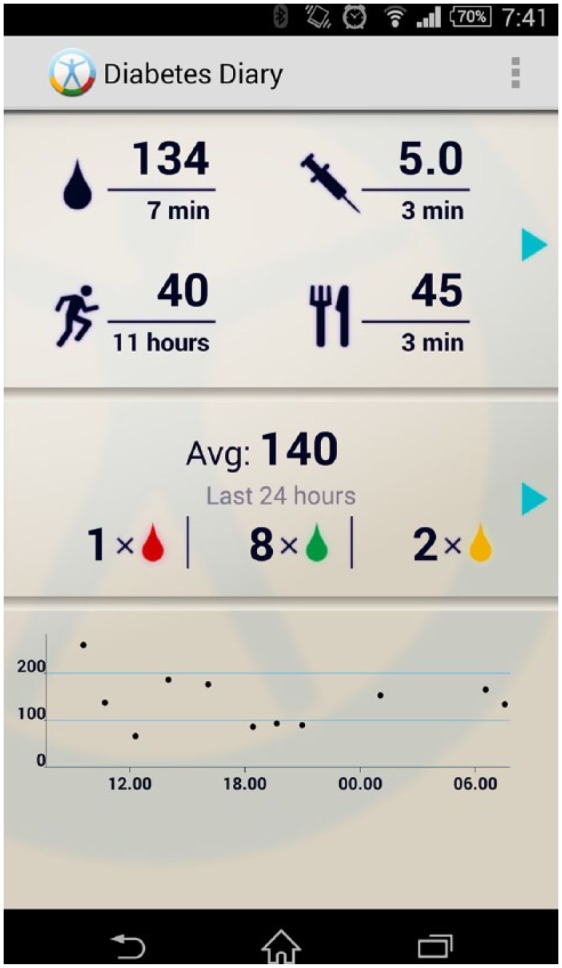
Android-based version of the Diabetes Diary, main page.
Because the Pebble smartwatch operating system and this application were and are still being continuously developed and refined, it has been possible to address other suggested improvements including the ability to use the step counter algorithm when the app is not actively running, and automatic setup of blood glucose units to mg/dl versus mmol/l based on the user’s location (eg, in the United States vs elsewhere). Users who use the mobile phone version of the Diabetes Diary can also change the blood glucose units on the smartwatch app from their phone. In response to the request for more detailed input of carbohydrate levels, the ability to enter 1 gram increments has been implemented. Because accidental entry of data was an issue, the research group will consider adding the ability to delete data from the watch in the future.
Discussion
The idea of using smartwatches is not new. New York Magazine published an article in February 19853 in which they presented several types. However, none of these smartwatches offered health-care-related services and only appealed to a small community of enthusiasts. The recent generation of smartwatches seem to have overcome most of the problems of the first pioneer smartwatches, and we now see a growing demand for health care applications. The main technical difference between the first generation smartwatches and today’s models is how easy it is to distribute programs/apps through smartphones and Internet. The coming Apple Watch (Apple Inc, Cupertino, CA), expected to launch early in 2015, is expected to make the smartwatch platform popular, similar to their endorsement of smartphones when the iPhone was launched in 2007. However, unlike Pebble, their watch will only be compatible with their own smartphones, that is, the iPhones. Developers and companies will need to adapt their apps, not only to the different smartwatches, but also to the different set of smartphones and smartwatches. Therefore, these markets are very diverse and difficult to adapt to, unfortunately discouraging many developers from utilizing the power that lies in this combination of wearable computers.
One of the advantages of using a smartwatch instead of a smart phone is its discretion, that is, usage can be more unnoticeable. Also, being able to quickly look at and enter data from the watch is faster than starting up and using an app on one’s phone. To illustrate this, we made a video illustrating the difference between recording blood glucose measurements on the Diabetes Diary run on a mobile phone, compared with the presented Diabetes Diary run on a smartwatch (see http://youtu.be/UKZMLdlZ9i8). As seen from this video, assuming an ideal close proximity to one’s phone, completing a registration from the mobile phone app takes almost twice as long as from the smartwatch app. Currently it is possible to remotely control some insulin pumps. Future functionalities of smartwatches in diabetes self-management may include this ability to more quickly control insulin from the watch.
The initial test results for the presented smartwatch app suggest the potential for such applications. Another indication of its potential is a system that enables parents of children with diabetes to use the Pebble smartwatch to view data in real-time from a CGM via the crowd-sourced system called NightScout.10 The system is based on the Dexcom G4 CGM, a USB OTG cable, an Android device, and a free cloud-hosting service. The project has their own Facebook group with more than 9000 members (December 2014). Many positive testimonies suggest that smartwatches can be useful in making the life of people with diabetes easier. Dexcom Inc (San Diego, CA), has recently launched their own version of a similar remote monitoring system for CGM data, but feedback from NightScout users at the Facebook project site, include statements that it is being an unfinished product, expensive, rely on Apple’s ecosystem, only useful at nights due to requiring AC power, useless for school or sports activities, and lacks a thorough understanding of customer needs.
The main intention of the presented smartwatch app was to enable users to enter self-monitored values directly from the wrist and automatically be able to transfer and view them on the mobile phone app—that is, bidirectional synchronization. However, some users may benefit from using the Pebble app as a stand-alone tool. This would assist the patient in easily recalling when they measured their current and previous blood glucose as well as insulin and nutrition history directly from their wrist. Stand-alone usage will still hold the possibility to transfer recorded data to the mobile phone app if the user chooses to synchronize the two devices at a later date. The smartwatch app will remember approximately 200 days of data. This calculation is based on the assumption that the Diabetes Diary has an exclusive access to the Pebble’s shared memory, that is, no other application accessing shared memory is installed on Pebble. Furthermore, important historical data would be available on the watch, with the understanding that users often quickly forget when and what their last BGs, insulin injections, and food intakes were.
Improvements of the presented Diabetes Diary system are being made presently based on users’ continuous feedback in addition to new functions and options made available by the Pebble smartwatch software updates. Issues requiring improvement include: lower battery usage, background activity tracking, improved stability, and configurability of measurement screens order, reminders, and step counter functions—as described in Figure 2.
Conclusions
With the creation of the presented Diabetes Diary and similar apps, Pebble has opened up smartwatches to new possibilities, that is, self-management applications for patients. This technology also creates a new user group, which includes those using self-monitoring blood glucose products, who may find it helpful to also integrate medication registration, physical activity and dietary information to their management tools. As described in literature earlier,17 the presented mobile phone-based Diabetes Diary app already support automatic and wirelessly transfer of blood glucose data, which eases the information gathering process considerably. The presented smartwatch app also gathers and transfers physical activity data automatically and wirelessly to the diary, meaning a system where half of the most important data in self-management is collected for the user. What remains are easy ways of collecting diet and medication data. Review and analysis of this data will always be important, and the possibilities of doing it in conjunction while entering data should not be overlooked. We encourage peer researchers to examine and discuss these possibilities further.
Because this system is backed by clinical research as well as physicians and patient input, the authors hope that the Diabetes Diary app for Pebble will set the precedent for other smartwatches to develop clinically relevant self-management apps for patients with chronic illnesses. In particular, because of its ability to offer those with diabetes a way to quickly and easily enter and review their glucose in conjunction with other health measurement inputs, it aims to enable people to understand how their health decisions impact their disease, and also challenges other developers to create a comprehensive approach to self-management.
While this technology is still in its infancy, this study suggests that wrist-worn computing platforms may make it easier for people with diabetes to record, monitor, and analyze their disease whenever and wherever they are.
Acknowledgments
A big thanks go to the test users who agreed to test this new concept and technology and give valuable feedback, the software developer team at NST, the Diabetes Team at the Section of Endocrinology, Division of Internal Medicine, University Hospital of North Norway, and Jan Broz, Department of Internal Medicine, Motol University Hospital, Prague, for helping with obtaining testers in the Czech Republic.
Footnotes
Abbreviations: apps, applications; BG, blood glucose; CGM, continuous glucose monitor; FDA, Food and Drug Administration.
Declaration of Conflicting Interests: The author(s) declared no potential conflicts of interest with respect to the research, authorship, and/or publication of this article.
Funding: The author(s) disclosed receipt of the following financial support for the research, authorship, and/or publication of this article: The study was supported by Centre for Research-based Innovation—Tromsø Telemedicine Lab (TTL), Norwegian Research Council grant 174934, and the Innovation and Modernization of Teaching Methods and Content of Education project at the Faculty of Biomedical Kladno in specific areas (reg. CZ.1.07/2.2.00/28.0219, Prague, Czech Republic).
References
- 1. Klonoff DC. New wearable computers move ahead: Google Glass and smart wigs. J Diabetes Sci Technol. 2014;8(1):3-5. [DOI] [PMC free article] [PubMed] [Google Scholar]
- 2. Gerhardt S. Smartwatches face challenges as payment system. October 13, 2014. Available at: http://www.gfk.com/Documents/Press-Releases/2014/20141013_PM_Smartwatch_International_efin.pdf.
- 3. Hoban P. Incredible shrinking gadgets. New York Magazine. February 4, 1985. [Google Scholar]
- 4. Pebble. Publish your App in the Pebble appstore. October 16, 2014. Available at: https://dev-portal.getpebble.com/.
- 5. Carni US. Protecting the crowd through escrow: three ways that the SEC can protect crowdfunding investors. Fordham Journal of Corporate & Financial Law. 2014;18(3):681-706. [Google Scholar]
- 6. Adams A. The size of the smartwatch market & its key players. October 13, 2014. Available at: http://www.forbes.com/sites/arieladams/2014/03/07/the-size-of-the-smartwatch-market-its-key-players/.
- 7. Connectedevice. cookoo—the connected watch. October 14, 2014. Available at: http://www.cookoowatch.com.
- 8. i’m S.p.A. i’m Watch. 2014. Milan, Italy. [Google Scholar]
- 9. Muzny M, Årsand E. User guide: diabetes diary for Pebble. October 14, 2014. Available at: http://telemed.custompublish.com/user-guide-diabetes-diary-for-pebble.5585053-332989.html.
- 10. The Nightscout Project. NIGHTSCOUT #WeAreNotWaiting. October 9, 2014. Available at: http://www.nightscout.info.
- 11. Varbanov R. My diabetes. October 14, 2014. Available at: https://sites.google.com/site/mydiabetesapp/home.
- 12. Secret Labs LLC. Introducing the AGENT Smartwatch. October 14, 2014. Available at: http://agentwatches.com/.
- 13. PHTL 2014. Meet the hottest smartwatch around. October 14, 2014. Available at: http://www.hotsmartwatch.com/.
- 14. Gammon D, Årsand E, Walseth OA, Andersson N, Jenssen M, Taylor T. Parent-child interaction using a mobile and wireless system for blood glucose monitoring. J Med Internet Res. 2005;7(5):e57. [DOI] [PMC free article] [PubMed] [Google Scholar]
- 15. Årsand E, Tatara N, Østengen G, Hartvigsen G. Mobile phone-based self-management tools for type 2 diabetes: the few touch application. J Diabetes Sci Technol. 2010;4(2):328-336. [DOI] [PMC free article] [PubMed] [Google Scholar]
- 16. Skrøvseth S, Årsand E, Godtliebsen F, Hartvigsen G. Mobile phone-based pattern recognition and data analysis for patients with type 1 diabetes. Diabetes Technol Ther. 2012;14(12):1098-1104. [DOI] [PMC free article] [PubMed] [Google Scholar]
- 17. Årsand E, Frøisland D, Skrøvseth S, et al. mhealth applications to assist patients with diabetes—lessons learned and design implications. J Diabetes Sci Technol. 2012;6(5):1197-1206. [DOI] [PMC free article] [PubMed] [Google Scholar]
- 18. Larman C. Agile and Iterative Development: A Manager’s Guide. Boston, MA: Addison-Wesley; 2012. [Google Scholar]