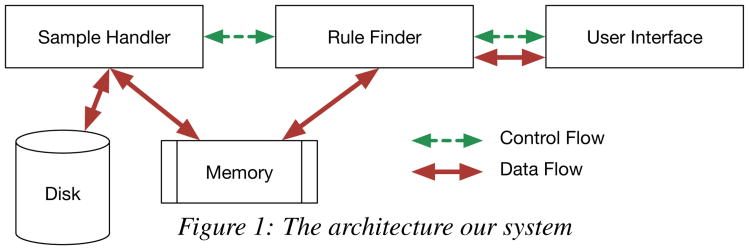Abstract
We present a data exploration system equipped with smart drill-down, a novel operator for interactively exploring a relational table to discover and summarize “interesting” groups of tuples. Each such group of tuples is represented by a rule. For instance, the rule (a, b, ★, 1000) tells us that there are a thousand tuples with value a in the first column and b in the second column (and any value in the third column). Smart drill-down presents an analyst with a list of rules that together describe interesting aspects of the table. The analyst can tailor the definition of interesting, and can interactively apply smart drill-down on an existing rule to explore that part of the table. In the demonstration, conference attendees will be able to use the data exploration system equipped with smart drill-down, and will be able to contrast smart drill-down to traditional drill-down, for various interestingness measures, and resource constraints.
1. Introduction
Analysts often use OLAP (Online Analytical Processing) operations such as drill-down [6] to explore relational databases. These operations are very useful for analytics and data exploration and have stood the test of time; all commercial OLAP systems in existence support these operations.
But there are several cases where drill-down is ineffective; for instance, when the column being drilled down on has a large number of distinct values, the results can easily overwhelm analysts by presenting them with too many values. Furthermore, drill-down only allows us to explore one column at a time, instead of allowing simultaneous drill-downs on multiple columns—moreover, simultaneously drilling down on multiple columns is likely to again suffer from the problem of having too many results, due to having too many distinct combinations of column values.
In this demonstration, we present a new interaction operator called smart drill-down, that is an extension to a traditional drill-down operator, aimed at providing complementary functionality to drill-down in cases where drill-down is ineffective. Smart drill-down makes it possible for analysts to zoom into the more “interesting” parts of a table or a database, with fewer operations, and without having to examine as much data as traditional drill-down. Note that our goal is not to replace traditional drill-down functionality, which we believe is fundamental; instead, our goal is to provide auxiliary functionality which analysts are free to use whenever they find traditional drill-downs ineffective.
In addition to this new operator called smart drill-down, our system implements novel sampling techniques to compute the results for this operator in an interactive fashion on increasingly larger databases. Unlike the traditional OLAP setting, these computations require no pre-materialization, and can be implemented within or on top of any relational database system.
The best way to explain smart drill-down is through a simple example.
Example 1
Consider a table with columns ‘Department Store’, ‘Product’, ‘Region’ and ‘Sales’. Suppose an analyst queries for tuples where Sales were higher than some threshold, in order to find the best selling products. If the resulting table has many tuples, the analyst can use traditional drill-down to explore it. For instance, the system may initially tell the analyst there are 6000 tuples in the answer, represented by the tuple (★, ★, ★, 6000, 0), as shown in Table 1. The ★ character is a wildcard that matches any value in the database. The Count attribute can be replaced by a Sum aggregate over some measure column, e.g., the total sales. The right-most Weight attribute is the number of non-★ attributes; its significance will be discussed shortly. If the analyst drills down on the Store attribute (first ★), then the operator displays all tuples of the form (X, ★, ★, C, 1), where X is a Store in the answer table, and C is the number of tuples for X (or the aggregate sales for X).
Table 1. Initial summary.
| Store | Product | Region | Count | Weight |
|---|---|---|---|---|
| ★ | ★ | ★ | 6000 | 0 |
Instead, when the analyst uses smart drill-down on Table 1, he obtains Table 2. The (★, ★, ★, 6000) tuple is expanded into 3 tuples that display noteworthy or interesting drill-downs. The number 3 is a user specified parameter, which we call k.
Table 2. Result after first smart drill-down.
| Store | Product | Region | Count | Weight |
|---|---|---|---|---|
| ★ | ★ | ★ | 6000 | 0 |
| ▷ Target | bicycles | ★ | 200 | 2 |
| ▷ ★ | comforters | MA-3 | 600 | 2 |
| ▷ Walmart | ★ | ★ | 1000 | 1 |
For example, the tuple (Target, bicycles, ★, 200, 2) says that there are 200 tuples (out of the 6000) with Target as the first column value and bicycle as the second. This fact tells the analyst that Target is selling a lot of bicycles. The next tuple tells the analyst that comforters are selling well in the MA-3 region, across multiple stores. The last tuple states that Walmart is doing well in general over multiple products and regions. We call each tuple in Table 2 a rule to distinguish it from the tuples in the original table that is being explored. Each rule summarizes the set of tuples that are described by it. Again, instead of Count, the operator can display a Sum aggregate, such as the total Sales.
Say that after seeing the results of Table 2, the analyst wishes to dig deeper into the Walmart tuples represented by the last rule. For instance, the analyst may want to know which states Walmart has more sales in, or which products they sell the most. In this case, the analyst clicks on the Walmart rule, obtaining the expanded summary in Table 3. The three new rules in this table provide additional information about the 1000 Walmart tuples. In particular, one of the new rules shows that Walmart sells a lot of cookies; the others show it sells a lot of products in the regions CA-1 and WA-5.
Table 3. Result after second smart drill-down.
| Store | Product | Region | Count | Weight |
|---|---|---|---|---|
| ★ | ★ | ★ | 6000 | 0 |
| ▷ Target | bicycles | ★ | 200 | 2 |
| ▷ ★ | comforters | MA-3 | 600 | 2 |
| ▷ Walmart | ★ | ★ | 1000 | 1 |
| ▷ ▷ Walmart | cookies | ★ | 200 | 2 |
| ▷ ▷ Walmart | ★ | CA-1 | 150 | 2 |
| ▷ ▷Walmart | ★ | WA-5 | 130 | 2 |
When the analyst clicks on a rule r, smart drill-down expands r into k sub-rules that as a set are deemed to be “interesting.” There are three factors that make a rule set interesting. One is if it contains rules with high Count (or total sales) fields, since the larger the count, the more tuples are summarized. A second factor is if the rules have high weight (number of non-★ attributes). For instance, the rule (Walmart, cookies, AK-1, 200, 3) seems more interesting than (Walmart, cookies, ★, 200, 2) since the former tells us the high sales are concentrated in a single region. A third desirability factor is diversity: For example, if we already have the rule (Walmart, ★, ★, 1000, 1) in our set, we would rather have the rule (Target, bicycles, ★, 200, 2) than (Walmart, bicycles, ★, 200, 2) since the former rule describes tuples that are not described by the first rule.
Our system combines these three factors in order to obtain a single desirability score for a set of rules. Our score function can actually be tuned by the analyst (by choosing how weights are computed), providing significant flexibility in what is considered a good set of rules. We also use an efficient optimization procedure to maximize score, invoked by smart drill-down to select the set of k rules to display.
Compared to traditional drill-down, our smart drill-down has two important advantages:
Smart drill-down limits the information displayed to the most interesting k facts (rules), where k can be set by the user. With traditional drill-down, a column is expanded and all attribute values are displayed in arbitrary order. In our example, if we perform a traditional drill-down on the store attribute, we would see all stores listed, which could be a very large number.
Smart drill-down explores several attributes to open up together, and automatically selects combinations that are interesting. For example, in Table 2, the rule (Target, bicycles, ★, 200, 2) is obtained after a single drill-down; an analyst using traditional drill-down would first have to drill-down on Store, examine the results, drill-down on Product, look through all the displayed rules and then find the interesting rule (Target, bicycles, ★, 200, 2).
Our work on smart drill-down is related to table summarization and anomaly detection [10, 9, 11, 7]. These works mostly focus on giving the most “surprising” information to the user, i.e., information that would minimize the Kullback-Liebler(KL) divergence between the resulting maximum entropy distribution and the actual value distribution. Thus if a certain set of values occur together in an unexpectedly small number of tuples, that set of values may be displayed to the user. In contrast, our algorithm focuses on displaying a list of rules which together cover as much of the table as possible. Furthermore, our summarization is couched in an interactive environment, where the analyst directs the drill-down and can tailor the optimization criteria.
To reiterate, our chief contribution in this system is the smart drill-down interaction operator, an extension of traditional drill-down, aimed at allowing analysts to zoom into the more “interesting” parts of a dataset. Our system also uses novel sampling techniques to support this operator on increasingly larger datasets:
Basic Interaction: Finding the optimal list of rules to display is NP-Hard [1], so we use an algorithm to find the approximately optimal list of rules to display when the user performs a smart drill-down operation.
Dynamic Sample Maintenance: To improve response time on large tables, we build a framework for dynamically maintaining samples in memory to support smart drill-down. Optimal identification of samples is once again NP-Hard [1], so we use an approximate scheme for dynamically maintaining and using multiple samples of the table in memory.
The algorithms used for finding rules to display, and for sample maintenance can be found in our companion technical report [1].
We formally describe our problem in Section 2. In Section 3, we describe the components of our system. Finally in Section 4, we outline the demonstration scenario and describe how users can interact with our system.
2. Formal Description
Tables and Rules
Our system first takes as input a relational table, which we call 𝒟. We let T denote the set of tuples in 𝒟, and C denote the set of columns in 𝒟. Our objective is to enable smart drill-downs on this table or on portions of it: the result of our drill-downs are lists of rules. A rule is a tuple with a value for each column of the table. In addition, a rule has other attributes, such as count and weight associated with it. The value in each column of the rule can either be one of the values in the corresponding column of the table, or ★, representing a wild-card character representing all values in the column. A rule r is said to cover a tuple t from the table if all non-★ values for all columns of the rule match the corresponding values in the tuple. Rule r is a super-rule of r′ if for every non-★ value in r′, r has the same value in the same column. The Count of a rule is the number of tuples covered by that rule.
Rule Lists
A rule-list is an ordered list of rules returned by our system in response to a smart drill-down operation. When a user drills down on a rule r to know more about the part of the table covered by r, we display a new rule-list below r. For instance, the second, third and fourth rule from Table 2 form a rule-list, which is displayed when the user clicks on the first rule. Similarly, the second, third and fourth rules in Table 3 form a rule-list, as do the fifth, sixth and seventh rules. We now define some additional properties of rules; these properties help us “score” individual rules as part of a rule-list.
Scoring
There are two portions that constitute our scores for a rule as part of a rule list. The first portion dictates how much the rule r “covers” the tuples in 𝒟; the second portion dictates how “good” the rule r is (independent of how many tuples it covers). The reason why we separate the scoring into these two portions is that they allow us to separate the inherent “goodness” of a rule from how much it captures the data in 𝒟.
We now describe the first portion: We define MCount(r, R) (which stands for ‘Marginal Count’) as the number of tuples covered by r but not by any rule before r in the rule-list R. A high value of MCount indicates that the rule not only covers a lot of tuples, but also covers parts of the table not covered by previous rules.
Now, onto the second portion: we let W denote a function that assigns a non-negative weight to a rule based on how good the rule is, with higher weights assigned to better rules. As we will see, the weighting function does not depend on the specific tuples in 𝒟, but could depend on the number of ★s in r, the schema of 𝒟, as well as the number of distinct values in each column of 𝒟. The full description of the weighting functions can be found in [1] — we will allow conference attendees to see the impact of various weighting functions in the demonstration. A weighting function is said to be monotonic if for all rules r1, r2 such that r2 is a super-rule of r1, we have W(r1) ≤ W(r2); we focus on monotonic weighting functions because we prefer rules that are more “specific” rather than those that are more “general” (thereby conveying less information).
Thus, the total score for our list of rules is given by
Overall, our goal is to choose the rule-list maximizing total score. Our smart drill-downs still display the Count of each rule rather than the MCount. This is because while MCount is useful in the rule selection process, Count is easier for a user to interpret. In any case, it would be a simple extension to display MCount in another column.
Formal Problem
We now formally define our problem:
Problem 1
Given a table T, a monotonic weighting function W, and a number k, find the list R of k rules maximizing Score(R) such that each rule r ∊ R is a super-rule of the user-clicked rule.
3. System Overview
Our system consists of three main components (shown in Figure 1): the ‘Rule Finder’, the ‘Sample Handler’ and the ‘User Interface’. At a high level, the User Interface is a web application that allows users to explore a dataset using smart drill-down. The User Interface invokes the Rule Finder component based on interactions. The Rule Finder determines what rules to display to a user based on the user's latest interaction, the values of parameters such as number k of rules to display, weighting function W to use, and so on. In order to do this, the Rule Finder has to make a pass through the table data several times. This can be expensive for big tables, so we dynamically maintain multiple samples of different parts of the table in memory instead. The Sample Handler is responsible for maintaining samples in memory and updating them when required. We now describe the components one by one.
Figure 1. The architecture our system.
Rule Finder
The problem addressed by the Rule Finder, i.e., that of choosing the optimal rule list of a given size, is NP-Hard. However, we find an approximately optimal solution as follows: We first notice that given a set of rules, a rule-list consisting of those rules has the highest score if the rules are sorted in decreasing order by weight. So we can define the score of a rule set to be the score of the rule-list obtained by ordering rules of the set in decreasing order by weight. Thus our problem reduces to that of finding the highest scoring rule set. As long as the weight function is monotonic, the score of a rule-set can be shown to be submodular. Then we use the fact that a submodular function can be optimized using a greedy algorithm to choose rules one at a time in a greedy manner until we have k rules. We call the above algorithm BRS (which stands for Best Rule Set). Additional details on our approximation algorithm can be found in our technical report [1].
Sample Handler
The second component of our system the ‘Sample Handler’ takes two user-specified input parameters to begin with: the memory capacity M, and a parameter called minSS. minSS determines the sample size required to run the BRS algorithm. Higher values of minSS increase processing time (since the algorithm has to process a larger amount of data) but also increase the accuracy of the resulting displayed rule-list and rule counts. Then, the Sample Handler maintains a set of samples in memory, such that the sum of sizes of the samples never exceeds M. Each sample is a uniformly random subset of tuples that are covered by some rule r′. When the user attempts to drill-down on a rule r, the Sample Handler appropriately combines tuples from various existing samples to produce a set of at least minSS tuples covered by r to run BRS on. If the Sample Handler cannot create such a set using existing in-memory samples, then it needs to make a pass over the table to generate new samples. In that case, it determines a new set of samples to create, to maximize the probability that the next user click can be responded using those samples. Then it makes a pass through the table to create the new samples.
User Interface
The third component is the User Interface, shown in Figure 2, with the results displayed in Figure 3. At the top of the interface in Figure 2, users can set the number of new rules to display in response to every smart drill-down.
Figure 2. The web interface of our system: specification of parameters.
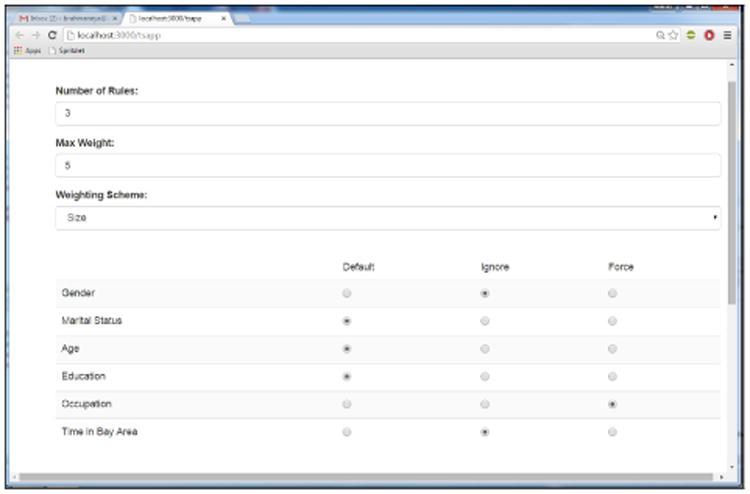
Figure 3. The web interface of our system: interactive results pane.
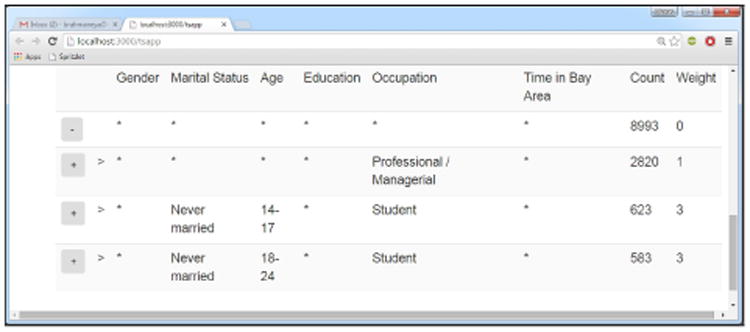
The second and third parameters manage weights, which as discussed in Section 2 allow a user to modify the interpretation of “interesting tuples”. The weighting function (set by the third parameter) is used to specify the importance of a rule, e.g., based on the number of distinct values or the value of particular attributes. In general, our approximation algorithm works for any monotonic weighting function. But for ease of use of the web interface, we have hard-coded a few different weighting functions that can be selected using the drop-down list in the interface.
The second setting a parameter called max weight lets the system ignore rules that have high weight (above max weight). The idea behind this is that rules with high weight have a high number of non-★ values and hence a much smaller Count making them unlikely to appear in an optimal rule-list. As max weight decreases rule selection becomes more efficient. As long as the weight of all rules in the optimal rule-list is less than this parameter, our system displays the optimal rule-list, so there is no impact on the user. However, if max weight is smaller than the weight of some optimal rules, then the user sees a non-optimal set of rules.
Below the drop down menu, the interface displays the set of columns of the database table being explored. Each column has three options: ‘Default’, ‘Ignore’, and ‘Force’. Choosing the Ignore option causes the column to be ignored, (so the weight given to a rule with a value in that column is set to that of a rule with a ★ value in that column). Choosing the Force option forces every displayed rule to have a non-★ value in that column. This is especially useful for tables with a large number of columns, where the user may only be interested in some of the columns.
Finally, the actual interactive table summary is displayed in Figure 3. The plus and minus buttons before the rules can be used to drill-down and reverse previous drill-downs. For instance, in the figure, the user has performed a single drill-down using the Size weighting function (which sets weight to the number of non-★ values of a rule), and choosing the Force option for the Occupation column, and Ignore for Gender and Time in Bay Area columns. As a result, the displayed rule-list (the three rules below the first one) all have a non-★ value in the Occupation column, and only ★ values in the Gender and Time in Bay Area columns. Notice how the rules also have non-★ values in some columns other than occupation, in contrast to traditional drill-down.
4. Demonstration Overview
In our demonstration, we will show our prototype implementation of a system equipped with smart drill-down. We first describe the prototype implementation, the datasets, and then describe the demonstration scenarios.
Prototype Details
Our system is built as a web-application using NodeJS [2], with ExpressJS for the back-end, and AngularJS [3] for the front-end. The Rule Finder and Sample Handler components (displayed in Figure 1) are coded in Java, and converted into an executable .jar that gets called by the web server backend.
Dataset Description
In our demonstration, we will use two datasets The first is an example of a dataset that attendees are not likely to be very familiar with, and the second is an example of a dataset that attendees are likely to be familiar with:
The first dataset, denoted ‘Marketing’, contains demographic information about potential customers [4]. A total of 9409 questionnaires containing 502 questions were filled out by shopping mall customers in the San Fransisco Bay Area; the dataset is a summary of their responses. Each tuple in the dataset describes a single person, with attributes such as gender, marital status, age, and so on.
The second dataset is a US 1990 Census dataset from the UCI Machine Learning Repository [5]. It has 2.5 million tuples, with each tuple corresponding to a person.
Demonstration Scenarios
The goal of demonstration is to (a) illustrate the utility of smart drill-down, along with the various possible interactions, in comparison with traditional drill-down; (b) demonstrate the effect on performance and utility on varying parameters of the Rule Finder, as controlled by the user interface; here the attendees will select different settings and examine the response; and (c) demonstrate the effect on performance and accuracy on varying sampling parameters of the Sample Handler, inbuilt in the system.
During the demo, we will set up instances of the system with the two previously described datasets pre-loaded. We will also have the web user interface open in a browser window. Then for each demonstration, we will go though three scenarios one after the other:
Scenario 1: Comparison to drill-down: To begin with, we will have some canned exploration scenarios in order to familiarize attendees with the system interface and its adjustable parameters. Through the scenarios, we will demonstrate how smart drill-down lets one discover interesting information about a table efficiently, and how the table exploration can be tailored to fit a user's interests. These scenarios will highlight the advantage of smart drill-down compared with traditional drill-down.
Scenario 2: Rule Finder Parameters: We will allow the attendees to vary parameters shown in the user interface and observe their effects on the rules displayed, as well as response time and accuracy. Increasing the ‘Number of Rules’ parameter will result in a longer rule list being displayed, but will cause an increase in response time. Reducing the ‘Max Weight’ parameter, which allows the system to ignore rules having weight higher than the Max Weight, will speed up the response time of the system, but reducing it too much will result in a suboptimal rule-list being displayed. The third parameter, the weighting function, determines which rules the user finds ‘interesting’. Using a different weighting function, such as the ‘Bits’ (which gives higher weight to rules containing non-★ values in columns that have a large number of distinct values) will prioritize columns such as ‘Education’ over columns such as ‘Gender’ (since the latter has only two distinct values). The user will also be able to ignore certain columns, or force certain columns to be instantiated in the displayed rules.
Scenario 3: Sample Handler Parameters: We will allow attendees to try out multiple instances of the system initialized with different values of the minSS parameter (recall that minSS is the minimum sample size used by the system when determining which rules to display). This will allow attendees to observe how decreasing minSS decreases running time but also potentially reduces accuracy of the displayed rules and their counts.
With our demonstration, we hope to convince attendees that smart drill-down offers a valuable alternative to traditional drill-down in quickly “zooming into” the interesting portions of a dataset.
Contributor Information
Manas Joglekar, Email: manasrj@stanford.edu, Stanford University.
Hector Garcia-Molina, Email: hector@cs.stanford.edu, Stanford University.
Aditya Parameswaran, Email: adityagp@illinois.edu, University of Illinois (UIUC).
References
- 1.https://www.stanford.edu/∼manasrj/Papers/SmartDrillDown.pdf.
- 2.https://nodejs.org/.
- 3.https://angularjs.org/.
- 4.Marketing Dataset http://statweb.stanford.edu/tibs/ElemStatLearn/datasets/marketing.info.txt.
- 5.Bache K, Lichman M. UCI machine learning repository. 2013 [Google Scholar]
- 6.Bosworth A, Gray J, Layman A, Pirahesh H. Data cube: A relational aggregation operator generalizing group-by, cross-tab, and sub-totals. Technical report, Microsoft Research. 1995 [Google Scholar]
- 7.Gebaly KE, Agrawal P, Golab L, Korn F, Srivastava D. Interpretable and informative explanations of outcomes. PVLDB. 2014:61–72. [Google Scholar]
- 8.Kalakota R. Gartner: Bi and analytics a $12.2 billion market. [retrieved october 30, 2014];2013 Jul; [Google Scholar]
- 9.Sarawagi S. User-adaptive exploration of multidimensional data. VLDB. 2000:307–316. [Google Scholar]
- 10.Sarawagi S. User-cognizant multidimensional analysis. The VLDB Journal. 2001:224–239. [Google Scholar]
- 11.Sarawagi S, Agrawal R, Megiddo N. Discovery-driven exploration of olap data cubes. EDBT. 1998:168–182. [Google Scholar]