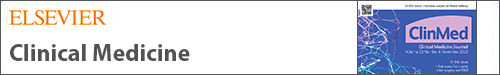Abstract
NHS ePortfolio is currently the standard assessment method used for most UK training programmes, from the Foundation Programme to core and specialty training years. This article discusses the terminology used in online assessments and gives a hands-on guide for trainees in how to successfully use ePortfolio.
KEY WORDS : Foundation Programme, ePortfolio, trainees
If you have been involved in any UK-based postgraduate medical training (as either a supervisor, an assessor or a trainee) over the past few years, you are likely to have had some experience with the NHS ePortfolio system. What began with a pilot programme in 2004–05 escalated to use by the vast majority of foundation trainees in 2007.1 Its use is now standard throughout not only the foundation training programme in the UK but also the specialty training programmes, including medical specialty training, general practitioner training and anaesthetic training.2,3 Despite ePortfolio's widespread use, recent survey data from the Northern Deanery showed that a mere 25% of foundation trainees thought that it was ‘a good idea’, while 81.7% of them felt it involved ‘excessive bureaucracy’.4 Meanwhile, a cross-sectional survey of core medical trainees found that most (84%) agreed that ongoing progress records of some sort was necessary but few (5%) felt confident about ePortfolio's value for money.5
Whether or not you like online portfolio systems, ePortfolio seems here to stay as a tool for assessment and advancement. Most ePortfolios change on an annual to semi-annual basis to reflect both changes in the intended curriculum and attempts to improve ease of use. As such, I will mainly address the broad concepts and give some advice on how to survive your experience with the ePortfolio.
Tip: Always check details with your own curriculum and ePortfolio.
The ePortfolio has a number of different parts that vary between training schemes (especially outside of foundation and core training). However, the general elements within most ePortfolios are similar, so I shall examine them in turn.
Tip: As soon as you get your username details, try to log in to the website. If you wait until you need to use it to check your details and then have problems, you will only waste your time.
Meeting records
The most basic part of ePortfolio helps to record meetings with educational and clinical supervisors. These meetings generally take place at least at the beginning and end of each attachment, but mid-attachment meetings are also encouraged (especially in longer attachments). Find your supervisors as soon as possible to organise an initial meeting. If that is not possible for any reason, use their secretaries to organise a meeting. Secretaries are generally accustomed to arranging such things and often know more about consultants’ schedules than the consultants themselves.
Tip: Plan your meetings earlier than you think you need to.
Work-based assessments
Another essential element of ePortfolio is the ability to record progress using work-based assessment forms. These are ultimately a way of documenting performance in your everyday work and learning from interesting cases. Table 1 summarises the wide variety of assessment types for which you can elicit documentation and evaluation of a clinical learning experience from your clinical seniors.
Table 1.
Summary of common work-based assessments.
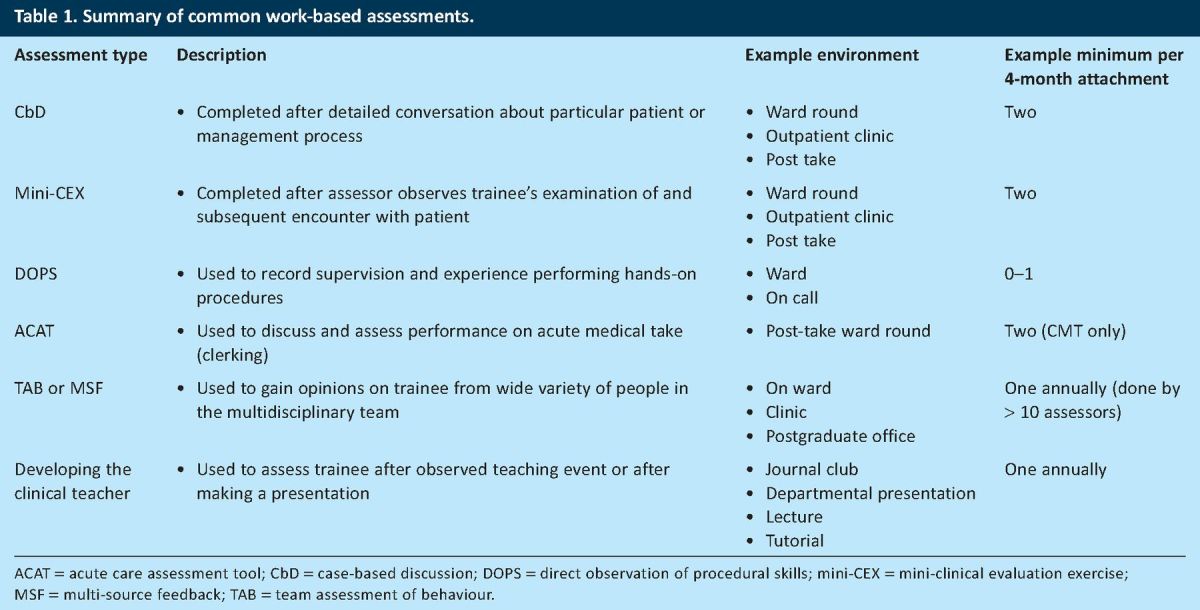
Tip: Use down time on wards or acute take by asking an available senior to do an assessment and then complete it together at the time.
Reflective practice and logging other events
Reflective practice remains a somewhat idealistic area of the portfolio. Quite possibly one of the biggest strengths of the ePortfolio is the ability to log your reaction to clinical events and learn from them, but it is difficult to do this properly in a few minutes, so it is also one of the less utilised components. Some evidence suggests that not all trainees take full advantage of reflective practice, especially when the electronic forms are overly long and restrictive.6 You will have no control over which forms you use, of course, but if you feel intimidated, you may wish to focus on basics – what happened in the event, the outcomes and what you will do differently next time – rather than eschewing the reflection entirely.
Tip: Your reflective practice entries are helpful later on when searching for ‘important clinical events’ to discuss in applications and interviews, but remember to make them anonymous!
ePortfolio forms vary widely between curricula, with some having many more custom-built forms than others. If no specific form exists, you can record just about anything in reflective practice, including clinic lists and teaching you have delivered or received. Of course, if there is a specific place in your portfolio for these things, it is best to use that place instead.
Tip: Scan and upload certificates, letters and physical documents to your personal library.
Curriculum and linking
You could be fooled into thinking that the goal of the portfolio is obtaining assessments. In fact, the real heart of the portfolio is the curriculum (which is, of course, specific to each training programme). Most curricula will have generic topics such as ethical issues and professionalism, as well as more specific clinical targets such as procedures. In the case of core medical training, this is quite an extensive list of presentations (>75 in the 2012 curriculum). It is thus to your advantage to read this list as soon as possible. Be familiar with what evidence you have to show for each element of your curriculum in order to be considered ‘competent’. You may need, for instance, a work-based assessment from a consultant and another element of proof (eg reflective practice or attendance at organised teaching). Most ePortfolios now make it the trainee's responsibility to make the appropriate ‘linking’ between assessments and the curriculum items, and then also have the supervisor ‘sign off’ to confirm that the evidence for each curriculum item has been sufficient. This evidence is then evaluated during any annual review of competence (ARCP) or review of requirements to complete foundation training.
Tip: Linking your assessments and training to the relevant curriculum items is much easier if you link as you go.
Final tips
Try to look continually for opportunities to get ‘sign off’ on clinical discussions you have or procedures you undertake along the way. This opportunism becomes more important as time goes on, and you need to show that you can manage particular (and rare) presentations. Do not be tempted to store up cases and send requests for assessment in batches. The earlier you request the evaluation, the fresher it will be in your assessor's mind. In practice, this also correlates directly with their willingness to complete the assessment for you. In the ideal world, you would sit down and do it together on a nearby computer just after completing the actual discussion and feedback. Aim for this, especially after the post-take ward round, during which the consultant likely sees numerous patients per day. That said, do not be afraid to ask your assessor about any assessments that have been discussed but not yet completed online. There may be technical problems or they may just need a more personal reminder than the ‘Remind’ button generally provided by ePortfolio. As assessors often complete assessments in their spare time, they should always be treated with courtesy.
Tip: Asking people who you are likely to see again for assessments will make it much easier to follow up if they are not completed.
Start early! Start right away! Start now! I cannot emphasise this point enough. Log everything you do as it happens, including attendance at mandatory teaching and grand rounds and any time you spend teaching students or juniors. Starting to log things from the beginning of your attachment will even ensure you keep track of the plentiful induction training sessions (like revision for infection control and health promotion). This will come in handy when you map the curriculum items. Some people will attempt to complete almost all ePortfolio commitments in the week before the end of placement/year meeting. Do not attempt this – not only is the lack of preparation obvious to all who are assessing your progress, but it becomes a monumentally stressful process.
Ultimately, ePortfolio is far from perfect, but it provides a fully functional method of keeping track of your activities and showing your learning. It is our responsibility to initiate every encounter, every learning opportunity and every reflection. The depth and breadth of discussion and documentation is also left up to the trainees. For this reason, trainees’ ePortfolios will likely be as individual as the trainees themselves. As long as you have significant evidence that you have satisfied the curriculum, you will survive; in fact, you will almost certainly succeed.
Tip: Check out the new ePortfolio mobile app at app.nhseportfolios.org.
References
- 1.Tochel C, Beggs K, Haig A, et al. Use of web based systems to support postgraduate medical education. Postgrad Med J 2011;87:800–6. 10.1136/postgradmedj-2011-130007 [DOI] [PubMed] [Google Scholar]
- 2.UK Foundation Programme Office The foundation programme e-portfolio. UKFPO; www.foundationprogramme.nhs.uk/pages/home/e-portfolio [Accessed 5 February 2013]. [Google Scholar]
- 3.Joint Royal Colleges of Physicians’ Training Board Introduction to the ePortfolio. London: JRCPTB, 2013. Available at: www.jrcptb.org.uk/ePortfolio/Pages/Introduction.aspx [Accessed 5 February 2013]. [Google Scholar]
- 4.Vance G, Williamson A, Frearson R, et al. Evaluation of an established learning portfolio. Clin Teach 2013;10:21–6. 10.1111/j.1743-498X.2012.00599.x [DOI] [PubMed] [Google Scholar]
- 5.Johnson S, Cai A, Riley P, et al. A survey of core medical trainees’ opinions on the ePortfolio record of educational activities: beneficial and cost-effective? J R Coll Physicians Edinb 2012;42:15–20. 10.4997/JRCPE.2012.104 [DOI] [PubMed] [Google Scholar]
- 6.Goodyear HM, Bindal T, Wall D. How useful are structured electronic Portfolio templates to encourage reflective practice? Med Teach 2013;35:71–3. 10.3109/0142159X.2012.732246 [DOI] [PubMed] [Google Scholar]