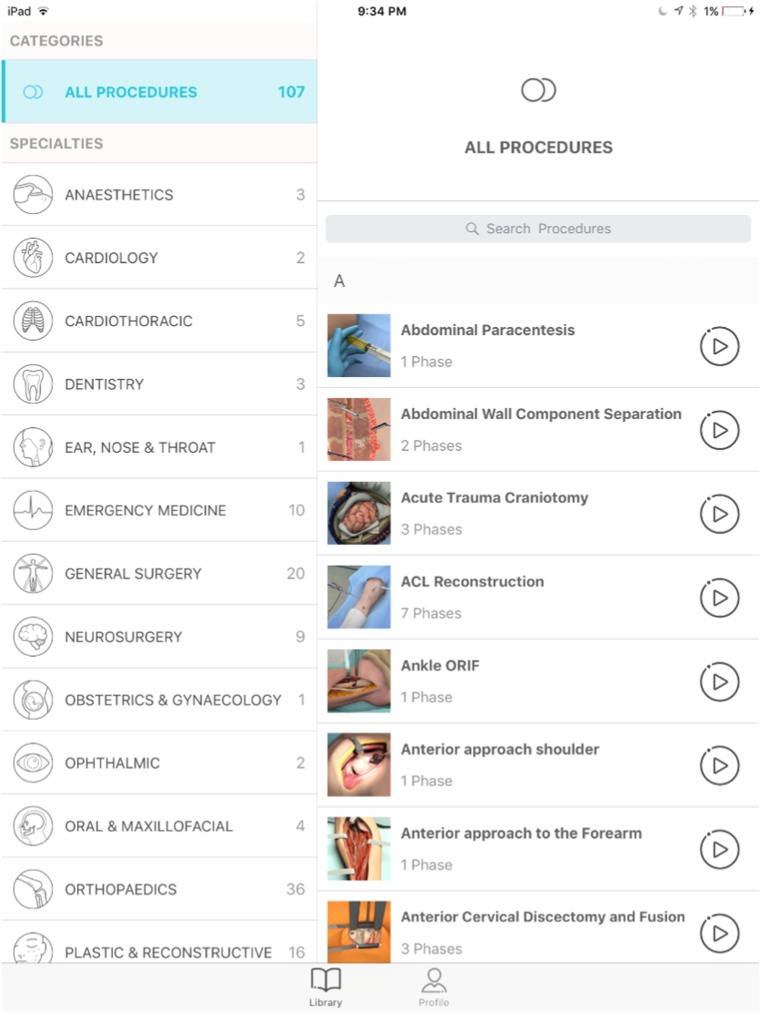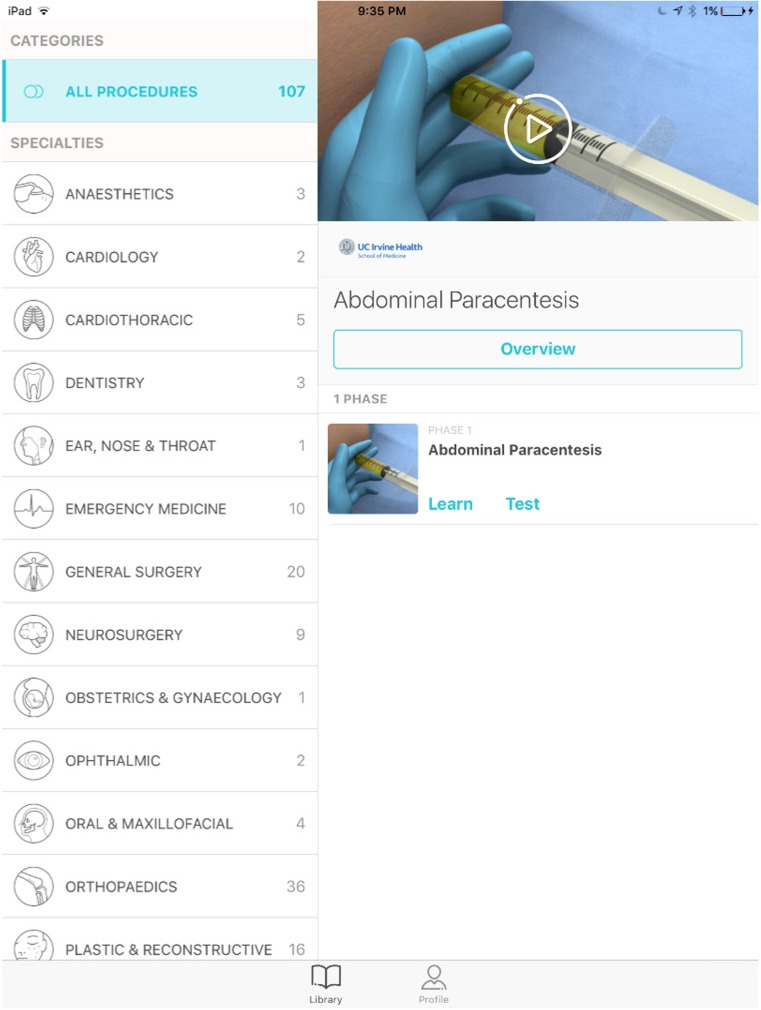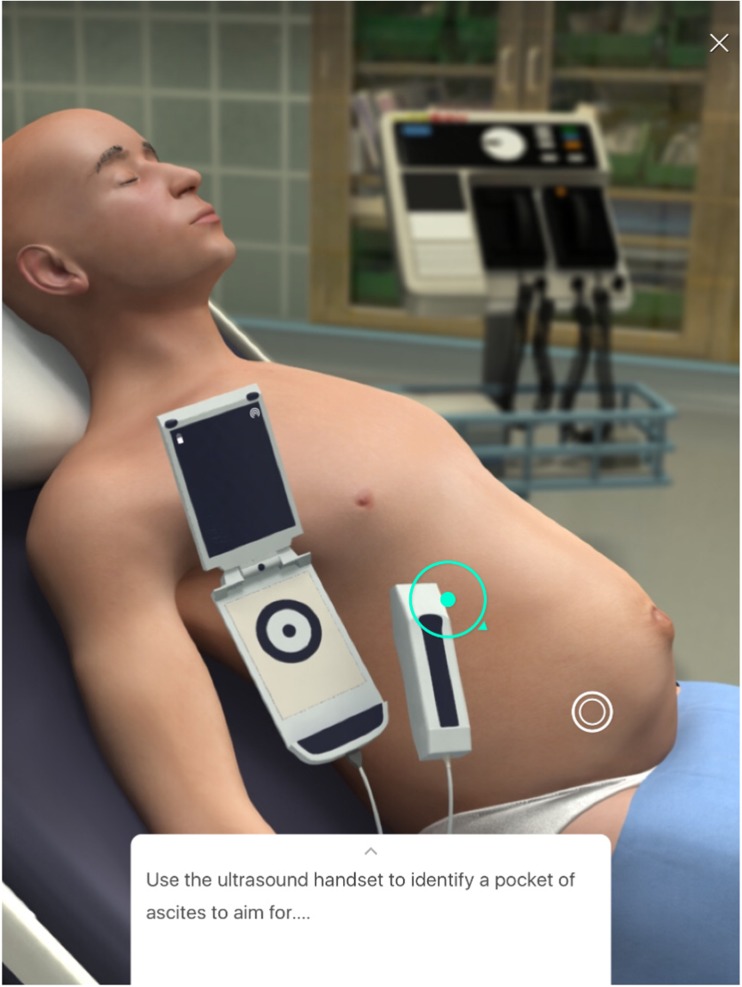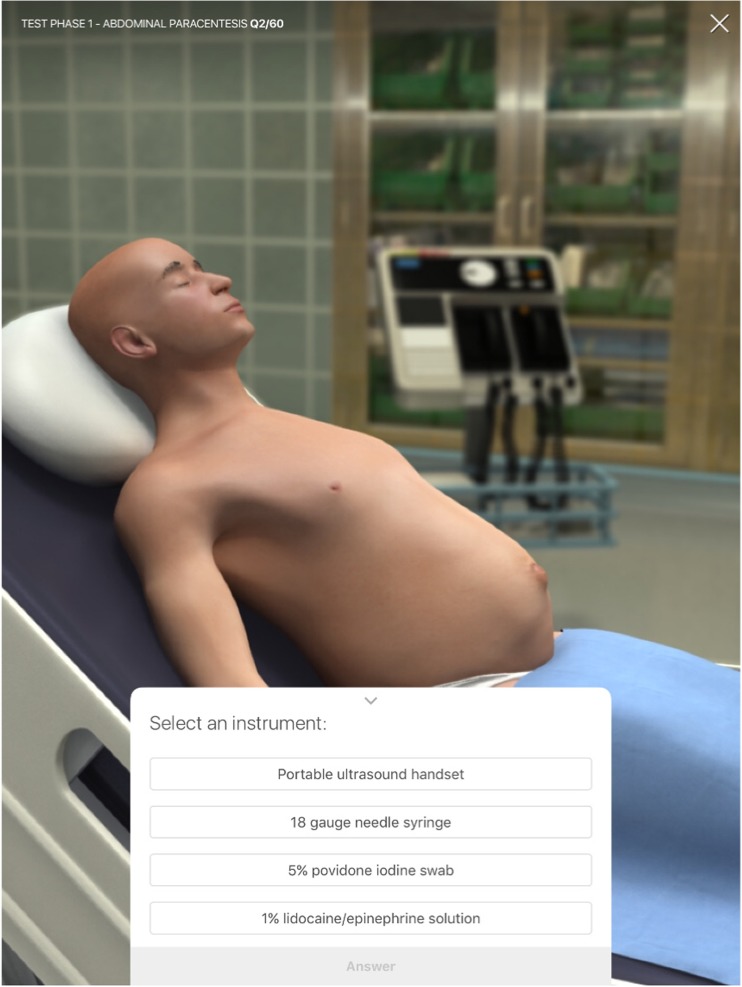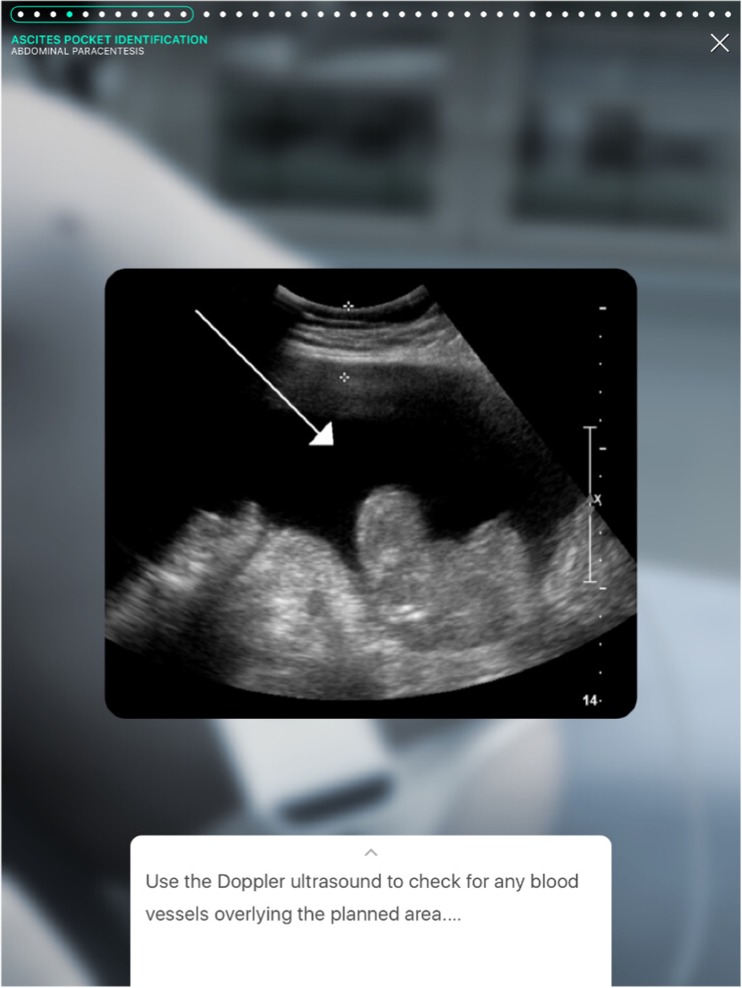Abstract
This manuscript reviews Touch Surgery, a novel online platform geared towards innovating professional training for surgical procedures. In other industries, such as aviation, simulation has already been shown to reduce costs and improve outcomes in crisis (JETS 3(4):348–352, 2010). Studies involving simulation-based learning in healthcare similarly indicate the potential for reducing errors through skill acquisition and cognitive retention (Int J Oral Maxillofac Surg 46:211, 2017). Cohort studies have shown improved performance among simulator-trained medical students in comparison to those with traditional ward training (Med Teach 9:53–57, 1987). With this front in mind, Touch Surgery is paving its way for implementation within the surgical realm. The simulations in this application are numerous and come from over 14 different specialties. This review details the purpose and features of the application—to include its two distinct modules—while providing reviews based on its user functionality and application in medical training. Given the revolutionary shift to simulation-based learning, platforms like Touch Surgery must now meet the demands of surgical training in the twenty-first century.
Keywords: Medical education, Student learning, Surgical training, Medical student, Resident, Digital training, Digital imaging, 3D surgery
App Specs
App name: Touch Surgery
App developer: Jean Nehme, MD, Andre Chow, MD, and Touch Surgery Labs
App developer website: https://www.touchsurgery.com/
App price: The application is free and available on the App store for iOS devices as well as on Google Play for Android devices.
Apple App Store URL: https://itunes.apple.com/us/app/touch-surgery/id509740792?mt=8
Google Play Store URL: https://play.google.com/store/apps/details?id=com.touchsurgery&hl=en
Category: educational, digital surgery, simulation
Tags: surgical simulation, 3D learning, application, healthcare
Works offline: yes
FDA approval: N/A
Quick Review (1 star, lowest; 5 stars, highest)
Overall Rating (1–5): 5
Content (1–5): 5
Usability (1–5): 4
Pros
User-friendly platform with easy to navigate menus. Allows for broad participation ranging from experts in surgical specialties to patients themselves. Vast amounts of available procedures to “simulate” in specialties like cardiology, emergency medicine, neurosurgery, general surgery, ophthalmic, etc.
Cons
The simulator design is simple and actions such as sharp incisions or fascia removal are elicited by interaction with a green pointer. The imaging angles are limited to the same plane, reducing the 3D experience for the user. The text boxes describing the procedural steps are not aesthetically pleasing and clash with the underlying dissector clips.
At a Glance
Touch Surgery provides an easy to navigate simulator of surgical operations in a vast amount of specialties. It provides the user with step by step instructions superimposed in real time with video footage from the operating room.
Full Review
Introduction
Touch Surgery was created as an online platform to improve professional training for surgical procedures. In other industries, such as aviation, simulation has already been shown to reduce costs and improve outcomes in crisis [1]. Studies involving simulation-based learning in healthcare similarly indicate the potential for reducing errors through skill acquisition and cognitive retention [2]. Cohort studies have shown improved performance among simulator-trained medical students in comparison to those with traditional ward training [3]. With this burgeoning front in mind, Touch Surgery is paving its way for implementation within the surgical realm. Through all-encompassing simulations—taking a user from patient preparation to disposition post-surgery—one is given the opportunity for repetitive practice that is absent of patient risk.
Purpose/Features/Content
Touch Surgery aims to improve surgical and procedural readiness among healthcare providers. As an already integrated part of more than 100 residency programs across the USA, Touch Surgery is on the frontier of medical education in this day and age. The application offers a cornucopia of procedures to choose from across a diverse set of medical specialties.
Operations can be completed in one of two settings: learn or test. The learning feature provides step wise instruction, prompting the user to complete tasks like debridement and incising with the drag of a finger. The test feature, on the other hand, allows the user to complete the operations without provided instructions. The user’s performance is measured by multiple choice assessments throughout the operation followed by a posted final score.
The application consolidates an abundant amount of information into easily accessible surgical situations. Of note, other parts of the medical encounter such as patient history and exam are omitted from the simulator. The scope of use for this application is limited to practitioners completing the operations, and access to the application is not available offline. For reference, figures are provided to better depict the application interface.
Usability
The user interface is simple yet professional. Upon initiation of the application, the user is presented with a main menu, as depicted in Fig. 1 that displays the list of procedures available. Upon selecting a procedure, the user is then prompted to choose either the “Learn” or “Test” module (Fig. 2). Figures 3 and 4 depict the “Learn” and “Test” modules respectively, both of which indicate the use of an ultrasound handset and user “swiping” to simulate the guided imaging technique. Figure 5 presents the corresponding ultrasound image generated, which lends to the realistic nature of the simulator and indicates further surgical intervention is warranted.
Fig. 1.
Main menu
Fig. 2.
Sample one level deep screen to select “Learn” or “Test” modules
Fig. 3.
Sample procedural activity in the “Learn” module with drag-drop user function and corresponding instructions
Fig. 4.
Sample multiple choice assessment in the “Test” module
Fig. 5.
Sample image generated after simulation of Doppler ultrasound
Good
The application has an incredibly responsive user interface and design. The mouse-over actions in the simulations as well as drag-drop are intuitive to the surgical experience. The layout is clear in the main menu and selecting operations can be done efficiently. The application works well on iOS and Android devices.
Room for Improvement
The simulator actions can be extended beyond drag-drop movements with a cursor to more deliberate motions with medical instruments. As with all simulators, there is a need for improved realism and 3D graphics in order to enhance visual learning. There is also room to introduce gamification in order to further engage users that are participating.
Sources of Support
None.
Conflict of Interest
The author declares that he has no conflict of interest.
References
- 1.Lateef F. Simulation-based learning: Just like the real thing. Journal of Emergencies, Trauma and Shock. 2010;3(4):348–352. doi: 10.4103/0974-2700.70743. [DOI] [PMC free article] [PubMed] [Google Scholar]
- 2.Moss C. Touch Surgery: an inventive adjunct to surgical training. International Journal of Oral and Maxillofacial Surgery. 2017;46:211. doi: 10.1016/j.ijom.2017.02.716. [DOI] [Google Scholar]
- 3.Woolliscroft JO, Calhoun JG, Tenhaken JD, Judge RD. Harvey: The impact of a cardiovascular teaching simulator on student skill acquisition. Med Teach. 1987;9:53–57. doi: 10.3109/01421598709028980. [DOI] [PubMed] [Google Scholar]