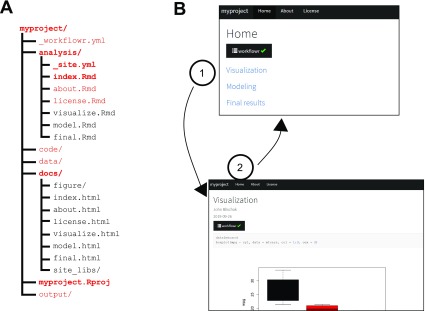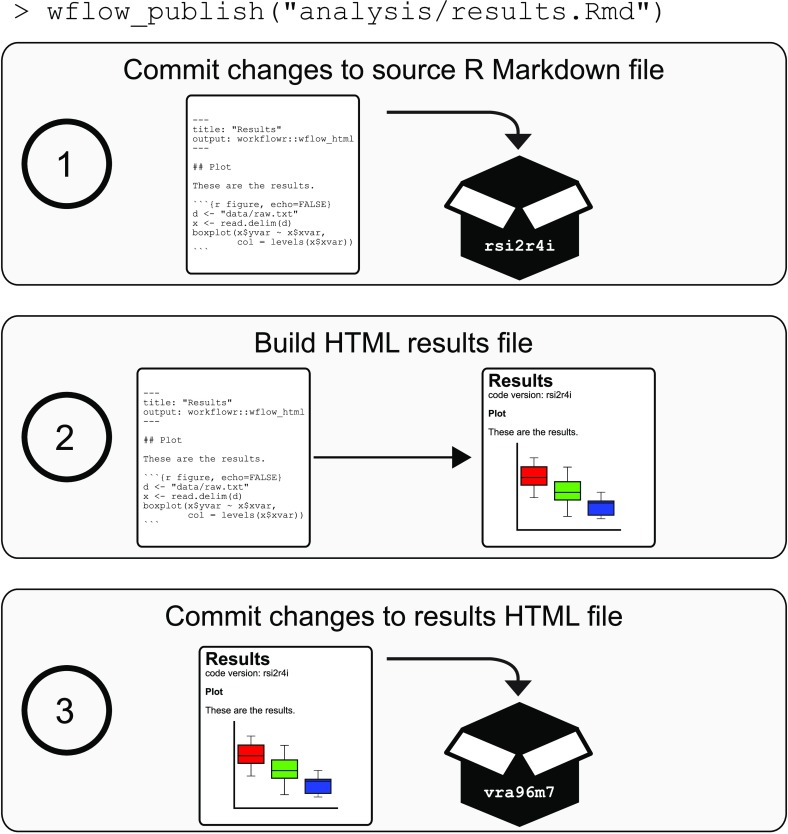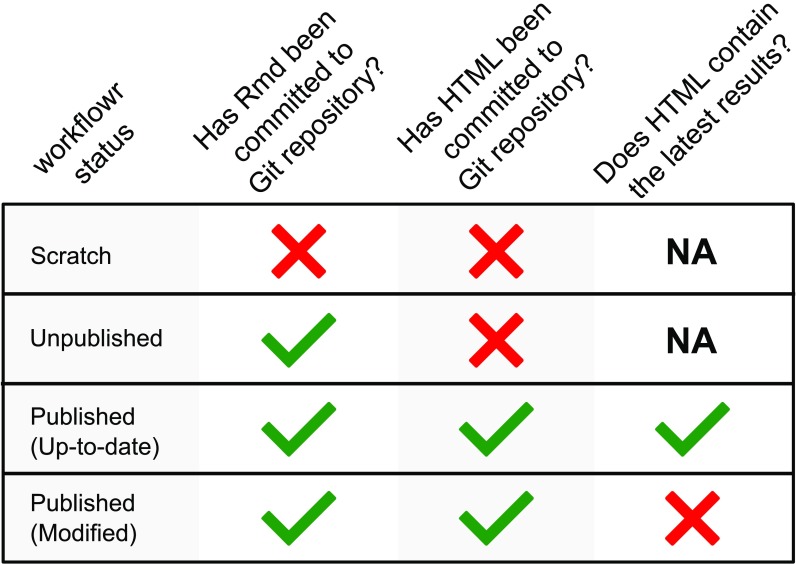Abstract
Making scientific analyses reproducible, well documented, and easily shareable is crucial to maximizing their impact and ensuring that others can build on them. However, accomplishing these goals is not easy, requiring careful attention to organization, workflow, and familiarity with tools that are not a regular part of every scientist's toolbox. We have developed an R package, workflowr, to help all scientists, regardless of background, overcome these challenges. Workflowr aims to instill a particular "workflow" — a sequence of steps to be repeated and integrated into research practice — that helps make projects more reproducible and accessible.This workflow integrates four key elements: (1) version control (via Git); (2) literate programming (via R Markdown); (3) automatic checks and safeguards that improve code reproducibility; and (4) sharing code and results via a browsable website. These features exploit powerful existing tools, whose mastery would take considerable study. However, the workflowr interface is simple enough that novice users can quickly enjoy its many benefits. By simply following the workflowr "workflow", R users can create projects whose results, figures, and development history are easily accessible on a static website — thereby conveniently shareable with collaborators by sending them a URL — and accompanied by source code and reproducibility safeguards. The workflowr R package is open source and available on CRAN, with full documentation and source code available at https://github.com/jdblischak/workflowr.
Keywords: reproducibility, open science, workflow, R, interactive programming, literate programming, version control
Introduction
A central tenet of the scientific method is that results should be independently verifiable — and, ideally, extendable — by other researchers. As computational methods play an increasing role in many disciplines, key scientific results are often produced by computer code. Verifying and extending such results requires that the code be “reproducible”; that is, it can be accessed and run, with outputs that can be corroborated against published results 1– 9. Unfortunately, this ideal is not usually achieved in practice; most scientific articles do not come with code that can reproduce their results 10– 13.
There are many barriers to sharing reproducible code and corresponding computational results 14. One barrier is simply that keeping code and results sufficiently organized and documented is difficult — it is burdensome even for experienced programmers who are well-trained in relevant computational tools such as version control (discussed later), and even harder for the many domain scientists who write code with little formal training in computing and informatics 15. Further, modern interactive computer environments (e.g., R, Python), while greatly enhancing code development 16, also make it easier to create results that are irreducible. For example, it is all too easy to run interactive code without recording or controlling the seed of a pseudo-random number generator, or generate results in a “contaminated” environment that contains objects whose values are critical but unrecorded. Both these issues can lead to results that are difficult or impossible to reproduce. Finally, even when analysts produce code that is reproducible in principle, sharing it in a way that makes it easy for others to retrieve and use (e.g., via GitHub or Bitbucket) involves technologies that many scientists are not familiar with 13, 17.
In light of this, there is a pressing need for easy-to-use tools to help analysts maintain reproducible code, document progress, and disseminate code and results to collaborators and to the scientific community. We have developed an open source R 18 package, workflowr, to address this need. The workflowr package aims to instill a particular “workflow” — a sequence of steps to be repeated and integrated into research practice — that helps make projects more reproducible and accessible. To achieve this, workflowr integrates four key features that facilitate reproducible code development: (1) version control 19, 20; (2) literate programming 21; (3) automatic checks and safeguards that improve code reproducibility; and (4) sharing code and results via a browsable website. These features exploit powerful existing tools, whose mastery would take considerable study. However, the workflowr interface is designed to be simple so that learning it does not become another barrier in itself and novice users can quickly enjoy its many benefits. By simply following the workflowr “workflow”, R users can create projects whose results and figures are easily accessible on a static website — thereby conveniently shareable with collaborators by sending them a URL — and accompanied by source code and reproducibility safeguards. The Web-based interface, updated with version control, also makes it easy to navigate through different parts of the project and browse the project history, including previous versions of figures and results, and the code used to produce them. By using workflowr, all this can be achieved with minimal experience in version control systems and Web technologies.
The workflowr package builds on several software technologies and R packages, without which this work would have been impossible. Workflowr builds on the invaluable R Markdown literate programming system implemented in knitr 22, 23 and rmarkdown 21, 24, which in turn build on pandoc, the “Markdown” markup language, and various Web technologies such as Cascading Style Sheets and Bootstrap 25. Several popular R packages extend knitr and rmarkdown for specific aims such as writing blogs ( blogdown 26), monographs ( bookdown 27), and software documentation ( pkgdown 28). Analogously, workflowr extends rmarkdown with additional features such as the reproducibility safeguards, and adds integration with the version control system Git 19, 20. Git was designed to support large-scale, distributed software development, but in workflowr it serves a different purpose: to record, and provide access to, the development history of a project. Workflowr also uses another feature of Git, “remotes”, to enable collaborative project development across multiple locations, and to help users create browsable projects via integration with popular online services such as GitHub Pages and GitLab Pages. These features are implemented using the R package git2r 29, which provides an interface to the libgit2 C library. Finally, beyond extending the R programming language, workflowr is also integrated with the popular RStudio interactive development environment 30.
In addition to the tools upon which workflowr directly builds, there are many other related tools that directly or indirectly advance open and reproducible data analysis. A comprehensive review of such tools is beyond the scope of this article, but we note that many of these tools are complementary to workflowr in that they tackle aspects of reproducibility that workflowr currently leaves to the user, such as management and deployment of computational environments and dependencies (e.g., conda, Homebrew, Singularity, Docker, Kubernetes, packrat 31, checkpoint 32, switchr 33, RSuite 34); development and management of computational pipelines (e.g., GNU Make, Snakemake 35, drake 36); management and archiving of data objects (e.g., archivist 37, Dryad 38, Zenodo); and distribution of open source software (e.g., CRAN, Bioconductor 39, Bioconda 40). Most of these tools or services could be used in combination with workflowr. There are additional, ambitious efforts to develop cloud-based services that come with many computational reproducibility features (e.g., Code Ocean, Binder, Gigantum, The Whole Tale). Many of these platforms manage individual projects as Git repositories, so workflowr could, in principle, be installed and used on these platforms, possibly to enhance their existing features. Other R packages with utilities to facilitate reproducibility that could complement workflowr include ProjectTemplate 41, rrtools 42, and usethis 43, as well as many of the R packages listed in the “Reproducible Research” CRAN Task View.
Of the available software tools facilitating reproducible research, perhaps the closest in scope to workflowr are the R package adapr 44 and the Python-based toolkit Sumatra 45. Like workflowr, both adapr and Sumatra use version control to maintain a project development history. Unlike workflowr, both place considerable emphasis on managing and documenting dependencies (software and data), whereas workflowr only records this information. In contrast, workflowr places more emphasis on literate programming — the publishing of text and code in a readable form — and more closely integrates other features such as tracking project development history via Git with literate programming.
The workflowr R package is available from CRAN and GitHub, and is distributed under the flexible open source MIT license (see Software availability). The R package and its dependencies are straightforward to install while being highly customizable for more dedicated users. Extensive documentation, tutorials, and user support can be found at the GitHub site. In the remainder of this article, we describe the workflowr interface, explain its design, and give examples illustrating how workflowr is used in practice.
Operation
In this section, we give an overview of workflowr’s main features from a user’s perspective. For step-by-step instructions on starting a workflowr project, see the “Getting started with workflowr” vignette.
For basic usage, only five functions are needed (summarized here, and described in more detail later):
wflow_start() initializes a new project, including the template directory structure ( Figure 1A);
wflow_build() renders webpages from R Markdown (Rmd) analysis files, with reproducibility safeguards in place;
wflow_publish() renders the webpages and updates the project development history—it commits the code, calls wflow_build(), then commits the webpages;
wflow_status() reports the status of the project files; and
wflow_git_push() uploads the results from the user’s local repository to a website hosting service.
Figure 1. The workflowr package helps organize project files and results.
A) The function wflow_start() populates a project directory with all the files and subdirectories (shown in red) needed to begin a workflowr project. This default directory structure encourages users to organize their files as the project progresses—as the project develops, additional Rmd files may be organized in the "analyses" folder. This is only a suggested structure; users can change the names of most files and directories. Required files are shown in boldface. B) All results are organized into a website (all HTML files generated by workflowr are automatically stored in docs/). The use of hyperlinks allows for efficient access to the results. The screenshots above illustrate how a workflowr website can be navigated. Clicking a hyperlink in the main page, index.html, (1) navigates the browser to a webpage containing some results, visualize.html; clicking on the “Home” hyperlink (2) in the navigation bar brings the browser back to the main page. For larger projects, the navigation bar can be used to quickly access different sections of a project.
The primary output of workflowr is a project website for browsing the results generated by the Rmd analysis files ( Figure 1B). The use of websites to organize information is, of course, now widespread. Nonetheless, we believe they are under-utilized for organizing the results of scientific projects. In particular, hypertext provides an ideal way to connect different analyses that have been performed, and to provide easy access to relevant external data (e.g., related work or helpful background information); see Figure 1B and Use cases below.
Organizing the project: wflow_start()
The function wflow_start() facilitates project organization by populating a directory with suggested subdirectories, scripts, and configuration files for a data analysis project ( Figure 1A). The subdirectories created by default are analysis/, where the Rmd analysis files are stored; docs/, which stores the website HTML files; code/, which is intended for longer-running scripts, compiled code (e.g., C++) and other source code supporting the data analyses; data/, for storing raw data files; and output/, for saving processed data files and other outputs generated by the scripts and analyses. This setup is flexible and configurable; only two of the directories, analysis/ and docs/, are required, and both can be renamed later.
In addition to creating a default file structure for a data analysis project, wflow_start() also initializes the project development history: it creates a Git repository, and commits the files and directories to this repository. This is all done behind the scenes so no familiarity with Git is needed. We give more details about the Git repository in the Implementation section below.
In some cases, a user will have an existing project (with files that may or may not be tracked by Git), and would like to incorporate workflowr into the project — wflow_start() also easily accommodates this scenario, with additional arguments to control how the workflowr files are added to the existing project. See the package vignette, “Migrating an existing project to use workflowr,” for more details; it can be accessed by running vignette("wflow-03-migrating") after loading the workflowr package in R.
Finally, wflow_start() changes R’s working directory to the root of the project directory. Although this is a simple step, it is important for correctly resolving file paths. Forgetting to change the working directory is a very common source of errors in data analyses.
Generating results reproducibly: wflow_build()
In a workflowr project, analyses are performed using the R Markdown literate programming system 21. The user develops their R code inside Rmd files in the analysis/ directory, then calls wflow_build(), which runs the code and renders the results as HTML files in the docs/ directory. The wflow_build() function extends the render_site() command from the rmarkdown package with several reproducibility safeguards:
1. It creates a clean R session for executing the code. This is critical for reproducibility—results should not depend on the current state of the user’s R environment, and all objects necessary to run the code should be defined in the code or loaded by packages.
2. It automatically sets the working directory in a consistent manner (the exact setting is controlled by a configuration file; see Implementation below). This prevents one of the most common failures to reproduce in R—not setting the working directory before running the R script, resulting in incorrectly resolved relative file paths.
3. It sets a seed for the pseudorandom number generator before executing the code. This ensures that analyses that use random numbers always return the same result.
4. It records information about the computing environment, including the operating system, the version of R used, and the packages that were used to produce the results.
Finally, wflow_build() summarizes the results of these reproducibility safeguards in a report at the top of the webpage, along with additional “reproducibility checks”, which alert the user to potential reproducibility issues, such as changes that were not committed to the project development history, and the use of (non-reproducible) absolute file paths ( Figure 2).
Figure 2. The workflowr reproducibility report summarizes the reproducibility checks inside the results webpage.
( A) A button is added to the top of each webpage. Clicking on the button (1) reveals the full reproducibility report with multiple tabs. If any of the reproducibility checks have failed, a red warning symbol (!) is shown. Clicking on the "Checks" tab (2) summarizes the reproducibility checks, with icons next to each check indicating a pass or failure. Clicking on an individual item (3) reveals a more detailed description of the reproducibility check, with an explanation of why it passed or failed. In ( A), the Rmd file contains changes that have not yet been committed, so one of the reproducibility checks has failed (uncommitted changes are acceptable during active development, but not acceptable when results are published). In this case, the recommendation is given to run wflow_publish() to fix the issue. ( B) If all the workflowr reproducibility checks pass, the workflowr button shows a green check mark (✔), and clicking an individual item in the reproducibility report (3) gives more detail on the reproducibility check.
Keeping track of the project’s development: wflow_publish()
As a project progresses, many versions of the results will be generated as results are scrutinized, analyses are revised, errors are corrected, and new data are considered. Keeping track of a project’s evolution is important for documenting progress and retracing the development of the analyses. This is sometimes done without version control tools by copying code and results whenever an important change is made. This typically results in a large collection of files with names such as results-v2-final_final.pdf or anova_analyses_before_adding_new_samples.R. This approach is tedious and error-prone, and makes it difficult to communicate changes to collaborators.
The version control system, Git, provides a more systematic and reliable way to keep track of a project’s development history. However, Git was designed to manage source code for large-scale software projects, and using it for scientific analyses brings some specific challenges. The relative complexity of Git provides a high barrier to entry, discouraging many researchers from adopting it for their projects. And Git is not ideally suited to data analysis projects where one wants to coordinate the tracking of source code, data, and the results generated by the code and data. Using Git commands to identify the version of the code that was used to generate a result can be non-trivial.
The wflow_publish() function is designed to address these challenges: it takes the steps necessary to coordinate tracking of code and results, and reduces these steps to calling a single, easy-to-use function. The command performs three steps, detailed in Figure 3. These steps are designed to ensure that each new collection of results added to the project development history has been produced by a unique and identifiable version of an Rmd analysis file.
Figure 3. The function wflow_publish() simplifies and coordinates tracking of the source code and results files in a Git repository.
The function performs a three-step procedure to store the code and results in a project development history, and ensure that the results HTML file is always created from a unique and identifiable versioned Rmd analysis file. (1) The first step commits the changes to the Rmd analysis file. (2) The second step builds the results HTML file from the Rmd file. These two steps ensure that the results were generated from the committed version of the Rmd file. Furthermore, the unique version of the Git repository is inserted directly into the HTML file so that the source code used to generate the results is easily identified and accessed. If the code generates an error, the entire process is aborted and the previous commit made in the first step is undone. (3) The results HTML file, as well as any related figure files, are committed to the Git repository. Thus, the versioning of Rmd analysis files and corresponding HTML results files are coordinated whenever wflow_publish() is used.
Even experienced Git users will benefit from using wflow_publish(). Besides the convenience of a single function, wflow_publish() ensures that:
-
1.
Every commit to an (Rmd) analysis file is associated with a commit to the results file generated by that analysis file.
-
2.
An analysis file is only published and committed if it runs successfully; on failure, wflow_publish() aborts, and neither code nor results are committed to the Git repository (R code that does not work can still be committed to a workflowr project via other methods, e.g., directly using Git, but it will not be associated with a committed results file).
Publishing an analysis is not necessarily final — after calling wflow_publish(), the analysis can be repeatedly updated and re-published using wflow_publish(). Each time wflow_publish() succeeds in committing a new version of the code and results, a link to previously published versions of the analysis are embedded in the webpage so that readers can easily access previous versions and compare with the latest results.
Checking in on the project’s development: wflow_status()
As a workflowr project grows, it is important to be able to get an overview of the project’s status and identify files that may need attention. This functionality is provided by the wflow_status() command, which gives the status of each Rmd file in the project — either “scratch”, “unpublished”, or “published”, whose definitions are given in Figure 4. The “published” Rmd files, which are those that have been run through wflow_publish(), are further recorded as either “up-to-date” or “modified” depending on whether the Rmd file has been modified since wflow_publish() was run. The wflow_status() function highlights all Rmd files in the “scratch”, “unpublished” or “modified” states, and suggests suitable next steps.
Figure 4. The workflowr package is an R Markdown-aware version control system.
The function wflow_status() assigns a state to each Rmd file in the workflowr project based on its status in the Git repository’s working tree, and based on the Git status of the associated HTML results file.
Sharing code and results: wflow_git_push()
The version-controlled website created by workflowr is self-contained, so it can be hosted by most Web servers with little effort. Once the website is available online, the code and results can be shared with collaborators and colleagues by providing them with the website’s URL. Similarly, the workflowr repository can also serve as a companion resource for a manuscript by referencing the website URL in the paper.
Since a workflowr project is also a Git repository, the most convenient way to make the website available online is to use a Git hosting service. The workflowr package includes functions wflow_use_github() and wflow_use_gitlab() to simplify the setup process on two of the most widely used services, GitHub and GitLab. Once a user has created a Git repository on one of these online platforms, the project can be easily uploaded using wflow_git_push() (there is also a companion function wflow_git_pull(), which is used when multiple people are collaborating on a workflowr project, or when a project is being updated from multiple computers).
The results files in a workflowr website include links to past versions of analysis and figures, making it easy for collaborators to benefit from the versioning of analyses without knowing anything about Git. For example, if a collaborator wants to download a previous version of a figure generated several months ago, this can be done by navigating the links on the workflowr website.
Installation
The workflowr package is available on CRAN. It works with R versions 2.3.5 or later, and can be installed on any major platform that is supported by R (Linux, macOS, Windows). It is regularly tested on all major operating systems via several continuous integration services (AppVeyor, CircleCI, Travis CI). It is also regularly tested by CRAN using machines running Debian GNU/Linux, Fedora, macOS, Solaris, and Windows.
Because workflowr uses the rmarkdown package to build the HTML pages, it requires the document conversion software pandoc to be installed. The easiest way for R users to install pandoc is to install RStudio.
Installing Git is not required because the R package dependency git2r includes libgit2, a minimal Git implementation (nonetheless, installing Git may be useful for occasional management of the Git repository outside regular workflowr usage).
Customization
Workflowr projects are highly customizable. For example, the look of the webpages can be customized, via options provided by the rmarkdown package, by editing the analysis/_site.yml configuration file. Additional settings specific to workflowr, such as setting the seed for the pseudorandom number generator, or setting the working directory for the Rmd files, can be controlled in the _workflowr.yml file.
Implementation
Here we give an overview of the workflowr package implementation. All workflowr commands can be invoked from R (or RStudio) so long as the working directory in R is set to the directory containing a workflowr project, or any subdirectory of a workflowr project (this is similar to how Git commands are invoked). To determine the root directory of a workflowr project from a subdirectory, whenever a command is called from the R console, workflowr uses the rprojroot 46 R package to search for the RStudio project file stored at the root of the project (the RStudio project file is a required file, so if this file is deleted, the workflowr commands will not work).
Organizing the project: wflow_start()
The function wflow_start() populates the project directory using predefined template files (see Figure 1). It uses the glue 47 R package to insert relevant variables, e.g., the name of the project, directly into the newly created files. When wflow_start() is called with git = TRUE (which is the default), a Git repository is created in the project directory, and all newly created or modified files are committed to the repository. If the user has never previously created a Git repository on their computer, they may need to first call wflow_git_config() to configure Git.
Generating results reproducibly: wflow_build()
The wflow_build() function generates a responsive website from a collection of Rmd files. Both wflow_build() and wflow_publish() support file patterns, also known as “wildcard expansion”; for example, wflow_build("analysis/*.Rmd") will generate webpages for all the Rmd files in the analysis/ directory.
The wflow_build() function extends the render_site() function from the rmarkdown package. The render_site() function in turn builds on the Bootstrap framework to create a responsive website with a navigation bar. This rendering step includes downloading and linking to the required CSS and JavaScript files. Many website settings, such as the labels and URLs included in the navigation bar, can be adjusted in the analysis/_site.yml configuration file (these options can also be set individually inside the Rmd files, which will override the default options set in analysis/_site.yml). Like other R packages that extend rmarkdown (e.g., bookdown), workflowr provides a custom site generator in the function wflow_site(), which alters the website generation process. For example, one change to this process is that the generated website files (the HTML, CSS, JavaScript and figures) are moved instead of copied from analysis/ to docs/. This reduces unnecessary duplication of files. Most of workflowr’s key features, including the reproducibility report, are implemented in wflow_html(), which we describe next.
In the rmarkdown package, the rendering of individual webpages from Rmd files is controlled by a separate function, html_document(). The workflowr package provides an analogous function, wflow_html(). This function also extends html_document(), so all features implemented in rmarkdown (e.g., code chunk folding, generating a table of contents from the section headings) are inherited by wflow_html().
Most of the workflowr content is added as a preprocessing step prior to executing the R code in the Rmd file. To achieve this, wflow_html() copies the original Rmd file to a temporary directory, incorporates the additional content, then executes the code. The content embedded into the Rmd file includes a code chunk that calls set.seed(), a code chunk toward the end of the file that calls sessionInfo(), and inline HTML tags for elements such as the reproducibility report ( Figure 2) and links to previous versions of figures. There is also a brief postprocessing step to incorporate additional HTML, CSS, and JavaScript elements needed to display the workflowr elements added in the preprocessing step. This postprocessing is done when pandoc converts the generated markdown to the final webpage.
The process for embedding links to past versions of files — that is, files added to previous commits in a Git repository — requires some additional explanation. Links to past versions are included only if the user has set up a remote repository hosted by either GitHub or GitLab. Clicking on a link to a past version of an Rmd file (or figure file) in a Web browser will load a webpage displaying the R Markdown source code (or figure file) as it is saved in the given commit. For past versions of the webpages, we use an independent service raw.githack.com, which displays the HTML file in the browser like any other webpage (this is because GitHub and GitLab only show the raw HTML code). These links will point to valid webpages only after the remote repository (on GitHub or GitLab) is updated, e.g., using wflow_git_push(). In the current implementation, when an Rmd file (and its corresponding HTML file) is renamed, the webpage does not include links to past versions prior to renaming. So renaming files will limit the ability to browse the project development history.
The wflow_html() function allows for considerable customization of the workflowr reproducibility report, and other features. The settings in the analysis/_site.yml configuration file are passed to function html_document() in the rmarkdown package, whereas the settings in _workflowr.yml are read by wflow_html(); see help(wflow_html) for a full details on all workflowr settings that can be customized in this file. For example, the default function used to record the session information at the bottom of each webpage, sessionInfo(), can be overridden by adding the YAML field sessioninfo (e.g., the function from the devtools 48 package could be used instead by setting sessioninfo: devtools::session_info()).
To execute the code, wflow_build() first creates a new R session to execute the code. This is implemented using the R package callr 49.
By default, the rmarkdown package renders an Rmd file in the directory where the Rmd file is stored; that is, the R working directory is automatically changed to the directory containing the target Rmd file. By default, wflow_html() overrides the behaviour, and instead executes the R code with respect to the root project directory. This default is intended to improve reproducibility by resolving file paths from a consistent reference point. This execution directory can be controlled by the knit_root_dir option, which is set in the _workflowr.yml configuration file. By default, new projects execute the R Markdown code chunks in the root directory. If this setting is not configured, workflowr reverts to the rmarkdown default. It is also possible to have a different knit_root_dir setting for different files, but this is generally not recommended as it will make the code more difficult to follow.
Keeping track of the project’s development: wflow_publish()
One of the steps in wflow_publish(), as we have mentioned, is a call to wflow_build(). It also runs Git commands to commit the source code and rendered HTML files ( Figure 3). These Git commands are executed behind the scenes. We have also implemented many checks and extensive error handling to make sure that the Git repository and R environment are in an acceptable state for committing the results. When an issue arises, wflow_publish() attempts to detect the issue as early as possible, then it reverts the Git repository to the initial state and, when possible, suggests how to fix the issue. For example, wflow_publish() will stop if any of the files contain conflicts from a previous merge using Git.
Checking in on the project’s development: wflow_status()
The wflow_status() function checks the status of each Rmd file in the project by comparing the state of the file in the Git repository’s working tree against the Git status of the corresponding HTML file. In Git terminology, a “scratch” Rmd file in a workflowr project is an uncommitted file in a Git repository; “unpublished” means that the Rmd file is committed to the Git repository but the corresponding HTML is not; a "published" Rmd file and its HTML file are both committed to the Git repository; and a "modified" Rmd file has changes — these changes can be unstaged, staged, or committed — that were made since the last time the corresponding HTML file was committed ( Figure 4).
Using git2r, it is mostly straightforward to determine the status of each file. The only complicated step is determining whether published Rmd files have been modified. If all changes to an Rmd file have been committed to the Git history, an Rmd file is considered “modified” if it has modifying commits that are more recent than commits modifying the corresponding HTML file.
Sharing the code and results: wflow_git_push()
To use wflow_git_push(), the remote Git repository must first be configured. The user can configure the remotes manually using the git remote subcommand or using wflow_git_remote(). Alternatively, the workflowr package provides two functions, wflow_use_github() and wflow_use_gitlab(), that simplify the creation and configuration of remote repositories hosted on GitHub and GitLab. These two convenience functions also add a navigation bar link with the URL of the remote source code repository. The wflow_use_gitlab() function takes the additional step of activating the GitLab Pages by creating a file .gitlab-ci.yml with the proper configuration (GitHub Pages must be set up manually; there is currently no way to automate this via the GitHub API).
Use cases
Workflowr was officially released on CRAN in April 2018. As of September 2019, it has been downloaded from CRAN over 7,000 times, and it has been adopted by many researchers. The most common use cases are 1) documenting research development and including the project website in the accompanying academic paper, and 2) developing reproducible course materials to share with students. Here we highlight some successful examples.
Repositories for research projects
Human dermal fibroblast clonality project
https://davismcc.github.io/fibroblast-clonality
A workflowr project accompanying a scientific paper on computational methods for decoding the clonal substructures of somatic tissues from DNA sequencing data 50. The webpages describe how to reproduce the data processing and analysis, along with the outputs and plots.
Characterizing and inferring quantitative cell cycle phase in single-cell RNA-seq data analysis
https://github.com/jdblischak/fucci-seq
A workflowr project supporting a paper on measuring cell cycle phase and gene expression levels in human induced pluripotent stem cells 51. The repository contains the processed data and the code implementing the analyses. The full results can be browsed on the website.
Flexible statistical methods for estimating and testing effects in genomic studies with multiple conditions
https://github.com/stephenslab/gtexresults
A workflowr project containing the code and data used to produce the results from the GTEx data set that were presented in Urbut et al. 52.
Investigations on "truncated adaptive shrinkage"
https://github.com/LSun/truncash
A workflowr project created by a Ph.D. student created to keep track of his investigations into controlling false discoveries in the presence of correlation and heteroskedastic noise. This repository illustrates the use of workflowr as a scientific notebook — the webpages contain written notes, mathematical equations, source code, and the outputs generated from running the code.
Repositories for courses
Stanford STATS 110
https://xiangzhu.github.io/stanford-stats110
A workflowr website for a statistics course taught at Stanford. The website includes working R examples, homework, the course syllabus, and other course materials.
Single-cell RNA-seq workshop
https://github.com/crazyhottommy/scRNA-seq-workshop-Fall-2019
A workflowr website for a workshop on analysis of single-cell RNA-seq data offered by the Harvard Faculty of Arts and Sciences Informatics group as part of a two-week long bioinformatics course. The R examples demonstrate how to use several bioinformatics packages such as Seurat and msigdbr to prepare and analyze single-cell RNA-seq data sets.
Introduction to GIS in R
https://github.com/annakrystalli/intro-r-gis
A workflowr website for a workshop given at the 2018 Evolutionary Biology Conference. The website includes working R demonstrations, setup instructions, and exercises.
Summary
Our main aim in developing workflowr is to lower barriers to open and reproducible code. Workflowr provides a core set of commands that can be easily integrated into research practice, and combined with other tools, to make projects more accessible and reproducible. The R package is straightforward to install, easy to learn, and highly customizable.
Since the first official release of workflowr (version 1.0.1, released in April 2018), the core functionality has remained intact, and we expect it to remain that way. The core features of workflowr have been carefully tested and revised, in large part thanks to feedback and issue reports from the user community. Our next aim is to implement several enhancements, including:
Create a centralized workflowr project website to make it easier for researchers to share and discover workflowr projects.
Provide additional functions to simplify website hosting on other popular platforms such as Netlify and Heroku.
As workflowr projects grow, it becomes increasingly important to document not only the evolution of the code and results over time, but also how the results interrelate with one another. Therefore, we aim to implement syntax that allows file dependencies to be recorded in the Rmd files, and incorporate checking of dependencies as part of the workflowr reproducibility safeguards.
As workflowr has been used in a variety of settings, we have also uncovered some limitations. Here we report on some of the more common issues that have arisen.
One limitation is that Git — hence workflowr — is not well suited to tracking very large files. Therefore, large data files must be left out of the project development history, which reduces reproducibility. One possible workaround is to use Git LFS (Large File Storage) or related tools that allow large data files to be tracked and stored remotely inside a Git repository. This, however, requires considerable expertise to install and configure Git LFS, so it is not a satisfactory solution for some workflowr users. Also note that sensitive or secure data can be added to a workflowr project so long as the storage and access practices meet the data security requirements ( workflowr has options to simplify creation and management of projects with security requirements).
Since workflowr builds on Git, users who already have experience with Git can use Git directly to manage their workflowr projects. This provides additional flexibility, but is not without risk; for example, Git commands such as git reset can be used to alter the project development history, and has the potential to break workflowr.
Finally, workflowr records information about the computing environment used to generate the results, but it does not provide any facilities for replicating the environment. This is an area with many recent software advances — there are many widely used tools for managing and deploying computational environments, from container technologies such as Docker to package managers such as Anaconda and packrat. We view these tools as being complementary to workflowr, and one future direction would be to develop easy-to-use functions that configure such tools for use in a workflowr project.
Data availability
All data underlying the results are available as part of the article and no additional source data are required.
Software availability
Software available from: https://cran.r-project.org/package=workflowr
Source code available from: https://github.com/jdblischak/workflowr
Archived source code at time of publication: https://doi.org/10.5281/zenodo.3241801 53
License: MIT
Acknowledgments
We thank the workflowr contributors for helping improve the package. We are also grateful for the many workflowr users for testing the package and providing feedback—thanks especially to Lei Sun, Xiang Zhu, Wei Wang, and many other members of the Stephens lab, past and present. We also acknowledge the authors and contributors of the many great open source packages that the workflowr package builds on. R packages particularly critical to workflowr’s implementation are git2r, knitr, and rmarkdown.
Funding Statement
This work was supported by the Gordon and Betty Moore Foundation [4559].
The funders had no role in study design, data collection and analysis, decision to publish, or preparation of the manuscript.
[version 1; peer review: 3 approved]
References
- 1. Buckheit JB, Donoho DL: WaveLab and reproducible research. Wavelets and Statistics. 1995;103:55–81. 10.1007/978-1-4612-2544-7_5 [DOI] [Google Scholar]
- 2. Easterbrook SM: Open code for open science? Nat Geosci. 2014;7(11):779–781. 10.1038/ngeo2283 [DOI] [Google Scholar]
- 3. Gentleman R, Lang TD: Statistical analyses and reproducible research. J Comput Graph Stat. 2007;16(1):1–23. 10.1198/106186007X178663 [DOI] [Google Scholar]
- 4. Ince DC, Hatton L, Graham-Cummin J: The case for open computer programs. Nature. 2012;482(7386):485–488. 10.1038/nature10836 [DOI] [PubMed] [Google Scholar]
- 5. Lowndes JSS, Best BD, Scarborough C, et al. : Our path to better science in less time using open data science tools. Nat Ecol Evol. 2017;1(6):160. 10.1038/s41559-017-0160 [DOI] [PubMed] [Google Scholar]
- 6. Morin A, Urban J, Adams PD, et al. : Research priorities. Shining light into black boxes. Science. 2012;336(6078):159–160. 10.1126/science.1218263 [DOI] [PMC free article] [PubMed] [Google Scholar]
- 7. Peng RD: Reproducible research in computational science. Science. 2011;334(6060):1226–1227. 10.1126/science.1213847 [DOI] [PMC free article] [PubMed] [Google Scholar]
- 8. Sandve GK, Nekrutenko A, Taylor J, et al. : Ten simple rules for reproducible computational research. PLoS Comput Biol. 2013;9(10):e1003285. 10.1371/journal.pcbi.1003285 [DOI] [PMC free article] [PubMed] [Google Scholar]
- 9. Stodden V, McNutt M, Bailey DH, et al. : Enhancing reproducibility for computational methods. Science. 2016;354(6317):1240–1241. 10.1126/science.aah6168 [DOI] [PubMed] [Google Scholar]
- 10. Ioannidis JP, Allison DB, Ball CA, et al. : Repeatability of published microarray gene expression analyses. Nat Genet. 2009;41(2):149–155. 10.1038/ng.295 [DOI] [PubMed] [Google Scholar]
- 11. Ioannidis JP, Greenland S, Hlatky MA, et al. : Increasing value and reducing waste in research design, conduct, and analysis. Lancet. 2015;383(9912):166–175. 10.1016/S0140-6736(13)62227-8 [DOI] [PMC free article] [PubMed] [Google Scholar]
- 12. Merali Z: Computational science: ...error. Nature. 2010;467(7317):775–777. 10.1038/467775a [DOI] [PubMed] [Google Scholar]
- 13. Stodden V, Seiler J, Ma Z: An empirical analysis of journal policy effectiveness for computational reproducibility. Proc Natl Acad Sci U S A. 2018;115(11):2584–2589. 10.1073/pnas.1708290115 [DOI] [PMC free article] [PubMed] [Google Scholar]
- 14. Kitzes J, Turek D, Deniz F: The practice of reproducible research: case studies and lessons from the data-intensive sciences.Univ of California Press,2017. Reference Source [Google Scholar]
- 15. Wilson G, Aruliah DA, Brown CT, et al. : Best practices for scientific computing. PLoS Biol. 2014;12(1):e1001745. 10.1371/journal.pbio.1001745 [DOI] [PMC free article] [PubMed] [Google Scholar]
- 16. Findler RB, Clements J, Flanagan C, et al. : DrScheme: a programming environment for Scheme. J Funct Program. 2002;12(2):159–182. 10.1017/S0956796801004208 [DOI] [Google Scholar]
- 17. Marwick B: Computational reproducibility in archaeological research: basic principles and a case study of their implementation. J Archaeol Method Theory. 2017;24(2):424–450. 10.1007/s10816-015-9272-9 [DOI] [Google Scholar]
- 18. R Core Team: R: a language and environment for statistical computing. R Foundation for Statistical Computing, Vienna, Austria,2019. Reference Source [Google Scholar]
- 19. Chacon S, Straub B: Pro Git. Springer, New York, NY, 2nd edition,2014. 10.1007/978-1-4842-0076-6 [DOI] [Google Scholar]
- 20. Loeliger J, McCullough M: Version control with Git. O’Reilly Media, Sebastopol, CA. 2nd edition,2012. Reference Source [Google Scholar]
- 21. Xie Y, Allaire J, Grolemund G: R Markdown: the definitive guide. Chapman and Hall/CRC, New York, NY.2018. Reference Source [Google Scholar]
- 22. Xie Y: knitr: a comprehensive tool for reproducible research in R. In V. Stodden, F. Leisch, and R.D. Peng, editors, Implementing Reproducible Computational Research Chapman and Hall/CRC,2014. 10.1201/9781315373461-1 [DOI] [Google Scholar]
- 23. Xie Y: knitr: a general-purpose package for dynamic report generation in R. R package version 1.23.2019. Reference Source [Google Scholar]
- 24. Allaire J, Xie Y, McPherson J, et al. : rmarkdown: dynamic documents for R. R package version 1.13.2019. Reference Source [Google Scholar]
- 25. Spurlock J: Bootstrap. O’Reilly Media, Sebastopol, CA,2013. Reference Source [Google Scholar]
- 26. Xie Y, Hill AP, Thomas A: blogdown: creating websites with R Markdown.Chapman and Hall/CRC, Boca Raton, Florida,2017. Reference Source [Google Scholar]
- 27. Xie Y: bookdown: authoring books and technical documents with R Markdown. Chapman and Hall/CRC, Boca Raton, Florida,2016. Reference Source [Google Scholar]
- 28. Wickham H, Hesselberth J: pkgdown: make static HTML documentation for a package. R package version 1.4.1.2019. Reference Source [Google Scholar]
- 29. Widgren S, et al. : git2r: provides access to Git repositories. R package version 0.26.1.2019. Reference Source [Google Scholar]
- 30. R Studio Team: RStudio: integrated development environment for R. RStudio, Inc., Boston, MA.2018. Reference Source [Google Scholar]
- 31. Ushey K, McPherson J, Cheng J, et al. : packrat: a dependency management system for projects and their R package dependencies. R package version 0.5.0.2018. Reference Source [Google Scholar]
- 32. Ooi H: checkpoint: install packages from snapshots on the checkpoint server for reproducibility. R package version 0.4.7.2019. Reference Source [Google Scholar]
- 33. Becker G, Barr C, Gentleman R, et al. : Enhancing reproducibility and collaboration via management of R package cohorts. J Stat Softw. 2017;82(1):1–17. 10.18637/jss.v082.i01 [DOI] [Google Scholar]
- 34. Sokolowski W, Jakuczun W, Yakimechko Y, et al. : RSuite: supports developing, building and deploying R solution. R package version 0.37-253.2019. Reference Source [Google Scholar]
- 35. Köster J, Rahmann S: Snakemake--a scalable bioinformatics workflow engine. Bioinformatics. 2012;28(19):2520–2522. 10.1093/bioinformatics/bts480 [DOI] [PubMed] [Google Scholar]
- 36. Landau WM: The drake R package: a pipeline toolkit for reproducibility and high-performance computing. J Open Source Softw. 2018;3(21):550 10.21105/joss.00550 [DOI] [Google Scholar]
- 37. Biecek P, Kosinski M: archivist: an R package for managing, recording and restoring data analysis results. J Stat Softw. 2017;82(11):1–28. 10.18637/jss.v082.i11 [DOI] [Google Scholar]
- 38. Vision T: The dryad digital repository: published evolutionary data as part of the greater data ecosystem.2010. Reference Source [Google Scholar]
- 39. Gentleman CR, Carey VJ, Bates DM, et al. : Bioconductor: open software development for computational biology and bioinformatics. Genome Biol. 2004;5(10):R80. 10.1186/gb-2004-5-10-r80 [DOI] [PMC free article] [PubMed] [Google Scholar]
- 40. Grüning B, Dale R, Sjödin A, et al. : Bioconda: sustainable and comprehensive software distribution for the life sciences. Nat Methods. 2018;15(7):475–476. 10.1038/s41592-018-0046-7 [DOI] [PMC free article] [PubMed] [Google Scholar]
- 41. White JM: ProjectTemplate: automates the creation of new statistical analysis projects. R package version 0.9.0.2019. Reference Source [Google Scholar]
- 42. Marwick B: rrtools: creates a reproducible research compendium. R package version 0.1.0.2019. Reference Source [Google Scholar]
- 43. Wickham H, Bryan J: usethis: automate package and project setup. R package version 1.5.1.2019. Reference Source [Google Scholar]
- 44. Gelfond J, Goros M, Hernandez B, et al. : A system for an accountable data analysis process in R. R J. 2018;10(1):6–21. 10.32614/RJ-2018-001 [DOI] [PMC free article] [PubMed] [Google Scholar]
- 45. Davidson AP, Mattioni M, Samarkanov D, et al. : Sumatra: a toolkit for reproducible resesearch. In V. Stodden, F. Leisch, and R. D. Peng, editors, Implementing Reproducible Computational Research Chapman and Hall/CRC.2014. 10.1201/9781315373461-3 [DOI] [Google Scholar]
- 46. Müller K: rprojroot: finding files in project subdirectories. R package version 1.2.2017. Reference Source [Google Scholar]
- 47. Hester J: glue: interpreted string literals. R package version 1.3.1.2019. Reference Source [Google Scholar]
- 48. Wickham H, Hester J, Chang W: devtools: tools to make developing R packages easier. R package version 2.1.0.2019. Reference Source [Google Scholar]
- 49. Csárdi G, Chang W: callr: call R from R. R package version 3.3.2.2019. Reference Source [Google Scholar]
- 50. McCarthy DJ, Rostom R, Huang Y, et al. : Cardelino: integrating whole exomes and single-cell transcriptomes to reveal phenotypic impact of somatic variants. bioRxiv. 2018. 10.1101/413047 [DOI] [Google Scholar]
- 51. Hsiao CJ, Tung P, Blischak JD, et al. : Characterizing and inferring quantitative cell cycle phase in single-cell RNA-seq data analysis. bioRxiv. 2019. 10.1101/526848 [DOI] [PMC free article] [PubMed] [Google Scholar]
- 52. Urbut SM, Wang G, Carbonetto P, et al. : Flexible statistical methods for estimating and testing effects in genomic studies with multiple conditions. Nat Genet. 2019;51(1):187–195. 10.1038/s41588-018-0268-8 [DOI] [PMC free article] [PubMed] [Google Scholar]
- 53. Blischak J, Carbonetto P, Li J, et al. : jdblischak/workflowr: workflowr 1.4.0.2019. 10.5281/zenodo.3241801 [DOI] [Google Scholar]