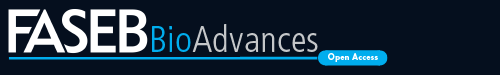Abstract
Electronic learning resources are popular with today's students. However, how students choose their favorite e‐learning resources is not well‐understood. The popular SecondLook TM histology self‐review tool was offered in three different interfaces to students participating in two histology courses (Cell and Developmental Biology [CDB] 450/550 and DENT 510). These interfaces included PowerPoint files, an online website, and a mobile application (app). Identical in content, each interface had specific advantages and disadvantages with respect to compatible devices, user features, and access limitations. Upon the conclusion of the courses, students were surveyed about their interface preference, reasons for their selection, and general usage of the SecondLook TM resource. With a 91.4% overall survey participation rate, only 3 out of 213 participating students never used the resource. Many students (46.3% CDB 450/550, 62.9% DENT 510) tried only one interface, with PowerPoint being the most popular final choice (56.5% CBD 450/550, 65.7% DENT 510). Although the interactive website and mobile app offered additional user‐friendly features, they only garnered between 16% and 24% final popularity. “Convenience,” “larger screen,” and “easy to use” were most often reported as reasons for students’ interface preference. The accessibility of where and when the SecondLook TM resource can be used was also frequently cited. This availability encouraged some students to forgo other learning resources and to use the mobile app in distractive environments. The results of this study suggest that today's students are in fact less motivated to seek out high‐tech e‐learning resources than commonly believed and instead often select interfaces with which they are already familiar.
Keywords: histology, medical education, m‐learning, mobile apps, review resources, technology‐enhanced learning, user preferences, user‐interface
Abbreviations
- e‐learning
electronic learning
- UM
University of Michigan
- URL
Uniform Resource Locator
1. INTRODUCTION
1.1. Electronic learning resources and the mobile learning movement
Today's generation of learners grew up using electronic devices, leading to the hypothesis that being “electronic natives” causes them to naturally gravitate to electronic learning (e‐learning) resources. Because of this notion, it is widely assumed that the modern student prefers e‐learning resources over more traditional didactic approaches.1, 2, 3, 4, 5, 6 E‐learning resources are interactive educational tools formatted to run on a computer, mobile phone, or computer tablet.7, 8 They can span multiple interface types that vary in their degree of required technology/hardware (low‐ vs high‐tech), from PowerPoint files (low‐tech) to interactive websites, smartphone applications (apps), and virtual reality environments (high‐tech). The development of e‐learning resources has become closely integrated with the rapidly growing mobile learning (m‐learning) movement, which finds more and more of today's students utilizing smartphones and/or computer tablets to supplement their learning.9, 10, 11, 12 As a result, it is generally presumed that today's students strongly favored high‐tech e‐learning resources, particularly those that offer interactive features and provide instant feedback.3 Mobile apps that run on smartphones or tablets serve as a natural platform to provide these desired features.13 However, whether students actually preferred accessing educational resources on their mobile devices is a question that has been poorly researched and which has yet to be answered.14 This study investigates students’ motivations and considerations of choosing e‐learning resource interfaces and identifies features and factors that attract students’ usage and acceptance. These insights will help in the development of future, more effective and widely used e‐learning tools.
1.2. The SecondLook TM histology self‐review tool: an e‐learning resource with multiple user‐interfaces
SecondLook TM is an interactive e‐learning resource designed for students to review material covered in a variety of science and medical courses at the University of Michigan (UM).15, 16 The first SecondLook TM resource was originally developed for reviewing human histology/microanatomy and consisted of a series of simple, animated PowerPoint files which were later converted into mobile app and online website interfaces.16 All three SecondLook TM interfaces offer an instant feedback quiz feature, allowing users to quickly review the course material. This resource addresses the fundamental need of students to be able to test their grasp of key concepts from the course material, and has resulted in high popularity and usage of this e‐learning resource among diverse groups of students learning histology at the UM.17, 18 For this study, over 200 students in two UM histology courses, the cell and developmental biology (CDB) 450/550 undergraduate/graduate level course and the first year dental DENT 510 course, were surveyed about their SecondLook TM interface usage and preferences, as well as their motivations and strategies for making these decisions.
2. METHODS
2.1. Histology courses at the University of Michigan
Between 2017 and 2018, students from two different graduate‐level histology courses at UM were surveyed regarding their usage and interface preferences for the SecondLook TM e‐learning self‐review tool described in Hortsch 2016.15 Courses included the Summer 2017 UM DENT 510 course (114 students) that presents an overview about histology and basic tissue types as a preparation for later organ/organ system courses and the Winter term 2017 and 2018 CDB 450/550 courses (119 students) that cover basic and advanced histology of all human body tissues and organs.19 The courses were accompanied by three recommended textbooks,20, 21, 22 a course website that included links to syllabi, course schedules, and topic overviews with Virtual Microscopy images,23 and access to a password‐protected online M+Box course folder that provided shared course materials such as lecture handouts, the SecondLook TM histology PowerPoint files and other supplementary learning material.17 Students in the CDB 450/550 course were assessed by six short multiple‐choice questions (MCQ) quizzes and two longer MCQ examinations,19 whereas DENT 510 students were tested by a single 50 MCQ, pass‐fail final examination.
2.2. Introduction to and description of the SecondLook TM review tool interfaces
At the beginning of each course, students were introduced to the SecondLook TM e‐learning review tool, which included downloadable PowerPoint files, an interactive mobile app, and an online website, and were informed that the three interfaces have identical content. However, the interfaces differ in their accessibility, device‐compatibility, and available features (Table 1). The SecondLook TM histology series consists of 27 topic sets that match the material from the corresponding CDB 450/550 and DENT 510 lectures. All enrolled CDB 450/550 and DENT 510 students were provided access to all three SecondLook TM interfaces at the beginning of each course and received an email reminder containing access instructions approximately two weeks later.
TABLE 1.
Advantages and disadvantages of each SecondLook TM interface. The software and hardware requirements and features of the three available SecondLook TM interfaces, PowerPoint, Mobile Application, and the Online Website
| Modality Attributes and Features: | SecondLook TM PowerPoint files | SecondLook TM online website | SecondLook TM mobile application |
|---|---|---|---|
| Interactive user experience | + | + | + |
| 27 sets covering most topics of the course | + | + | + |
| Order of set pages can be randomized | − | + | + |
| Allows combination of different sets into customized review session | − | + | + |
| Can be downloaded to a device | + | − | + |
| Always requires a live Internet connection | − | + | − |
| Requires a connection to a password‐protected server | One time | Every time | One time |
| Works on a desktop/laptop computer | + | + | − |
| Works on a smartphone or computer tablet | − | + | + |
| Software requirements | MS PowerPoint | Internet browser | iOS or Android OS |
2.2.1. The SecondLook TM PowerPoint interface
The SecondLook TM PowerPoint files were located in the password‐protected UM M+Box course folder. Features of the PowerPoint files, once downloaded from the M+Box folder, include the ability to save to and view the files on any desktop or laptop computer without a live internet connection (Table 1). The PowerPoint files possess an instant feedback quizzing mechanism which employs the PowerPoint animation feature. For example, the user first views a histology micrograph accompanied by a question or prompt, and the advancement of the slide via mouse click provides the corresponding answer. Albeit to fully access this feature, users must download the files and view them as a slide show within the PowerPoint software, rather than simply viewing the slides within the M+Box program. Users were notified of these stipulations on the first slide of each SecondLook TM PowerPoint file. The SecondLook TM PowerPoint files are separated based on lecture topic, which prevents the user from being able to scramble the slides and to easily fuse multiple topics into a single review session. However, the files are customizable through the ability to add notes and by combining slides from multiple histology topics into a single comprehensive PowerPoint file.
2.2.2. The SecondLook TM online website interface
The online website was accessible from a password‐protected internal UM server. The URL address was provided to students at the beginning of each course. Features of the online website include accessibility from any desktop or laptop computer with a live internet connection, instant feedback quiz animations, and the ability to scramble the slides covering multiple topics into a single review session (Table 1). This interface did not provide downloadable files. Website users were unable to add notes or additional information and had to log in for each session.
2.2.3. The SecondLook TM mobile smartphone/tablet application interface
The SecondLook TM Histology mobile app was available for a free download to Apple® and Android® operating system devices from an internal password‐protected Enterprise server. Instructions on how to download the app were provided at the beginning of each course. Features of the app included internet‐independent mobile usage, instant feedback quiz animations, and the ability to scramble the slides covering multiple topics into a single review session (Table 1). The viewing size was restricted to the screen size of a mobile smartphone or computer tablet, and the interface was incompatible with desktop and laptop computers.
2.3. Survey of student SecondLook TM users
Upon the conclusion of each course, students were invited to participate in an online survey (Qualtrics) comprised of 20 questions (multiple choice and short answer) pertaining to their usage and interface preferences of the SecondLook TM e‐learning self‐review tool (Data S1). Survey participation was voluntary, but encouraged by a raffle among survey participants of four $70 cash prizes for each of the three student groups. Survey questions also covered how, where, and how often students used the resource, as well as which interface they favored most and why. Slight differences in the course curricula warranted the separation of the data from the DENT 510 and CDB 450/550 courses. Subjective results from the short answer questions were analyzed for frequency and presented in the form of a word cloud (https://wordart.com). The study and survey received an exempt status from the UM Med IRB panel (HUM00127275).
Statistical analysis of students’ SecondLook TM interface preferences was completed using the chi‐squared analysis package comparing the observed vs expected interface preferences in GraphPad Prism software. Statistical analysis of the comparison between students’ SecondLook TM interface preferences and their self‐reported levels of mobile app or technology knowledge were completed using the chi‐squared and ordinary one‐way ANOVA packages, respectively, in GraphPad Prism software. A significance threshold was maintained at P ≤ .05 in both sets of statistical tests.
3. RESULTS
3.1. Student favorability of the PowerPoint, online website, and mobile app SecondLook TM interfaces
After conclusion of their respective courses, 108 of 119 CDB 450/550 students (90.8%) and 105 of 114 DENT 510 students (92.1%) participated in the voluntary survey. Three of the 108 participating CDB 450/550 students and none of the 105 participating DENT 510 students reported that they had not used the SecondLook TM resource (Table 2). A common reason given by the three nonuser students was that they were doing well in the course and therefore did not perceive a need for additional learning resources. This is reflected by a quote from one of these students’ survey answers: “I did not feel the need to as the other material was enough to achieve the grade I wanted.”
TABLE 2.
SecondLook TM interfaces tried out and final selection by CDB 450/550 and DENT 510 students
| Tried single or multiple formats | CDB 450/550 N | CDB 450/550% | Preferred PowerPoint N | Preferred Website N | Preferred App N | DENT 510 N | DENT 510 % | Preferred PowerPoint N | Preferred Website N | Preferred App N |
|---|---|---|---|---|---|---|---|---|---|---|
| Never used | 3 | 2.8 | 0 | 0 | ||||||
| Tried only PowerPoint | 36 | 33.3 | 36 | 55 | 52.4 | 55 | ||||
| Tried only Website | 7 | 6.5 | 7 | 8 | 7.6 | 8 | ||||
| Tried only Mobile App | 7 | 6.5 | 7 | 3 | 2.9 | 3 | ||||
| Tried PowerPoint and Website | 5 | 4.6 | 3 | 2 | 16 | 15.2 | 9 | 7 | ||
| Tried PowerPoint and Mobile App | 31 | 28.7 | 18 | 13 | 10 | 9.5 | 3 | 7 | ||
| Tried Website and Mobile App | 4 | 3.7 | 3 | 1 | 3 | 2.9 | 2 | 1 | ||
| Tried all three formats | 15 | 13.9 | 4 | 6 | 5 | 10 | 9.5 | 2 | 2 | 6 |
| Total N of preferred choice: | 108 | 100 | 61 (56.5%) | 18 (16.7%) | 26 (24.1%) | 105 | 100 | 69 (65.7%) | 19 (18.1%) | 17 (16.2%) |
Abbreviation: CDB, Cell and Developmental Biology.
When asked about their favorite final SecondLook TM interface, greater than half of the students from both courses (56.5% CBD 450/550, 65.7% DENT 510) ranked the lower‐tech PowerPoint files as their preferred interface; the high‐tech online website and mobile application interfaces both only garnered approximately between 16% and 24% favorability from participants in either course (Table 2). A chi‐squared analysis test found the discrepancy between the observed and expected values of student interface preference to be significant (<0.0001), leading us to reject our null hypothesis that each SecondLook TM interface possessed equal chance of garnering student favor. Comparing the two courses, no significant difference was seen in the interface preferences between CDB 450/550 and DENT 510 students (P = .3018). Many students (36 or 33.3% CDB 450/550 students; 55 or 52.4% DENT 510 students) tried out only the SecondLook TM PowerPoint files and found its features and accessibility satisfactory enough to forgo exploring the other SecondLook TM interfaces (Table 2). Students cited the familiarity with the easy‐to‐use PowerPoint software, enhanced viewing capacity of a large computer screen as opposed to a small mobile phone or tablet, and the convenience and accessibility of the files on the M+Box as the significant reasons behind their preference of the PowerPoint files over the online website and the mobile app. Only 15 (13.9%) of CDB 450/550 and 10 (9.5%) DENT 510 students tried all three interfaces. These students reported a higher final acceptance of the website or mobile app (Table 2). However, no statistically significant difference in interface selection was found (not shown). Also, no significant relationships were observed between final course examination scores and students’ preferred type of SecondLook TM interface (data not shown).
When students were asked to self‐assess their computer‐ or mobile app‐knowledge, students preferring the PowerPoint interface had the lowest average scores when compared with their classmates indicating a preference for the website or the mobile app version (Table 3). However, only for DENT 510 students assessing their own mobile app proficiency, this reached a marginally significant P‐value (Table 3), indicating that prior familiarity with computers or mobile apps at best played a secondary, minor role in students’ decision making.
TABLE 3.
Students’ self‐reported computer and mobile app knowledge and their associated final SecondLook TM PowerPoint interface preference. The P‐values were calculated using an ANOVA analysis.
| Self‐assessed computer knowledge (1 not at all to 5 high) | Self‐assessed mobile app knowledge (1 not at all to 5 high) | ||||
|---|---|---|---|---|---|
| CDB 450/550 (105) | DENT 510 (105) | CDB 450/550 (105) | DENT 510 (105) | ||
| Preferred choice | PowerPoint | 3.80 (±0.83) | 3.57 (±0.72) | 3.56 (±0.81) | 3.54 (±0.90) |
| Website | 3.89 (±0.83) | 3.95 (±0.69) | 3.61 (±0.61) | 3.90 (±0.64) | |
| Mobile app | 3.85 (±0.73) | 3.88 (±0.86) | 3.96 (±0.77) | 3.94 (±0.72) | |
| P‐values | .917 | .074 | .081 | .049* | |
P < .05.
3.2. Survey of students’ SecondLook TM access and usage
71.1% of the students who favored the app accessed it strictly on their smartphone device and 21.6% viewed it on their computer tablet. Only 7.2% of app users accessed SecondLook TM on both a smartphone and a tablet. Those students who favored the PowerPoint interface were asked whether they downloaded the SecondLook TM files or simply viewed them in the M+Box window. Only 6.6% of students disregarded instructions to download the files and chose to view them directly in M+Box. As a consequence, questions and corresponding answers were displayed together, diminishing the self‐evaluation feature of the resource.
Students predominantly reported reviewing the SecondLook TM histology slides after studying the corresponding topic (65.7% CBD 450/550, 74.3% DENT 510), one day before an assessment (91.7% CBD 450/550, 74.3% DENT 510), and/or immediately before an assessment (66.7% CBD 450/550, 48.6% DENT 510) (Figure 1A). This behavior mirrors actual access data for students logging on to the online version of the SecondLook TM resource during the CDB 450/550 course (not shown). Access of the online interface usually peaked one day before a scheduled quiz or examination. Fewer students reported accessing SecondLook TM prior to studying a topic (24.1% CBD 450/550, 29.5% DENT 510), and the percentage of students who referred to the resource in advance of the lecture was very low (2.8% CBD 450/550, 4.8% DENT 510) (Figure 1A). When questioned how frequently they accessed SecondLook TM, the majority of students from both courses reported using the resource two or three times to review material from each histology topic (67.6% CBD 450/550, 55.2% DENT 510) (Figure 1B).
FIGURE 1.

Time and frequency of SecondLook TM resource use. A, depicts percent of DENT 510 and CDB450/550 students reporting on the time(s) they used a SecondLook TM resource during the course (multiple answers were possible). B, shows the percent of students reporting how often they used a specific SecondLook TM per topic/unit/set during the course
The most common locations in which students accessed SecondLook TM were environments conducive to learning: a computer room, the library, or a public (63.9% CBD 450/550, 78.1% DENT 510) or a private study area (91.7% CBD450/550, 77.1% DENT 510) (Figure 2). However, some students accessed SecondLook TM while commuting (35.2% CBD 450/550, 15.2% DENT 510) or participating in a distracting, nonlearning activity (25% CBD 450/550, 15.2% DENT 510). However, no significant reduction in course scores was found among students who reported mobile app use in a distracting study environment (data not shown).
FIGURE 2.

Percent of CDB 450/550 and DENT 510 students, who reported accessing the SecondLook TM resource at specific learning environments or locations (multiple answers were possible)
SecondLook TM was also used by students to substitute a variety of other learning resources that were provided within the course (Figure 3). Most frequently, students reported not referencing any of the assigned textbooks and rather employed SecondLook TM instead (65.7% CBD 450/550, 81.9% DENT 510). Also, some students stated that their SecondLook TM usage encouraged them to forgo exploring the course website with the embedded virtual histology slides (30.6% CBD 450/550, 39% DENT 510) or any of the other supplemental materials provided in the M+Box (14.3% CBD 450/550, 40% DENT 510). A small group of students also reported using SecondLook TM instead of attending lectures (5.6% CBD 450/550, 5.7% DENT 510) (Figure 3). There were no significant differences in final course scores between students who did or did not employ other course resources (data not shown).
FIGURE 3.

The percent of CDB 450/550 and DENT 510 students, who reported not using other academic learning resources that were offered to them because they had the SecondLook TM resource available (multiple answers were possible)
3.3. Overview of the SecondLook TM features and attributes that students favored most
Regarding which features attracted them to e‐learning resources in general, DENT 510 and CDB 450/550 students most frequently reported a tendency toward e‐learning resource interfaces that they are familiar with (7.1%), which are accessible (25%), convenient (17.9%), and easy to use (27.4%), and can be accessed on a computer (24%) with a screen larger than that of a smartphone or computer tablet (45.8%), and resources that are packed with available features (10.9%) (Figure 4). The quiz animation function was widely deemed the most important feature of the Histology SecondLook TM self‐review tool (46%). Another trait that was appreciated by 6.1% of students was additional text that explained why an answer was correct. Many students also valued that SecondLook TM is a comprehensive review of the material covered in the courses (14.6%) and that it was structured similarly to the course quizzes and exams (9.4%). Interestingly, this statement is at odds with the fact that SecondLook TM questions are open ended, whereas DENT 510 and CDB 450/550 quiz and examination questions have an MCQ format. 4.7% of students cited the importance of an e‐learning resource being interactive as an appealing feature. An additional minor point praised by students was the ability to access the mobile app during their free time. A few students did not appreciate expending their phone's battery or memory on e‐learning resources. Additionally, some students favored the ability to download and use SecondLook TM without an internet connection, whereas others disliked that the PowerPoint interface required them to download and expend memory on their computers’ hard drive. A small number of students also valued the ability to customize their SecondLook TM review session in PowerPoint by combining multiple topic files into a single review session which allowed them to add their own notes.
FIGURE 4.

Word cloud of rationales and comments provided by students who guided/characterized their final interface choice. The font sizes, largest to smallest, correspond from 46% to 5% of all survey participants mentioning this topic
4. DISCUSSION
As today's generation of students grew up with computers and electronic devices, one might speculate that they would prefer all their e‐learning resources in a feature‐packed form, like a mobile app interface.1, 2, 3, 4, 6 This assumption is rather prevalent in the existing educational literature and numerous publications have reported a high satisfaction rate with a number of e‐learning devices.24, 25 However, this notion has also been challenged.26, 27, 28, 29 Our study demonstrates that when given the choice between different e‐learning resource interfaces a majority of students might prefer a lower‐tech interface, such as PowerPoint files (Table 2). Today's students approach e‐learning resources already well‐versed in the PowerPoint software user‐interface30 and it is clear from students’ comments in our study that this familiarity was a major factor influencing their e‐learning interface preferences. Likewise, students from both CDB 450/550 and DENT 510 courses appreciated the ease of accessing and using PowerPoint files over the online website or mobile app. 1.4% of students reported that they did not know how to use the mobile app, and 4% had technical dysfunctions with either the website or app. Although our analysis indicates that prior computer or mobile app knowledge or experience only played a minor role in students’ decision making, it should still be considered as a potential limiting factor when introducing e‐learning resources.31
The accessibility of hardware devices among students who are either owned or are made available to them by their learning institution is another important factor that needs to be considered when offering an e‐learning resource.31 Although almost all UM students own smartphones, there were exceptions with a few students not using such devices, either for financial reasons or by choice. Only 28 of 213 students reported using the mobile app on a computer tablet, probably due to the lack of access to such a device. As the small screen size of smartphones was often mentioned as unsuitable for learning a science that relies on image recognition and analysis, some students chose not to try the mobile app interface. Viewing the SecondLook TM resource on a laptop or desktop computer offers a much larger screen from which to visualize the intricate histology images, and many students agreed that the larger screen was a chief reason for their PowerPoint preference over the mobile app (Figure 1). It is important to note that all UM students have free, unlimited access to multiple desktop computer labs occurring all over campus. This fact is also true for students at countless other colleges and universities across the United States. However, the absence of institutional computer facilities may be a significant hindrance for students in developing countries. As the type of hardware might be a major hurdle for the adoption of e‐learning resources, many schools have started to either require students to buy and bring their own electronic devices or to make them available as part of the learning environment.32, 33 Although the number of students who reported device challenges in our study was small, it remains an important consideration when designing e‐learning resources to accommodate users that are unfamiliar with how to navigate high‐tech tools, do not have access to a smartphone or tablet, lack the necessary technological environment, and/or are experiencing website or app dysfunctions. Having e‐learning resources available in different interfaces to accommodate a maximal number of students and technological environments may therefore be a good choice.
In today's educational environment, students are often required to learn an ever‐growing list of scientific knowledge and acquire skills in a shorter and shorter time period.34, 35, 36 E‐learning resources are often thought of as a solution to this problem,37 a premise not always supported by the facts.5, 28, 29 That forces students with the challenge of preparing for tests and examinations in the most efficient way possible.38 That situation does not lend itself time for trying out multiple different educational resources, interfaces, and learning strategies. Many students, especially those pursuing a professional degree (MD, DDS, or similar), often rely on peer advice when choosing e‐learning resources.39 As a consequence of these learning time limitations, today's students often seek out resources that they believe will prepare them most efficiently for the next scheduled assessment.38
Instant feedback is an e‐learning resource feature reported to be heavily favored among today's student,3, 40 and all three SecondLook TM interfaces provide users with instant feedback as a built‐in quiz animation feature. This key feature provides users a means of testing their learning, identifying any knowledge gaps in advance of an assessment. Nearly 46% of students cited the quiz animations as the most important feature of SecondLook TM, probably a major factor for its overall popularity.17, 18, 41 This behavior is consistent with our hypothesis that the first priority of most students is to prepare as efficiently as possible for upcoming examinations as these assessments form the foundation for their academic success or potential failure.
A time‐restricted curricular environment also entices some students to take shortcuts and to use learning resources in suboptimal ways, for example, in distracting locations, in an inappropriate didactic context, or by bypassing important educational features.42 In this study, we found evidence for all of these behaviors. The majority of students accessed SecondLook TM in a designated study area, rather than while commuting or in other distracting locations. However, mobile interfaces allow students the freedom to access a resource anywhere at any time,43 which potentially reduces its educational value. One student admitted using the SecondLook TM resource during a basketball game, hardly an environment that is conducive for an efficient review of course material. Overall, most students did use the SecondLook TM resource in an environment conducive to learning (Figure 3) and from their comments some of our students (3.3%) recognized that downloading the SecondLook TM PowerPoint files eliminated hindrances with the utility of mobile apps, as well as the frequent distractions associated with mobile devices or opening an Internet browser such as email, text, and/or social media message notifications, which are common frustrations associated with mobile e‐learning software.44, 45
A second pitfall of modern e‐learning resources is their suboptimal use by some students. These might include taking shortcuts or forgoing other, complementary learning opportunities. For example, a small percentage of PowerPoint SecondLook TM users forsook the quiz animation feature by not downloading the files from M+Box (not shown). This resulted in a concurrent display of the answers alongside the questions, eliminating the ability to assess one's grasp of the material. Moreover, many students did report using SecondLook TM as a substitute for a variety of other key course resources that foster enhanced learning outcomes, most disappointingly lecture attendance, indicating that not all students used SecondLook TM strictly as a review tool (Figure 3). Most importantly, the substituted learning opportunities often serve different and complementary didactic goals.
We believe that one important reason for students’ preference of the SecondLook TM PowerPoint files in this study lay in the ease of access. These files were located in the same M+Box server folder that also provided the lecture handouts and other supplementary materials. It was the interface that arguably required the least amount of effort for students to quickly locate, download, and access. Indeed, the convenient location of the SecondLook TM PowerPoint files appeared to discourage many students from exploring the other two SecondLook TM interfaces (Table 2). Approximately 50% of the surveyed students never went beyond the Powerpoint files, and despite the repeated information given at the beginning of the course a few students had no idea that other interfaces with possibly better features were available to them. This suggests that course instructors may need to advise students about the user features of learning resources offered to them. Knowing the results from this study, we made a more concerted effort when a recent UM medical school class started their histology instruction. To overcome the barrier of preferentially using familiar and easy to access resources, we took extra time to introduce them to the advantages and disadvantages of the various SecondLook TM interfaces and how to access them. As a result, the mobile app interface became the most popular interface with over 40% of medical students preferring it over the website and the PowerPoint, which each garnered under 30% final acceptance.
This study raises a few issues that appear to be of central importance when developing and introducing a new e‐learning resource.28, 46 First, the educator should recognize the educational value and didactic purpose the resource is being designed to fulfill.47, 48, 49 In addition, as suggested by this report, it is essential to consider the technologies and hardware that are available to students. For certain technologies, some students may not be able to afford the required devices or choose not to use them for other reasons. Lastly, making a resource easy to access, as well as students’ familiarity with it, may often be central for its acceptance.50, 51 Students’ selection of learning resources is influenced by a number of factors and individual learners can be expected to have distinct priorities.
4.1. Limitations of the study
A lot of the data presented and analyzed in this study is based on self‐reporting surveys that were offered to students after the course was completed. The high survey participation rates should temper any selection or response bias, but self‐reporting data always need to be treated with care. However, our own qualitative observations and experiences from previous similar studies indicate that most UM students answer our questions as truthfully as possible.17, 18, 41, 52 As two different student groups with over 100 participants each were analyzed, the conclusions are based on reasonable sample sizes. Both groups of students reported similar patterns of resource preference and usage. However, the number of some student subgroups that used the resource in a specific way or at a specific location is relatively small, probably too small to observe small statistically significant correlations with final examination scores. In addition, it should be noted that the SecondLook TM resource was one of many learning resources offered in both courses. The SecondLook TM resources have a very specific didactic purpose: to help students review their knowledge of the course material and skill level. As a result, we hypothesize that it may only have a limited influence on students’ overall course performance. Unfortunately, as over 98% of survey participants reported using SecondLook TM, its true impact on students’ examination scores is difficult to assess. Although the study was performed on two different groups of students, undergraduate/graduate and dental students, one should also take care when applying the observed conclusions to other types or groups of students, other e‐learning resources, and to other academic environments.
4.2. Conclusions and implications
Students of two UM graduate/professional‐level histology courses preferred the PowerPoint SecondLook TM self‐review resource over the online website or mobile app versions, mostly because it was easy, accessible, and a more familiar interface. Our findings contradict the widely held assumption that today's students will opt for high‐tech learning resources, like mobile apps, over other lower‐tech e‐learning options. Insights regarding which interfaces and features students prefer are vital for developing effective and popular e‐learning resources. The results reported here should serve as a warning that some high‐tech resources offered to students may not be used by them if they are perceived as too cumbersome and not worth the effort of adopting them.14 Therefore, educators may need to invest extra time and effort when introducing e‐learning material to their students and encourage them to use these in proper and effective ways.46, 53
CONFLICT OF INTEREST
The SecondLook TM Histology mobile app has been commercially published by the University of Michigan and revenues are distributed according to the university's bylaws with MH receiving a portion of the proceeds. No further conflicts of interest exist.
AUTHOR CONTRIBUTIONS
Conceptualization: Michael Hortsch; data curation and analysis, writing original draft, review and editing:, Michael Hortsch and Lauren Bringman‐Rodenbarger.
Supporting information
Data S1
ACKNOWLEDGEMENTS
We thank the University of Michigan DENT 510 and CDB 450/550 students for their willingness to complete the survey regarding their SecondLook TM Histology review tool use. We also appreciate the website and mobile app design & development by Jason Engling, John Westfall, Jakob Rodseth, Aki Yao, and Chris Chapman from MSIS, now Health Information Technology Services, Michigan Medicine. In addition, we are grateful for the advice and guidance by Dr Larry Gruppen, Department of Learning Health Sciences, University of Michigan Medical School.
Bringman‐Rodenbarger L, Hortsch M. How students choose E‐learning resources: The importance of ease, familiarity, and convenience. FASEB BioAdvances. 2020;2:286–295. 10.1096/fba.2019-00094
Funding information
Lauren Rodenbarger was supported by a NIH Training Grant 4T32HL007517.
REFERENCES
- 1. Frand JL. The information‐age mindset. Educause Rev. 2000;35:14‐25. [Google Scholar]
- 2. Mangold K. Educating a new generation: teaching baby boomer faculty about millennial students. Nurs Educ. 2007;32:21‐23. [DOI] [PubMed] [Google Scholar]
- 3. Bidin S, Ziden AA. Adoption and application of mobile learning in the education industry. Proc ‐ Soc Behav Sci. 2013;90:720‐729. [Google Scholar]
- 4. Briz‐Ponce L, Pereira A, Carvalho L, Juanes‐Mendez JA, Garcia‐Penalvo FJ. Learning with mobile technologies ‐ students' behavior. Comput Hum Behav. 2017;72:612‐620. [Google Scholar]
- 5. Chaudhuri JD. Stimulating intrinsic motivation in millennial students: a new generation, a new approach. Anat Sci Educ. 2020;13:250‐271. [DOI] [PubMed] [Google Scholar]
- 6. Andone D, Dron J, Pemberton L, Boyne C. E‐learning environments for digitally‐minded students. J Interact Learn Res. 2007;18:41‐53. [Google Scholar]
- 7. Ruiz JG, Mintzer MJ, Leipzig RM. The impact of E‐learning in medical education. Acad Med. 2006;81:207‐212. [DOI] [PubMed] [Google Scholar]
- 8. Trelease RB. From chalkboard, slides, and paper to e‐learning: how computing technologies have transformed anatomical sciences education. Anat Sci Educ. 2016;9:583‐602. [DOI] [PubMed] [Google Scholar]
- 9. Boruff JT, Storie D. Mobile devices in medicine: a survey of how medical students, residents, and faculty use smartphones and other mobile devices to find information. J Med Libr Assoc. 2014;102:22‐30. [DOI] [PMC free article] [PubMed] [Google Scholar]
- 10. Ortega LDM, Plata RB, Rodriguez MLJ, et al. Using M‐learning on nursing courses to improve learning. CIN: Comput Inform Nurs. 2010;29:311‐317. [DOI] [PubMed] [Google Scholar]
- 11. Martin R, McGill T, Sudweeks F. Learning anywhere, anytime: student motivators for M‐learning. J Inform Technol Educ: Res. 2013;12:51‐67. [Google Scholar]
- 12. Gaglani SM, Topol EJ. iMedEd: the role of mobile health technologies in medical education. Acad Med. 2014;89:1207‐1209. [DOI] [PMC free article] [PubMed] [Google Scholar]
- 13. Davies BS, Rafique J, Vincent TR, et al. Mobile Medical Education (MoMEd) ‐ how mobile information resources contribute to learning for undergraduate clinical students ‐ a mixed methods study. BMC Med Educ. 2012;12:1. [DOI] [PMC free article] [PubMed] [Google Scholar]
- 14. Gilbert J, Morton S, Rowley J. e‐Learning: the student experience. Brit J Educ Technol. 2007;38:560‐573. [Google Scholar]
- 15. Hortsch M. Taking a SecondLook™ at a time‐efficient self‐review resource. Med Sci Educ. 2016;26:3‐4. [Google Scholar]
- 16. Hortsch M. How to make educational lemonade out of a didactic lemon: the benefits of listening to your students. Anat Sci Educ. 2019;12:572‐576. [DOI] [PubMed] [Google Scholar]
- 17. Holaday L, Selvig D, Purkiss J, Hortsch M. Preference of interactive electronic versus traditional learning resources by University of Michigan medical students during the first year histology component. Med Sci Educ. 2013;23:607‐619. [Google Scholar]
- 18. Johnson S, Purkiss J, Holaday L, Selvig D, Hortsch M. Learning histology ‐ dental and medical students' study strategies. Eur J Dent Educ. 2015;19:65‐73. [DOI] [PubMed] [Google Scholar]
- 19. Zaidi NB, Hwang C, Scott S, Stallard S, Purkiss J, Hortsch M. Climbing Bloom's taxonomy pyramid: lessons from a graduate histology course. Anat Sci Educ. 2017;10:456‐464. [DOI] [PubMed] [Google Scholar]
- 20. Young B, O’Dowd G, Woodford P. Wheater’s Functional Histology ‐ A Text and Colour Atlas. 6th edn Philadelphia, PA: Elsevier Churchill Livingstone; 2014. [Google Scholar]
- 21. Pawlina W, Ross MH. Histology ‐ A Text and Atlas. 8th edn Philadelphia, PA: Wolters Kluwer; 2016. [Google Scholar]
- 22. Mescher AL. Junqueira’s Basic Histology. 14th edn New York, NY and Chicago, IL: McGraw Hill – Lange; 2015. [Google Scholar]
- 23. University of Michigan Histology Website; 2019. http://histology.medicine.umich.edu/. Accessed March 3, 2020.
- 24. Chase TJG, Julius A, Chandan JS, et al. Mobile learning in medicine: an evaluation of attitudes and behaviours of medical students. BMC Med Educ. 2018;18:152. [DOI] [PMC free article] [PubMed] [Google Scholar]
- 25. Clunie L, Morris NP, Joynes VCT, Pickering JD. How comprehensive are research studies investigating the efficacy of technology‐enhanced learning resources in anatomy education? A systematic review. Anat Sci Educ. 2018;11:303‐319. [DOI] [PubMed] [Google Scholar]
- 26. DiLullo C, Mcgee P, Kriebel RM. Demystifying the millennial student: a reassessment in measures of character and engagement in professional education. Anat Sci Educ. 2011;4:214‐226. [DOI] [PubMed] [Google Scholar]
- 27. Patil RN, Almale BD, Patil M, et al. Attitudes and perceptions of medical undergraduates towards mobile learning (M‐learning). J Clin Diagn Res. 2016;10:JC06‐JC10. [DOI] [PMC free article] [PubMed] [Google Scholar]
- 28. Pickering JD, Swinnerton BJ. Exploring the dimensions of medical student engagement with technology‐enhanced learning resources and assessing the impact on assessment outcomes. Anat Sci Educ. 2019;12:117‐128. [DOI] [PubMed] [Google Scholar]
- 29. Njenga JK, Fourie LCH. The myths about e‐learning in higher education. Br J Educ Technol. 2010;41:199‐212. [Google Scholar]
- 30. Reedy GB. PowerPoint, interactive whiteboards, and the visual culture of technology in schools. Technol Pedagog Educ. 2008;17:143‐162. [Google Scholar]
- 31. Assareh A, Bidokht MH. Barriers to e‐teaching and e‐learning. Proc Comput Sci. 2011;3:791‐795. [Google Scholar]
- 32. Green BL, Kennedy I, Hassanzadeh H, Sharma S, Frith G, Darling JC. A semi‐quantitative and thematic analysis of medical student attitudes towards M‐Learning. J Eval Clin Pract. 2015;21:925‐930. [DOI] [PubMed] [Google Scholar]
- 33. Kamin C, Souza KH, Heestand D, Moses A, O'Sullivan P. Educational technology infrastructure and services in North American medical schools. Acad Med. 2006;81:632‐637. [DOI] [PubMed] [Google Scholar]
- 34. Page RG. The three‐year medical curriculum. JAMA. 1970;213:1012‐1015. [PubMed] [Google Scholar]
- 35. O'Connor Grochowski C, Halperin EC, Buckley EG. A curricular model for the training of physician scientists: the evolution of the Duke University School of Medicine curriculum. Acad Med. 2007;82:375‐382. [DOI] [PubMed] [Google Scholar]
- 36. Daniel EL. A review of time‐shortened courses across disciplines. Coll Student J. 2000;34:298‐308. [Google Scholar]
- 37. Prober CG, Khan S. Medical education reimagined: a call to action. Acad Med. 2013;88:1407‐1410. [DOI] [PubMed] [Google Scholar]
- 38. MacLean JE, Scott KM, Marshall T, Asperen PV. Evaluation of an E‐Learning teaching resource: what is the medical student perspective? Focus Health Prof Educ. 2011;13:53‐63. [Google Scholar]
- 39. Li MM, Peters C, Leimeister JM. Designing a peer‐based support system to support shakedown In 38th International Conference on Information Systems (ICIS). Seoul, South Korea: Elsevier; 2017. [Google Scholar]
- 40. Perera J, Lee N, Win K, Perera J, Wijesuriya L. Formative feedback to students: the mismatch between faculty perceptions and student expectations. Med Teach. 2008;30:395‐399. [DOI] [PubMed] [Google Scholar]
- 41. Selvig D, Holaday LW, Purkiss J, Hortsch M. Correlating students' educational background, study habits, and resource usage with learning success in medical histology. Anat Sci Educ. 2015;8:1‐11. [DOI] [PubMed] [Google Scholar]
- 42. Yeaman ARJ. The misuse of technology. TechTrends: Linking Res Pract Improve Learn. 2004;48:14‐83. [Google Scholar]
- 43. Zhang DS, Nunamaker JE. Powering e‐Learning in the new millennium: An overview of e‐Learning and enabling technology. Inform Syst Front. 2003;5:207‐218. [Google Scholar]
- 44. Loredo E Silva, MP , de Souza Matos, BD , da Silva Ezequiel, O , Lucchetti ALG, Lucchetti G. The use of smartphones in different phases of medical school and its relationship to internet addiction and learning approaches. J Med Syst. 2018;42:106. [DOI] [PubMed] [Google Scholar]
- 45. Upadhayay N, Guragain S. Internet use and its addiction level in medical students. Adv Med Educ Pract. 2017;8:641‐647. [DOI] [PMC free article] [PubMed] [Google Scholar]
- 46. Roberts DH, Newman LR, Schwartzstein RM. Twelve tips for facilitating Millennials' learning. Med Teach. 2012;34:274‐278. [DOI] [PubMed] [Google Scholar]
- 47. Alexander S. E‐learning developments and experiences. Education + Training. 2001;43:240‐248. [Google Scholar]
- 48. Harden RM, Gessner IH, Gunn M, Issenberg SB, Pringle SD, Stewart A. Creating an e‐learning module from learning objects using a commentary or 'personal learning assistant'. Med Teach. 2011;33:286‐290. [DOI] [PubMed] [Google Scholar]
- 49. Sandars J, Morrison C. What is the net generation? The challenge for future medical education. Med Teach. 2007;29:85‐88. [DOI] [PubMed] [Google Scholar]
- 50. Volery T, Lord D. Critical success factors in online education. Int J Educ Manage. 2000;14:216‐223. [Google Scholar]
- 51. Van Nuland SE, Eagleson R, Rogers KA. Educational software usability: artifact or design? Anat Sci Educ. 2017;10:190‐199. [DOI] [PubMed] [Google Scholar]
- 52. Zureick AH, Burk‐Rafel J, Purkiss JA, Hortsch M. The interrupted learner: How distractions during live and video lectures influence learning outcomes. Anat Sci Educ. 2018;11:366‐376. [DOI] [PubMed] [Google Scholar]
- 53. Vafa S, Chico DE. A needs assessment for mobile technology use in medical education. Int J Med Educ. 2013;4:230‐235. [Google Scholar]
Associated Data
This section collects any data citations, data availability statements, or supplementary materials included in this article.
Supplementary Materials
Data S1