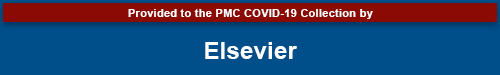Abstract
Telehealth has not previously been widely implemented as a result of regulatory and reimbursement concerns; however, in the current national emergency of the COVID-19 pandemic, the Centers for Medicare and Medicaid Services has relaxed many of its rules, allowing increased adoption of telehealth services, improving the safety and access of outpatient health care. A complete understanding of the regulatory requirements, technologic options, and billing processes of telehealth is required to initiate a successful clinic. A model is presented here based on a single institution’s experience with implementing telehealth in the outpatient interventional radiology clinic.
Abbreviations: CMS, Centers for Medicare and Medicaid Services; HIPAA, Health Insurance Portability and Accountability Act; MDC, multidisciplinary clinic
During this unique time in medicine amid the coronavirus disease 2019 (COVID-19) pandemic, advances in telemedicine have been drastic and occurring rapidly in the absence of regulatory roadblocks and stakeholder interest that previously hindered implementation. In response to the inevitable need for ongoing outpatient care, the United States and many European countries are now more widely sanctioning and reimbursing for telehealth (1,2). Telehealth is defined by the Centers for Medicare and Medicaid Services (CMS) as a “two-way, real time interactive communication between patient and practitioner at a distant site” (3).
As of March 6, 2020, Medicare expanded telehealth options on a temporary and emergency basis to include office, hospital, or other visits by telehealth, including the provider and patient’s home. Additionally, it is no longer imperative that there be an established relationship between the physician and patient (4). In its intended form, Medicare telehealth visits represent the equivalent of an in-person clinic appointment or consultation and were previously conducted via video platform only (5). However, in response to patient accessibility and preferences, CMS recently ruled audio-only visits to be a valid form of telehealth (6).
Before the COVID-19 outbreak, telehealth was most broadly used in the primary care setting, particularly rural health, although its use has also been reported in many medical and surgical subspecialties (7, 8, 9, 10). There has been no guidance in the literature regarding the implementation of telehealth visits in interventional radiology (IR). A single-center experience with the creation and employment of an outpatient telehealth IR clinic model is presented here.
Before Implementation
Organizational Considerations
Regulatory and reimbursement hurdles previously faced by institutions inhibited widespread implementation of telehealth. With the loosening of regulatory requirements by CMS in March 2020 and with the broadening of the telehealth definition, there is an opportunity to widely implement this in IR practices. This single-center model from a large urban tertiary-care academic medical center was established with joint efforts from IR practitioners and a large physician group employer, who provided compliance oversight and frequent billing updates. Compliance, licensure, billing, reimbursement, and insurance coverage varies from state to state and from institution to institution, and careful attention to regulation is required on behalf of every practice. Some specialty societies, as well as the American Medical Association, have released toolkits for assistance with implementing telehealth and can also be used for guidance (11,12).
On March 30, CMS released interim rules that allowed for place of service to be coded as if the visit was face-to-face, as opposed to for traditional telehealth (code 02), with the added necessary modifier of 95, allowing for higher rates of reimbursement (13,14). Modifier 95 denotes synchronous telemedicine services using interactive real-time audio and video telecommunications; however, some commercial payers use this modifier generically to denote telehealth for both video and audio-only visits. At the time of writing, current outpatient video telehealth Current Procedural Terminology codes are billed the same way as if the visit were conducted in person and are reimbursed the same by CMS. Even though audio-only visits were previously not recognized as true telehealth, and therefore had lower reimbursement, CMS will now reimburse audio-only visits (Current Procedural Terminology codes 99441–99443) similarly to traditional outpatient visits (from a range of $14–$41 previously to $46–$110). These payments of near-parity are retroactive to March 1, 2020 (6,14). Even though most major insurance companies follow Medicare reimbursement guidelines, commercial insurances remain highly varied in telehealth reimbursement and most require place of service to remain as “telehealth” with code 02. Many reimburse equally for telephone and video visits under traditional outpatient Evaluation and Management codes (99201–99205, 99211–99215) rather than the telephone Evaluation and Management codes used by CMS (99441–99443; Table 1 ) (12,14,15). Modifier CR (“catastrophe/disaster related”) may also be appended to CMS bills for services rendered during a waiver period, including the COVID-19 public health emergency. As a result of the variation and evolving coding and billing requirements in the current environment, a dedicated telehealth billing department may be needed to assist with navigating this critical component.
Table 1.
| CPT Code | Minutes | History | Medical Decision-Making | Patient Type | Visit Type |
|---|---|---|---|---|---|
| 99201 | 10 | Problem focused | Straightforward | New | Videophone∗ |
| 99202 | 20 | Expanded-problem focused | Straightforward | New | Video phone∗ |
| 99203 | 30 | Detailed | Low complexity | New | Video phone∗ |
| 99204 | 45 | Comprehensive | Moderate complexity | New | Video phone∗ |
| 99205 | 60 | Comprehensive | High complexity | New | Video phone∗ |
| 99212 | 10 | Problem focused | Straightforward | Established | Video phone∗ |
| 99213 | 15 | Expanded-problem focused | Low complexity | Established | Video phone∗ |
| 99214 | 25 | Detailed | Moderate complexity | Established | Video phone∗ |
| 99215 | 40 | Comprehensive | High complexity | Established | Video phone∗ |
| 99441 | 1–10 | NA | NA | All | Phone† |
| 99442 | 11–20 | NA | NA | All | Phone† |
| 99443 | > 21 | NA | NA | All | Phone† |
CMS = Current Procedural Terminology; NA = not applicable.
Most commercial payers are reimbursing traditional Evaluation and Management codes regardless of telehealth visit type. Modifier 95 is used to denote use of telehealth.
Even though CMS is reimbursing telephone visits with near-parity to video visits, CMS requires telephone visits be coded uniquely as such.
From a medicolegal standpoint, malpractice policies should be reviewed or expanded to ensure telehealth services are covered, specifically for out-of-state patients. Additionally, surrounding states’ licensing requirements must be reviewed, as each state has varying conditions regarding virtual visits. During the current state of emergency, some states, like New Hampshire and Maine, are issuing Emergency Licenses for a 90-day period to cover practitioners providing telehealth across state lines, whereas other states, like New York, have eliminated the licensing requirement completely. When the current state of emergency has passed, full licenses may be needed in adjacent states for providers if telehealth is to remain a sustainable practice option.
Adequate documentation to support billed codes is needed, and therefore visit templates are useful to ensure uniformity and compliance (Appendix A [available online on the article’s Supplemental Material page at www.jvir.org]). Medicare requires patient consent for telehealth services to be obtained and documented in the medical record before proceeding with a visit, and for the locations of the patient and physician at the time of the visit to be documented. Even though the provider and patient can be at any location during the visit under emergency regulations, documentation of location remains necessary and develops best practices for telehealth in the future.
There are several considerations for information technology infrastructure that can improve the quality and efficiency of a telehealth visit. Practice or hospital servers must have the capability to allow multiple remote access logins simultaneously, provide a Health Insurance Portability and Accountability Act (HIPAA)–compliant platform for conducting visits, and offer systemwide technical support. Recently, the US Department of Health and Human Services Office for Civil Rights issued a notification temporarily relaxing the enforcement of HIPAA compliance during the COVID-19 national emergency, allowing the use of FaceTime (Apple, Cupertino, California), Google Hangouts (Google, Mountain View, California), Zoom (Zoom Video Communications, San Jose, California), or Skype (Skype, Palo Alto, California) to allow telehealth that is being provided in good faith during the pandemic (16). However, choosing a HIPAA-compliant platform early on in implementation allows the establishment of sustainable practices after the current state of emergency has passed.
Clinic Preparation
Clinic staff require appropriate preparation and training before commencing a telehealth program. The development of a standard operating procedure for telehealth implementation should involve a team of at least the clinic administrative staff and the physician group. A standard operating procedure should include all details from initial visit requests to postvisit checkout and billing and be disseminated to all staff physicians before virtual visits are instituted (Appendix B [available online on the article’s Supplemental Material page at www.jvir.org]). The clinic staff and staff physicians should be familiar with any hospital-approved HIPAA-compliant video conferencing platforms (eg, StarLeaf [StarLeaf, Watford, United Kingdom], Google Meet [Google]), and additional training should be a consideration for new platforms.
The Visit
Patient Selection
As clinic transitions to a virtual platform during the current pandemic, all established clinic visits are reviewed at least 1 week before an appointment by the assigned IR attending physician for evaluation of whether a virtual visit is appropriate. Any new clinic requests are evaluated at the time of the request for telehealth suitability. Although some patients may require urgent in-person evaluation, most patients seen by IR departments are appropriate for virtual visits. Table 2 contains a list of frequently seen visits in IR that may require in-person consultation. A master list of clinic patients is maintained for review and communication of a clinic plan with the clinic staff. This master list is managed through Google Sheets (Google), which allows simultaneous users and collaboration with clinic staff. G Suite products (including Google Drive, Meet, and Hangouts; Google) are HIPAA-compliant when used under a Business Associate Agreement with G Suite. Based on the physician’s plan on the master list, clinic staff contact patients to initiate care. This approach facilitates multiple administrative individuals working simultaneously from remote locations, an issue of relative importance in this era of social distancing.
Table 2.
Commonly Seen Visits in IR to Consider for in-Person Evaluation Only
| Diagnosis | Reason |
|---|---|
| Vascular malformation | Procedure planning: may need limited planning US by IR physician |
| Drain management | Procedure planning: may require removal or same-day exchange |
| Chest port infection | Procedure planning: may require urgent removal |
| Procedure complications | Further imaging or same-day procedure may be required |
| Vascular insufficiency | Wound (arterial/venous ulceration) evaluations: wound care may be required |
| Hemodialysis access | Physical examination required to detect signs of impending failure (ie, pulsatility, collateralization, hand pain/ischemia) |
New consultations and follow-up visits previously had same-day imaging performed. Even though nonurgent testing is being delayed during the pandemic, preprocedure imaging and laboratory testing for new patients is performed on the day of the procedure when possible, accounting for impact on procedure-day workflow. For follow-up visits or for new visits in which testing would drastically change management (ie, interventional oncology, complex inferior vena cava filter removal), necessary imaging or laboratory testing is performed before the virtual visit. Testing can be performed at any location more convenient to the patient if results are sent to the clinic or made available electronically by network hospitals.
Because videoconferencing has traditionally been the more accepted form of telehealth by state licensure boards and insurance companies, and allows for performance of a “no-touch” physical examination, it is the visit type preferentially offered to patients. However, not all patients have access to computers with Web cams and Internet, and availability of video conferencing platforms may vary for different smartphones and tablet devices. Therefore, when making a visit appointment, the clinic staff is responsible for asking patients if they have access to the equipment needed for a video virtual visit and providing detailed written and verbal instructions for setup (Appendices C,D [available online on the article’s Supplemental Material page at www.jvir.org]). An electronic invitation to a unique video meeting with the physician is sent to the patient, and healthcare proxies or next of kin are encouraged to join. For patients unable to set up a video visit, a telephone visit is offered. If the physician is not on site at the hospital, to protect the physician’s private information, a third-party HIPAA-compliant application that masks the provider’s personal phone number (Doximity Dialer; Doximity, San Francisco, California) is used. The use of this platform enables physicians to call a patient from their personal cell phone while displaying the IR clinic office number on caller ID. In addition to setting up the virtual visit on the appropriate platform, clinic staff create a clinic appointment in the electronic medical record scheduling system. A traditionally scheduled appointment time should exist for practice reconciliation and auditing purposes.
Conducting the Visit
The clinic staff is immediately available to patients during clinic hours by email and telephone to assist with any technical difficulties. Video virtual visits are joined at the scheduled time on the video platform, and introductions are made with the patient and any joining family member or health care proxy. The visit is conducted in a manner similar to in-person visits, with expected videoconferencing etiquette (Appendix D [available online on the article’s Supplemental Material page at www.jvir.org]). Some video platforms allow for background manipulations to allow the physician to safely videoconference from any space while concealing the backdrop. Video visits allow physicians to perform a no-touch physical examination, allowing more robust documentation to support higher-complexity codes if appropriate (Appendix A [available online on the article’s Supplemental Material page at www.jvir.org]). Telephone visits are initiated by the physician calling the patient at the designated appointment time. If a procedure is planned as a result of the visit, procedural consent is obtained verbally with a witness. If a witness is not available to cosign a consent, a verbal discussion is had with the patient regarding risks and benefits of the procedure, and written consent is obtained on the day of the procedure.
Presedation evaluations are occurring the day of the procedure; however, all patients are screened for indications that may require anesthesia services per institutional standards, such as the presence of obesity, sleep apnea, use of continuous or bilevel positive airway pressure, and previous difficulties with endotracheal intubation. Some patients who have not had a presedation evaluation may not meet sedation criteria when evaluated on the day of the procedure (ie, Mallampati class 4 airways, undocumented obstructive sleep apnea, undocumented medication contraindication). Should this occur, it is anticipated that this would be a small minority of cases, and single-drug analgesia or anxiolysis will be offered. The authors expect that it will likely be unnecessary to reschedule a patient with anesthesia services as a result of the inability to perform appropriate sedation. Intermittent clinical practice review will be helpful in identifying patients who required rescheduling with anesthesia services to reduce patient rescheduling for this reason.
After the Visit
Clinic Checkout
After the virtual visit is completed, a telehealth note is documented in the patient’s medical record by using a telehealth template with Medicare-required verbiage for patient identification and consent for telehealth. The master list is updated regarding necessary follow-up visits, additional testing, or procedure planning, which is reviewed daily by clinic staff. After the visit, the attending physician will code appropriately based on time spent with the patient, and the visit is billed (Table 1).
Special Considerations
Multidisciplinary Clinic
Multidisciplinary clinic (MDC) is a vital part of the comprehensive clinical care offered by IR. Virtual MDC requires high levels of organization given the number of specialists involved. Imaging and laboratory testing are still required for MDC, and therefore not all community contact can be eliminated. Patients can again obtain imaging and testing at a location convenient to them and send this to the MDC group before their virtual visit. MDC virtual visits can be conducted in multiple different manners, as a coordinated effort by all involved physicians or at the discretion of the individual physician. Coordinated efforts offer the most convenient option for the patient and embody the intent of an MDC most closely. If visits are conducted over the telephone, patients are given a 2-hour time slot, during which they are told they will receive multiple phone calls in a round-robin fashion. A central leader (nurse navigator, administrator, or nurse practitioner) documents who has been seen and by which specialty. There is an open concurrent videoconference for the clinic physicians that is staffed by the central leader to assist with coordination as well as the joint review. A telephone-only model can lead to difficulties with coordinating the joint review and maintaining conference call etiquette (ie, avoiding talking simultaneously).
Along these lines, MDC may be better suited for video visits, in which the online meeting serves as a virtual “clinic room,” where physicians can “enter” and “exit” by joining or leaving the meeting without being disruptive to the patient, who stays present in their virtual clinic room. Some video platforms also have the benefit of a “waiting room” or “breakout rooms,” where some meeting members can privately discuss a plan while the patient is in a separate part of the meeting. A virtual MDC allows a significant advantage in the realm of outreach for patients and will likely remain an asset to practices in the future.
Trainees
In the current environment, trainees are at a particular disadvantage, having lost the clinical education provided by staffing an IR clinic. In this single-center model, one senior trainee is assigned to clinic at a time. In lieu of in-person hospital-based IR clinic, this fellow is included in any telehealth visits during their rotational week. There are multiple workflows a practice could use if incorporating trainees. Trainee and attending physicians can join their video or telephone visit at the same time with the patient. To maximize educational potential, the trainee conducts the telephone or video virtual visit under the supervision of the attending physician, who remains on mute or not visible for the trainee portion of the visit while listening in on the conversation. When the trainee has completed their initial discussion, the attending physician actively joins the visit and provides their recommendations and plan to the patient. This allows the trainee to hone their clinic skills and receive feedback from the attending physician on history-taking without prolonging the appointment for the patient unnecessarily. An alternative method would be for the trainee to join the video meeting or call the patient before the attending physician. The trainee obtains a history, reviews pertinent testing, and then mutes audio and video while contacting the attending physician to present the patient. The attending physician then joins the videoconference or the trainee merges telephone calls between the patient, trainee, and attending physician to discuss final plans. This would follow the more traditional model of a trainee seeing a patient first, then presenting to the attending physician outside of the clinic room. This method allows trainees to formulate an assessment and plan independently of the attending physician, although it often results in longer clinic visit times. In both scenarios, clinic checkout is then performed by the trainee. When using time-based coding, attending physicians may bill for only the duration of the visit in which they were present on the video or call, which must be carefully documented if a trainee joins a video or telephone visit before the attending physician.
Interpreter Services
To maintain equal accessibility to all patients, telehealth is offered via a hospital-based interpreter services network to any patient who prefers to conduct their care in a language other than English. Future appointments by telephone or by video are booked with interpreter services before the visit to ensure availability.
Conclusion
Telehealth has quickly become the main delivery method of outpatient health care during the current COVID-19 pandemic. As health care has broadly seen its benefit in continuity of care and new outreach, it is anticipated that this will remain a valuable tool in medicine long after the current emergency has passed. The institutional experience described here can provide a framework for other IR groups to embrace this transformative practice opportunity to remain accessible to patients and referring providers.
Footnotes
None of the authors have identified a conflict of interest.
Appendices A–D can be found by accessing the online version of this article on www.jvir.org and clicking on the Supplemental Material tab.
Appendix A. IR Telehealth Visit Note
DATE OF TELEHEALTH VISIT:
REASON FOR VISIT:
[ ] Consent: At the beginning of the encounter, I introduced and identified myself, received verbal consent from the patient to proceed with this [video/telephone] visit, and made the patient aware that the same confidentiality and information security practices apply.
[ ] I verified the patient’s name and date of birth, and as well as payer information ID if available.
[ ] I also verified the following:
Patient location: ( ) work; ( ) home; ( ) other:
Physician location: ( ) clinic: ( ) home; ( ) other:
[ ] If COVID-19 screening required, patient directed to:
History of Present Illness:
Past medical history
Medications
Allergies
Prior interventional radiologic procedures
Review of systems
Physical examination (no-touch examination—video visits only)
Vitals unable to be obtained due to video nature of visit
Gen: well-appearing, no acute distress, conversant
Head/Ears/Eyes/Nose/Throat: normocepahlic, atraumatic, full neck range of motion
Cardiovascular: well perfused, no cyanosis
Respiratory: normal work of breathing, normal chest rise
Abdomen: nondistended
Extremities: no erythema, no edema
Neurologic: normal gate, no asterixis
Psychiatric: Awake, alert, oriented to self, date, place, normal mood
Skin: no petechiae, no rashes
Laboratory findings
Imaging findings
Assessment/Plan
I spent the entirety of the __-minute [telephone/video] visit discussing the patient’s diagnosis of [ ].
Appendix B. Standard Operating Procedure for Outpatient IR Telehealth Visits
Before Visit
-
1A.Appointments assigned to a specific attending physician:
-
a.Physician to review master list of clinic patients and review personal patients. Master list is maintained by clinic staff
-
i.Determine which visits should be made telehealth by telephone or by video.
-
ii.Notes on master list which patients are telehealth-appropriate and if trainee to be involved.
-
iii.Notes on master list which patients need in-person visit only and timeframe.
-
iv.Proceed to step 2.
-
i.
-
a.
-
1B.General appointments with no assigned attending physician:
-
a.Clinic staff to send new general interventional radiology clinic appointment requests to doctor of the day physician managing for review
-
i.Doctor of the Day determines if visit can be telehealth or must be in person
-
ii.Emails clinic staff of decision and timeframe.
-
iii.If telehealth chosen, proceed to step 2. If in-person visit, proceed with standard scheduling protocol.
-
i.
-
a.
-
2.Clinic staff
-
a.Calls patient to offer telehealth visit.
-
i.Video and telephone offered
-
ii.If video visit accepted:
-
1.Obtain telehealth consent
-
2.Provide the patient with the following information:
-
a.PDF document on app installation instructions and best practices
-
b.Encourage patient to log in 5–10 min early to ensure that technology is working
-
c.Instruct patient to have insurance information available for patient verification during the appointment
-
d.Inform patient if a trainee may be involved in the visit
-
e.Inform patient that their next of kin or health care proxy may join the visit via virtual meeting if preferred
-
a.
-
3.Schedule unique meeting for physician and patient in StarLeaf or Google Meet
-
a.If trainee to be involved, please include trainee that is on “off site” for the appointment date.
-
a.
-
1.
-
iii.If video visit declined:
-
1.Offer the patient a telephone visit or reschedule
-
2.If telephone visit chosen, obtain telehealth consent.
-
1.
-
iv.Document consent for telehealth in online medical record (OMR)
-
v.If patient resides out of state, inform MD of which state to confirm visit can still be conducted
-
i.
-
b.Outlook calendar appointment made for physician reference
-
c.OMR hard-booked appointment made and note made of telehealth type: phone or video
-
a.
Telehealth Visit
-
1.Physician
-
a.If interpreted needed, see separate section below.
-
b.If trainee to be involved, see separate section below.
-
c.Confirm name, date of birth, and insurance information if available at start of visit.
-
d.Video visits: use StarLeaf or Google Meet to conduct visit.
-
i.Recommendations:
-
1.Use computer with camera and microphone, preferably a headset
-
2.Tablet use acceptable; however, phone use discouraged given small screen size
-
1.
-
i.
-
e.Telephone visit: uses Doximity Dialer to conduct visit
-
i.Recommendations:
-
1.Use headset or earbuds for better audio
-
1.
-
i.
-
f.Note video visit or telephone call length for coding.
-
a.
If trainee is involved:
-
1.Video visit
-
a.Option 1: trainee joins video same time as attending physician. Trainee can conduct visit under supervision or clinic can be done as joint effort, to be decided prior to the appointment.
-
b.Option 2: trainee joins video before attending physician. Trainee obtains history, then can mute screen and microphone while contacting attending physician. Attending then physician joins meeting to complete visit.
-
a.
-
2.Telephone visit
-
a.Option 1: using Doximity Dialer, attending physician calls trainee first, then, using Doximity Dialer, calls patient. Calls can then be immediately merged, and visit commences.
-
b.Option 2: using Doximity Dialer, trainee can call patient first to obtain history. Patient is placed on hold while attending physician is called and updated. Calls are then merged, and visit continues.
-
a.
-
3.
Trainee-specific billing: see postvisit section below
Postvisit
-
1.Clinic staff
-
a.Creates e-ticket encounter before end of day
-
a.
-
2.Physician
-
a.Writes note using appropriate telehealth macro
-
b.Codes and signs visits through e-ticket
-
c.Updates master list regarding necessary follow-up or imaging plans
-
a.
If trainee is involved:
-
1.
Trainee writes note using appropriate telehealth macro
-
2.
Attending physician cosigns note, using attestation at end of note
-
3.Attending physician codes visit and signs billing through e-ticket.
-
a.Physician can only bill for time attending spent with patient. If option 2 was chosen above, only the portion of the visit during which the attending physician was involved is billed.
-
a.
If interpreter is needed:
-
•
If patient needs an interpreter, both phone visits and video visits are supported and are booked via the hospital Interpreter Service Request Hub.
-
•Clinic staff:
-
○From the portal, interpreter service request is placed for a “future appointment” with interaction type of “phone call” instead of “face-to-face”
-
○Inform MD that interpreter needed and note on Outlook and OMR schedule
-
○Interpreter will call number provided for MD or for the video conference at the booking and make call to patient. The interpreter will join only video conference appointments with audio.
-
○
Appendix C. IR Telehealth
Your interventional radiology (IR) physician would like to perform your IR clinic appointment via virtual visit using StarLeaf. Below are instructions on preparing for your appointment.
Appointment Information
-
•
Prior to your visit, you will receive an email invitation for a StarLeaf appointment from a member of our clinic staff
-
•
If you agreed to a video visit but did not receive this invitation prior to the day of your appointment, please contact our clinic via email at IR@bidmc.harvard.edu
Equipment Needed
-
•
Computer/tablet with Web camera and microphone
or
-
•
Cell phone with camera
Joining a Visit
-
•
You may join the visit from either via Web browser or using the StarLeaf application:
-
•To use the desktop application:
-
○From the email invitation, click the link below “Join this video meeting using StarLeaf.”
-
○If you do not have StarLeaf already installed, the app will begin downloading.
-
○Open the downloaded file and click “Yes” in the “User Account Control” window that opens
-
○Once the application is open, enter your name and select “Join Now”
-
○For additional details, see https://support.starleaf.com/using/joining-a-meeting/guest-join/
-
○
-
•To Use a Web Browser:
-
○Minimum versions required: Chrome 46, Internet Explorer 11, or Firefox 45
-
○From the email invitation, click the link under “More ways to join your meeting” and select “Web browser”
-
○Allow your browser to access your camera and microphone
-
○Enter your name and clinic “Join Meeting”
-
○For additional details, see https://support.starleaf.com/using/joining-a-meeting/joining-from-a-web-browser/
-
○
Troubleshooting
We encourage you to log in 5–10 minutes prior to your scheduled visit to ensure technology is working. If you have technical difficulties, you can:
- •
-
•
Email our clinic at IR@bidmc.harvard.edu
-
•
Leave a voicemail with our clinic at 617-754-2523 and a staff member will call you back.
Thank you for allowing us to participate in your care!
IR Video Visit Best Practices
Before Your Scheduled Visit
-
1.
If instructed to, download the appropriate program/app (ie, StarLeaf, Google Meet)
-
2.
Test your video equipment (ie, microphone, headset)
-
3.Pick a location with a consistent Internet connection that is quiet and private
-
○Minimize background noise (ie, children, machines like a printer/refrigerator, barking dogs)
-
○Be sure who is or is not in the room with you. You and your provider may discuss personal and private matters that you do not want shared
-
○
-
4.
Make sure the room is bright enough to see your face on camera
-
5.
Join the meeting 5–10 minutes ahead of time
-
6.
Have your insurance card ready for patient identity verification
-
7.
You may be asked the following questions about your medical history:
Medical History Questions
-
1.
List of current medications
-
2.
List of allergies
-
3.
Recent changes to your medical history: hospitalizations, surgeries, new medications, specialist visits, new tests
-
4.
If applicable, have your log of blood pressures available.
During the Visit
-
1.Center yourself on the screen so that the provider can see you
-
○If using a mobile device, you can prop it up to get the right angle
-
○
-
2.
If you run into technical difficulties and your provider cannot see or hear you, your provider or the office will call you. The visit may be converted into a phone visit or they will reschedule.
Appendix D. Videoconferencing Quick Tips
-
1.
Be ready for your guests: test your video conference equipment ahead of time. Remember, it is not just your face on the camera, it is also everything on the table, background, etc. Remember also to close the door to keep out background noise when the conference begins.
-
2.
Your appearance is impactful in a video conference. Avoid wet hair or uncombed hair. Professional dress including a clean white laboratory coat. Striped shirts or shirts with intricate patterns do not transmit well on camera because they are visually distracting. Red, white, and black are also poor choices. Go for soft or other light-colored clothing under your laboratory coat.
-
3.
Speak clearly: speak naturally but slowly and do your best to pronounce each word clearly.
-
4.
Maintain eye contact with the camera: keep your eyes focused on the camera. The worst thing is having your audience look at the top of your head because you are typing or looking down at notes—or worse—at your cell phone.
-
5.
Raise your PC monitor/camera or laptop so that you are not facing down to the camera. Camera should be almost level with your eyes.
-
6.
Be courteous to other participants: introduce yourself before speaking so that everyone knows who is talking and can address you by name. Take note of the other speakers so that you can also address them by name. Last, turn off the sounds on your cell phone and avoid texting.
-
7.
Keep body movements minimal: large movements can distract your audience and do not transmit as readily as still images.
-
8.
People sometimes fail to remember that everything that they do is seen on camera. You cannot hide whispers, winks, etc., and everyone will see you checking your phone!
-
9.
Wait for an opening in the conversation. A good rule of thumb in a virtual meeting is to wait 2 seconds after a speaker has completed a thought in order to avoid speaking over each other.
-
10.
No need to yell! If someone cannot hear you, then adjust the volume on the microphone or TV and make sure it is not covered by anything else.
-
11.
Minimize distracting sounds: avoid typing on your keyboard, turn off all sounds on your phone, and close the door to cut down background noise.
-
12.
Turn off any notifications on your PC/laptop including muting your mobile devices (if not being used for the video conference).
Lighting
-
1.
Make sure the room is bright enough so that faces can be seen easily on camera.
-
2.
If the room is too bright or too dark, it will be hard to see details such as people’s faces. Adjust the curtains/blinds if the room is too bright or turn on lighting/let in extra light if you cannot see yourself easily on camera.
Sound
-
1.
If there are other machines (eg, refrigerator, printer/copier) in the room with the videoconferencing equipment, try to avoid using it until your video conference is over.
-
2.
Barking dogs, children playing, TV, and music all impact the video conference experience for the customer.
Privacy
-
1.
Ensure participants have privacy during the session with closed doors and some degree of soundproofing if possible.
-
2.
Be mindful of who is and is not in the camera’s view.
-
3.
Tilt, focus, or zoom in or out of those who should be on camera.
References
- 1.Ohannessian R., Duong T.A., Odone A. Global telemedicine implementation and integration within health systems to fight the COVID-19 pandemic: a call to action. JMIR Public Health Surveill. 2020;6 doi: 10.2196/18810. [DOI] [PMC free article] [PubMed] [Google Scholar]
- 2.Coronavirus preparedness and response supplemental and appropriations act, 2020–HR 6074. https://www.congress.gov/116/bills/hr6074/BILLS-116hr6074enr.pdf Available at.
- 3.Center for Medicare and Medicaid Services Telemedicine | Medicaid. https://www.medicaid.gov/medicaid/benefits/telemedicine/index.html Available at.
- 4.Medicare Telemedicine Health Care Provider Fact Sheet | CMS. https://www.cms.gov/newsroom/fact-sheets/medicare-telemedicine-health-care-provider-fact-sheet Available at.
- 5.Center for Medicare and Medicaid Services CMS General Provider Telehealth and Telemedicine Tool Kit. https://www.cms.gov/files/document/general-telemedicine-toolkit.pdf Available at.
- 6.Centers for Medicare & Medicaid Services Website Trump Administration Issues Second Round of Sweeping Changes to Support U.S. Healthcare System During COVID-19 Pandemic | CMS. https://www.cms.gov/newsroom/press-releases/trump-administration-issues-second-round-sweeping-changes-support-us-healthcare-system-during-covid
- 7.Sultan A.A., Acuña A.J., Samuel L.T. Utilization of telemedicine virtual visits in pediatric spinal deformity patients: a comparison of feasibility and patient satisfaction at a large academic center. J Pediatr Orthop. 2020 doi: 10.1097/BPO.0000000000001553. [DOI] [PubMed] [Google Scholar]
- 8.Miah S., Dunford C., Edison M. A prospective clinical, cost and environmental analysis of a clinician-led virtual urology clinic. Ann R Coll Surg Engl. 2019;101:30–34. doi: 10.1308/rcsann.2018.0151. [DOI] [PMC free article] [PubMed] [Google Scholar]
- 9.Subramanian S., Pamplin J.C., Hravnak M. Tele-critical care: an update from the society of critical care medicine tele-ICU committee. Crit Care Med. 2020;48:553–561. doi: 10.1097/CCM.0000000000004190. [DOI] [PubMed] [Google Scholar]
- 10.Center for Medicare and Medicaid Services Medicare Learning Network Telehealth Services–MLN Booklet. Published online March 2020. https://www.cms.gov/outreach-and-education/medicare-learning-network-mln/mlnproducts/downloads/telehealthsrvcsfctsht.pdf Available at.
- 11.American Medical Association Digital Health Implementation Playbook. Published online 2018. https://www.ama-assn.org/system/files/2018-12/digital-health-implementation-playbook.pdf
- 12.American Medical Association AMA Quick Guide to Telemedicine in Practice. Published online April 6, 2020. https://www.ama-assn.org/practice-management/digital/ama-quick-guide-telemedicine-practice Available at.
- 13.Verma S., Azar A. Medicare and Medicaid programs; policy and regulatory revisions in response to the COVID-19 public health emergency (CMS-1744-IFC). Published online March 30, 2020. https://www.cms.gov/files/document/covid-final-ifc.pdf Available at.
- 14.American Medical Association Special coding advice during COVID-19 public health emergency. Published online April 3, 2020. https://www.ama-assn.org/system/files/2020-04/covid-19-coding-advice.pdf Available at.
- 15.Center for Medicare and Medicaid Services List of Telehealth Services. https://www.cms.gov/Medicare/Medicare-General-Information/Telehealth/Telehealth-Codes Available at.
- 16.Office for Civil Rights (OCR) Notification of Enforcement Discretion for Telehealth. HHS.gov. Published March 17, 2020. https://www.hhs.gov/hipaa/for-professionals/special-topics/emergency-preparedness/notification-enforcement-discretion-telehealth/index.html Available at.