Academic faculty commonly collaborate across organizations located in multiple time zones, rendering in‐person communication impractical. Furthermore, local access to content experts may be limited at many institutions, and multiple competing commitments may preclude attendance at relevant networking events. 1 This is especially true during public health crises such as the COVID‐19 pandemic, which has accelerated the incorporation of digital alternatives into workflow. 2 , 3 Therefore, it is important for teams to develop easily accessible, reliable, and cloud‐based collaborative tools to facilitate communication. 4 Although e‐mail remains a viable option for short, intermittent communications, the time spent reading and responding to e‐mails among larger teams discussing disparate topics may impair productivity. 4 , 5 , 6 E‐mail creates multiple synchronous discussions, making it difficult for individual team members to follow and distinguish topics or projects. At academic medical centers, high volumes of e‐mails risk effective team communication due to important e‐mails being overlooked or inadvertently deleted. 7 , 8
With the advent of Web 2.0, or the social use of the web, there has been an increasing interest in online team platforms, termed “enterprise social networks” (ESNs), which are specifically designed to assist organizations in managing productivity, improving team efficiency, disseminating institutional expertise, and supporting collaboration. 9 , 10 While Slack 11 is the dominant ESN, several competitors exist, each with its own unique set of features, advantages, and potential limitations. Popular examples include Basecamp, 12 Microsoft Teams, 13 and Google Hangouts Chat (Table 1). 14 ESNs differ from social network sites, such as Twitter and Facebook, which enable users to create and promote a personal brand while building a network of connections with other individual users. 15 , 16 ESNs are team‐based platforms, providing streamlined communication channels and creating a richer knowledge‐sharing environment focused on a larger series of specific projects or goals. 10
Table 1.
Most Common Enterprise Social Network Platforms 39
| Feature | Slack | Basecamp | Microsoft Teams | Google Hangouts Chat |
|---|---|---|---|---|
| Messaging | Single‐person direct message, group direct message, open channels, closed channels | Single‐person direct message, group direct message, open channels, closed channels | Single‐person direct message, group direct message, open channels, closed channels | Single‐person direct message, group direct message, open channels, closed channels |
| Message history | 10,000 searchable message history on free; unlimited on paid | Unlimited searchable message history for all tiers | Unlimited searchable message history for all tiers | Not specified |
| Voice/video calls | One‐on‐one for free, up to 15 participants on paid | Audio and video calls are not supported | Meetings with up to 250 participants on all tiers | Up to 25 on basic tier, up to 50 on highest tiers |
| Record meetings | No native capability, but available through third‐party integrations | No native capability | Available on paid tiers | Available on all tiers |
| Screen sharing | None on free, only on paid | No native capability | Available on all tiers | Available on all tiers |
| Integrations | 10 integrations on free, unlimited integrations on paid | Unlimited integrations on all tiers, but less integrations offered compared to competitors | Unlimited integrations on all tiers, but less integrations offered compared to competitors | Unlimited integrations on all tiers, but less integrations offered compared to competitors |
| File storage limits |
5GB total on free 10GB per user on mid‐tier 20GB per user on highest tier |
1GB total on free 500GB per team on paid |
2GB per user + 10GB shared on free 1TB per user on paid tiers |
30GB per user on basic tier Unlimited storage on highest tiers |
| Guest users | None on free, only on paid | None on free, only on paid | Available on all tiers | No native capability |
| Exportable messages | Can be exported by admins on most expensive tier | Can be exported by admins | Can be exported by admins | Can be exported by admins |
| Support | 24/7 support and 4‐hr response | Limited on free, priority support on paid | $20 per month for 24/7 support | 24/7 support for all tiers |
| Platform availability | Windows, macOS, Linux, iOS, Android, Web client | Windows, macOS, Linux, iOS, Android, Web client | Windows, macOS, iOS, Android, Web client | Windows, macOS, Linux, iOS, Android, Web client |
| Core differences |
Centered around team communication Significantly more third‐party app integrations |
Centered around project management, with to‐do lists, schedules, and progress reports | More native features, admin control, security compliance, and integrates with Outlook services | Not a full‐fledged platform, but integrates with the rest of Google's products |
WHAT IS SLACK?
One of the most popular ESNs is Slack, a cloud‐based digital workspace and information management system that allows multiple users to collaborate on group projects in real time. 4 Slack is modeled on the familiar instant messaging structure that allows for a more natural back‐and‐forth interaction when compared to e‐mail. 17 Integrated voice or video calls within Slack also allow users to conference and share screens in real time. Conversations between members typically occur in channels that can be organized by topic, project, team, or interest. This creates a communal place for storing information and working on projects. 4 Members can communicate with each other individually via direct messages or publicly in their respective channels. Real‐time and asynchronous communication allows users to participate in active discussions and to catch up on team conversations they may have missed. In addition to messaging, Slack provides the ability to archive, search, and share files among team members. A unique feature of Slack is its robust searchability, because all files and messages posted in a group's channels are searchable. Slack offers several levels of service, including a free basic option and upgraded tiers. 4 Additional information about the different features and pricing is available on the Slack website.
Slack has been successfully used by many collaborative groups in a variety of settings, including undergraduate medical education, 17 graduate medical education, 18 course communication, 19 conference discussions, 20 clinician wellness 21 and coordination of institutional research. 22 In one survey of users conducted by Slack, 32% of respondents agreed that Slack increased team productivity, with a decrease in team meetings by over 25% and intranetwork e‐mails by over 48%. 23 Nearly 80% of survey respondents felt that Slack enriched their team culture, with 88.6% feeling more connected to their teams. 23 Over 80% of users endorsed improved transparency within their teams, with 62.4% responding that Slack made it easier for them to locate relevant project information. 23 One online collaborative network, Academic Life in Emergency Medicine (ALiEM) has successfully utilized Slack since its debut to significantly augment the team's academic productivity. 1 , 24 , 25 , 26 The authors have experience using Slack for a variety of projects across multiple disciplines. In this article, we focus on integrating this collaborative online team platform for clinical groups.
HOW SLACK MIGHT WORK WITHIN MEDICINE AND HEALTH CARE
Online platforms, such as Slack, can be utilized for academic productivity in research and curriculum development, as well as providing an added level of engagement among educators and learners. 24 , 27 , 28 This can also be valuable for creating virtual communities of practice to promote innovation and development of mentorship and mastermind groups. 26 Slack also allows for streamlining of high‐stakes communication that is searchable and archivable, including clinical operations communication, such as creating guidelines and protocols. Table 2 provides specific examples of how these ESNs can optimize collaboration among teams working in a broad range of areas including clinical operations, research, and medical education.
Table 2.
Slack Applications in the Health Care Sector
| Application Domain | Example | Provisos or Pitfalls for This Application |
|---|---|---|
| Clinical/Operations: Process Improvement | The COVID‐19 pandemic created unprecedented challenges requiring adaptability and vigilance. Slack streamlines creation and dissemination of protocols and guidelines without inundating members with individual texts, e‐mails, and meetings. | It is important to simplify communication using one platform and minimize alternative modes of communication in order to focus the attention and collaboration. |
| Clinical/Operations: Physician Group Communication | Given the complex nature of running a department along with various sections, divisions, and team leads, this could be used to develop a system of communication that is recorded, searchable, and reaches the span of the entire physician group without overwhelming traditional e‐mail boxes and voicemails. Slack offers synchronous and asynchronous back‐and‐forth discussion among key stakeholders. | While critical information may be disseminated via Slack, the expansive multiple dialogues may be overwhelming to those who are not in decision‐making roles. After every constructive conflict or discussion, team leaders should summarize points and final decisions. |
| Clinical/Operations: Supply Chain | Departments who are more comfortable with Slack have expanded to interdepartmental collaborations to include supply chain representatives and nursing leadership to communicate needs, updates, and requisitions. | While communication on Slack may be comprehensive, translating this into formal memoranda may be needed for transactions and sales as well as development of protocols and guidelines easily accessible for many not part of Slack. |
| Research | Research collaboration, including the creation of this manuscript, has been made possible through communications via Slack. Several others have shown success using this medium. 22 , 40 | Differences in routine checking of Slack messages may impede progression of a project. Augmenting the workflow with cloud‐based document sharing such as Google Docs may help overcome this pitfall as well as tagging participants that may lead to a user‐directed e‐mail announcement. |
| Education: Curriculum Development | Given the requirement for providing Individualized Interactive Instruction in EM per the Accreditation Council for Graduate Medical Education (ACGME) Residency Review Committee for Emergency Medicine (RRC‐EM), Slack offers the opportunity to facilitate virtual small group instructions. 18 , 41 | Push notifications from learners may be overwhelming for faculty and vice versa. Developing a routine and setting notification preferences may address this challenge. |
| Education: Program Leadership Communication | To minimize e‐mails, text messaging, and phone calls, the Stanford EM residency program director leadership team switched to using Slack. Each of the assistant program directors have channels for their domains (e.g., recruitment, accreditation, assessment, curriculum). Updates and issues in each of these domains are now tackled via Slack. | Appraising the chief residents or other key stakeholders not part of the program leadership channels requires deliberate effort. It is important to hold regular in‐person meetings for updates and for hearing other stakeholders' perspectives. |
| Education: Back Channel for Live Cast Lectures | The ALiEM group launched the first‐ever massive online interactive conference in response to the coronavirus pandemic in an effort to provide didactic education to EM residency programs across the country. 3 The logistics of creating an engaging and interactive platform challenged the traditional method of using the Zoom platform. Using Slack, individual residency program channels were created to provide site‐specific discussions as well as speaker‐channels to allow for direct level of engagement with national experts. 29 | Discussions from >1,000 registered participants may be daunting to sift through during the live conference. Creating speaker‐specific channels and assigning dedicated back channel moderators allowed for real‐time engagement via question and answer format. |
| Education: Medical Education Engagements | Libraries communicate directly with medical students using Slack. 17 | Buy‐in may be variable, and some students may opt to disengage. These students then will be left out from further communications within the institution. |
| Continuing Professional Development: Creation of Virtual Communities of Practice | The ALiEM Faculty Incubator: provides a novel online approach to faculty development in education scholarship. 24 | Variable engagements and individual time pressures of faculty may affect productivity especially with the integration of online responsibilities to current work and life obligations. |
| Continuing Professional Development: Mentorship/Mastermind Groups | As with virtual communities of practice, developing mentorship and mastermind groups are easily facilitated by Slack. 24 , 26 Other high‐performance teams that utilize Slack include Mission Critical Teams Institute 42 and Arena Labs 43 | Successful collaborations and mentorship relationships require agreement of goals and responsibilities. Clarifying this at the initiation of the relationship is key. |
TIPS FOR SUCCESSFUL SLACK UTILIZATION
The following section contains tips for engaging in effective Slack communication. These are best practices derived from our experience using multiple Slack channels for carrying out projects 29 , 30 , 31 and running educational programs (e.g., chief resident incubator, faculty incubator). 24 , 25
Tip 1: Setting Up for Success—Suggestions for Onboarding Your Team to Slack
Onboarding is important in many sectors. 32 , 33 When transitioning teams from real‐life to digital interactions, it can be helpful to incorporate onboarding as well. Components to consider when onboarding include:
Assisting individuals with technology—When setting up online spaces, ensuring on‐demand assistance for installing apps or asking questions about how to access resources is important. A screencast or in‐person session about how to use Slack can help people get set up. For instance, encouraging members to download the apps for their computers and mobile devices with instructions can be important.
Orienting individuals to the online space—Creating and posting a robust set of instructions for describing the online space helps direct members to the features available in Slack. This includes directions for creating a profile, adding a photo, or joining optional channels (see Figure 1 with a screen capture of one possible onboarding channel orientation script).
Socialization—Establishing ground rules is imperative for any work environment, and Slack is no different. The same social rules that exist in real life may not resonate for those who are not used to conducting themselves online via text‐based media. Explaining (and role modelling early) the use of niceties or emojis may be highly relevant when interacting in this format.
Figure 1.
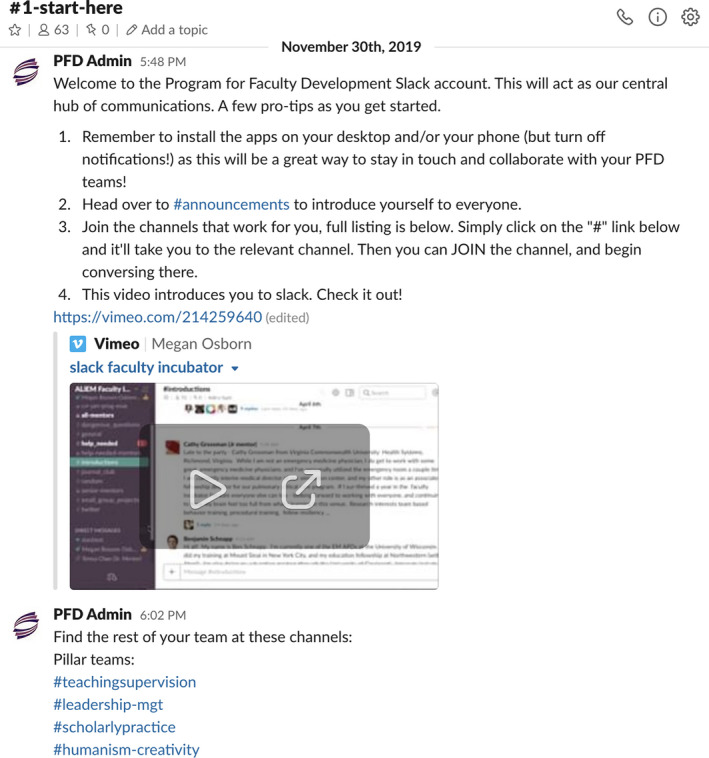
Slack onboarding channel orientation script. References: Boysen‐Osborn M. Slack for Faculty Incubator Video. Vimeo. Available at: https://vimeo.com/21425940.
Tip 2: Forming a Team of Slack Champions
Enlisting the help of individuals with experience using Slack is important for transitioning team members to a new teamwork paradigm. As leadership expert Kotter 34 points out, change management processes benefit from a guiding coalition that helps foster a successful transition. This group of people acts as the center group of a virtual community of practice for using Slack. 27 , 31 , 35 No one person can be online at all times, so enlisting a team ensures there is adequate coverage by experienced individuals. Members of this group can be deputized to help with the socialization of new members (e.g., greeting them as they arrive and being a friendly “host” to touch base if they have questions) and function more as moderators initially. Granting these individuals Slack administrative powers (i.e., making them an “admin” type of member within the workspace) will allow them to monitor channels to ensure members uphold the principles of inclusivity and respect.
Having multiple champions can be important because previous literature about online communities suggests that moderators are important for ensuring professionalism. 36 Gentle nudges and bystander interventions can help prevent miscommunication or to cut tensions that exist in text‐based communications.
Tip 3: Organizing Your Workspace
One of the key elements of running an effective Slack workspace is to set it up properly. This is actually the first step for using Slack. Before sending invitations to join the group, set up all the channels required by the team to be successful. This will reduce the likelihood that many channels will be added by individual team members. Consider the organization's most common activities (e.g., shift trades, COVID‐19 protocol developments) and create channels for these topics. Then, create a default channel that is titled #1‐start‐here (as shown in Figure 1); as individuals join, they should be directed to this channel in the invitation e‐mail so that they can learn about the code of conduct and expectations. By creating an iterative list of available channels and updating the onboarding message, new members are oriented to available resources.
Tip 4: Communicating Effectively in Slack Requires Understanding Your Options
One of the unique features of Slack is the ability to utilize multiple communication avenues simultaneously. Group members should utilize these to ensure efficient conversation and avoid overwhelming a conversation with multiple disparate thoughts. For example, if there was a group interested in airway management during COVID‐19, they could create a dedicated open channel, so that all interested members could join, while avoiding extensive discussion of this in the general education channel. Moreover, if a subset of this group planned to perform a quality improvement or research project on this topic, they could create a closed channel specifically for project planning. A summary of the main communication options is provided in Table 3.
Table 3.
Communication Options in Slack
| Communication Option | Description |
|---|---|
| Single‐person direct message | A direct conversation between two people which is separate from the large‐group conversations |
| Group direct message | A direct conversation between several people which is separate from the large‐group conversations |
| Open channels | A dedicated discussion area on a focused topic which any member can join |
| Closed channels | A dedicated discussion area on a focused topic which only invited members can join |
Tip 5: Use a Continuous Quality Improvement Cycle to Improve Your Workspace
As with all interventions, feedback is essential. 37 , 38 Project and education leaders should check in with the team members to assess how the model is working. They should identify whether there is a need for further training as well as whether there are specific areas that could benefit from refinement. For example, a common error is to create too many channels with significant overlap. While having different channels is beneficial for creating focused content, having multiple similar channels can lead to several redundant conversations.
Tip 6: Go Beyond Slack to Optimize Your Communication Strategy
Remember that although Slack may be known as the “e‐mail killer,” e‐mail or texting still exist and can be used judiciously to enhance Slack‐based communications. Some team members may have difficulty adapting to the faster speed and new technology. In these cases, it may be valuable to incorporate more familiar technology (e.g., e‐mail, text messages) to highlight time‐sensitive or critical questions. If possible, these tools can reengage group members with Slack as opposed to replacing Slack communication. While the goal of successful adoption of Slack is to alternative means of communication, outlining escalation of communication, e.g., messaging via Slack then text messaging then phone call creates clear expectations. If alternative means of communication is employed that could easily be discussed in Slack, a way to redirect the group is to respond using Slack. This is key especially at the beginning of the implementation phase to encourage developing of a new habit of communication.
Similarly, some users may stop utilizing Slack due to other time commitments or difficulty with tracking the conversations if the number of messages gets too large. In these cases, it is important to check in with the user and assess the reason they have stopped using it and work together to identify a solution. This could include developing strategies to build Slack into their daily schedules, adjusting notification features, or allowing them to ignore older messages and start anew with current conversations.
STRENGTHS
As with any tool, Slack has both strengths and limitations. In contrast to other communication platforms such as e‐mail and text messaging, new members of a team can join a thread and see the conversation that has taken place prior to their entry. Members can also use a search tool that allows them to quickly find documents or quotes. This facilitates orienting new team members to projects. The ability to create different types of channels in Slack with different privacy settings also adds flexibility to enhance team communication; users can adjust channel settings to create invite‐only private or open channels, as needed. Slack users can also easily attach and integrate files such as Word documents, PowerPoint presentations, images, and PDFs into conversations. The use of Slack can reduce the amount of e‐mails received and naturally organize messages pertaining to a given project or team in a single place.
Similar to e‐mail and text message platforms, users can search and archive Slack conversations for later reference. Downloading the mobile Slack app onto one's device allows it to function similarly to other text message platforms, such as WhatsApp, GroupMe, and iMessage, but with the enhanced functionality and added features of the Slack application. The ability to use Slack in a similar fashion to text messages can reduce the threshold for members of a team to communicate with each other and thereby enhance collaboration. For instance, users may feel more comfortable “direct messaging” another member of the team rather than calling, texting or e‐mailing them. Along these lines, Slack allows for teams to generate a more informal, social experience of working together by promoting more brief, casual conversation and incorporating the use of emojis to increase engagement and levity.
While Slack is able to provide a platform for multi‐institution/large groups to communicate and disseminate archivable information with asynchronous engagements, it also provides an environment that promotes connection and belongingness. 21 An example was the launch of the first‐ever multiple‐residency program emergency medicine virtual conference in response to the COVID‐19 pandemic. 29 Over 1,000 emergency medicine learners and faculty including 64 residency programs gathered in a 2‐hour session and used Slack as a backchannel discussion board. Slack‐enabled synchronous discussion and brainstorming that augmented the virtual lectures. Within the larger platform, each residency program also had its own channel, which facilitated site‐specific discussion relevant to the lectures. Slack provided an innovative way of connecting participants and engaging them using the gamification of medical concepts. Slack provided a platform that allowed for otherwise “quiet” learners in traditional lecture formats to be engaged and contribute. 20 During a time when physical distancing was the norm, Slack enabled learners and educators to connect and interact.
LIMITATIONS
Users of Slack also must maintain awareness of its several pitfalls and strategies to mitigate them. For one, encouraging members of a team to download and begin using Slack can generate frustration and contribute to the perceived burden of staying up to date with other existing communication modes, such as e‐mail and text message. Defining the role and purpose of the Slack team and delineating expectations for how the team will use Slack can help generate buy‐in. Emphasizing that Slack can ultimately reduce the number of e‐mails individuals receive may also encourage its use.
Variable buy‐in among team members also represents a significant potential barrier to integrating Slack. Some will naturally feel intimidated by and uncomfortable with Slack as a relatively novel platform. To successfully integrate Slack, all members of the team must be motivated to learn the platform and use it according to the expectations set forth. Providing onboarding to users and enhancing their comfort with the application through efficient, high‐yield guidelines and direct peer teaching can address this barrier.
If buy‐in and comfort with slack continues to remain variable across the team, team members may fail to check Slack regularly and may miss critical information. Sending selective supplemental e‐mails to the group with time‐sensitive or critical information may address this limitation, because most people tend to check e‐mail daily.
Additionally, because Slack can reduce the threshold for communication and promote more informal and social interactions among team members, unprofessional behavior and miscommunication can occur. Setting ground rules and designating a moderator can help balance community building with professionalism.
If a large team uses Slack regularly, users may experience “notification overload” each time they receive messages. Team members can adjust notification settings according to their preferences to avoid this.
The free version of Slack may not meet the needs of a large team. Upgraded plans vary in price and offer enhanced features including unlimited message archive and apps, group calls with screen sharing, guest accounts and shared channels, unlimited workspaces, designated customer service teams, HIPAA‐compliant message, and file collaboration. The additional cost of upgraded plans may limit use by teams without significant funding.
Finally, Slack cannot achieve all of the tasks required of teams collaborating digitally. However, teams can utilize other available applications to fill this void (see Table 4 for details).
Table 4.
Tools That Can be Utilized in Conjunction with Slack
| Tool | Role | Examples |
|---|---|---|
| Video conferencing | Can facilitate synchronous, face‐to‐face discussions |
Zoom Skype BlueJeans |
| Writing collaborative documents | Can facilitate real‐time writing and brainstorming |
GoogleDocs Microsoft 360 Suite Dropbox Paper |
| File storage | Can facilitate storage of manuscripts and relevant files |
GoogleDrive Microsoft OneDrive Dropbox |
| Data entry | Can facilitate data entry and more complex surveys |
GoogleForms GoogleSheets AirTable Jot Form Qualtrics |
| Scheduling | Can facilitate meeting scheduling and project planning |
GoogleCalendar Outlook Calendar |
CONCLUSIONS
Digital collaboration afforded by Web 2.0 represents a powerful paradigm within which teams can manage competing responsibilities by faculty, collaborate across institution and geographic location, and reduce in‐person meetings during public health crises such as COVID‐19. Slack is a workplace communication tool and instant messaging platform that incorporates many of the benefits of more traditional platforms such as e‐mail and text‐message, but with several added features that enhance virtual teamwork. Within this framework, teams must anticipate and mitigate limitations to optimize use. Although Slack cannot achieve all tasks required of teams within one application, integrating other existing tools can address a broad spectrum of needs for virtual teams.
AEM Education and Training 2021;5:121–129
The authors have no relevant financial information or potential conflicts of interest to disclose.
Author contributions: TM, MH, AA, MG, DS, and TC all conceived the idea for this manuscript and contributed substantially to the commentary concept and design, drafting of the manuscript, and critical revision of the manuscript for important intellectual content.
Supervising Editor: Lalena M. Yarris, MD.
References
- 1. Gottlieb M, Fant A, King A, et al. One click away: digital mentorship in the modern era. Cureus 2017;9:e1838. [DOI] [PMC free article] [PubMed] [Google Scholar]
- 2. Rimmer A. Covid‐19: medical conferences around the world are cancelled after US cases are linked to Massachusetts meeting. BMJ 2020;368:m1054. [DOI] [PubMed] [Google Scholar]
- 3. Rose C, Mott S, Aa A, Lin M. Physically distant, educationally connected: interactive conferencing in the era of COVID‐19. Med Educ 2020. [Epub ahead of print]. [DOI] [PubMed] [Google Scholar]
- 4. Johnson HA. Slack. J Med Libr Assoc 2018;106:148–51. [Google Scholar]
- 5. Armstrong MJ. Improving email strategies to target stress and productivity in clinical practice. Neurol Clin Pract 2017;7:512–7. [DOI] [PMC free article] [PubMed] [Google Scholar]
- 6. Wood KE, Krasowski MD. Academic e‐mail overload and the burden of “Academic Spam”. Acad Pathology 2020;7 10.1177/2374289519898858 [DOI] [PMC free article] [PubMed] [Google Scholar]
- 7. Paul IM, Levi BH. Metastasis of e‐mail at an academic medical center. JAMA Pediatr 2014;168:290–1. [DOI] [PubMed] [Google Scholar]
- 8. Clemons M, de Costa ES, Joy AA, et al. Predatory invitations from journals: more than just a nuisance? Oncologist 2017;22:236–40. [DOI] [PMC free article] [PubMed] [Google Scholar]
- 9. Chan T, Joshi N, Lin M, Mehta N. Using Google Hangouts on air for medical education: a disruptive way to leverage and facilitate remote communication and collaboration. J Grad Med Educ 2015;7:171–3. [DOI] [PMC free article] [PubMed] [Google Scholar]
- 10. Kwahk KY, Park DH. The effects of network sharing on knowledge‐sharing activities and job performance in enterprise social media environments. Comput Hum Behav 2016;55:826–39. [Google Scholar]
- 11. About Us. Slack Technologies. 2020. Available at: https://slack.com/about. Accessed May 18, 2020.
- 12. About Our Company. Basecamp. 2020. Available at: https://basecamp.com/ab. Accessed May 18, 2020.
- 13. Welcome to Microsoft Teams . Microsoft. 2020. Available at: https://support.office.com/en‐us/article/welcome‐to‐microsoft‐teams‐b98d533f‐118e‐4bae‐bf44‐3df2470c2b12. Accessed May 18, 2020.
- 14. Google Chat: A Messaging Platform Built for Teams. Google. 2020. Available at: https://gsuite.google.com/products/chat/. Accessed May 18, 2020.
- 15. Boyd DM, Ellison NB. Social network sites: definition, history, and scholarship. J Comput‐Mediated Commun 2007;13:210–30. [Google Scholar]
- 16. Chan WS, Leung AY. Use of social network sites for communication among health professionals: systematic review. J Med Internet Res 2018;20:e117. [DOI] [PMC free article] [PubMed] [Google Scholar]
- 17. Vela K. Using Slack to communicate with medical students. J Med Libr Assoc 2018;106:504–7. [DOI] [PMC free article] [PubMed] [Google Scholar]
- 18. Hill J, LaFollette R, Grosso R, Axelson D, Hart K, McDonough E. Using Slack to facilitate virtual small groups for individualized interactive instruction. AEM Educ Train 2019;3:92–5. [DOI] [PMC free article] [PubMed] [Google Scholar]
- 19. Ross SM. Slack It to Me: complementing LMS with student‐centric communications for the millennial/post‐millennial student. J Mark Educ 2019;41:91–108. [Google Scholar]
- 20. Perkel JM. How scientists use Slack. Nature 2017;541:123–4. [DOI] [PubMed] [Google Scholar]
- 21. Chung AS, Smart J, Zdradzinski M, et al. Educator toolkits on second victim syndrome, mindfulness and meditation, and positive psychology: the 2017 Resident Wellness Consensus Summit. West J Emerg Med 2018;19:327–31. [DOI] [PMC free article] [PubMed] [Google Scholar]
- 22. Gofine M, Clark S. Integration of Slack, a cloud‐based team collaboration application, into research coordination. J Innov Health Inform 2017;24:936. [DOI] [PubMed] [Google Scholar]
- 23. Slack Survey Results. Slack Technologies. 2016. Available at: https://a.slack‐edge.com/7b00/img/survey/slack_survey_results.pdf. Accessed Mar 25, 2020.
- 24. Chan TM, Gottlieb M, Sherbino J, et al. The ALiEM Faculty Incubator: a novel online approach to faculty development in education scholarship. Acad Med 2018;93:1497–502. [DOI] [PubMed] [Google Scholar]
- 25. Gisondi MA, Chou A, Joshi N, et al. Curriculum design and implementation of the emergency medicine chief resident incubator. Cureus 2018;10:e2223. [DOI] [PMC free article] [PubMed] [Google Scholar]
- 26. Paetow G, Zaver F, Gottlieb M, Chan TM, Lin M, Gisondi MA. Online mastermind groups: a non‐hierarchical mentorship model for professional development. Cureus 2018;10:e3013. [DOI] [PMC free article] [PubMed] [Google Scholar]
- 27. Yarris LM, Chan TM, Gottlieb M, Juve AM. Finding your people in the digital age: virtual communities of practice to promote education scholarship. J Grad Med Educ 2019;11:1–5. [DOI] [PMC free article] [PubMed] [Google Scholar]
- 28. Messman AM, Malik A, Ehrman R. An asynchronous curriculum for teaching practical interpretation skills of clinical images to residents in emergency medicine. J Emerg Med 2020;58:299–304. [DOI] [PubMed] [Google Scholar]
- 29. Lin M. ALiEM Connect: EM Residencies Unite in a Mega Virtual Conference. San Francisco: Academic Life in Emergency Medicine, 2020. [Google Scholar]
- 30. About ALiEMU . Academic Life in Emergency Medicine. 2016. Available at: https://www.aliemu.com/about/. Accessed May 18, 2020.
- 31. Ting DK, Thoma B, Luckett‐Gatopoulos S, et al. CanadiEM: accessing a virtual community of practice to create a Canadian National Medical Education Institution. AEM Educ Train 2019;3:86–91. [DOI] [PMC free article] [PubMed] [Google Scholar]
- 32. Bauer TN, Erdogan B. Organizational socialization outcomes: now and into the future. In: Oxford Library of Psychology. The Oxford Handbook of Organizational Socialization. Oxford: Oxford University Press, 2012. [Google Scholar]
- 33. Ross WE, Huang KH, Jones GH. Executive onboarding: ensuring the success of the newly hired department chair. Acad Med 2014;89:728–33. [DOI] [PubMed] [Google Scholar]
- 34. Kotter JP. Leading change: why transformation efforts fail. Harv Bus Rev 1995;59–67. [Google Scholar]
- 35. Bourhis A, Dubé L, Jacob R. The success of virtual communities of practice: the leadership factor. Electronic J Knowl Manag 2005;3:23–34. [Google Scholar]
- 36. Dimitri D, Gubert A, Miller AB, Thoma B, Chan T. A quantitative study on anonymity and professionalism within an online free open access medical education community. Cureus 2016;8:e788. [DOI] [PMC free article] [PubMed] [Google Scholar]
- 37. Thomas PA, Kern DE, Hughes MT, Chen BY. Curriculum Development For Medical Education: A Six‐Step Approach. 3rd ed. Baltimore: Johns Hopkins University Press, 2016. [Google Scholar]
- 38. Gottlieb M, Wagner E, Wagner A, Chan T. Applying design thinking principles to curricular development in medical education. AEM Educ Train 2017;1:21–6. [DOI] [PMC free article] [PubMed] [Google Scholar]
- 39. DeCarlo M. Slack vs. Microsoft Teams: Team Collaboration and Communication Showdown. Fresh Meadows, NY: GetVOIP.com, 2019.
- 40. Gofine M, Clark S. Integration of Slack, a cloud‐based team collaboration application, into research coordination: a research letter. J Innov Health Inform 2017;24:252. [DOI] [PubMed] [Google Scholar]
- 41. Gottlieb M, Landry A, Egan DJ, et al. Rethinking residency conferences in the era of COVID‐19. AEM Educ Train 2020;4:313–7. [DOI] [PMC free article] [PubMed] [Google Scholar]
- 42. Frequently Asked Questions. Mission Critical Team Institute; 2018. Available at: https://missioncti.com/faqs/. Accessed May 18, 2020. [Google Scholar]
- 43. Case Studies. Arena Labs. 2018. Available at: https://arenalabs.global/casestudies/. Accessed May 18, 2020.


