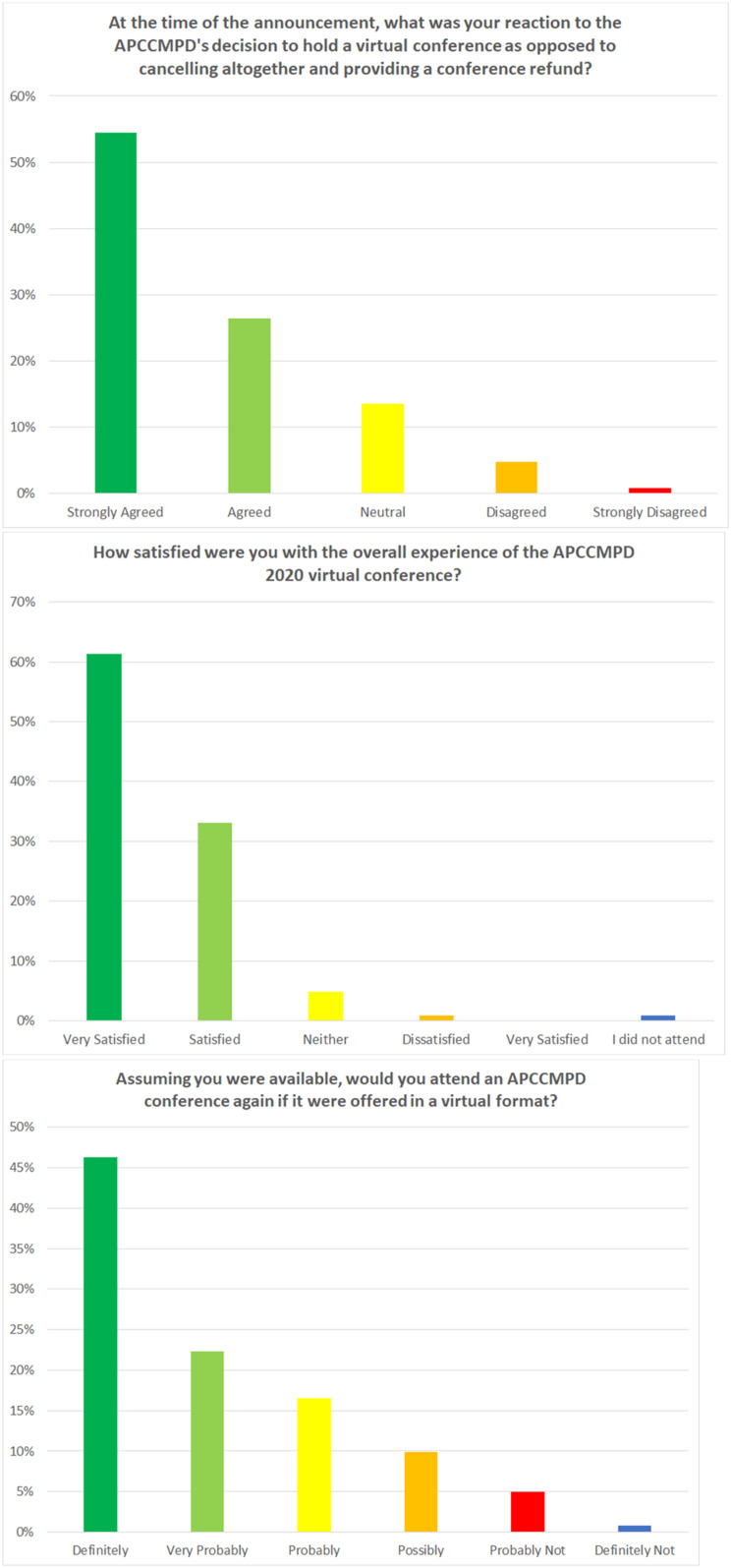Abstract
The coronavirus pandemic forced the Association of Pulmonary and Critical Care Medicine Program Directors to change the 2020 annual conference to a virtual format with relatively short notice. Using the experience of the planning committee and survey feedback from attendees, we describe the steps taken to implement a virtual conference and lessons learned in the process. The lessons described include frequent and concise communication, establishment of roles within a discrete production team, preparing speakers with a protocolized training session, active moderation of the chat box, using interactive polling and online documents to improve interactivity, a shorter agenda with more frequent breaks, encouraging “virtual happy hours” to connect with colleagues, and establishing facilitators for breakout rooms.
Keywords: education, conference, virtual learning, online conference
As we write this communication, the United States and most of the world is in the throes of the worst pandemic in a century. Severe acute respiratory syndrome coronavirus 2 (SARS-CoV-2), which causes the disease now known as coronavirus disease (COVID-19), has caused many governments and public entities to close or cancel large gatherings and to encourage physical (or social) distancing to reduce the spread of the disease (1). At the very initial signs that the pandemic would make it to the United States, the Association of Pulmonary and Critical Care Medicine Program Directors (APCCMPD) was set to hold its annual meeting in Fort Lauderdale, Florida.
COVID-19 forced a massive change in the meeting plans. This paper outlines briefly the APCCMPD’s decision to cancel the in-person meeting and switch to a virtual platform. It outlines the perceived barriers to a successful meeting, agenda accommodations needed, technological and presenter considerations, and pearls and pitfalls learned by the APCCMPD program committee. We offer this perspective for those facing similar issues now and in the future to assist with virtual meeting planning. Table 1 includes a list of virtual conference tips, outlined below.
Table 1.
Lessons learned for a successful virtual conference
| Frequent and concise communication to participants and speakers is imperative. |
| Assign explicit and discrete production roles and have a robust communication mechanism among the production team (Table 3). |
| Prepare speakers with a protocolized speaker training session (Table 2). |
| The moderated chat box was a welcome addition to the conference and added unforeseen value. |
| Use online collaborative document software and interactive polling to improve interactivity. |
| A shorter agenda with more frequent breaks can mitigate “screen fatigue.” |
| There is no replacement for in-person networking. Build in time and encourage participants to set up “virtual happy hours” to connect with colleagues. |
| Assign and educate facilitators to each breakout room to help keep participants on time and on task. |
We deployed a rapid survey immediately after the conference to get feedback on its impact; we refer to that survey throughout this paper. This survey was deemed exempt from institutional review board review by the Indiana University–Purdue University Indianapolis Institutional Review Board. The survey had a 66% response rate (125 of 189).
Circumstances and Decision to Cancel in-Person Meeting
The mission of the APCCMPD is to foster excellence in training and mentoring of the next generation of educators in pulmonary, critical care, and pulmonary and critical care medicine, and it represents 94% of all U.S. pulmonary, critical care, and combined pulmonary and critical care medicine fellowship programs. It meets in the spring for an annual conference that provides faculty development sessions, national graduate medical education policy updates from various organizations such as the Accreditation Council on Graduate Medical Education (ACGME), and networking sessions for members to discuss important topics such as strategies for implementation of graduate medical education policies and programs.
This year’s conference was scheduled for March 10–13 in Fort Lauderdale, Florida. Because the COVID-19 pandemic was rapidly evolving, the APCCMPD Board of Directors (BOD) held several emergency meetings to determine the best course of action for the annual meeting, which had 190 participants registered to attend as of March 1, 2020. Five days before the conference was to occur, we made the decision to move the conference completely to a virtual platform. We knew that such a short lead time would mean a considerable sprint to execute a virtual meeting almost from scratch. An e-mail was drafted and sent to registrants on March 6, 2020, announcing that we would be holding the conference on a virtual platform rather than in person (www.apccmpd.org/annual-conference).
By the time of our decision, many institutions had already established travel restrictions, which prevented many attendees from attending in person. Survey data after the conference revealed that most registrants (80%) agreed with the decision to move the conference to a virtual format rather than cancel it (Figure 1).
Figure 1.
Attendee survey results. APCCMPD = Association of Pulmonary and Critical Care Medicine Program Directors.
Transition of Conference Delivery from a Live Event to a Virtual Event: Planning and Execution
The timeline necessitated quick action to change the format of the meeting. The program committee explored best practices for virtual meetings to understand how best to proceed (2, 3). Faculty for all sessions were contacted and informed of the change, and 100% agreed to present in a virtual format. We canceled a book club that was scheduled as a small-group breakout, a single breakout workshop that would have complemented one of the plenary sessions, and the poster presentations (intended for evening reception at the live event). Several breakout sessions proceeded as planned, using Zoom (Zoom Video Communications Inc.) breakout rooms to facilitate small-group sessions (see below). The start time of the conference was delayed 1 hour to accommodate all time zones across the United States.
Virtual Platform Identification
The APCCMPD considered several virtual platforms to host the 2020 APCCMPD Annual Virtual Conference. Many virtual meeting providers permitted the creation of a free trial account, which allowed us to evaluate two widely used platforms. The platform factors that we identified as important for our meeting structure and audience were as follows:
-
•
An easy and intuitive interface
-
•
Compatibility with both Mac and Windows operating systems
-
•
Breakout room functionality
-
•
The ability to gain access through tablets or smartphones
-
•
Screen-sharing functionality to share work and presentations
Ultimately, the APCCMPD identified Zoom as the platform that best accomplished these needs. Several websites are helpful in making quick comparisons between platforms, and we found Capterra (www.capterra.com) to be a resource well suited to quick comparisons of these platforms.
Because the APCCMPD meeting is a smaller event, we elected to use the room (or meeting) format within Zoom rather than a webinar. (These differences are present on most virtual platforms.) Meetings are generally more appropriate for smaller groups that wish to conserve an interactive atmosphere in which many of the participants will be speaking. Webinars generally have a larger audience, many of which will have a consumption role only; they are more appropriate for larger, didactic-type meetings (4).
Before the Conference: Preparing Attendees for the Virtual Format
When the decision was made to transition delivery of the 2020 annual conference to a virtual format, we recognized that timely, transparent, and frequent communication would be pivotal. Communication to both attendees and speakers occurred frequently so that both groups could adequately prepare.
The communication strategy to attendees was initiated by an e-mail notice that provided the reasons why the APCCMPD chose to deliver the conference in a modified format rather than canceling the conference. Subsequent communication included instructions on how to access the Zoom platform and the importance of using a computer with video and audio connections. This information was also placed on the 2020 APCCMPD Annual Conference webpage.
The final communication to attendees occurred 2 days before the start of the conference. This e-mail included login information, a link to the conference material, access to handouts that would be used to facilitate interaction and engagement, instructions on how to access them, and other housekeeping instructions to ensure a more valuable experience.
Before the Conference: Preparing Speakers with a Protocolized Training Session
Before committing to a virtual conference, we wanted to make sure that conference speakers would be comfortable modifying their content to be delivered virtually. The communication strategy to the speakers included information about Zoom and its functionality, brief YouTube videos on using specific Zoom functions, including how to use breakout rooms, and tips to maximize the presenter experience. We also offered each faculty member a protocolized virtual training session. (Table 2 discusses the details of this session.) Speakers interfaced with the audiovisual specialist and conference producer for 20 to 40–minute blocks, and the conference chair paired up with these personnel to virtually prepare for speaker and conference transitions. A final e-mail was sent a few days before the conference to all speakers with housekeeping items that covered contingency plans in case of internet outage, and it reiterated instructions on timing and transitions of the speaker and conference chair.
Table 2.
Protocol for virtual conference speaker training
| Training Item | Aim of Training Item |
|---|---|
| Test and troubleshoot technology | The speaker can log on to the virtual meeting platform. |
| • Use the computer they intend to present from | |
| Test their web camera to ensure it is working. | |
| • Ensure that lighting is appropriate | |
| Test the computer microphone and speakers. | |
| Walk through the presentation | Discuss virtual platform functionality in the context of the content (i.e., polling questions and breakout rooms). |
| Orient the speaker to the platform’s capabilities | Demonstrate how to use the virtual platform’s capabilities: |
| • How to share a screen | |
| • Annotate a PowerPoint presentation | |
| • Use the whiteboard | |
| • Use polling questions | |
| • Use breakout rooms | |
| • Encourage the use of dual screens if possible. | |
| Ensure that the speaker understands what the audience sees when their screen is shared | |
| Discuss how questions will be addressed | Review the facilitated chat box mechanism and how the chat box facilitator will function to call on audience members to ask questions. |
| Discuss troubleshooting plan | Review technology troubleshooting plan: |
| • Speakers e-mail us their final PowerPoint presentation | |
| • If the speaker’s internet were to fail, they would call in to the virtual platform using their telephone | |
| • Our audiovisual expert would then advance their PowerPoint slides for the audience to see while they spoke | |
| Discuss logistics for the day of their presentation | Exchange cell phone numbers for texting communication. |
| Sign in to the virtual platform 20 min before their scheduled presentation. | |
| Each presenter was named in the virtual platform with the time of their presentation (e.g., Peter Lenz 9:15). This allowed the audiovisual specialist to change the presenter role to a cohost at that time. Being a cohost provided the speaker with the ability to use required functionality. | |
| When being introduced, turn on the webcam and unmute the microphone. | |
| Share the screen when the introduction is complete. | |
| Text a reminder at the 5-min remaining mark. | |
| At the conclusion of the speaker’s presentation, the emcee’s web camera is turned on. Together with the question moderator, the emcee presents questions from the audience. |
During the Conference: Importance of a Preplanned Production Team
Our aim was to emulate a live presentation as much as possible. The program chair introduced participants to the functionality and basic orientation to Zoom in his opening remarks for those who were less experienced with virtual platforms. Speakers shared their screens, which allowed all participants to view slides, videos, and animations. They were also asked to turn on their webcams to allow participants to see their faces. Participants entered questions into the chat box during presentations, and the production team monitored the chat box for common themes or repeated/interesting comments. A chat box moderator facilitated discussion at the end of each presentation by prompting authors of chat box questions to ask questions by voice; participants asking questions were encouraged to use their cameras so everyone could see them to improve the human touch of the conference.
We were deliberate about production roles during the conference to ensure that the virtual platform interface was as unobtrusive to the experience as possible (see Table 3). Two BOD members (one serving as host/program chair and the other as chat box moderator), the executive director (serving as conference producer), and the audiovisual specialist comprised a minute-to-minute production team that focused on time management and conference operations, including speaker transition and audience discussion. Constant communication occurred among the production team via a phone text thread during the conference. When speakers were approaching the end of their allotted time, a warning text was sent to the speaker by the executive director who had all the speakers’ cell numbers.
Table 3.
Roles and responsibilities during a virtual conference
| Role | Responsibilities |
|---|---|
| Program chair | • Introduces speakers |
| • The “personality” of the conference | |
| • Approves real-time adjustments to conference schedule | |
| Conference producer | • Watches time |
| • Communicates with presenters 20 min before their talk | |
| • Gives a 5-min warning to presenters so they do not run over time | |
| • Ensures speakers are logged in to the platform | |
| • Manages participant issues as they arise | |
| Chat box moderator | • Answers questions within chat box |
| • Collates themes among questions | |
| • Notifies audience members who post questions of when they will be called on to ask a question | |
| Audiovisual specialist | • Troubleshoots issues during the conference |
| • Ensures all audience members are muted | |
| • Sets up and coordinates breakout rooms | |
| • Mutes/unmutes participants as needed | |
| Breakout room moderator | • Moderates/facilitates participant activities in breakout rooms |
The BOD communicated during the conference via text thread and e-mails, assisted in prompting discussions at the end of sessions, and helped to make larger decisions that determined real-time structural changes to the conference. Planning on the fly with BOD members allowed us to create spontaneous collaborative documents shared in the chat box with all attendees. Links posted on the chat box and audience polling produced results and materials that assisted real-time decision making.
For example, one of the speakers discussed the implementation of version 2.0 of the ACGME Milestones (a change in the evaluation reporting system). She reported that the implementation date for the new milestones was slated for July 2020. However, multiple questions in the chat box discussed the possibility of moving the implementation date back to July 2021 because of the workload required by the COVID-19 pandemic. The BOD discussed quickly via text stream thread and developed a real-time Zoom poll (while the presenter was taking questions), which quantified that a large majority of participants believed that delay of implementation would be warranted. The speaker brought that quantitative feedback to the ACGME, resulting in a delay in the implementation to July 2021. (This change occurred within days of the conference.)
Efficient communication also enabled our BOD to make rapid additions to the conference agenda based on questions and feedback. After our first few sessions, we decided to create a COVID-19 fellowship management session at the conclusion of the conference, in which attendees shared their most current COVID-19 management plans with each other.
Lessons Learned: Pearls and Pitfalls
Overall, attendees were satisfied with the virtual conference format (94% strongly agreed or agreed) and would attend a virtual conference again (84% definitely, very probably, or probably) on the basis of their experience (see Figure 1). We used qualitative written feedback from the survey and observations from the BOD to develop the pearls and pitfalls outlined below for other conferences considering a virtual format.
Pearls
-
•
Many participants pointed out that the chat box was a welcome addition that they wished could be emulated at a live meeting. It allowed audience members to answer some of the chat box questions among themselves, leaving questions requiring a focus on the speaker’s area of expertise for the post-presentation discussion. The chat box also allowed public and transparent thoughts to be shared among everyone in a way that most believed added to the content of the conference. Several comments in the survey noted that the chat box medium seemed to allow more members a voice during the conference than is possible at a live meeting. These comments were so forceful, in fact, that we are exploring ways to incorporate a chat box function into future live meetings.
-
•
Speaker training via a standard protocol proved to be an important component to the presenter's ease of platform use and limited technical delays during presentation. Anecdotally, most technical issues occurred with presenters who did not participate in the protocolized training session.
-
•
We used Google Docs (Alphabet Inc.) to create two real-time resources collaboratively created by attendees. (This was done spontaneously on the basis of chat box discussion, and a link was placed in the chat box for participant use.) This added to the interactive experience of the conference and created a “work product” for participants to use after the conference.
-
•
Despite the use of wireless internet by almost all speakers and attendees, not many technical glitches occurred.
Lessons Learned
-
•
Our agenda was quite busy, and many attendees noted that being in front of a screen for a long duration is difficult. Keeping this in mind when designing the agenda for a virtual conference is important: more breaks, shorter agenda.
-
•
Attendees enjoyed the virtual conference, but many noted that it lacked the ability to network spontaneously, which is the highlight of live conferences for many. Zoom did not afford the ability to create impromptu meetup rooms for participants to network with colleagues at breaks, and that may have improved this issue (although no virtual conference will mimic in-person interaction perfectly).
-
•
We were disappointed that we were unable to accommodate the poster session. Since our conference, options have been made available to accomplish virtual poster sessions, and we would consider this in the future (5).
-
•
The breakout rooms actually worked quite well. Each breakout room should have a facilitator to keep groups on task and on time.
Limitations
The APCCMPD is a smaller organization, and its annual conference usually hosts about 200 attendees. In addition, the APCCMPD membership is generally a very engaged and enthusiastic group. Scaling up a virtual conference such as this one would be possible, but we could foresee some needed additional production roles, and meetings much larger than ours would likely benefit from webinar, rather than meeting, functionality.
Conclusions
Virtual conferences, when needed, can be done in a way that provides content delivery and interactive experiences for attendees. Although there are aspects of a live conference that are unable to be replicated easily (i.e., spontaneous networking), we found the virtual conference platform to be surprisingly effective. It permitted quality information sharing and data gathering that allowed real-time discussion and interaction, and the chat box provided a dimension of interchange previously unrecognized. With some planning and forethought, virtual meetings can be a reasonable alternative to in-person meetings when needed.
Footnotes
We mention specific virtual platforms out of necessity in this piece. The APCCMPD has no financial association with any virtual platform system, and our mention of any virtual platform should not be seen as an official endorsement.
Author disclosures are available with the text of this article at www.atsjournals.org.
References
- 1.Centers for Disease Control and Prevention (CDC) Coronavirus disease 2019 (COVID-19): considerations for events and gatherings. 2020 [accessed 2020 Jun 29]. Available from: https://www.cdc.gov/coronavirus/2019-ncov/community/large-events/considerations-for-events-gatherings.html.
- 2.Frisch B, Greene C. What it takes to run a great virtual meeting. Harvard Business Review; 2020 Mar 5 [accessed 2020 Apr 17]. Available from: https://hbr.org/2020/03/what-it-takes-to-run-a-great-virtual-meeting.
- 3.Burgess M, Raley E, Read RL Agile Government Leaders. Lessons learned from hosting a virtual conference. 2017 Jul 17 [accessed 2020 Apr 17]. Available from: https://medium.com/agile-government-leadership/lessons-learned-from-hosting-a-virtual-conference-18a1a73d10b8.
- 4.Zoom Video Communications Inc. Zoom help center: meeting and webinar comparison [accessed 2020 Apr 10]. Available from: http://support.zoom.us/hc/en-us/articles/115005474943.
- 5. Virtual poster session: another academic conference cancelled [accessed 2020 Apr 10]. Available from: https://virtualpostersession.org/