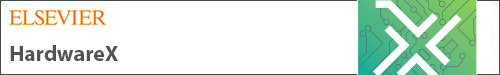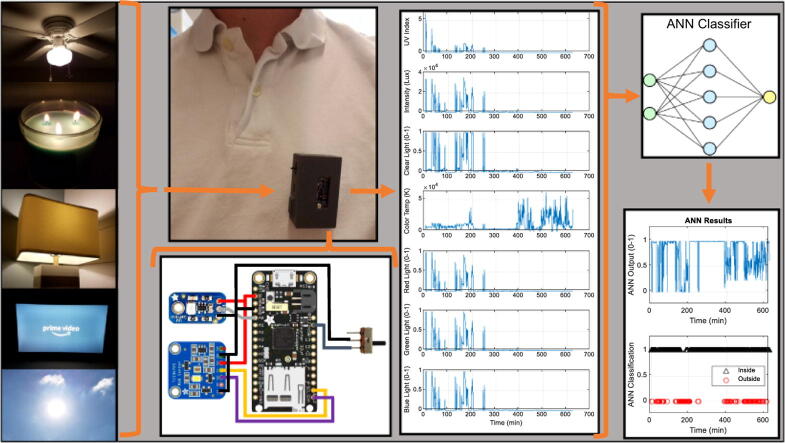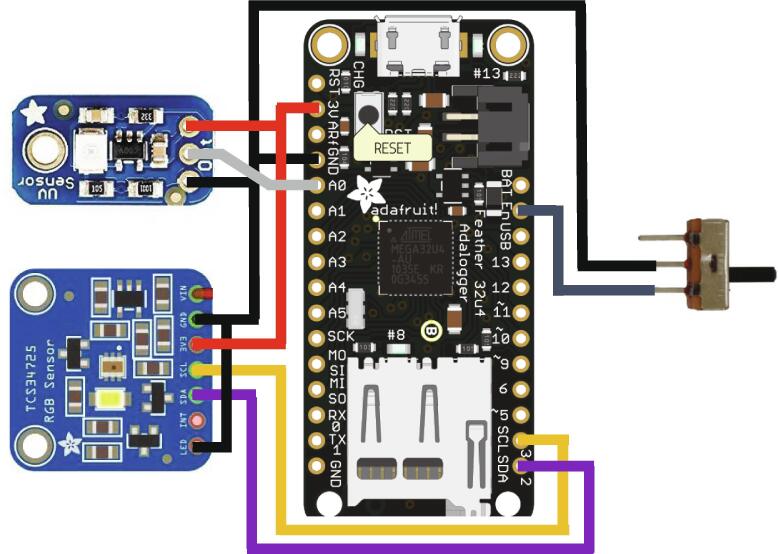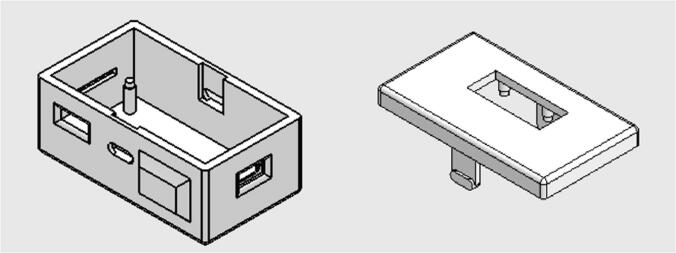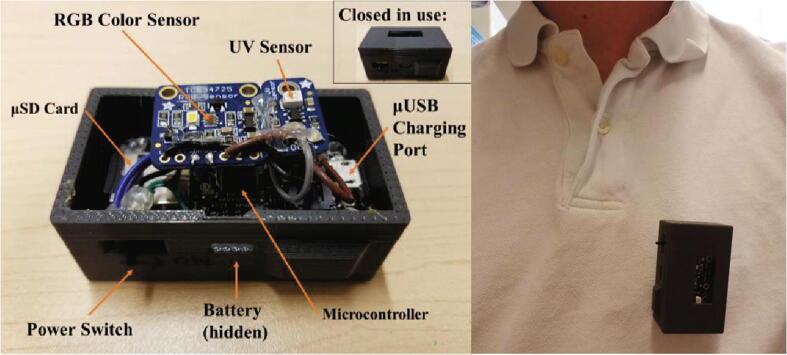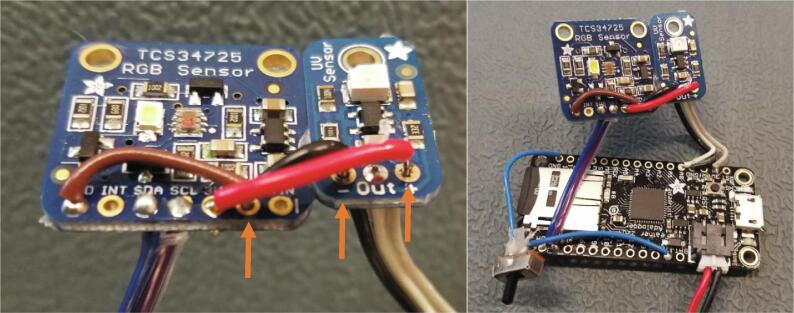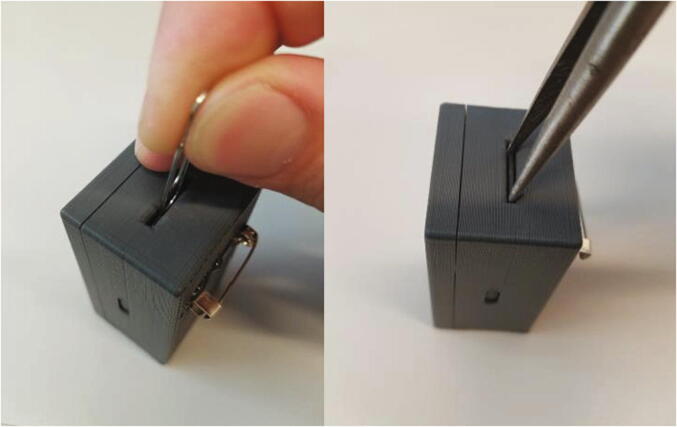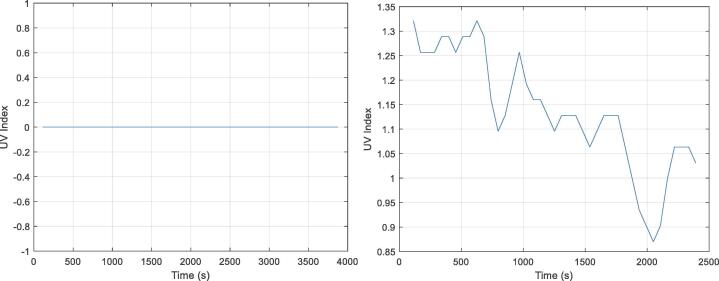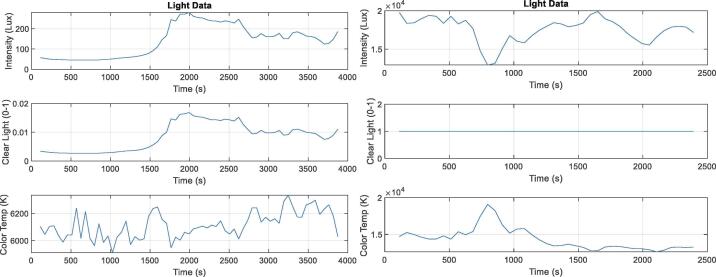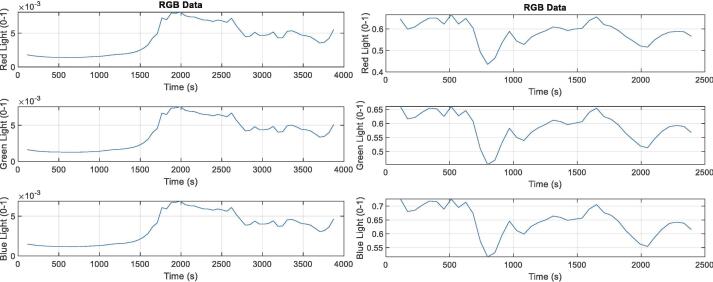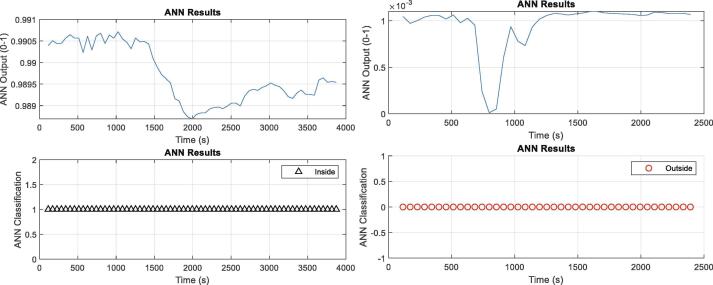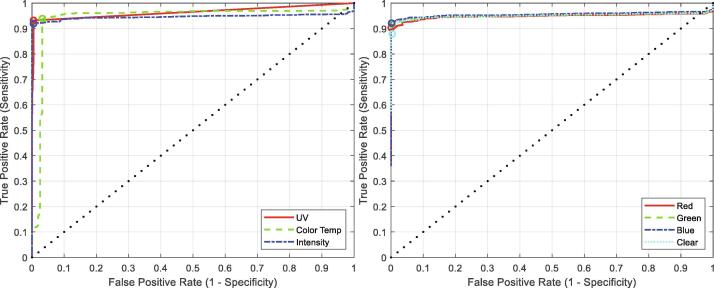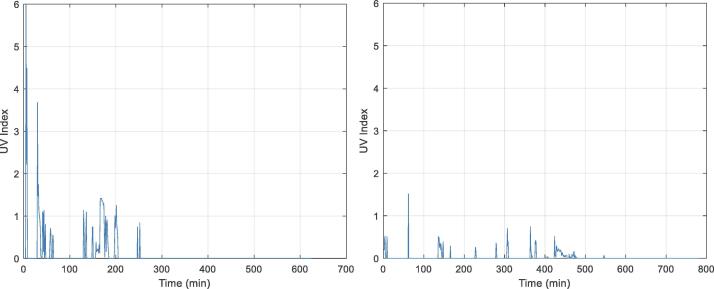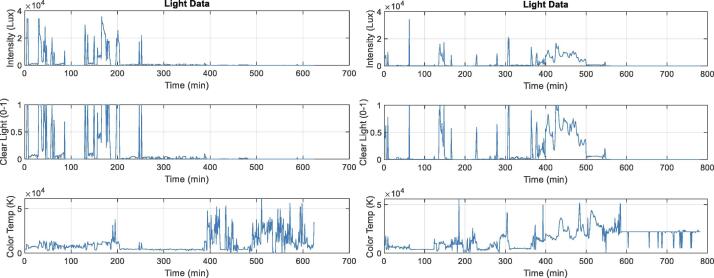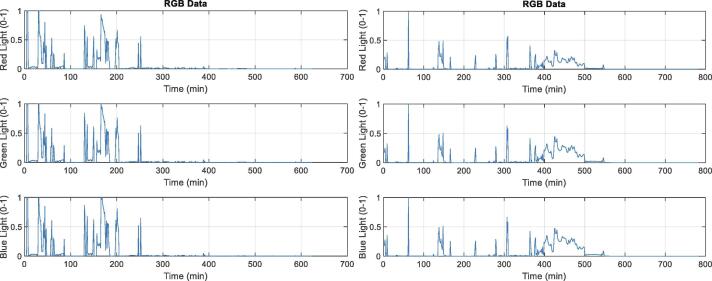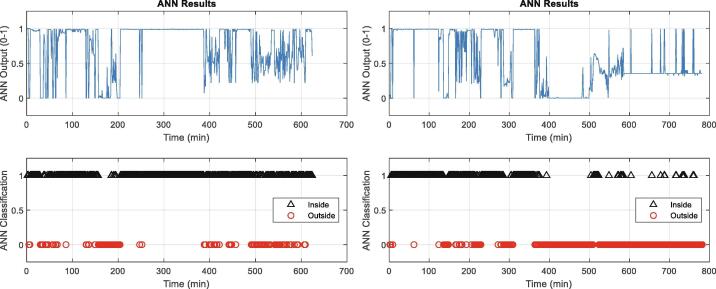Graphical abstract
Keywords: Arduino, Data logger, Light
Abstract
Light sensors can provide valuable information about environmental exposure; however, current light sensing packages are limited. This work presents the development of an open-source hardware device capable of logging light measurements. Due to its lightweight, wearable construction, it is well-suited to human subject research in naturalistic conditions. Its low cost makes it a viable option for population studies. This work offers an example application of objectively determining whether a person is indoors or outdoors based on the light measurements. This application has practical value within disciplines such as environmental and health psychology, which seek to relate psychological outcomes to environmental exposure.
Specifications table
| Hardware name | Wearable Light Data Logger |
|---|---|
| Subject area |
|
| Hardware type |
|
| Open Source License | Creative Commons Attribution-NonCommercial-ShareAlike 4.0 International License |
| Cost of Hardware | $70 USD |
| Source File Repository | https://doi.org/10.17632/c3m4tdyvfm.1 |
1. Hardware in context
Approximately three-quarters of both adults’ and children’s days is spent indoors [1], [2]. Yet existing cross-sectional and longitudinal research suggests a positive association between time spent outdoors and a person’s subjective well-being [3], [4], [5]. Time spent outdoors provides additional benefits, such as lower stress levels [6], [7] and improved sleep [8]. Therefore, determining how much time a person is indoors or outdoors is useful information for understanding moment-to-moment, as well as long-term, physical and mental wellness.
Many of the existing studies related to environmental exposure rely on self-reported measures (e.g. survey data) to quantify this time spent outdoors, e.g. [9]. The research community, particularly those in the fields of psychology and epidemiology, could greatly benefit from an objective quantification of time spent outdoors. Additionally, exposure to outdoor environments is often conflated with physical activity; two factors that can exert independent influences on health [10], [11]. This concern presents an incentive for environmental exposure measurement to complement currently available means of tracking an individual’s physical activity over time.
One common approach to the objective determination of indoor or outdoor environmental exposure is through the use of Global Positioning System (GPS) measurements. While this type of approach can be effective, e.g. [12], [13], [14], GPS presents limitations such as the requirement of detailed a priori location maps and signal outages. Additionally, devices which contain GPS capabilities tend to have a higher cost than those without GPS, especially for higher precision GPS receivers. Others have considered the use of temperature measurements [15], cell phone signal strength [16], and Bluetooth [17] to identify indoor or outdoor conditions. Like GPS-based based approaches, these methods are limited in that they require communication with external sources e.g. Wi-Fi, cell phone towers, Bluetooth modules, etc. in order to make an accurate classification. This limits the effective deployment area of devices and is subject to signal outages thus presenting a potentially unreliable system.
There is an impetus for larger, more diverse samples in psychology research that seeks to study complex, multiply-determined phenomena such as subjective well-being or mental health [3], [18]. With this goal in mind, the equipment should be as affordable as possible. Additionally, the amount of time spent outdoors would ideally be determined without the need for external information sources such as GPS satellites or other wireless signals. With this aim, a classification device was developed for determining whether the device is inside or outside by measuring and recording the properties of ambient light. This prototype device is presented here, including a full description of all necessary hardware and software components to create the device.
While our focus has been in psychological research, this device could have practical applications in other areas. A portable low-cost device which can monitor light exposure wirelessly could have practical use for ecologists, botanists, biologists, or gardeners. For example, monitoring UV and light intensity at various locations could help to identify ideal locations for different types of plant growth. Due to the open hardware model, it is possible for other users to add or modify the device to better suit their particular application. Accelerometers could be integrated into the device to add activity monitoring capabilities to the device. Alternatively, a display system such as with LEDs, an LCD screen, or sound capabilities could allow the device to alert the user of different conditions. For example, the wearer of the device could be alerted of different environmental conditions, such as high UV light exposure, or perhaps notify the user that they have been inside for a long period of time. Another valuable modification to the device would be the addition of a real-time clock (RTC). This additional feature could add time stamp information to the measurements, which could be important in certain applications. The use of an Arduino platform allows for many different modular additions to be added to the device with minimal effort.
2. Hardware description
The hardware for this device consists of an electronics package housed inside a plastic casing. At the core of the proposed device is an Arduino based microcontroller with microSD data logging capabilities. The selected microcontroller is the Adafruit Adalogger 32u4 (Adafruit Industries, New York, NY). This device can be powered through USB or with a rechargeable battery and can be switched on and off with a toggle switch. Connected to the data logging board are two breakout board sensor packages. One of the breakout boards is an Adafruit Analog UV Light Sensor Breakout – GUVA-S12SD (Adafruit Industries, New York, NY), which collects measurements of ultraviolet (UV) light content, while the other breakout board is an Adafruit RGB Color Sensor with IR filter – TCS34725 (Adafruit Industries, New York, NY), which collects measurements of the light intensity, color temperature, and color components (red, green, blue, clear).
The wiring diagram for the electronics is shown in Fig. 1. The powered connections are indicated in red, while the ground connections are indicated in black. Other colors were selected for the other connections to make them easier to distinguish. Note that the colors in the wiring diagram do not completely match those that were used when creating the prototype. Two of the pins of the SPDT toggle switch are connected to the ground (GND) and enable (En) pins of the board, which allows for the microcontroller to be powered off when the ground and enable pins are connected (i.e. the switch is in the “down” position as shown Fig. 1). Even while switched off, the battery is able to charge if the board is powered through the microUSB connector. Each sensor package is powered with the 3.3 V pin from the microcontroller to allow for consistent regulated power whether the board is powered through USB or battery. The UV sensor provides an analog output, which for this system is connected to the A0 pin on the microcontroller. The RGB color sensor communicates to the microcontroller through I2C communication, therefore the Serial Data (SDA) and Serial Clock (SCL) pins between the sensor breakout and microcontroller are connected. To reduce power consumption, the light emitting diode (LED) pin is connected to ground, which for this sensor turns off the onboard LED which defaults to being lit by the board when powered.
Fig. 1.
Wiring diagram for light sensing system.
In addition to the wiring shown in Fig. 1, a rechargeable battery, such as the Adafruit 3.7v 350 mAh lithium ion polymer (LiPoly) battery (Adafruit Industries, New York, NY), can be connected to the 2-pin JST-PH battery connector on the microcontroller. While it is possible to sample these measurements at a higher rate, in order to improve the battery life of the device, each set of measurements is sampled at an interval of approximately once per minute. In between sampling, the board is placed into sleep mode to help preserve the battery life. Some preliminary testing revealed a total battery life of approximately 29 h, which included 7 on/off power cycles taken across 7 days. Depending on the application, this device could be used multiple times in between charges, or e.g. could be used for a full 24-hour period with charging overnight. The sampling rate is also adjustable within the Arduino sketch to achieve a different balance between sampling and battery life. Different battery life could also be achieved through the selection of a different mAh capacity of LiPoly battery.
To hold the electronics, a custom designed 3D-printed housing was created. This housing consists of two components: a custom box and lid. The total size of the housing when closed is 2.3″ x 1.43″ x 1.12″. These pieces, shown in Fig. 2, clip into one another to be held securely in place. The selected material for the prototype was ABS plastic. The total volume of the box and lid is 1.23 in3, requiring 0.45 in3 of support material. The cost for the 3D printing at our institution is billed at $10/in3 for component and support material, resulting in a total cost for a complete case (box and lid) of $16.80. On the back of the box, there is a small indentation to allow for gluing a pin into place. For our application, we used JB weld to create a secure bond between the metal pin and the ABS plastic. The completed prototype model is shown in Fig. 3, with the open version shown on the left to display the exposed electronics and the closed version shown on the right demonstrating a practical application of the device worn using a pin on a shirt. This device could also be pinned to other articles of clothing or accessories such as backpacks or worn using a lanyard around the neck or a wrist strap.
Fig. 2.
3D model of housing for box (left) and lid (right).
Fig. 3.
Picture of data acquisition system with exposed electronics (left) and shirt-worn application (right).
To the best of our knowledge, there is not currently an existing accessible device for logging light measurements for research purposes. This is likely due to the uncommon nature of the application of these measurements. As the research field advances, new sources of information can help to provide further perspective within different research communities. With this device, there are various possible studies that can be done in areas relating to effects of light patterns on psychological and physiological outcomes and other research related to environmental exposure. This work highlights one specific application as an example of the usage of this device. The light measurements have been shown in a related work to be capable of identifying whether the device is indoors or outdoors. Therefore, if a person wears the device, it can be used to objectively identify when a person is inside or outside, or e.g. to determine how much time a person has spent outside each day.
The following list summarizes some of the benefits of this device:
-
•
Low-cost option for recording light measurements over long durations
-
•
Small size and light weight allow the device to be easily wearable at different locations
-
•
Created from off-the-shelf parts, open source 3D printer files, and open software
-
•
Fairly easy to construct with basic soldering skills, and easy to use the final product
-
•
Provides multiple measurements which could be useful in many different research applications
3. Design files
The necessary files for this device are provided in Table 1. The Arduino sketch “Light_Logger.ino” is the main Arduino code which runs on the Adalogger board. This is the code that will collect the measurements from the sensors and log them onto the microSD card. In order for this sketch to run, the four Arduino libraries must be included. “The Adafruit_TCS34725” library is used to collect data from the color sensor. The “Narcoleptic” and “Prescaler” libraries are utilized in order to reduce the power consumption of the board. The “SD” library is used for the data logger. The Solidworks parts are the necessary part files for the box (“Case Body.sldprt”) and lid (“Case Top.sldprt”) of the 3D printed housing. A MATLAB script (“plot_light_data.m”) can be used (requires MATLAB data file “ANN_1_trained.mat” be in the same folder) to plot any collected data from the sensor system or using the example files: “Example_Indoor_Data.txt”,“Example_Outdoor_Data.txt”, or “Example_Mixed_Data.txt”. This displays each of the recorded measurements as well as classifications of indoors or outdoors for each time sample from a previously trained Artificial Neural Network (ANN).
Table 1.
Design files for the wearable light logger.
| Design File Name | File Type | Open Source License | Location of the File |
|---|---|---|---|
| Light_Logger.ino | Arduino Sketch | CC BY-NC-SA 4.0 | https://doi.org/10.17632/c3m4tdyvfm.1 |
| Case Body.sldprt | Solidworks Part | CC BY-NC-SA 4.0 | https://doi.org/10.17632/c3m4tdyvfm.1 |
| Case Top.sldprt | Solidworks Part | CC BY-NC-SA 4.0 | https://doi.org/10.17632/c3m4tdyvfm.1 |
| plot_light_data.m | MATLAB Script | CC BY-NC-SA 4.0 | https://doi.org/10.17632/c3m4tdyvfm.1 |
| ANN_1_trained.mat | MATLAB Data | CC BY-NC-SA 4.0 | https://doi.org/10.17632/c3m4tdyvfm.1 |
| Example_Indoor_Data.txt | Text File (Data) | CC BY-NC-SA 4.0 | https://doi.org/10.17632/c3m4tdyvfm.1 |
| Example_Oudoor_Data.txt | Text File (Data) | CC BY-NC-SA 4.0 | https://doi.org/10.17632/c3m4tdyvfm.1 |
| Example_Mixed_Data.txt | Text File (Data) | CC BY-NC-SA 4.0 | https://doi.org/10.17632/c3m4tdyvfm.1 |
| Adafruit_TCS34725.cpp/.h | Arduino Library | BSD | https://github.com/adafruit/Adafruit_TCS34725 |
| Narcoleptic.cpp/.h | Arduino Library | GNU GPL | https://github.com/brabl2/narcoleptic |
| Prescaler.h | Arduino Library | GNU GPL | https://playground.arduino.cc/Code/Prescaler/ |
| SD.cpp/.h | Arduino Library | GNU | https://github.com/arduino-libraries/SD |
4. Bill of materials
The bill of materials for the light sensing device is provided in Table 2. In addition to these components, solder, hook-up wire, and hot glue is required. The amount of these materials varies depending on the application; however, the cost is generally small. When considering some additional cost for these materials, the total cost for the device is approximately $70.
Table 2.
Bill of materials for the light sensing device.
| Designator | Component | Number | Unit Cost ($) | Total Cost ($) | Source |
|---|---|---|---|---|---|
| Microcontroller | Adafruit Feather 32u4 Adalogger | 1 | $21.95 | $21.95 | adafruit.com |
| μSD Card | SanDisk 8 GB microSD High Capacity Card (Class 4) – 8 GB | 1 | $6.20 | $6.20 | amazon.com |
| UV Sensor | Analog UV Light Sensor Breakout – GUVA-S12SD | 1 | $6.50 | $6.50 | adafruit.com |
| Color Sensor | RGB Color Sensor with IR filter – TCS34725 | 1 | $7.95 | $7.95 | adafruit.com |
| Battery | Lithium Ion Polymer Battery – 3.7v 350 mAh | 1 | $6.95 | $6.95 | adafruit.com |
| Switch | Breadboard-friendly SPDT Slide Switch | 1 | $0.95 | $0.95 | adafruit.com |
| Housing | ABS Plastic 3D-Printed Box and Lid | 1.68 in3 | $10/in3 | $16.80 | 3D Printer |
| Total Cost | $67.30 |
5. Build instructions
In order to create this device, some basic soldering skills are required. In addition, wires need to be cut to length and stripped for soldering. These skills, however, are only required at a basic level, i.e. no precision work is required. Various tutorials can be found online for learning these skills (e.g., https://learn.adafruit.com/adafruit-guide-excellent-soldering/tools). Be sure you know how to handle a soldering iron properly before completing this procedure, as there is a safety risk of severe burns from a soldering iron. The sensor system (left) and full electronics (right) are provided in Fig. 4 for reference.
Fig. 4.
Picture of sensors (left) and overall electronics (right) for reference when soldering.
To help organize the description of the necessary wires for this device, the details for each wire are provided in Table 3. Two types of wire are considered, solid core and stranded. The solid core wire is selected to create custom length “jumpers” for bridging some of the connections on the sensors. This also makes things easier at some of the solder joints which require two wires to come together within a single hole. This is easier to do with one solid core wire and one stranded wire. These multiple connections are marked with orange arrows in Fig. 4 and by * in Table 3. Once soldered, these wires remain fixed, i.e. no need to move around. The remaining connectors using stranded wire so that there is some motion allowed when fitting the electronics into the housing. Some of the wiring is indicated as “ribbon” wire, meaning that the wires remain attached except towards the ends. This is not a requirement but helps keep the wiring neater. The color of the wires is also not important, but these colors are used for reference in these build instructions. These are the colors that were used in the creation of the prototype, which differ somewhat from the wiring diagram in Fig. 1. For each of the wire lengths, this represents the full length of the wire before stripping. Additionally, after cutting each wire to length, approximately 1/8” should be stripped from the end of the wire. These wires can all be cut to length and stripped before beginning to solder (recommended).
Table 3.
Description of the necessary wires for soldering (* indicates shared connection).
| Color | Length (cm) | Wire Type | Connection 1 | Connection 2 |
|---|---|---|---|---|
| Blue/Purple | 3.50 | Stranded (Ribbon) | RGB (SDL/SCL) | Adalogger (SDL/SCL) |
| Gray/White/Black | 3.50 | Stranded (Ribbon) | UV (+*/Out/-*) | Adalogger (3 V/A0/GND) |
| Black | 1.27 | Solid Core | UV (-*) | RGB (GND*) |
| Brown | 1.90 | Stranded | RGB (GND*) | RGB (LED) |
| Red | 2.22 | Solid Core | UV (+*) | RGB (3V3) |
| Blue | 2.54 | Stranded | Switch (middle) | Adalogger (En) |
| Blue | 2.54 | Stranded | Switch (side) | Adalogger (GND) |
The overall soldering strategy is as follows. It is important to follow the necessary steps in order to avoid having to de-solder connections later on. First, the switch should be prepared. Only two pins will be used of the three pins on the SPDT switch (middle pin and one side pin). The other side pin can be cut off using wire cutters since it is not used. Also, the length of the remaining pins was shorted to approximately 1/8″. The two stranded blue wires should be soldered onto the middle pin and one of the side pins of the SPDT switch. Tinning the wires and the switch pins can be helpful for this step. The other end of the blue wire attached to the middle pin should be soldered to the En pin on the Adalogger. The other wire should then be soldered to the GND pin on the Adalogger board which is next to pin 1 (not next to A0). The switch will be in the “off” position when the enable pin is grounded, or when the switch is in the position closer to the chosen side pin.
Next, the sensors are prepared. In order to hold the sensors in the correct position, they should be placed on the corresponding posts in the lid of the casing. Make sure that the top of the boards points towards the top of the lid. Use hot glue along the edge joining the two sensors to adhere the boards together in the appropriate position. Once the glue has set, the sensors should be carefully removed from the lid for soldering. Then, each of the necessary wires are soldered into the sensor package using the following steps (in order):
-
1.
Insert the gray/white/black wires through the bottom of the UV sensor
-
2.
Solder the white wire only from the Gray/White/Black ribbon to the “Out” pin of the UV sensor
-
3.
Solder the blue/purple ribbon wire to the SDA/SCL pins of the RGB sensor, respectively
-
4.
Insert (not solder yet) the brown wire into the GND and LED holes from the top of the RGB sensor
-
5.
Carefully insert (not solder yet) the black solid core wire into the GND hole from the top of the RGB sensor (to share the hole with the brown wire), and the – hole from the top of the UV sensor (to share the hole with the black ribbon wire coming from below the board)
-
6.
Solder the two shared connections including the black solid core wire on the bottom side of the board so that both wires are connected through solder to both holes (this can be a bit challenging. Tape or hot glue can be used to help temporarily hold the wires in place)
-
7.
Carefully insert (not solder yet) the red solid core wire into the 3V3 hole from the top of the RGB sensor + hole from the top of the UV sensor (to share the hole with the gray ribbon wire coming from below the board)
-
8.
Solder the shared connection in the + hole of the UV board on the bottom side of the board so that both wires are connected through solder to both holes (this can be a bit challenging. Tape or hot glue can be used to help temporarily hold the wires in place)
-
9.
Solder the other end of the red solid core wire to the 3V3 pin
Now, the sensor package is attached to the Adalogger board. Before beginning to solder, make sure that the hole side of the sensors is lined up with the side of the Adalogger containing the battery connection and SDA/SCL pins. The order of these solder joints is less critical, but the recommended order is provided in the following list:
-
1.
Solder the black wire of the gray/white/black ribbon to the GND pin on the Adalogger which is next to pin A0
-
2.
Solder the white wire of the gray/white/black ribbon to the A0 pin on the Adalogger
-
3.
Solder the gray wire of the gray/white/black ribbon to the 3 V pin on the Adalogger
-
4.
Solder the blue/purple ribbon wire to the SDA/SCL pins of the Adalogger, respectively
After all soldering is completed, the electronics are ready to insert into the housing. The battery should be connected first. Hot glue is recommended as each component is put into place to help reduce shifting. Here are the steps for inserting into the housing:
-
1.
Put some hot glue on the bottom of the battery and stick it to the bottom of the box
-
2.
Gently insert the Adalogger board onto the posts in the box (Be sure to align the microSD slot with the corresponding slot in the box, as well as the microUSB port on the opposite side)
-
3.
While pressing down on the Adalogger, put a small dab of hot glue on top of each of the four posts of the Adalogger to hold in into place
-
4.
Carefully place the sensor boards onto the posts in the lid, and secure with hot glue on the three posts
-
5.
Close the box until the tabs in the lid click into place in the box
-
6.
If desired, use a strong adhesive, such as JB weld, to attach a pin to the back of the box
Now the device is complete and is ready to use.
6. Operation instructions
Once the device has been completely wired and assembled, it needs to be loaded with the appropriate Arduino sketch. First, the Arduino IDE must be installed on the computer, as well as the corresponding Arduino libraries that are necessary, as detailed in Table 1. The provided Arduino sketch (“Light_Logger.ino”) should be uploaded to the Adalogger board through the microUSB connection. Note that if the board is already installed within the casing, a “long tip” microUSB cable is required. This type of cable is also required for charging the battery when the sensor system is in the case. While a special cable is required, these cables are not too difficult to find from online vendors (e.g. Amazon or eBay) and are reasonable in cost when compared with regular microUSB cables.
Once the Adalogger board is loaded with the necessary Arduino sketch, the switch is used to power on/off the device. When the device is powered on, it takes approximately 3 min of startup before it begins logging measurements. Each time the device is powered, a new log file will be created, starting with “LOG000.txt” and incrementing the number by one each time. Note that log files will not be overwritten. To stop logging data, simply turn off the power switch. To recharge the battery, use a long tip microUSB cable connected to a PC or power adapter. A yellow LED on the Adalogger board will illuminate when the battery is charging.
In order to remove the microSD card from the device, use a small object such as a paperclip to press the microSD card in to release the latch. Then, the microSD card can be removed e.g. using long tip needle nose pliers. Some images are provided in Fig. 5 to clarify the removal of the microSD card. After transferring data from the microSD card to a PC, the card can be reinserted again using a small object such as a paperclip. Safety hazards for this device are minor and limited to those which can be experienced when working with any small low-voltage electronics. Water should be avoided when using this device.
Fig. 5.
How to remove the microSD card.
To visualize the collected data within a log file, as well as to reveal the classification from the ANN, the MATLAB script (“plot_light_data.m”) and accompanying MATLAB data file (“ANN_1_trained.mat”) can be used. Within the MATLAB script, change the file name to the corresponding log file and then run the script. The script should display the various measurements and the ANN outputs as figures. Examples of these figures are provided in Section 7. MATLAB was selected for this particular application due to its capabilities with neural networks. However, the data files generated from the hardware can be processed using other tools such as spreadsheets, Python, or R.
7. Validation and characterization
Initial testing of the device was done under static conditions, i.e. placed in a fixed location to collect light data for approximately one hour. Once data have been logged, the provided MATLAB files are used to visualize the data as well as to provide indoor/outdoor classification through a previously trained ANN. Some example data under static conditions are shown for UV Index (Fig. 6), overall light measurements (Fig. 7), red–green-blue components (Fig. 8), and ANN outputs (Fig. 9) for completely indoor (left) and outdoor (right) data sets. Note that for the indoor data set in Fig. 6, the UV Index read the minimum of zero, which is a common observation, though sometimes small UV Index values are measured indoors. In this particular outdoor data set, the sensor was placed in a shaded area. It is possible within direct sunlight to fully saturate the light measurements. It is shown in Fig. 9 that both the purely indoor and purely outdoor data sets are properly classified for each sample.
Fig. 6.
Example UV Index measurements from purely indoor (left) and purely outdoor (right) locations.
Fig. 7.
Example light measurements from purely indoor (left) and purely outdoor (right) locations.
Fig. 8.
Example red–green-blue measurements from purely indoor (left) and purely outdoor (right) locations.
Fig. 9.
Example ANN results from purely indoor (left) and purely outdoor (right) locations.
To validate the device, static testing was conducted by placing the sensor package in a fixed indoor or outdoor location. Data were collected across a variety of locations, times, and weather conditions. In total, 3640 indoor and 1368 outdoor samples were collected. The larger number of indoor samples was primarily due to convenience sampling based on weather and time constraints of obtaining outdoor measurements. Each individual light measurement was analyzed using Receiver Operating Characteristic (ROC) curves to identify the discrimination accuracy between outdoor and indoor conditions using a fixed cutoff value. The resulting ROC curves for each of the corresponding measurements are provided in Fig. 10. The cutoff values are marked with ‘o’ in Fig. 10 by selecting the maximum sum of sensitivity and specificity, which coincides with the maximum Youden’s index [19]. These cutoff values, along with the True Positive Rate (TPR) and True Negative Rate (FPR) are provided in Table 4. Also shown in Table 4 are results from the ANN which was trained using 70% of the data with the remaining 30% used for testing. High discrimination accuracy is shown from the light measurements, with the greatest overall classification accuracy shown by the ANN. Since the ROC curves were generated using all the data, the results for the ANN are even more promising than the values shown in Table 4.
Fig. 10.
ROC curves for individual light metric classification of outdoor environmental conditions.
Table 4.
Classification accuracy from ROC analysis for individual light metrics and ANN results.
| Type | Sensitivity | Specificity | Youden’s Index | Cutoff Value |
|---|---|---|---|---|
| UV Index | 0.932 | 0.995 | 0.927 | 0.000857 |
| Color Temperature | 0.939 | 0.968 | 0.907 | 8617 |
| Light Intensity | 0.919 | 0.995 | 0.914 | 1103 |
| Red | 0.904 | 0.999 | 0.903 | 0.0530 |
| Green | 0.923 | 0.997 | 0.920 | 0.0322 |
| Blue | 0.930 | 0.998 | 0.928 | 0.0280 |
| Clear | 0.922 | 0.996 | 0.918 | 0.0925 |
| ANN | 0.946 | 0.999 | 0.945 | N/A |
To demonstrate a more practical application of the device, two example data sets for a single individual who wore the device on a shirt over the course of two different days is shown for UV Index (Fig. 11), overall light measurements (Fig. 12), red–green-blue components (Fig. 13), and ANN outputs (Fig. 14).
Fig. 11.
Two example data sets of UV Index measurements for a full day wear.
Fig. 12.
Two example data sets of light measurements for a full day wear.
Fig. 13.
Two example data sets of red–green-blue measurements for a full day wear.
Fig. 14.
Two example data sets of ANN results for a full day wear.
Data for a single individual are shown in Fig. 14 for two different days, demonstrating the time they spent indoors and outdoors. This information is useful for quantifying the total daily time spent in each type of location, but could also be used to identify other features, such the frequency and duration of outdoor excursions, etc. Because the device logs environmental exposure over time, this information can be linked to other health assessments such as physical activity. Additionally, measured psychological outcomes could be linked to other light measures directly, such as the blue light component shown in Fig. 13, because blue light exposure has been linked to sleep-related measures [20], [21], [22]. Some capabilities and characteristics of the device as listed below:
-
•
The device is capable of logging light measurements once per minute for a total data collection period of approximately 27 h, which can include multiple times being turned on and off
-
•
Because the data are logged onto a microSD card and log files are small in file size, multiple log files can be stored with little concern for running out of memory
-
•
With the accompanying machine learning classifier, the light measurements can be used to identify whether each light measurement sample was taken indoors or outdoors
-
•
The current classification data set is limited to daylight hours for outdoor measurements, so outdoor measurements taken at night may be misclassified
-
•
The light sensor must be exposed to the ambient light in order to obtain a proper measurement and classification, so it is possible that some data samples might misread for example if the sensor is obstructed
Declaration of Competing Interest
The authors declare that they have no known competing financial interests or personal relationships that could have appeared to influence the work reported in this paper.
Acknowledgments
This work was partially supported by the Penn State Institute for CyberScience, the Penn State Berks Research Development Grant and the Frank Franco Undergraduate Research Award. The authors would like to thank Michael Isaac for his work designing the casing for the sensors.
Footnotes
Supplementary data to this article can be found online at https://doi.org/10.1016/j.ohx.2020.e00157.
Appendix A. Supplementary data
The following are the Supplementary data to this article:
References
- 1.Leech J.A., Nelson W.C., Burnett R.T., Aaron S., Raizenne M.E. It's about time: a comparison of Canadian and American time–activity patterns. J. Eposure Sci. Environ. Epidemiol. 2002;12(6):427–432. doi: 10.1038/sj.jea.7500244. [DOI] [PubMed] [Google Scholar]
- 2.Spalt E.W., Curl C.L., Allen R.W., Cohen M., Adar S.D., Stukovsky K.H., Avol E., Castro-Diehl C., Nunn C., Mancera-Cuevas K., Kaufman J.D. Time–location patterns of a diverse population of older adults: the Multi-Ethnic Study of Atherosclerosis and Air Pollution (MESA Air) J. Eposure Sci. Environ. Epidemiol. 2016;26(4):349–355. doi: 10.1038/jes.2015.29. [DOI] [PMC free article] [PubMed] [Google Scholar]
- 3.MacKerron G., Mourato S. Happiness is greater in natural environments. Global Environ. Change. 2013;23(5):992–1000. doi: 10.1016/j.gloenvcha.2013.03.010. [DOI] [Google Scholar]
- 4.Engelbrecht H. Natural capital, subjective well-being, and the new welfare economics of sustainability: some evidence from cross-country regressions. Ecol. Econ. 2009;69(2):380–388. doi: 10.1016/j.ecolecon.2009.08.011. [DOI] [Google Scholar]
- 5.Pearson D.G., Craig T. The great outdoors? Exploring the mental health benefits of natural environments. Front. Psychol. 2014;5(1178):1–4. doi: 10.3389/fpsyg.2014.01178. [DOI] [PMC free article] [PubMed] [Google Scholar]
- 6.Hartig T., Evans G.W., Jamner L.D., Davis D.S., Gärling T. Tracking restoration in natural and urban field settings. Journal of environmental psychology. 2003;23(2):109–123. doi: 10.1016/S0272-4944(02)00109-3. [DOI] [Google Scholar]
- 7.Thompson C.W., Roe J., Aspinall P., Mitchell R., Clow A., Miller D. More green space is linked to less stress in deprived communities: Evidence from salivary cortisol patterns. Landscape Urban Plann. 2012;105(3):221–229. doi: 10.1016/j.landurbplan.2011.12.015. [DOI] [Google Scholar]
- 8.Wright K.P., Jr, McHill A.W., Birks B.R., Griffin B.R., Rusterholz T., Chinoy E.D. Entrainment of the human circadian clock to the natural light-dark cycle. Curr. Biol. 2013;23(16):1554–1558. doi: 10.1016/j.cub.2013.06.039. [DOI] [PMC free article] [PubMed] [Google Scholar]
- 9.Kerr J., Sallis J.F., Saelens B.E., Cain K.L., Conway T.L., Frank L.D., King A.C. Outdoor physical activity and self rated health in older adults living in two regions of the US. International Journal of Behavioral Nutrition and Physical Activity. 2012;9(1):89. doi: 10.1186/1479-5868-9-89. [DOI] [PMC free article] [PubMed] [Google Scholar]
- 10.Frumkin H. Beyond toxicity: Human health and the natural environment. Am. J. Prev. Med. 2001;20(3):234–240. doi: 10.1016/s0749-3797(00)00317-2. [DOI] [PubMed] [Google Scholar]
- 11.St Leger L. Health and nature—new challenges for health promotion. Health Promotion International. 2003;18(3):173–175. doi: 10.1093/heapro/dag012. [DOI] [PubMed] [Google Scholar]
- 12.Tandon P.S., Saelens B.E., Zhou C., Kerr J., Christakis D.A. Indoor versus outdoor time in preschoolers at child care. Am. J. Preventive Med. 2013;44(1):85–88. doi: 10.1016/j.amepre.2012.09.052. [DOI] [PubMed] [Google Scholar]
- 13.C.D. Klinker, J. Schipperijn, J. Kerr, A.K. Ersbøll, J. and Troelsen, Context-specific outdoor time and physical activity among school-children across gender and age: using accelerometers and GPS to advance methods. Frontiers in public health, 2, (2014) 1-15. doi: 10.3389/fpubh.2014.00020 [DOI] [PMC free article] [PubMed]
- 14.Kerr J., Marshall S., Godbole S., Neukam S., Crist K., Wasilenko K., Golshan S., Buchner D. The relationship between outdoor activity and health in older adults using GPS. Int. J. Environ. Res. Public Health. 2012;9(12):4615–4625. doi: 10.3390/ijerph9124615. [DOI] [PMC free article] [PubMed] [Google Scholar]
- 15.Krumm J., Hariharan R. Tempio: inside/outside classification with temperature. Second International Workshop on Man-Machine Symbiotic Systems. 2004:241–250. [Google Scholar]
- 16.M. Li, P. Zhou, Y. Zheng, Z. Li, and G. Shen, IODetector: A generic service for indoor/outdoor detection. ACM Transactions on Sensor Networks (TOSN), 11(2), (2014).
- 17.Zou H., Jiang H., Luo Y., Zhu J., Lu X., Xie L. Bluedetect: An ibeacon-enabled scheme for accurate and energy-efficient indoor-outdoor detection and seamless location-based service. Sensors. 2016;16(2):1–18. doi: 10.3390/s16020268. [DOI] [PMC free article] [PubMed] [Google Scholar]
- 18.Diener E., Lucas R.E., Oishi S. Advances and open questions in the science of subjective well-being. Collabra. Psychology. 2018;4(1):15. doi: 10.1525/collabra.115. [DOI] [PMC free article] [PubMed] [Google Scholar]
- 19.Le C.T. A solution for the most basic optimization problem associated with an ROC curve. Stat. Methods Med. Res. 2006;15(6):571–584. doi: 10.1177/0962280206070637. [DOI] [PubMed] [Google Scholar]
- 20.Chellappa S., Steiner R., Oelhafen P., Lang D., Krebs J., Cajochen C. Acute exposure to evening blue-enriched light impacts on human sleep. J. Sleep Res. 2013;22(5):573–580. doi: 10.1111/jsr.12050. [DOI] [PubMed] [Google Scholar]
- 21.Motamedzah M., Golmohammadi R., Kazemi R., Heidarimoghadam R. The effect of blue-enriched white light on cognitive performances and sleepiness of night-shift workers: A field study. Physiol. Behav. 2017;177:208–214. doi: 10.1016/j.physbeh.2017.05.008. [DOI] [PubMed] [Google Scholar]
- 22.Tähkämö L., Partonen T., Pesonen A.-K. Systematic review of light exposure impact on human circadian rhythm. Chronobiol. Int. 2019;36(2):151–170. doi: 10.1080/07420528.2018.1527773. [DOI] [PubMed] [Google Scholar]
Associated Data
This section collects any data citations, data availability statements, or supplementary materials included in this article.